-
Главная
-
Инструкции
-
Python
-
Как найти длину списка в Python: инструкция
Списки в Python используются практически повсеместно. В этом материале мы рассмотрим 4 способа как найти длину списка Python: с помощью встроенных функций, рекурсии и цикла. Длина списка чаще всего используется для перемещения по списку и выполнения с ним различных операций.
Метод len()
len() — встроенный метод Python для нахождения длины списка. На вход метод принимает один параметр: сам список. В качестве результата len() возвращает целочисленное значение — длину списка. Также этот метод работает и с другими итеративными объектами, например со строками.
Применение:
Country_list = ["The United States of America", "The Russian Federation", "France", "Germany"]
count = len(Country_list)print("There are", count, "countries")
Вывод:
There are 4 countriesПоиск длины списка с помощью цикла
Длину списка можно узнать с помощью цикла for. Для этого необходимо пройти по всему списку, увеличивая счетчик на 1 за каждую итерацию. Определим для этого отдельную функцию:
def list_length(list):
counter = 0
for i in list:
counter=counter+1
return counterCountry_list = ["The United States of America", "The Russian Federation", "France", "Germany","Japan"]
count = list_length(Country_list)
print("There are", count, "countries")
Вывод:
There are 5 countriesПоиск длины списка с помощью рекурсии
Задачу поиска длины списка можно решить с помощью рекурсии. Вот код:
def list_length_recursive(list):
if not list:
return 0
return 1 + list_length_recursive(list[1:])Country_list = ["The United States of America", "The Russian Federation", "France", "Germany","Japan","Poland"]
count = list_length_recursive(Country_list)
print("There are", count, "countries")
Вывод:
There are 6 countriesКак это работает. На вход в функцию list_length_recursive() поступает список. Если он не содержит элементов, то возвращает 0 — длина пустого списка равна нулю. Если в нём есть элементы, то он вызывает рекурсивную функцию с аргументов list[1:] — срезом исходного списка с 1 элемента, т.е. списком без элемента на 0 индексе. Результат работы этой функции прибавляется к 1. За каждую рекурсию result увеличивается на единицу, а список уменьшается на 1 элемент.
Метод length_hint()
Метод length_hint() относится к модулю operator. В модуль operator включены функции, аналогичные внутренним операторам Python: сложению, вычитанию, сравнению и т.п. Метод length_hint() возвращает длину итеративных объектов: строк, кортежей, словарей и списков. Работает length_hint() аналогично методу len():
from operator import length_hintCountry_list = ["The United States of America", "The Russian Federation", "France", "Germany", "Japan", "Poland", "Sweden"]
count = length_hint(Country_list)
print("There are", count, "countries")
Вывод:
There are 7 countriesДля работы с length_hint() его необходимо импортировать.
Заключение
В рамках этого материала мы рассмотрели 4 способа нахождения длины списка в Python. Наиболее оптимальным методом при прочих равных является len(). Сложность его работы равна O(1) и применение остальных методов оправдано для реализации собственных классов наподобие list. Если вы хотите изучить Python глубже, то читайте другие наши публикации на тему работы с Python, а также арендуйте облачные серверы на timeweb.cloud для реализации своих проектов и экспериментов с этим языком.
How do I get the length of a list?
To find the number of elements in a list, use the builtin function len:
items = []
items.append("apple")
items.append("orange")
items.append("banana")
And now:
len(items)
returns 3.
Explanation
Everything in Python is an object, including lists. All objects have a header of some sort in the C implementation.
Lists and other similar builtin objects with a “size” in Python, in particular, have an attribute called ob_size, where the number of elements in the object is cached. So checking the number of objects in a list is very fast.
But if you’re checking if list size is zero or not, don’t use len – instead, put the list in a boolean context – it is treated as False if empty, and True if non-empty.
From the docs
len(s)
Return the length (the number of items) of an object. The argument may be a sequence (such as a string, bytes, tuple, list, or range) or
a collection (such as a dictionary, set, or frozen set).
len is implemented with __len__, from the data model docs:
object.__len__(self)
Called to implement the built-in function
len(). Should return the length of the object, an integer >= 0. Also, an object that doesn’t
define a__nonzero__()[in Python 2 or__bool__()in Python 3] method and whose__len__()method returns zero
is considered to be false in a Boolean context.
And we can also see that __len__ is a method of lists:
items.__len__()
returns 3.
Builtin types you can get the len (length) of
And in fact we see we can get this information for all of the described types:
>>> all(hasattr(cls, '__len__') for cls in (str, bytes, tuple, list,
range, dict, set, frozenset))
True
Do not use len to test for an empty or nonempty list
To test for a specific length, of course, simply test for equality:
if len(items) == required_length:
...
But there’s a special case for testing for a zero length list or the inverse. In that case, do not test for equality.
Also, do not do:
if len(items):
...
Instead, simply do:
if items: # Then we have some items, not empty!
...
or
if not items: # Then we have an empty list!
...
I explain why here but in short, if items or if not items is more readable and performant than other alternatives.
List being an integral part of Python day-to-day programming has to be learned by all Python users and having a knowledge of its utility and operations is essential and always a plus. So this article discusses one such utility of finding the no. of elements in a list using Python.
Length of a List in Python
Python len() function is an inbuilt function in Python. It can be used to find the length of an object.
Python3
li = [10, 20, 30]
n = len(li)
print("The length of list is: ", n)
Output:
The length of list is: 3
Time Complexity: O(n), where n is the length of the list
Auxiliary Space: O(1)
Find the Length of a List in Python Naive Method
In this method, one just runs a loop and increases the counter till the last element of the list to know its count. This is the most basic strategy that can be possibly employed in the absence of other present techniques.
Python3
test_list = [1, 4, 5, 7, 8]
print("The list is : " + str(test_list))
counter = 0
for i in test_list:
counter = counter + 1
print("Length of list using naive method is : " + str(counter))
Output:
The list is : [1, 4, 5, 7, 8] Length of list using naive method is : 5
Time Complexity: O(n)
Auxiliary Space: O(1)
Get the Length of a List in Python Using len()
The len() method offers the most used and easy way to find the python list length. This is the most conventional technique adopted by all programmers today.
Python3
a = []
a.append("Hello")
a.append("Geeks")
a.append("For")
a.append("Geeks")
print("The length of list is: ", len(a))
Output:
The length of list is: 4
Time Complexity: O(n), where n is length of list
Auxiliary Space: O(1)
Find the Length of a List in Python Using length_hint()
This technique is a lesser-known technique for finding list length. This particular method is defined in the operator class and it can also tell the no. of elements present in the list. Here, we are finding length of list using len() and length_hint()
Python3
from operator import length_hint
test_list = [1, 4, 5, 7, 8]
print("The list is : " + str(test_list))
list_len = len(test_list)
list_len_hint = length_hint(test_list)
print("Length of list using len() is : " + str(list_len))
print("Length of list using length_hint() is : " + str(list_len_hint))
Output :
The list is : [1, 4, 5, 7, 8] Length of list using len() is : 5 Length of list using length_hint() is : 5
Performance Analysis – Naive vs Python len() vs Python length_hint()
When choosing amongst alternatives it’s always necessary to have a valid reason why to choose one over another. This section does a time analysis of how much time it takes to execute all of them to offer a better choice to use.
Python3
from operator import length_hint
import time
test_list = [1, 4, 5, 7, 8]
print("The list is : " + str(test_list))
start_time_naive = time.time()
counter = 0
for i in test_list:
counter = counter + 1
end_time_naive = str(time.time() - start_time_naive)
start_time_len = time.time()
list_len = len(test_list)
end_time_len = str(time.time() - start_time_len)
start_time_hint = time.time()
list_len_hint = length_hint(test_list)
end_time_hint = str(time.time() - start_time_hint)
print("Time taken using naive method is : " + end_time_naive)
print("Time taken using len() is : " + end_time_len)
print("Time taken using length_hint() is : " + end_time_hint)
Output:
The list is : [1, 4, 5, 7, 8] Time taken using naive method is : 2.6226043701171875e-06 Time taken using len() is : 1.1920928955078125e-06 Time taken using length_hint() is : 1.430511474609375e-06
In the below images, it can be clearly seen that time taken is naive >> length_hint() > len(), but the time taken depends highly on the OS and several of its parameter. In two consecutive runs, you may get contrasting results, in fact sometimes naive takes the least time out of three. All the possible 6 permutations are possible.
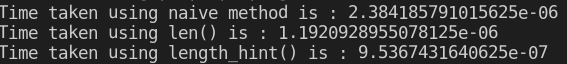
naive > len() > length_hint()
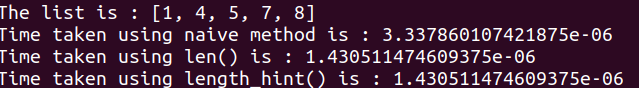
naive > len()=length_hint()
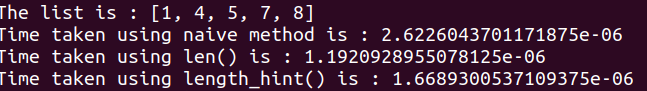
naive > length_hint() >len()
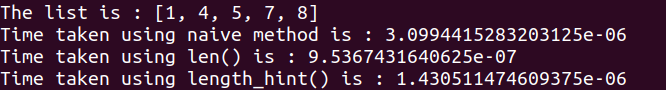
naive > length_hint() > len()
Find the Length of a List in Python using sum()
Use iteration inside the sum and with each iteration adds one and at the end of the iteration, we get the total length of the list.
Python3
test_list = [1, 4, 5, 7, 8]
print("The list is : " + str(test_list))
list_len = sum(1 for i in test_list)
print("Length of list using len() is : " + str(list_len))
print("Length of list using length_hint() is : " + str(list_len))
Output:
The list is : [1, 4, 5, 7, 8] Length of list using len() is : 5 Length of list using length_hint() is : 5
Find the Length of a List in Python using enumerate function
Python Enumerate() method adds a counter to an iterable and returns it in a form of an enumerating object.
Python3
list1 = [1, 4, 5, 7, 8]
s = 0
for i, a in enumerate(list1):
s += 1
print(s)
Find the Length of a List in Python using Collections
Alternatively, you can also use the sum() function along with the values() method of the Collections Counter object to get the length of the list.
Python3
from collections import Counter
test_list = [1, 4, 5, 7, 8]
list_len = sum(Counter(test_list).values())
print("Length of list using Counter() is:", list_len)
Output
Length of list using Counter() is: 5
Time complexity: O(n), where n is the length of the list. This is because the Counter() function has a time complexity of O(n) when applied to a list of length n, and the values() method and the sum() function both have a time complexity of O(n) when applied to a list of length n.
The space complexity: O(n), as the Counter() function, creates a dictionary with n key-value pairs, each representing an element and its count in the list, respectively. This dictionary takes up O(n) space.
Find the Length of a List in Python using a list comprehension
Initialize a list called test_list with some values then Initialize a variable called length to 0. Use a list comprehension to generate a sequence of ones for each element in the test_list. This will create a list of ones with the same length as the test_list. Now use the sum() function to sum all the ones in the list generated by the list comprehension. Assign the sum to the length variable. Print the length variable.
Python3
test_list = [1, 4, 5, 7, 8]
length = sum(1 for _ in test_list)
print("Length of list using list comprehension is:", length)
Output
Length of list using list comprehension is: 5
Time Complexity: The list comprehension creates a new list with a length equal to the length of the test_list. The sum() function then iterates over this list to compute the sum. Therefore, the time complexity of this algorithm is O(N), where N is the length of the test_list.
Auxiliary Space: The algorithm creates a new list of ones with a length equal to the length of the test_list using the list comprehension. Therefore, the auxiliary space complexity is also O(N), where N is the length of the test_list.
Find the Length of a List in Python using recursion
This function takes a list lst as input and recursively calls itself, passing in a slice of the list that excludes the first element, until the list is empty. The base case is when the list is empty, in which case the function returns 0. Otherwise, it adds 1 to the result of calling the function on the rest of the list.
Python3
def count_elements_recursion(lst):
if not lst:
return 0
return 1 + count_elements_recursion(lst[1:])
lst = [1, 2, 3, 4, 5]
print("The length of the list is:", count_elements_recursion(lst))
Output
The length of the list is: 5
Time complexity: O(n) where n is the length of the list. This is because the function makes n recursive calls, each taking O(1) time, and there is also O(1) work done at each level outside of the recursive call.
Space complexity: O(n) where n is the length of the list. This is because the function creates n stack frames on the call stack due to the recursive calls.

In Python, you use a list to store various types of data such as strings and numbers.
A list is identifiable by the square brackets that surround it, and individual values are separated by a comma.
To get the length of a list in Python, you can use the built-in len() function.
Apart from the len() function, you can also use a for loop and the length_hint() function to get the length of a list.
In this article, I will show you how to get the length of a list in 3 different ways.
You can use the native for loop of Python to get the length of a list because just like a tuple and dictionary, a list is iterable.
This method is commonly called the naïve method.
The example below shows you how to use the naïve method to get the length of a list in Python
demoList = ["Python", 1, "JavaScript", True, "HTML", "CSS", 22]
# Initializing counter variable
counter = 0
for item in demoList:
# Incrementing counter variable to get each item in the list
counter = counter + 1
# Printing the result to the console by converting counter to string in order to get the number
print("The length of the list using the naive method is: " + str(counter))
# Output: The length of the list using the naive method is: 7
How to Get the Length of a List with the len() Function
Using the len() function is the most common way to get the length of an iterable.
This is more straightforward than using a for loop.
The syntax for using the len() method is len(listName).
The code snippet below shows how to use the len() function to get the length of a list:
demoList = ["Python", 1, "JavaScript", True, "HTML", "CSS", 22]
sizeOfDemoList = len(demoList)
print("The length of the list using the len() method is: " + str(sizeOfDemoList))
# Output: The length of the list using the len() method is: 7
How to Get the Length of a List with the length_hint() Function
The length_hint() method is a less known way of getting the length of a list and other iterables.
length_hint() is defined in the operator module, so you need to import it from there before you can use it.
The syntax for using the length_hint() method is length_hint(listName).
The example below shows you how to use the length_hint() method to get the length of a list:
from operator import length_hint:
demoList = ["Python", 1, "JavaScript", True, "HTML", "CSS", 22]
sizeOfDemoList = length_hint(demoList)
print("The length of the list using the length_hint() method is: " + str(sizeOfDemoList))
# The length of the list using the length_hint() method is: 7
Final Thoughts
This article showed you how to get the size of a list with 3 different methods: a for loop, the len() function, and the length_hint() function from the operator module.
You might be wondering which to use between these 3 methods.
I would advise that you use len() because you don’t need to do much to use it compared to for loop and length_hint().
In addition, len() seems to be faster than both the for loop and length_hint().
If you find this article helpful, share it so it can reach others who need it.
Learn to code for free. freeCodeCamp’s open source curriculum has helped more than 40,000 people get jobs as developers. Get started
In Python, List is a collection data-type which is ordered and changeable. A list can have duplicate entry as well. Here, the task is find the number of entries in a list. See the examples below. Examples:
Input : a = [1, 2, 3, 1, 2, 3] Output : 6 Count the number of entries in the list a. Input : a = [] Output : 0
The idea is to use len() in Python
Python3
a = []
a.append("Hello")
a.append("Geeks")
a.append("For")
a.append("Geeks")
print("The length of list is: ", len(a))
Output:
The length of list is: 4
Example 2:
Python3
n = len([10, 20, 30])
print("The length of list is: ", n)
Output:
The length of list is: 3
How does len() work? len() works in O(1) time as list is an object and has a member to store its size. Below is description of len() from Python docs.
Return the length (the number of items) of an object. The argument may be a sequence (such as a string, bytes, tuple, list, or range) or a collection (such as a dictionary, set, or frozen set).
Another approach is use the built-in sum() function in combination with a generator expression. This allows you to find the size of a list by summing the number of elements in the list that meet a certain condition.
For example, to find the size of a list, you can use the following code:
Python3
numbers = [1, 2, 3, 1, 2, 3]
size = sum(1 for num in numbers)
print(size)
This will output 6, because the list contains 6 elements.
The time complexity of the approach using the sum() function and a generator expression is O(n), where n is the length of the list. This is because the generator expression must iterate through the entire list to count the elements that meet the specified condition.
The auxiliary space complexity of this approach is O(1), because the generator expression only requires a single variable to store the current element being processed.
How to check if a list is empty in Python
Last Updated :
29 Dec, 2022
Like Article
Save Article
