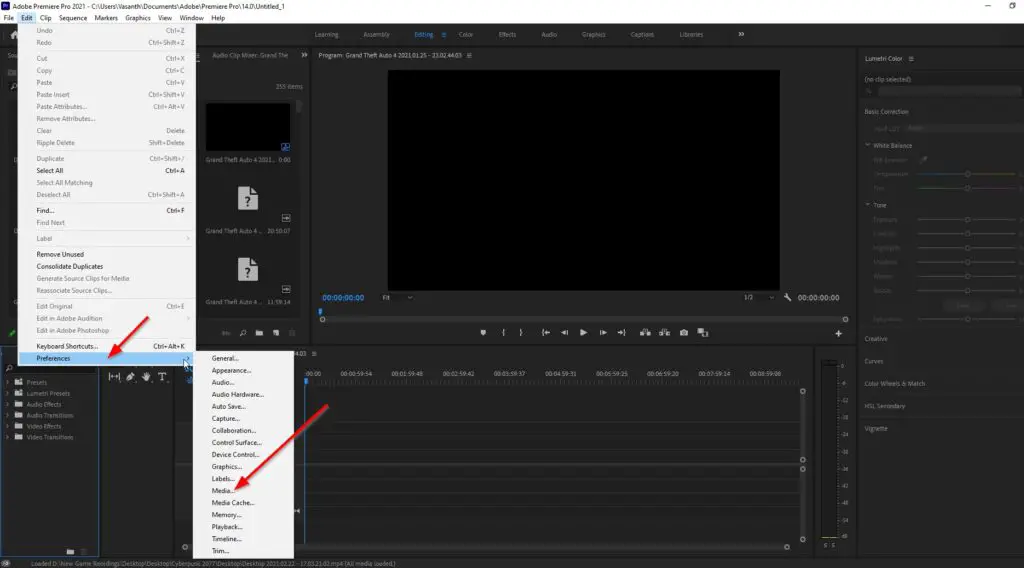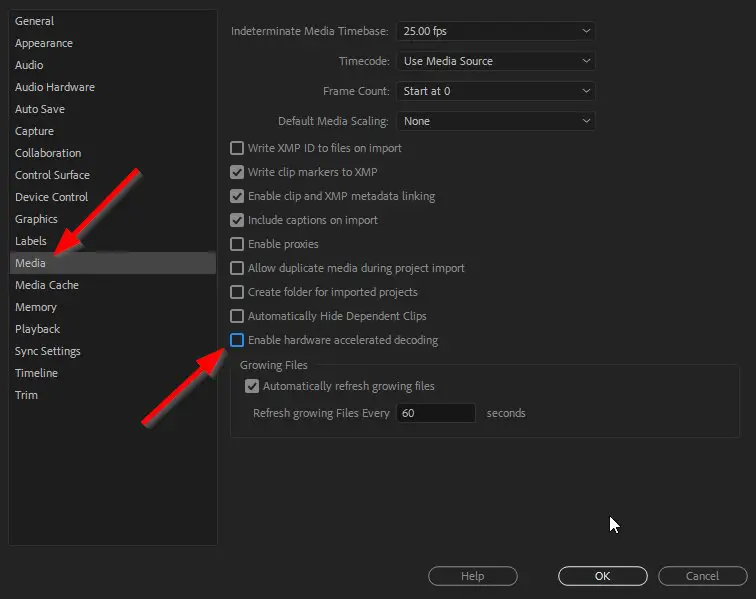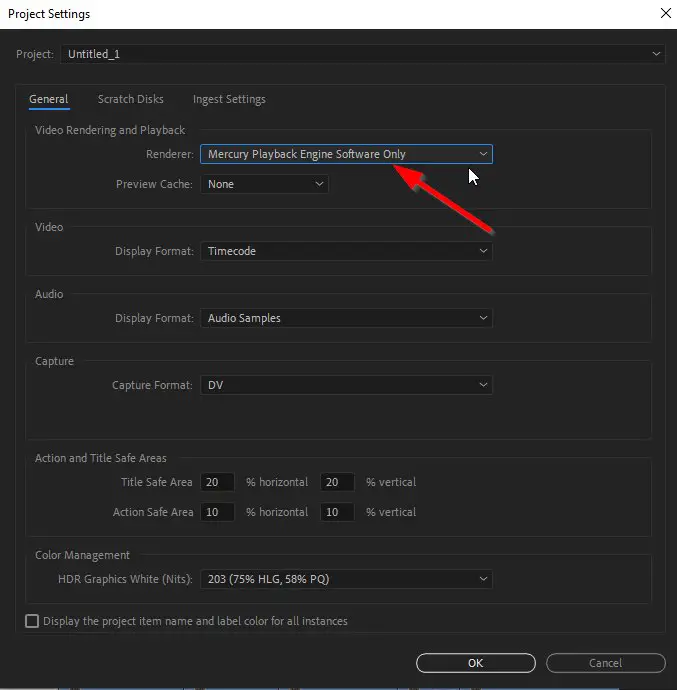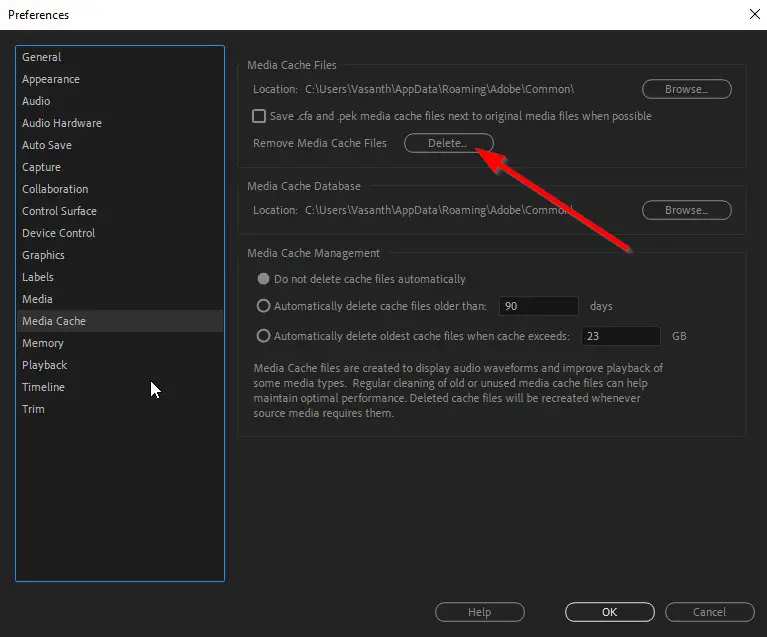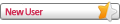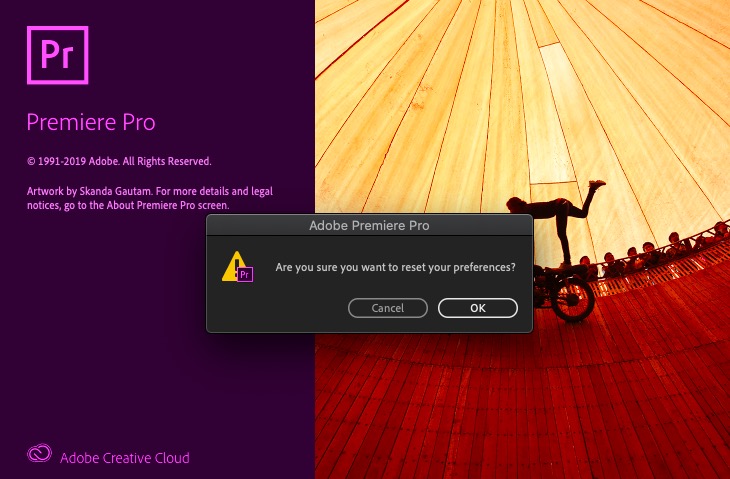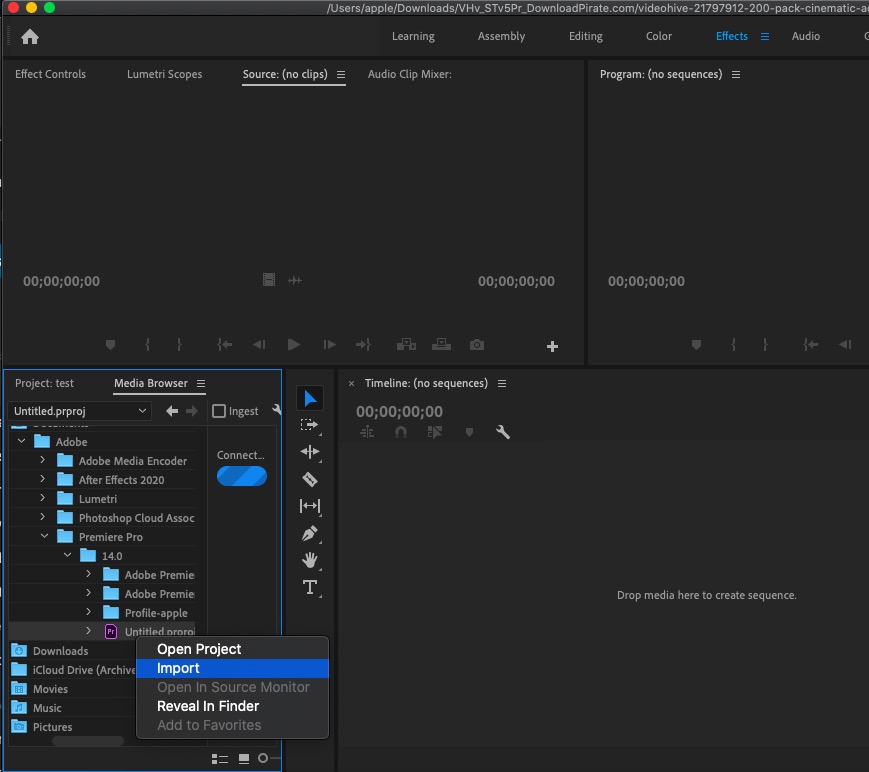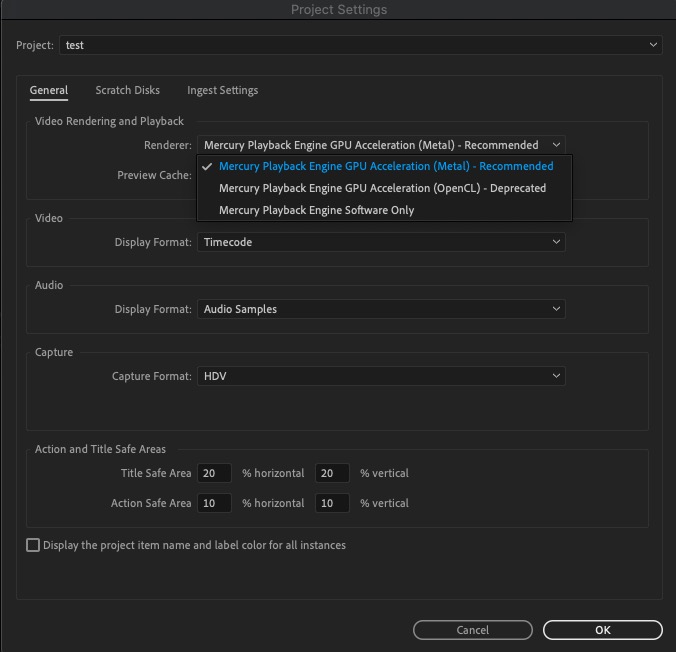Hi Guys, Today I am Going to Show You How to Fix “A low-level exception occurred in ImporterMPEG” Error in Adobe Premiere Pro?
If You’re Looking for the Commonly Searched Term “How to Fix Low-Level exception importer MPEG in Abo Premiere Pro?” (or) “A low-level exception occurred in ImporterMPEG”.You are at the Right Place to Get Your Answers & Solve the Issue/Error.
Adobe Premiere Pro is a top-selling and most often used Video Editing Program in the world. Adobe Premiere is a Non-Linear Video Editing Program launched in 2003 and was developed by Adobe Inc.Adobe Premiere Pro is used for editing videos along with audio editing ability. It can be used for many film projects, Professionals works, and much more. Adobe Premiere Pro is very useful for Individuals who are very much interested in creating and Editing video content. Adobe Premiere Pro can also be used alongside After Effects and Photoshop on many projects. Premiere Pro can be used on any platform like Mac OS or Windows computers. Adobe Premiere Pro has a very good attractive, flexible interface which makes everyone a fan of it.
If You’re a Normal Video Editor or Video Editing Professional, then You must have faced the low-level exception that occurred in ImporterMPEG Error. When You’re Working on Video Projects for a Long time, then This Error Often Appears at some point of time while editing a video. This Errors Can Come and Go Without any Indication. This low-level exception that occurred in ImporterMPEG Error can also be caused on some of the following occasions Like If you’re Using Older Versions without Updating, Accelerated Intel H.264 decoding is Enabled and sometimes it happens when you Didn’t Delete the Media Cache for a long period of time. Usually, a Simple PC Restarting (or) Reinstallation of the Program Can Fix the Issue in Some Cases. But This can’t Work for All Users.You Don’t Need to Worry About the Error, We are Here to Help you to Solve this Issue Easily. We Provide You the Help Guides Below, Just Follow the Below Given Methods One by One Correctly.
Check Out This: How to Transfer a Domain Easily from One Registrar to Another (In 3 Steps)? | Step-By-Step Domain Transfer Tutorial
Steps For How to Fix “A low-level exception occurred in ImporterMPEG” Error in Adobe Premiere Pro?
Method 1: Update Your Adobe Premiere to Latest Version
Whenever You Face any Issues or any Bugs with it, Try to Update Your Software to the Latest Version ( Not Only Adobe Premiere Pro, Whatever the Software it is).
Method 2: Disabling Intel H.264 Decoding Option
Step 1: First of all Run Adobe Premiere Pro and Navigate to Edit Tab and Select Preferences Option
Step 2: Under Preference Tab, Select the Media Option.
Step 3: Uncheck the Enable accelerated Intel H.264 decoding Option.
Step 4: Restart Adobe Premiere Pro.
Method 3: Switching the Mercury Playback Engine GPU Acceleration CUDA to Software Only
Step 1: First of all Run Adobe Premiere Pro and Navigate to File Tab and Select Project Settings Option
Step 2: In Project Settings, Select the General Option.
Step 3: Under Video Rendering and Playback, Change the Mercury Playback Engine GPU Acceleration CUDA to Mercury Playback Engine Software Only.
Step 4: Click Ok to Save and Restart Adobe Premiere Pro.
Method 4: Deleting the Media Caches
Step 1: First of all Run Adobe Premiere Pro and Navigate to Edit Tab and Select Preferences Option
Step 2: Under Preference Tab, Select the Media Cache Option.
Step 3: Click Delete Button to Remove the Media Cache Files.
Step 4: Restart Adobe Premiere Pro.
That’s It! You’re Done Man!
That’s All About this Post. Give Your Reviews / Reactions about this Post and Leave Comments, Ask Your Doubts, We are here to Help You!
Basically an Instrumentation Engineer But Very much Interested in Blogging. I’m a Passionate Blogger and an Expert in Search Engine Optimization And Always Looking Forward to Learn New Things. I Would Fix & Provide Solution to the Most Common Issues Related to PC,Laptops,Mobiles,OS, Hardwares and Softwares.
Okay, first some system specs:
Macbook Pro
2.2 GHz Intel Core i7
8 GB RAM
Radeon HD 6750
OSX Lion 10.7.5
Premiere Pro CS6 (updated to lastest available version)
—I remember installing updates a few days ago (maybe last week), but don’t remember if any of them were for Premiere and could possibly be the problem.
The trouble I’m having is with one .MTS clip. I have a timeline about 20 minutes in length. I edited the whole thing and had no problems the whole time, with any clip. All clips originally imported correctly, played back fine, etc.
I exported a copy for client review (from Media Encoder CS6) the other day. One clip (the .MTS clip in question) showed as «Media Offline». It is not offline, I did not move the clip, etc. I unlinked the clip in the project, relinked it, and it did show up in the project and was able to be played back.
Exported another copy, found the same error occured with just this one clip. Now I’m noticing that when I open the project, I receive the error in the topic title (A low level exception occured in: Importer MPEG (Importer). The clip will not play back and shows up as «Media Pending», as if it’s not coming in correctly. Unlinking and relinking doesn’t fix the issue.
I have many other .MTS clips in my timeline. All of them work correctly, play back correctly, and export correctly. There doesn’t seem to be any inherent problem with the clip itself; it plays back smoothly in VLC, and I’ve transcoded it to a .mov to try and just bring that in and get around this stupid issue. This didn’t work either; I unlink the clip, then relink to the transcoded .mov — it actually will play back in the preview monitor, but will not display when trying to view it on my timeline. I have also created a copy of the project, tried this inside of the copy, as well as created a new sequence and pasted over the information; none of that worked either. There are also other sequences this clip is on, and it will not play back in any of them either, but as I mentioned, plays back in the preview.
I did find one other topic with a similar issue; they recommend deactivating Premiere, restarting the computer, and activating it again. I did do a restart initially to try and diagnose the problem, but to no avail. I tried deactivating the program, but the Adobe Application Manager doesn’t load; it has almost never loaded for me whenever I try to use it, which is frustrating in and of itself.
I tried creating an entirely new project and importing the other project. When I did this Premiere just froze; I’m assuming it can’t handle all the pieces (it’s a fairly complex project with hundreds of clips) and they are also coming off an external drive through a USB 3.0 cable.
I’ve temporarily «fixed» this by bringing in the transcoded clip, resyncing it to to the spot I need it in, and cutting it as necessary. I typed this post as I went and tried various things, and while I’ve found my way around the problem, it doesn’t really solve it. I opened another old project that was very similar to this one and also encountered the same error message. I didn’t stick around to find out if there was just one clip causing the issue; the fact that it was there was enough for me.
So, what do I need to be doing here? I’m guessing the stock answer is to uninstall Premiere and reinstall it, which I don’t want to do unless I have to since it’s a pain in the ass. I’m kind of through the problem for this project, but want to be able to deal with it for the future. Hoping someone with knowledge can chime in and tell me whether it’s the update from the other day causing this.
If the answer is to uninstall and reinstall Premiere, do I need to run some cleaner tool? I vaguely remember hearing about that before in regards to uninstalling and reinstalling.
Okay, first some system specs:
Macbook Pro
2.2 GHz Intel Core i7
8 GB RAM
Radeon HD 6750
OSX Lion 10.7.5
Premiere Pro CS6 (updated to lastest available version)
—I remember installing updates a few days ago (maybe last week), but don’t remember if any of them were for Premiere and could possibly be the problem.
The trouble I’m having is with one .MTS clip. I have a timeline about 20 minutes in length. I edited the whole thing and had no problems the whole time, with any clip. All clips originally imported correctly, played back fine, etc.
I exported a copy for client review (from Media Encoder CS6) the other day. One clip (the .MTS clip in question) showed as «Media Offline». It is not offline, I did not move the clip, etc. I unlinked the clip in the project, relinked it, and it did show up in the project and was able to be played back.
Exported another copy, found the same error occured with just this one clip. Now I’m noticing that when I open the project, I receive the error in the topic title (A low level exception occured in: Importer MPEG (Importer). The clip will not play back and shows up as «Media Pending», as if it’s not coming in correctly. Unlinking and relinking doesn’t fix the issue.
I have many other .MTS clips in my timeline. All of them work correctly, play back correctly, and export correctly. There doesn’t seem to be any inherent problem with the clip itself; it plays back smoothly in VLC, and I’ve transcoded it to a .mov to try and just bring that in and get around this stupid issue. This didn’t work either; I unlink the clip, then relink to the transcoded .mov — it actually will play back in the preview monitor, but will not display when trying to view it on my timeline. I have also created a copy of the project, tried this inside of the copy, as well as created a new sequence and pasted over the information; none of that worked either. There are also other sequences this clip is on, and it will not play back in any of them either, but as I mentioned, plays back in the preview.
I did find one other topic with a similar issue; they recommend deactivating Premiere, restarting the computer, and activating it again. I did do a restart initially to try and diagnose the problem, but to no avail. I tried deactivating the program, but the Adobe Application Manager doesn’t load; it has almost never loaded for me whenever I try to use it, which is frustrating in and of itself.
I tried creating an entirely new project and importing the other project. When I did this Premiere just froze; I’m assuming it can’t handle all the pieces (it’s a fairly complex project with hundreds of clips) and they are also coming off an external drive through a USB 3.0 cable.
I’ve temporarily «fixed» this by bringing in the transcoded clip, resyncing it to to the spot I need it in, and cutting it as necessary. I typed this post as I went and tried various things, and while I’ve found my way around the problem, it doesn’t really solve it. I opened another old project that was very similar to this one and also encountered the same error message. I didn’t stick around to find out if there was just one clip causing the issue; the fact that it was there was enough for me.
So, what do I need to be doing here? I’m guessing the stock answer is to uninstall Premiere and reinstall it, which I don’t want to do unless I have to since it’s a pain in the ass. I’m kind of through the problem for this project, but want to be able to deal with it for the future. Hoping someone with knowledge can chime in and tell me whether it’s the update from the other day causing this.
If the answer is to uninstall and reinstall Premiere, do I need to run some cleaner tool? I vaguely remember hearing about that before in regards to uninstalling and reinstalling.
Explorer
,
/t5/premiere-pro-discussions/faq-how-to-solve-low-level-exception-error-after-updating-to-premiere-pro-14-1/m-p/11051939#M263486
Apr 15, 2020
Apr 15, 2020
Copy link to clipboard
Copied
I’m having the same error, but I’m not doing using nested clips.
i7-6920HQ 2.9GHz
Ram 16GB
NVIDIA Quadro M2000M
Video Driver 26.21.14.4274 Dated 3/13/2020
I’ve cleared cache and changed renderer to Software only. The video now appears, but so does the error.
Community guidelines
Be kind and respectful, give credit to the original source of content, and search for duplicates before posting.
Learn more
Community Beginner
,
/t5/premiere-pro-discussions/faq-how-to-solve-low-level-exception-error-after-updating-to-premiere-pro-14-1/m-p/11051987#M263490
Apr 15, 2020
Apr 15, 2020
Copy link to clipboard
Copied
I’m having the same issues, but I get the error message when playing back ProRes422LT media in multicam sequences. Both the individual and multicam clips play properly, but those clips within a sequence will only play when the renderer is set to the CPU rather than GPU. (Resetting preferences and clearing the media cache make no difference.) When I uninstall 14.1 and revert to 14.0.4 everything works nominally.
Intel i9-7980XE on MSI Gaming Pro Carbon, 64GB RAM, Samsung 960PRO X 2 (One system & programs, one media.)
NVIDIA GTX1080Ti X 2
Studio drivers: 442.19 (02/03/2020)
Community guidelines
Be kind and respectful, give credit to the original source of content, and search for duplicates before posting.
Learn more
New Here
,
/t5/premiere-pro-discussions/faq-how-to-solve-low-level-exception-error-after-updating-to-premiere-pro-14-1/m-p/11052263#M263522
Apr 15, 2020
Apr 15, 2020
Copy link to clipboard
Copied
I started having this problem after I built a legacy title in my project. I’ve cleared the cache and changed the preferences, but the After Effects files I’ve brought in are now «missing/offline.» I have many small icon animations in my timeline that I then customized in Premiere. How can I link them again without redoing the work?
Community guidelines
Be kind and respectful, give credit to the original source of content, and search for duplicates before posting.
Learn more
New Here
,
/t5/premiere-pro-discussions/faq-how-to-solve-low-level-exception-error-after-updating-to-premiere-pro-14-1/m-p/11052269#M263524
Apr 15, 2020
Apr 15, 2020
Copy link to clipboard
Copied
Great… clearing the media cache did not work. Switching to Mercury Playback Engine Software Only worked, in that I was able to get the media files to load, but it takes more than 10x longer to render.
Community guidelines
Be kind and respectful, give credit to the original source of content, and search for duplicates before posting.
Learn more
Community Beginner
,
/t5/premiere-pro-discussions/faq-how-to-solve-low-level-exception-error-after-updating-to-premiere-pro-14-1/m-p/11059653#M264250
Apr 18, 2020
Apr 18, 2020
Copy link to clipboard
Copied
In Response To e1treehill
I had this exact same issue. 12 hours to render a 5 minute video! I switched back to previous version and rendered in 5 minutes and did not have to change the Mercury settings.
Community guidelines
Be kind and respectful, give credit to the original source of content, and search for duplicates before posting.
Learn more
New Here
,
/t5/premiere-pro-discussions/faq-how-to-solve-low-level-exception-error-after-updating-to-premiere-pro-14-1/m-p/11066071#M264880
Apr 20, 2020
Apr 20, 2020
Copy link to clipboard
Copied
In Response To e1treehill
Hello,
I have the same trouble and I’ve done clear the media cache and switch to Mercury…only.
It’s just impossible to work!
Can I back to an aolder version? I can’t work in this kind of speed render…
Community guidelines
Be kind and respectful, give credit to the original source of content, and search for duplicates before posting.
Learn more
New Here
,
/t5/premiere-pro-discussions/faq-how-to-solve-low-level-exception-error-after-updating-to-premiere-pro-14-1/m-p/11052354#M263538
Apr 15, 2020
Apr 15, 2020
Copy link to clipboard
Copied
Yup, I’m having the same problem. Going back down to the previous version now, because the «Software Only» switch slows down my whole computer massively. Kind of insane a bug this massive wasn’t noticed before release.
Edit: Downgrading back to 14.0.4 from Creative Cloud fixed the issue, and is a way better solution than the one pinned here.
Community guidelines
Be kind and respectful, give credit to the original source of content, and search for duplicates before posting.
Learn more
New Here
,
/t5/premiere-pro-discussions/faq-how-to-solve-low-level-exception-error-after-updating-to-premiere-pro-14-1/m-p/11052392#M263543
Apr 15, 2020
Apr 15, 2020
Copy link to clipboard
Copied
In Response To Syyiailea
Switch the software render from GPU Acceleration (CUDA) to playback software only. Then try scrubbing through your timeline or editing the squence to see if playback works.
I swithed from GPU to playback software and then back to CUDA and it seems to work. I still get the low-level exception error notification but at least I can see what tf I’m editing now.
Also I’ve had some luck with duplicating the sequence that you’re working on to get playback as well
Community guidelines
Be kind and respectful, give credit to the original source of content, and search for duplicates before posting.
Learn more
Community Beginner
,
/t5/premiere-pro-discussions/faq-how-to-solve-low-level-exception-error-after-updating-to-premiere-pro-14-1/m-p/11054044#M263730
Apr 16, 2020
Apr 16, 2020
Copy link to clipboard
Copied
In Response To Syyiailea
14.0.4 is still premiere 2020?
Community guidelines
Be kind and respectful, give credit to the original source of content, and search for duplicates before posting.
Learn more
New Here
,
/t5/premiere-pro-discussions/faq-how-to-solve-low-level-exception-error-after-updating-to-premiere-pro-14-1/m-p/11056082#M263873
Apr 17, 2020
Apr 17, 2020
Copy link to clipboard
Copied
In Response To rcervio
Yes, 14.0.4 is still premiere 2020, I did the same thing by ‘downgrading’ back to ver 14.0.4 and it solved both low-level exception error and slow exporting time, best solution ever.
Community guidelines
Be kind and respectful, give credit to the original source of content, and search for duplicates before posting.
Learn more
New Here
,
/t5/premiere-pro-discussions/faq-how-to-solve-low-level-exception-error-after-updating-to-premiere-pro-14-1/m-p/11056906#M263955
Apr 17, 2020
Apr 17, 2020
Copy link to clipboard
Copied
In Response To Syyiailea
I was looking for solutions for a whole day without being able to keep working and any of the them worked! I had to end up downgrading too, you’re totally right, this is insane!
Community guidelines
Be kind and respectful, give credit to the original source of content, and search for duplicates before posting.
Learn more
New Here
,
/t5/premiere-pro-discussions/faq-how-to-solve-low-level-exception-error-after-updating-to-premiere-pro-14-1/m-p/11061412#M264436
Apr 19, 2020
Apr 19, 2020
Copy link to clipboard
Copied
In Response To Lola J Espejo
I also did the downgrade which is working fine now. Rendering 4K film is not what you want in software only as I just bought 3 weeks ago a totally new pc with a heavy CPU for this job. I would like to use it then as well For now I just wait in this version 14.0.4 until Abobe has solved the issue as it should be working!
Kind Regards, Alex
Community guidelines
Be kind and respectful, give credit to the original source of content, and search for duplicates before posting.
Learn more
New Here
,
/t5/premiere-pro-discussions/faq-how-to-solve-low-level-exception-error-after-updating-to-premiere-pro-14-1/m-p/13373437#M442081
Nov 25, 2022
Nov 25, 2022
Copy link to clipboard
Copied
LATEST
In Response To Lola J Espejo
Community guidelines
Be kind and respectful, give credit to the original source of content, and search for duplicates before posting.
Learn more
New Here
,
/t5/premiere-pro-discussions/faq-how-to-solve-low-level-exception-error-after-updating-to-premiere-pro-14-1/m-p/11136664#M271372
May 16, 2020
May 16, 2020
Copy link to clipboard
Copied
In Response To Syyiailea
Some issues as described here — and I’ve tried everything suggested — if I downgrade, will the project I started in 14.1 work?
Community guidelines
Be kind and respectful, give credit to the original source of content, and search for duplicates before posting.
Learn more
New Here
,
/t5/premiere-pro-discussions/faq-how-to-solve-low-level-exception-error-after-updating-to-premiere-pro-14-1/m-p/11052397#M263544
Apr 15, 2020
Apr 15, 2020
Copy link to clipboard
Copied
Switch the software render from GPU Acceleration (CUDA) to playback software only. Then try scrubbing through your timeline or editing the squence to see if playback works.
I swithed from GPU to playback software and then back to CUDA and it seems to work. I still get the low-level exception error notification but at least I can see what tf I’m editing now.
Also I’ve had some luck with duplicating the sequence that you’re working on to get playback as well
Community guidelines
Be kind and respectful, give credit to the original source of content, and search for duplicates before posting.
Learn more
New Here
,
/t5/premiere-pro-discussions/faq-how-to-solve-low-level-exception-error-after-updating-to-premiere-pro-14-1/m-p/11052476#M263553
Apr 15, 2020
Apr 15, 2020
Copy link to clipboard
Copied
So the only fix… is to just not use GPU acceleration and accept significantly lower performance during playback? Wow.
Having the same issue with no nesting, no effects, no legacy titles, just editing with a single MOV proxy and a single music track. I’ve come to terms with the always-kinda-buggy nature of Premiere but this is absurd. No choice but to revert to 14.0.1 (because, of course, 14.0.3 was also giving me inexplicable errors)
Community guidelines
Be kind and respectful, give credit to the original source of content, and search for duplicates before posting.
Learn more
Community Beginner
,
/t5/premiere-pro-discussions/faq-how-to-solve-low-level-exception-error-after-updating-to-premiere-pro-14-1/m-p/11052489#M263555
Apr 15, 2020
Apr 15, 2020
Copy link to clipboard
Copied
Another >>>QUICK<<< Fix is to Uninstall 14.1, and downgrade back to 14.0.4
Had the same issue as everyone else, with a legacy Title. . . had to crash our whole daily workflow with Software Rendering, and it was not fast.
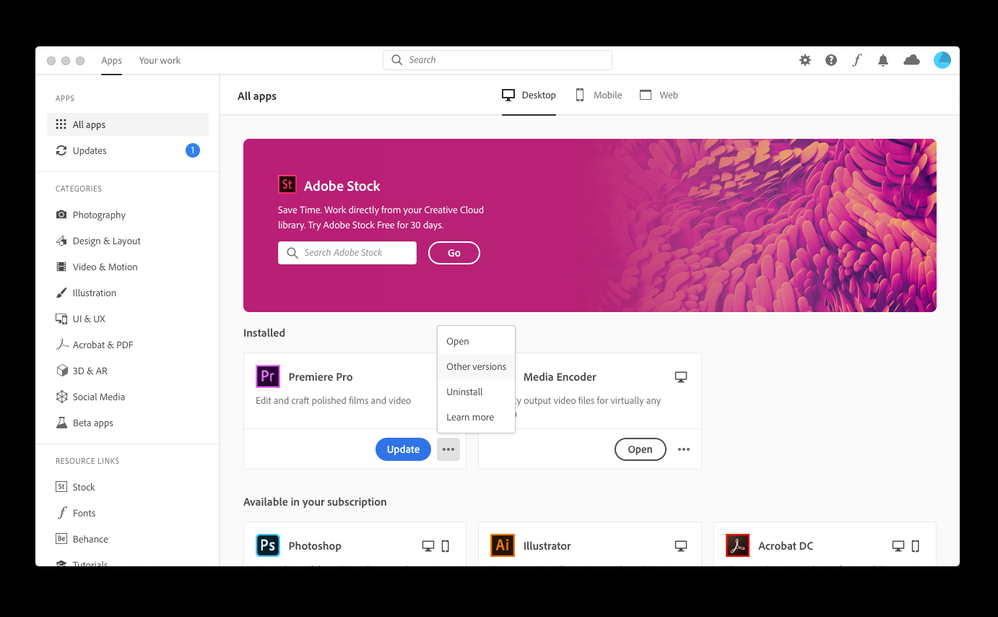

Community guidelines
Be kind and respectful, give credit to the original source of content, and search for duplicates before posting.
Learn more
New Here
,
/t5/premiere-pro-discussions/faq-how-to-solve-low-level-exception-error-after-updating-to-premiere-pro-14-1/m-p/11053468#M263652
Apr 16, 2020
Apr 16, 2020
Copy link to clipboard
Copied
In Response To Mike.Mazzotta
How do I convert my project made in the newer version to be seen in this older version?
Community guidelines
Be kind and respectful, give credit to the original source of content, and search for duplicates before posting.
Learn more
Explorer
,
/t5/premiere-pro-discussions/faq-how-to-solve-low-level-exception-error-after-updating-to-premiere-pro-14-1/m-p/11057283#M264006
Apr 17, 2020
Apr 17, 2020
Copy link to clipboard
Copied
I upgraded last night and after that all critical projects I worked on were crashing, so it was great to find out that I can easily reinstall the 14.0.4. Switching to Software Only to resolve the issue is not feasible for my projects, even if it worked.
Well, my problems did not end here. I found out that the new Adobe Media Encoder was taking hours on a file that usually takes about an hour to export, so I had to downgrade it too. Guess what was the next problem — I lost all my predefined export settings …
Community guidelines
Be kind and respectful, give credit to the original source of content, and search for duplicates before posting.
Learn more
New Here
,
/t5/premiere-pro-discussions/faq-how-to-solve-low-level-exception-error-after-updating-to-premiere-pro-14-1/m-p/11058956#M264185
Apr 17, 2020
Apr 17, 2020
Copy link to clipboard
Copied
Oh, my God. Thank you. You’re a genius, you’re a genius, you’re a genius, you’re a genius. thx
Community guidelines
Be kind and respectful, give credit to the original source of content, and search for duplicates before posting.
Learn more
New Here
,
/t5/premiere-pro-discussions/faq-how-to-solve-low-level-exception-error-after-updating-to-premiere-pro-14-1/m-p/11060200#M264322
Apr 18, 2020
Apr 18, 2020
Copy link to clipboard
Copied
This worked. Thank you very much lifesaver.
Thanks mate
Community guidelines
Be kind and respectful, give credit to the original source of content, and search for duplicates before posting.
Learn more
New Here
,
/t5/premiere-pro-discussions/faq-how-to-solve-low-level-exception-error-after-updating-to-premiere-pro-14-1/m-p/11062663#M264582
Apr 19, 2020
Apr 19, 2020
Copy link to clipboard
Copied
I had this issue today. «Mercury Playback Engine Software Only» option slowed my Macbook Pro to unusable speeds with extremely long render times compared to the version 14.0.4. I just reinstalled the old version and my workflow is back to normal. Don’t reccomend the update it was a nightmare trying to work on Software Only
Community guidelines
Be kind and respectful, give credit to the original source of content, and search for duplicates before posting.
Learn more
New Here
,
/t5/premiere-pro-discussions/faq-how-to-solve-low-level-exception-error-after-updating-to-premiere-pro-14-1/m-p/11063782#M264666
Apr 20, 2020
Apr 20, 2020
Copy link to clipboard
Copied
Check if you have old title graphics and delete them. The old way of making those are not available anymore and after I deleted them the error went away and I am able to work with CUDA.
Community guidelines
Be kind and respectful, give credit to the original source of content, and search for duplicates before posting.
Learn more
Community Beginner
,
/t5/premiere-pro-discussions/faq-how-to-solve-low-level-exception-error-after-updating-to-premiere-pro-14-1/m-p/11065566#M264811
Apr 20, 2020
Apr 20, 2020
Copy link to clipboard
Copied
Just in case anyone is wondering if the Nvidia Studio Driver update (442.92, released 4-16-2020) changed the bad behavior of Premiere Pro 14.1, it did not. I tried it on my main machine (i9-7980XE w/ 2 GTX1080ti cards) and my laptop (Dell XPS 9650 i7-7700HQ w/ GTX1050) and 14.1 was not able to playback footage with legacy titles in them. Downgrading to 14.0.4 restores nominal operation.
This has me wondering: Is Adobe treating this as a bug or program error, or will all my past projects with legacy titles be unplayable until I change all the legacy titles to the newer graphics versions? If it’s the latter, that really unacceptable because I’d have to recreate hundreds (perhaps thousands) of titles.
MattLTH
Community guidelines
Be kind and respectful, give credit to the original source of content, and search for duplicates before posting.
Learn more
Hi Guys, Today I am Going to Show You How to Fix “A low-level exception occurred in ImporterMPEG” Error in Adobe Premiere Pro?
If You’re Looking for the Commonly Searched Term “How to Fix Low-Level exception importer MPEG in Abo Premiere Pro?” (or) “A low-level exception occurred in ImporterMPEG”.You are at the Right Place to Get Your Answers & Solve the Issue/Error.
Adobe Premiere Pro is a top-selling and most often used Video Editing Program in the world. Adobe Premiere is a Non-Linear Video Editing Program launched in 2003 and was developed by Adobe Inc.Adobe Premiere Pro is used for editing videos along with audio editing ability. It can be used for many film projects, Professionals works, and much more. Adobe Premiere Pro is very useful for Individuals who are very much interested in creating and Editing video content. Adobe Premiere Pro can also be used alongside After Effects and Photoshop on many projects. Premiere Pro can be used on any platform like Mac OS or Windows computers. Adobe Premiere Pro has a very good attractive, flexible interface which makes everyone a fan of it.
If You’re a Normal Video Editor or Video Editing Professional, then You must have faced the low-level exception that occurred in ImporterMPEG Error. When You’re Working on Video Projects for a Long time, then This Error Often Appears at some point of time while editing a video. This Errors Can Come and Go Without any Indication. This low-level exception that occurred in ImporterMPEG Error can also be caused on some of the following occasions Like If you’re Using Older Versions without Updating, Accelerated Intel H.264 decoding is Enabled and sometimes it happens when you Didn’t Delete the Media Cache for a long period of time. Usually, a Simple PC Restarting (or) Reinstallation of the Program Can Fix the Issue in Some Cases. But This can’t Work for All Users.You Don’t Need to Worry About the Error, We are Here to Help you to Solve this Issue Easily. We Provide You the Help Guides Below, Just Follow the Below Given Methods One by One Correctly.
Check Out This: How to Transfer a Domain Easily from One Registrar to Another (In 3 Steps)? | Step-By-Step Domain Transfer Tutorial
Steps For How to Fix “A low-level exception occurred in ImporterMPEG” Error in Adobe Premiere Pro?
Method 1: Update Your Adobe Premiere to Latest Version
Whenever You Face any Issues or any Bugs with it, Try to Update Your Software to the Latest Version ( Not Only Adobe Premiere Pro, Whatever the Software it is).
Method 2: Disabling Intel H.264 Decoding Option
Step 1: First of all Run Adobe Premiere Pro and Navigate to Edit Tab and Select Preferences Option
Step 2: Under Preference Tab, Select the Media Option.
Step 3: Uncheck the Enable accelerated Intel H.264 decoding Option.
Step 4: Restart Adobe Premiere Pro.
Method 3: Switching the Mercury Playback Engine GPU Acceleration CUDA to Software Only
Step 1: First of all Run Adobe Premiere Pro and Navigate to File Tab and Select Project Settings Option
Step 2: In Project Settings, Select the General Option.
Step 3: Under Video Rendering and Playback, Change the Mercury Playback Engine GPU Acceleration CUDA to Mercury Playback Engine Software Only.
Step 4: Click Ok to Save and Restart Adobe Premiere Pro.
Method 4: Deleting the Media Caches
Step 1: First of all Run Adobe Premiere Pro and Navigate to Edit Tab and Select Preferences Option
Step 2: Under Preference Tab, Select the Media Cache Option.
Step 3: Click Delete Button to Remove the Media Cache Files.
Step 4: Restart Adobe Premiere Pro.
That’s It! You’re Done Man!
That’s All About this Post. Give Your Reviews / Reactions about this Post and Leave Comments, Ask Your Doubts, We are here to Help You!
-
Gudzon
- Нуб
- Сообщения: 4
- Зарегистрирован: 14 мар 2019, 12:41
- Поблагодарили: 1 раз
Adobe Premiere вылетает при рендере с включенным аппаратным ускорением GPU Mercury Playback (CUDA)
Здравствуйте!
Столкнулся с такой проблемой, при рендере в Adobe Premiere с включенным аппаратным ускорением GPU Mercury Playback (CUDA) программа крашится и вылетает, может на 1% или после 90% прекратить рендер. Через Adobe Media Encoder тоже самое.
А если только с ЦП рендерить то без проблем и вылетов нет.
Процессор: AMD Ryzen 7 2700X.
Видеокарта: MSI GeForce GTX 1060 GAMING X 6G.
В предыдущей старой сборке такой проблемы не было.
На официальном сайте да, сказано что из 1*** линейки видеокарта официально поддерживается только 1080ti и старые не поддерживают, но на моей старой карте GTX 950 все отлично работало.
Подскажите, кто нибудь сталкивался с такой проблемой, особенной у кого карта GTX 1060?
Код: Выделить всё
------------------------------------------------------------
- Время кодирования: 00:32:33
03/13/2019 10:41:39 AM : Не удалось выполнить кодирование
------------------------------------------------------------
A low-level exception occurred in: Ускорение GPU с помощью механизма Adobe Mercury Playback (CUDA) (AcceleratedRenderer:10)
Ошибка экспорта
Ошибка компиляции фильма.
Возникло исключение!
Возникло низкоуровневое исключение.
Запись с помощью средства экспорта: H.264
Запись в файл: ?D:videoЭпизод.mp4
Запись типа файла: H264
По тайм-коду: 01;14;38;22
Компонент: Ускорение GPU с помощью механизма Adobe Mercury Playback (CUDA) типа AcceleratedRenderer
Инструмент выбора: 10
Код ошибки: -2147287036
------------------------------------------------------------
-
aeplug
- Санта
- Сообщения: 2801
- Зарегистрирован: 18 мар 2016, 23:20
- Откуда: С Ютуба
- Благодарил (а): 18 раз
- Поблагодарили: 274 раза
- Контактная информация:
Сообщение #2 aeplug » 14 мар 2019, 14:40
Где это такое написано? Я вот нашел только Рекомендованные графические процессоры для Adobe Premiere Pro CC, а это немного другое.
https://helpx.adobe.com/ru/premiere-pro … celeration
Про нее можно много чего почитать в гугле, там и имена секвенций каким-то образом влияют и че только люди не выдумывают.
Последнее время мне часто пишут про какие-нибудь странные ошибки и там всегда оказывается 1060
—
ДА что тут скажешь — все как всегда: обновляй программу, обновляй дрова, обновляй винду или наоборот лучше 7 ставить. С 10 вечно танцы у кого работает у кого нет, потом обновлений и уже ни у кого не работает, жди патча…
-
Gudzon
- Нуб
- Сообщения: 4
- Зарегистрирован: 14 мар 2019, 12:41
- Поблагодарили: 1 раз
Сообщение #3 Gudzon » 14 мар 2019, 15:34
aeplug писал(а):Источник цитаты ДА что тут скажешь — все как всегда: обновляй программу, обновляй дрова, обновляй винду или наоборот лучше 7 ставить.
Драйвера всегда последней версии.
aeplug писал(а):Источник цитаты Где это такое написано? Я вот нашел только Рекомендованные графические процессоры для Adobe Premiere Pro CC, а это немного другое.
Согласен
aeplug писал(а):Источник цитаты Последнее время мне часто пишут про какие-нибудь странные ошибки и там всегда оказывается 1060
Для проверки приносил gtx 1070, все тоже самое(
Я уж начал думать, может как то процессор AMD Ryzen 7 2700x не «дружит с видеокартами» при вкл аппаратным ускорением GPU Mercury Playback (CUDA).
-
aeplug
- Санта
- Сообщения: 2801
- Зарегистрирован: 18 мар 2016, 23:20
- Откуда: С Ютуба
- Благодарил (а): 18 раз
- Поблагодарили: 274 раза
- Контактная информация:
Сообщение #4 aeplug » 14 мар 2019, 15:57
Если просто поискать по коду 2147287036, то там упоминают утечки памяти. Попробуй последи за ресурсами на графиках. Последнее время использую Process Hacker, там и видео загрузку видно и обычную.
-
Gudzon
- Нуб
- Сообщения: 4
- Зарегистрирован: 14 мар 2019, 12:41
- Поблагодарили: 1 раз
Сообщение #5 Gudzon » 17 мар 2019, 12:54
Чаще всего выскакивает окошко как на скрине (рис 1), и если кликнуть показать отчет об ошибке, то там огромный текст похожий на html разметку, вот начала этого текста:
Код: Выделить всё
<?xml version="1.0"?>
<!DOCTYPE AdobeCrashReport SYSTEM "AdobeCrashReporter.dtd">
<crashreport serviceVersion="2.1.1" clientVersion="2.1.1" applicationName="Premiere Pro" applicationVersion="13.0.3" build="9" source="Windows-Client">
<time year="2019" month="3" day="14" hour="21" minute="0" second="17" timeoffset="180" timezone="RTZ 2 (A§A?A¬A*)"/>
<user guid="3fb1f9df-c3de-4b86-bfbc-b4bc503e8f2c"/>
<system platform="Windows 10 Pro" osversion="10.0" osbuild="17763" applicationlanguage="en-us" userlanguage="ru-RU" oslanguage="ru-RU" ram="15835" machine="AMD Ryzen 7 2700X Eight-Core Processor" model="AMD64 Family 23 Model 8 Stepping 2" cpuCount="16" cpuType="8664" cpuFreq="3700 MHz"/>
<crash exception="EXCEPTION_ACCESS_VIOLATION" exceptionCode="0xc0000005" instruction="0x00007FFB397A16FA">
<backtrace crashedThread="0">
<thread index="0">
<stackStatement index="0" address="0x00007FFB397A16FA" symbolname="memset"/>
<stackStatement index="1" address="0x000000000DA3A189" symbolname="VF::TerminateFrameCache"/>
<stackStatement index="2" address="0x000000000DA3AFA5" symbolname="VF::CreateHostMemoryVideoFrame"/>
<stackStatement index="3" address="0x000000000D929BFF" symbolname="VF::GPUFrameManipulators::AllocateHostFrameForUpload"/>
<stackStatement index="4" address="0x000000001238BD0C" symbolname="unknown"/>
<stackStatement index="5" address="0x000000001238F6DA" symbolname="unknown"/>
<stackStatement index="6" address="0x0000000012284BF2" symbolname="unknown"/>
<stackStatement index="7" address="0x000000001235C4A9" symbolname="unknown"/>
<stackStatement index="8" EndlessStack="TRUE"/>
</thread>
</backtrace>
<registerSet>
<register name="RAX" value="0x000000000DA9D340"/>
<register name="RBX" value="0x000000000DA9D340"/>
<register name="RCX" value="0x000000000DA9D340"/>
<register name="RDX" value="0x0000000000000000"/>
<register name="RSI" value="0x000000003E01E040"/>
<register name="RDI" value="0x000000003E01DD60"/>
<register name="RSP" value="0x000000003E01D848"/>
<register name="RBP" value="0x000000003E01D950"/>
<register name="RIP" value="0x00007FFB397A16FA"/>
<register name="EFL" value="0x0000000000010206"/>
<register name="LastExceptionToRip" value="0x0000000000000000"/>
<register name="LastExceptionFromRip" value="0x0000000000000000"/>
</registerSet>
Отправлено спустя 4 минуты 5 секунд:
В console показывает это (рис 2), иногда и такая ошибка выскакивает (рис 3).
-
aeplug
- Санта
- Сообщения: 2801
- Зарегистрирован: 18 мар 2016, 23:20
- Откуда: С Ютуба
- Благодарил (а): 18 раз
- Поблагодарили: 274 раза
- Контактная информация:
Сообщение #6 aeplug » 17 мар 2019, 13:33
Это XML
Поставил бы 7 — проверил
-
Still-Hungry
- Нуб
- Сообщения: 2
- Зарегистрирован: 12 янв 2020, 12:07
- Поблагодарили: 1 раз
Сообщение #7 Still-Hungry » 12 янв 2020, 12:10
Столкнулся с такой же проблемой : не запускается Adobe Premiere 2020 ( EXCEPTION_ACCESS_VIOLATION» exceptionCode=»0xc0000005″ instruction=»0x0000000000000000)
Процессор: AMD Ryzen 7 2700X.
Видеокарта: Gigabyte GeForce GTX 1070
Windows 10×64 1909
Adobe Premiere 2019 — работает
Пробовал на другом пк с видеокартой GeForce GT 710, запустилось , только ругалось на неподдерживаемую видеокарту.
Пока не нашёл выхода из ситуации
-
Gudzon
- Нуб
- Сообщения: 4
- Зарегистрирован: 14 мар 2019, 12:41
- Поблагодарили: 1 раз
Сообщение #9 Gudzon » 20 янв 2020, 22:34
Still-Hungry писал(а):Источник цитаты Запустилась версия Adobe Premiere Pro CC 2020 14.0.1.71
Да, у меня тоже еще с последними обновлениями 2019 и с последующей версий 2020 тоже все отлично!
Adobe is great for releasing new versions of its products every year. There will be a new version of all Adobe editing tools mentioned by that particular year. You can download the latest version of all of its products like Premiere Pro 2020, After Effects 2020, Photoshop 2020, etc.
Since they are making changes to hardware and software preferences, there might be some sort of errors at the end-user level. Most of them will be figured out only after the official release. Even if there are bugs, they will come out with some patches and solutions. Anyway, many users are not bothered about the fixes that come after the main release.
When we use unstable versions of Adobe tools, we might get errors and bug reports and may see program crashes. “A low-level exception” error is one such bug in Premiere Pro. Many users have reported that they are getting “A low-level exception occurred in: Adobe Player (Player:11)” error message while performing different activities in premiere pro.
#1:- Reset Premiere Pro Preference
It is really frustrating when Adobe tools, especially Premiere Pro starts misbehaving. You can fix many issues by resetting Premiere Pro preference files. Deleting the preferences resets Premiere Pro to its factory settings. It is quite easy to delete the preference files.
Step 1:- If you have already opened Premiere Pro, Quit and reopen it.
Step 2:- While premiere pro is loading, press and hold the Alt (Option) key on your Mac. In windows, you can use the Alt key.
Step 3:- Now you will see a window asking you to delete the preference. Click OK to proceed.
You don’t have to worry about your project files since, resetting preferences won’t affect your files in any way.
#2:- Re Import the error project in a new Project
This is just another solution you can try to fix “A low-level exception occurred” error.
Step 1:- First of all, save your existing project to a folder that is easily discoverable.
Step 2:- Now create a new project with a new name. Using the Media browser, find out the project that is showing the error.
Step 3:- Now import the file to the newly created project as shown below.
In some cases, this will fix the issue.
#3:- Change your Graphics Settings
This is another solution that you can try in a few seconds. In Premiere Pro, you mostly see 3 different types of graphics options to render the files and video playback.
- Mercury playback Engine GPU acceleration (Metal). Recommended.
- Mercury playback Engine GPU acceleration (OpenCL)
- Mercury playback Engine Software Only.
You can access these settings by clicking File –> Project Settings
Once you are on this settings page, try changing these options one by one and check whether the issue is resolved or not.
Conclusion
There will be many reasons for a bug or for an error in a computer system. It might be due to hardware issues or due to software issues. Since devices vary based on its hardware preference, it is quite difficult to tackle the exact reason. However, you can try some predefined solutions to solve it. For “A low-level exception occurred” error on Adobe Premiere Pro, you can try the above-mentioned solutions.
Just try them one by one and comment your findings. If you know any other tips, please comment below.
About The Author
Jinson K V
More from this Author
Jinson professionally is a software engineer from India who loves developing mobile apps and games. He has a Masters degree in Computer Application from MG University Kottayam. His articles under Android and iOS are very popular. Apart from blogging, he likes traveling and riding.

Categories: Adobe Premiere Pro CC 2015, ошибки
Стало появляться очень много жалоб на утечку памяти (Memory Leak) в версии программы Adobe Premiere Pro CC 2015. Первое что хочется сказать, что увеличение памяти с 16Гб до 32Гб или до 64Гб не спасает от «утечки памяти», также будет съедена и вся выделенная память из 64Гбайт. Первое что надо сделать (до «скоростного» выхода апдейта, в котором это будет исправлено, со слов адобовских инженеров) — не использовать Lumetri Scopes / Области Lumetri (можно включить старые инструменты цветокоррекции с помощью параметра EnableOldMonitorScopes > true в Console > Debug Database View).
Для пользователей на Mac OS X платформе с ошибкой:
Force Quit Applications. Your system has run out of application memory. To avoid problems with your computer, quit any applications you are not using.
Принудительное завершение программ. Системе не хватает памяти. Во избежание неполадок с компьютером завершите все программы, которые сейчас не используются.
Тут работает следующий вариант:
— Перемещение папку 9.0 из директории: /users//documents/Adobe/Premiere Pro/9.0/ на рабочий стол.
— Перезапускаем Adobe Premiere Pro CC 2015, чтобы получить настройки по умолчанию.
— Создаем новый проект, а затем отключить настройки синхронизации Adobe Creative Cloud, сняв все три галки (Preferences/Settings, Workspace Layouts, Keyboard Shortcuts) в Edit > Preferences > Sync Settings (Изменить > Установки > Синхронизировать настройки).
— Далее, при закрытой программе, копируем обратно в папку 9.0 свои (пользовательские) пресеты: keyboard short cuts, metadata settings, effects presets.
Также ошибка всплывает при переключении на рабочее пространство Color / Цвет (что также связано с Lumetri Color и Lumetri Scopes), если работать в рабочем пространстве Edit / Сборка, то утечки памяти можно избежать.
На платформе Windows выскакивает ошибка: A low-level exception occurred in: Lumetri Color (AEVideoFilter). Заявлено, что ошибка исправлена в обновлении: Adobe Premiere Pro CC 2015 (9.0.1) Update.
Тэги: A low-level exception occurred in: Lumetri Color (A Video Filter), Memory Leak, Утечка памяти в Adobe Premiere Pro CC 2015
[HELP] A low-level exception occurred in: ImporterMPEG (Importer:39)
Hi, each time I finished a render I got this little warnig: A low-level exception occurred in: ImporterMPEG (Importer:39). I can’t find any fix on Google… Thanks for your help
►What operating system are you using? Windows 10 ►What is your premiere build version? CC 2017 last update ►What are your system specs? Intel i7 6700HQ, Nvidia GTX960m, 16Gb RAM ►What is the source footage format/codec? H264/mp4 ►If there is an error message, what exactly does it say? A low-level exception occurred in: ImporterMPEG (Importer:39)