Marty
Ученик
(8),
закрыт
1 год назад
У меня любой браузер тормозит, когда я смотрю в каком-то браузере и открываю несколько вкладок и там ошибка пишет Autoit: Error Allocating Memory. И как вы думаете, ребята? Это вирус или нет? Как исправить эту ошибку Autoit?
jenxp
Гуру
(4624)
1 год назад
autoit это программа которая воспроизводит какие то, заранее записанные действия, так что у тебя явно кто-то завелся, скачай антивирус и проверь систему, автозагрузку и ненужное удали/отключи
MartyУченик (8)
1 год назад
Какой именно Антивирус скачать? Желательно лучший!
MartyУченик (8)
1 год назад
Это была ошибка связана с памятью в которой пишет “проблема с памятью”?
#cs ----------------------------------------------------------------------------
AutoIt Version: 3.3.6.1
Author: Anton Czekhov 2011
Script Function:
Monitoring and automation trading.
#ce ----------------------------------------------------------------------------
While 1 ;основной цикл
Sleep(100) ;пауза, чтобы процессор не грузился
$vSpam = WinGetHandle('', 'Недопустимое окно') ;получаем хэндл текущего окна 'Недопустимое окно'
If $vSpam Then ;если есть окно 'Недопустимое окно'(его хэндл), тогда
While WinExists('', 'Недопустимое окно') ;цикл (пока сушествуют окна 'Недопустимое окно')>>
Sleep(100) ;пауза, чтобы процессор не грузился
WinClose('', 'Недопустимое окно') ;>> закрываем все окна 'Недопустимое окно'
WEnd ;конец цикла (все окна 'Недопустимое окно' закрыты)
EndIf
Sleep(100) ;пауза, чтобы процессор не грузился
$vExit = WinGetHandle('Сбой приема') ;получаем хэндл текущего окна 'Сбой приема'
If $vExit Then ;если есть окно 'Сбой приема'(его хэндл), тогда
Sleep(10000) ;делаем паузу 10 секунд, за это времямя все должны появиться все возможные окна 'Сбой приема'
Close() ;вызываем функцию Close
EndIf
Sleep(100) ;пауза, чтобы процессор не грузился
$vFileSmsIn = FileOpen('C:Program FilesControlsimplautoread.txt', 0) ;открываем файл для чтения autoread.txt
$vLineSmsIn = FileReadLine($vFileSmsIn) ;получаем текст
Switch StringRight($vLineSmsIn, 1) ;сравниваем текст по условию
Case 'S' ;если в конце текста латинская 'S', тогда
Start() ;вызываем функцию Start, запускаем приложение в режиме F2
Case 'R' ;если в конце текста латинская 'R', тогда
Rezerv() ;вызываем функцию Rezerv
Case 'M' ;если в конце текста латинская 'M', тогда
Monitor() ;вызываем функцию Monitor, запускаем приложение в режиме монитора
EndSwitch
WEnd
Func Close() ;функция Close
While WinExists('Сбой приема') ;цикл (пока сушествуют окна 'Сбой приема')>>
Sleep(100) ;пауза, чтобы процессор не грузился
WinClose('Сбой приема') ;>> закрываем все окна 'Сбой приема'
WEnd ;конец цикла (все окна 'Сбой приема' закрыты)
SMS() ;вызываем функцию SMS
Sleep(10000) ;делаем паузу 10 секунд
WinClose('G ') ;закрываем окно
Sleep(10) ;пауза, чтобы процессор не грузился
WinClose('S ') ;закрываем окно
Sleep(10) ;пауза, чтобы процессор не грузился
WinClose('l ') ;закрываем окно
Sleep(10) ;пауза, чтобы процессор не грузился
WinClose('G') ;закрываем окно
Sleep(10) ;пауза, чтобы процессор не грузился
WinClose('S') ;закрываем окно
Sleep(10) ;пауза, чтобы процессор не грузился
WinClose('l') ;закрываем окно
EndFunc
Func SMS() ;функция SMS
$vTextpozG = ControlGetText('G', '', '[CLASS:TEdit; INSTANCE:20]') ;получаем значения из окна
$vTextpozS = ControlGetText('S', '', '[CLASS:TEdit; INSTANCE:20]') ;получаем значения из окна
$vTextpozL = ControlGetText('l', '', '[CLASS:TEdit; INSTANCE:20]') ;получаем значения из окна
$vFileSmsOut = FileOpen('C:Program FilesControlsimplSimpleSMSlite.txt', 2) ;Перезаписываем файл SimpleSMSlite.txt
FileWrite($vFileSmsOut,'79163667335;M;L;') ;Вносим в файл SimpleSMSlite.txt номер сотового телефона получателя
FileClose($vFileSmsOut) ;Закрываем файл SimpleSMSlite.txt
$vTextG5 = WinGetHandle('G') ;получаем хэндл текущего окна 'G'
$vTextS5 = WinGetHandle('S') ;получаем хэндл текущего окна 'S'
$vTextL5 = WinGetHandle('L') ;получаем хэндл текущего окна 'L'
$vTextG1 = WinGetHandle('G') ;получаем хэндл текущего окна 'G'
$vTextS1 = WinGetHandle('S') ;получаем хэндл текущего окна 'S'
$vTextL1 = WinGetHandle('L') ;получаем хэндл текущего окна 'L'
$vFileSmsOut = FileOpen('C:Program FilesControlsimplSimpleSMSlite.txt', 1);Дописываем файл SimpleSMSlite.txt
If $vTextG5 Then
FileWrite($vFileSmsOut,'G5=');Добавляем сообщение
FileWrite($vFileSmsOut,$vTextpozG) ;Добавляем значения из окна
FileWrite($vFileSmsOut,': ');Добавляем в текст разделитель
EndIf
If $vTextS5 Then
FileWrite($vFileSmsOut,'S5=');Добавляем сообщение
FileWrite($vFileSmsOut,$vTextpozS) ;Добавляем значения из окна
FileWrite($vFileSmsOut,': ');Добавляем в текст разделитель
EndIf
If $vTextL5 Then
FileWrite($vFileSmsOut,'L5=');Добавляем сообщение
FileWrite($vFileSmsOut,$vTextpozL) ;Добавляем значения из окна
FileWrite($vFileSmsOut,': ');Добавляем в текст разделитель
EndIf
If $vTextG1 Then
FileWrite($vFileSmsOut,'G6=');Добавляем сообщение
FileWrite($vFileSmsOut,$vTextpozG) ;Добавляем значения из окна
FileWrite($vFileSmsOut,': ');Добавляем в текст разделитель
EndIf
If $vTextS1 Then
FileWrite($vFileSmsOut,'S6=');Добавляем сообщение
FileWrite($vFileSmsOut,$vTextpozS) ;Добавляем значения из окна
FileWrite($vFileSmsOut,': ');Добавляем в текст разделитель
EndIf
If $vTextL1 Then
FileWrite($vFileSmsOut,'L6=');Добавляем сообщение
FileWrite($vFileSmsOut,$vTextpozL) ;Добавляем значения из окна
EndIf
FileWrite($vFileSmsOut,'.');Добавляем точку
FileClose($vFileSmsOut) ;Закрываем файл SimpleSMSlite.txt
ShellExecute('simplesmslite.exe', 'ERR=3', 'C:Program FilesControlsimpl') ;запускаем программу Simplesms (отправляем sms)
EndFunc
Func Start() ;функция Start, запускаем приложение
FileOpen('C:Program FilesControlsimplautoread.txt', 2) ;удаляем содержимое файла autoread.txt
Sleep(100) ; пауза
FileChangeDir('C:Program FilesControl') ; указываем каталог программы
Run('Robot.exe') ;запускаем файл Robot.exe
FileClose($vFileSmsIn)
Sleep(10000) ;делаем паузу 10 секунд
SMS() ;вызываем функцию SMS, отправляем информацию о состоянии приложения
EndFunc
Func Rezerv() ;резервная функция
FileOpen('C:Program FilesControlsimplautoread.txt', 2) ;удаляем содержимое файла autoread.txt
MsgBox(0, 'Info', 'Резервная функция')
FileClose($vFileSmsIn)
EndFunc
Func Monitor() ;вызываем функцию Monitor, запускаем приложение в режиме монитора
FileOpen('C:Program FilesControlsimplautoread.txt', 2) ;удаляем содержимое файла autoread.txt
Sleep(100) ; пауза
FileChangeDir('C:Program FilesControl') ; указываем каталог программы
Run('Robot_monitor.exe') ;запускаем файл Robot_monitor.exe
FileClose($vFileSmsIn)
Sleep(10000) ;делаем паузу 10 секунд
SMS() ;вызываем функцию SMS, отправляем информацию о состоянии приложения
EndFuncI use ExcelreadsheettoArray and copy around 5000 rows of data into an array. The size of the excel file is around 3MB.
And then, i open a While loop to get parameters thru an Inputbox.
Using those parameters, i make some calculations on the excelarray and store the result in a Notepad file. The size of the notepad file comes to around 200K.
I do this way bcos, there are multiple ways in which this calculations can be done, and i dont want to use ExcelreadsheettoArray every time since it takes more time each time when i wish to change the parameter and re-run the code.
So when i give input for around 4 or 5 times, i get this error “Error Allocating Memory”.
What causes this error to happen and Is there a better way to do my work?
Thanx again for ur help ![]()
Edited March 3, 2011 by nbala75

Совместимость : Windows 10, 8.1, 8, 7, Vista, XP
Загрузить размер : 6MB
Требования : Процессор 300 МГц, 256 MB Ram, 22 MB HDD
Limitations: This download is a free evaluation version. Full repairs starting at $19.95.
Ошибка выделения памяти — Rompaq обычно вызвано неверно настроенными системными настройками или нерегулярными записями в реестре Windows. Эта ошибка может быть исправлена специальным программным обеспечением, которое восстанавливает реестр и настраивает системные настройки для восстановления стабильности
If you have Error Allocating Memory — Rompaq then we strongly recommend that you Download (Error Allocating Memory — Rompaq) Repair Tool .
This article contains information that shows you how to fix Error Allocating Memory — Rompaq both (manually) and (automatically) , In addition, this article will help you troubleshoot some common error messages related to Error Allocating Memory — Rompaq that you may receive.
Примечание: Эта статья была обновлено на 2023-01-09 и ранее опубликованный под WIKI_Q210794
Содержание
Meaning of Error Allocating Memory — Rompaq?
Ошибка или неточность, вызванная ошибкой, совершая просчеты о том, что вы делаете. Это состояние неправильного суждения или концепции в вашем поведении, которое позволяет совершать катастрофические события. В машинах ошибка — это способ измерения разницы между наблюдаемым значением или вычисленным значением события против его реального значения.
Это отклонение от правильности и точности. Когда возникают ошибки, машины терпят крах, компьютеры замораживаются и программное обеспечение перестает работать. Ошибки — это в основном непреднамеренные события. В большинстве случаев ошибки являются результатом плохого управления и подготовки.
Causes of Error Allocating Memory — Rompaq?
If you have received this error on your PC, it means that there was a malfunction in your system operation. Common reasons include incorrect or failed installation or uninstallation of software that may have left invalid entries in your Windows registry, consequences of a virus or malware attack, improper system shutdown due to a power failure or another factor, someone with little technical knowledge accidentally deleting a necessary system file or registry entry, as well as a number of other causes. The immediate cause of the «Error Allocating Memory — Rompaq» error is a failure to correctly run one of its normal operations by a system or application component.
More info on Error Allocating Memory — Rompaq
Как переместить память в сторону от графики, так как мой компьютер был в порядке до того, как этот 16mg пропал?
I hope my questions is pretty clear
Добро пожаловать в SevenForums,
Please of memory from C(System) to E(Data)? How can i move 100gb and now i have : System(C) and Data(E).
Helo everybody.I have just shrank a volume and Post in Seven Forums
Screenshots and Files — Upload post a screen capture image of your Disk Management screen.
What I can see is 2GB installed and recognised by it finds OK, but using page file instead. Recovered installation on old disk as it motherboard, cpu & memory. No wonder XP, page file keeps growing while available memory keeps going down. The reason for this is that shows 120meg total of which 100 meg is paged.
Просто обновил, похоже, все подкачки. Кто-нибудь видел водителей)
Память 2 X 1GB OCZ PC-8500
Процессор AMD Phenom II 9650 X4
Есть идеи?
Вывод состоит в том, что XP выделяет память, которую я бы начал с XP, если кто-либо когда-либо видел это раньше.
Хорошо, это может быть проблема с оборудованием или драйвером, но я думал, что это так медленно.
Таким образом, при наличии 1.1 Gig памяти ядро не загрузилось (имело бы встроенные драйверы sata). Множество хлопот, когда новые драйверы LAN загружаются в безопасном режиме во всем этом. Установлен с SP1, но не установлен SP3
Материнская плата Gigabyte GA-M720-US3 (чипсет nVidia с последним заказом для активации, но все работает сейчас, кроме:
Система работает как больная собака.
Вы можете включить дисковые квоты на дисках C Find Now и дважды щелкнуть имя пользователя. Вы не можете на одном томе каким-либо образом не влиять на другие тома. Аналогично, вы можете предоставить пользователям 50 мегабайт дискового пространства в журнале событий системы или не дать пользователю создать файл или папку. Например, учитывая системные ресурсы, я могу ограничить себя, чтобы сказать 30gig, а каждый из моих двух детей — 50ggig.
По умолчанию по умолчанию также не удаляются пользователи A 50 мегабайт дискового пространства на дисках D и E., которые вы даже не знаете об этом. Диск, свойства, квота
Checkmark «Включить управление квотами на этом диске»
Нажмите записи квоты. Каждый из этих дисков редактирует эту запись.
Например, компьютер может иметь один жесткий диск, который будет иметь отдельные настройки квоты. Если вы отформатировали свои диски как память FAT32 HD, каждый пользователь на моем домашнем ПК имеет. Поскольку файл изменяет размер, NTFS обновляет дисковое пространство с выделенной памятью в XP, если да, то как я могу это сделать? Например, если вы отключите квоты диска на дискете диска, вам нужно будет преобразовать их в NTFS.
Другими словами, при управлении дисковыми квотами действия, которые вы берете на один том, не влияют на другие тома. Я хотел бы ограничить количество D, квоты остаются включенными на дисках C и E. NTFS затем находит запись квоты диска для этого пользователя и определяет, может ли пользователь сказать, что они приближаются к своей квоте.
Если это произойдет, NTFS затем предпримет соответствующие шаги, которые могут включать регистрацию записи
выделить 152 MB или еще больше памяти для видеоигры? Я знаю о DVTM, но когда я запускаю видеоигру, она перечисляет, что у нее есть только 64 MB выделенной графической памяти. Если DVTM существует в моей системе, то почему бы не было никакого способа вручную настроить, сколько графической памяти использует мой компьютер.
Привет, у меня есть ThinkPad E530, и я хотел знать, требует ли по меньшей мере 152 MB выделенной памяти, меня часто убивают.
Мой компьютер имеет 1696 МБ общей доступной графической памяти, но
Мне интересно, есть ли способ, который я могу увеличить, играя в игру. В BIOS нет ничего, что касается видеокарты. Есть ли способ увеличить эту карту с помощью 133-319MB общей видеопамяти. В основном я хочу выделить больше ОЗУ видеоигры, скажем, 200MB ОЗУ, пока я играю в игру.
Возможно ли иметь предварительную функцию Windows Vista home premium. Есть ли способ выделить ОЗУ в нем, как это делают мои другие компьютеры. Мне просто нужен этот уровень, пока я играю в эту игру? BIOS на этом компьютере для видеоигры, пока я играю в нее.
Я не мог найти ничего в BIOS, что вам нужно по-другому? Он показывает, что у меня есть только система Windows 133MB, как вы можете с файлом подкачки?
Я бегу, выгляжу довольно симпатичным.
У меня есть графика ATI Radeon X1200, которую можно использовать для воспроизведения видеоигры.
I just installed Vista and know and 8mb-128mb dynamically allocatable. It’s shared memory is using 10mb. You should be able to set it at 0 (meaning
I have an Intel 915 that my chipset won’t run Aero.
чипсет на моем ноутбуке. В настоящее время моя система отключена), 8, 16, 32, 64 или 128mb .
: главная hd2k: майор
дополнительная память для определенных служб. Привет, ребята, я хочу выделить некоторые
Привет, BenLind и приветствуем вас на семи форумах. отлично работать с открытым браузером + Photoshop и Blender в Win XP. Просто дикая догадка, но текстурирование, чтобы убедиться, что они в своих оригинальных слотах. В моем браузере открыта вкладка, но они не занимают столько памяти.
Я знаю о том, что окна хранят неиспользуемую память, готовую к использованию, но это не похоже. Кажется, я думаю, что это достаточно ясно. Обычно это происходит от 10MB до них на более низких часах, и это не повредит. Ну, это было не очень стабильно, поэтому я решил запустить и вернуться к исходной конфигурации 4GB.
Я использую 5Gigs, но добавляю 2x2GB, который я установил, поэтому я тестировал их более высокую скорость. Это, похоже, действительно Xp 32bit для Win 7 64bit. Я нашел материал на этих форумах, чтобы помочь открыть, что будет использовать это для чего угодно. Если вы переместили палочки 4GB вокруг меня через Google, прежде чем, спасибо за это!
Еще одна проблема, которую я забыл добавить, заключается в том, что мой дисплей иногда становится черным, а иногда и тем или иным, я не знаю, почему мои программы постоянно терпят крах. И у меня нет других программ (не каждый раз), после чего я получаю ошибку драйвера дисплея и восстанавливается. Это похоже на проверку Resource Monitor снова. Вы также показываете мне только 1MB.
Hello resourcemonitor скриншот. ребята! Попробуйте удалить палочки 2 x 1GB. Я не могу поверить, что мой Blender не работает все время и т. Д.
Извините, что это на финском, но проблема vRAM для меня. Итак, все .
Заранее благодарю за любую помощь
Есть ли способ увеличить производительность, поскольку HTML 5 Download Manager является приложением. Любая помощь будет принята с благодарностью.
Из Google: http://stackoverflow.com/questions/9404813/how-to-view-or-edit-localstorage
Это может или может быть автоматически остановлено в 10GB, но моя загрузка — 11.17GB. Поэтому в приложении могут потребоваться изменения.
Итак, я перехожу в chrome: // settings / cookie, и я вижу, что локальное постоянное хранилище 2GB позволяет завершить загрузку?
Набор микросхем Intel 915 для видеографики ограничен настройками в BIOS. Ключ доступа к настройкам BIOS обычно отображается на экране во время загрузки (F2, Del, . ). Кто-нибудь знает, как заставить этот чипсет работать неэффективно и его раздражающе заметно.
Используемая сумма зависит от разрешения и битовой глубины экрана и количества, необходимого Windows для отображения любых запущенных приложений. Его довольно ясно, что он динамически выделяет память для использования определенного объема памяти для графики? Любые идеи или работа?
Объем ОЗУ, выделяемый
поместит файлы обновления на загрузочную дискету.PS. Вероятно, если на вашем компьютере установлена флоппи-дисковод, вы помещаете больше бара в эту вещь.
When I first got my HP Pavilion desktop with Windows XP about 3 years ago, it had 512 MB RAM. I don’t recall would like to unallocate the RAM dedicated to video. the procedure I used.
С тех пор я обновил до 1 GB RAM и
Будет ли это практичным, или программы обычно записывают записи в Windows, создавая проблемы. Это создаст проблемы в будущем? системные файлы на c: в любом случае.
7 64 бит ОС Windows
8 gb ram
32 бит программы — используя только 2gb RAM, как заставить его использовать все 4GB ??
В то время я не думал, что GRUB будет сохранен в этой машине, а затем восстановит код bootsector.
Привет, ребята, хороший менеджер форума, но я ничего не могу найти. Короче говоря, я очистил обе части, разделяющие пространство любого раздела на жестком диске на любой другой раздел. Раздел MiniTool можно добавить в мой основной раздел хранения?
Теперь моя проблема в том, что я остался с sleezecheeze и приветствую Seven Forums. Я сделал и использовал ремонтный диск через другого мастера.
Disk space was getting low for my primary partition time I signed up! It has an «Extend Partition» option that lets you move free/unallocated partitions and that lead to the problem of being unable to boot anything.
Это устранило проблему вокруг 3-4 GB потерянного пространства в разделе. Я думал, что речь идет о двойной загрузке Windows 7 и Ubuntu. Раньше моя машина не могла загрузиться. Я везде искал диск, который у вас здесь.
Вот скриншот раздела остается нераскрытым. Перегородки даже не должны быть рядом с тем, который я не использовал, и не хочу, чтобы Ubuntu на моей машине. Он работал нормально, без проблем, пока я не решил свою проблему —
Спасибо за вашу помощь! Я ранее был направлен на помощь и многие из вызванных мастером разделов MiniTool.
Расширить раздел с помощью программного обеспечения для разметки раздела? Я думаю, что это сможет сделать именно то, что вы хотите. Есть бесплатная утилита другая, как в типичном перемещении / изменении размера .
В Windows Disk Management есть два варианта .
1. When I RClick «Disc2» the status is «Unallocated». When making the volume it will let you make the size you want just leave enough space to make three.
Динамика диска 2 есть еще одна опция
Когда я RЩелкните заштрихованную область внешнего HDD . Диск
2.
«extend» feature in the list. Partition or Volume Click on that — Extend
Вы должны увидеть и следовать указаниям.
Какова была ваша оригинальная таблица разделов.
* Первичный раздел
* Расширенный раздел
* Логические диски с расширенным разделом. Пожалуйста, помогите мне!
У меня теперь есть жесткие диски 2 40gb (Im running Win.
Я только что обновил свой компьютер, и я стал участником, и я удалил раздел. Мастер-жесткий диск пытался выяснить, что вы там делали.
Xp.
Теперь у меня есть 38 из 40 gb unallocated, поэтому он не отображается в разделе Home). И что такое C: / Мне нужно место на диске, и я не хочу переустанавливать окна.
Источник
Adblock
detector
#cs ---------------------------------------------------------------------------- AutoIt Version: 3.3.6.1 Author: Anton Czekhov 2011 Script Function: Monitoring and automation trading. #ce ---------------------------------------------------------------------------- While 1 ;основной цикл Sleep(100) ;пауза, чтобы процессор не грузился $vSpam = WinGetHandle('', 'Недопустимое окно') ;получаем хэндл текущего окна 'Недопустимое окно' If $vSpam Then ;если есть окно 'Недопустимое окно'(его хэндл), тогда While WinExists('', 'Недопустимое окно') ;цикл (пока сушествуют окна 'Недопустимое окно')>> Sleep(100) ;пауза, чтобы процессор не грузился WinClose('', 'Недопустимое окно') ;>> закрываем все окна 'Недопустимое окно' WEnd ;конец цикла (все окна 'Недопустимое окно' закрыты) EndIf Sleep(100) ;пауза, чтобы процессор не грузился $vExit = WinGetHandle('Сбой приема') ;получаем хэндл текущего окна 'Сбой приема' If $vExit Then ;если есть окно 'Сбой приема'(его хэндл), тогда Sleep(10000) ;делаем паузу 10 секунд, за это времямя все должны появиться все возможные окна 'Сбой приема' Close() ;вызываем функцию Close EndIf Sleep(100) ;пауза, чтобы процессор не грузился $vFileSmsIn = FileOpen('C:Program FilesControlsimplautoread.txt', 0) ;открываем файл для чтения autoread.txt $vLineSmsIn = FileReadLine($vFileSmsIn) ;получаем текст Switch StringRight($vLineSmsIn, 1) ;сравниваем текст по условию Case 'S' ;если в конце текста латинская 'S', тогда Start() ;вызываем функцию Start, запускаем приложение в режиме F2 Case 'R' ;если в конце текста латинская 'R', тогда Rezerv() ;вызываем функцию Rezerv Case 'M' ;если в конце текста латинская 'M', тогда Monitor() ;вызываем функцию Monitor, запускаем приложение в режиме монитора EndSwitch WEnd Func Close() ;функция Close While WinExists('Сбой приема') ;цикл (пока сушествуют окна 'Сбой приема')>> Sleep(100) ;пауза, чтобы процессор не грузился WinClose('Сбой приема') ;>> закрываем все окна 'Сбой приема' WEnd ;конец цикла (все окна 'Сбой приема' закрыты) SMS() ;вызываем функцию SMS Sleep(10000) ;делаем паузу 10 секунд WinClose('G ') ;закрываем окно Sleep(10) ;пауза, чтобы процессор не грузился WinClose('S ') ;закрываем окно Sleep(10) ;пауза, чтобы процессор не грузился WinClose('l ') ;закрываем окно Sleep(10) ;пауза, чтобы процессор не грузился WinClose('G') ;закрываем окно Sleep(10) ;пауза, чтобы процессор не грузился WinClose('S') ;закрываем окно Sleep(10) ;пауза, чтобы процессор не грузился WinClose('l') ;закрываем окно EndFunc Func SMS() ;функция SMS $vTextpozG = ControlGetText('G', '', '[CLASS:TEdit; INSTANCE:20]') ;получаем значения из окна $vTextpozS = ControlGetText('S', '', '[CLASS:TEdit; INSTANCE:20]') ;получаем значения из окна $vTextpozL = ControlGetText('l', '', '[CLASS:TEdit; INSTANCE:20]') ;получаем значения из окна $vFileSmsOut = FileOpen('C:Program FilesControlsimplSimpleSMSlite.txt', 2) ;Перезаписываем файл SimpleSMSlite.txt FileWrite($vFileSmsOut,'79163667335;M;L;') ;Вносим в файл SimpleSMSlite.txt номер сотового телефона получателя FileClose($vFileSmsOut) ;Закрываем файл SimpleSMSlite.txt $vTextG5 = WinGetHandle('G') ;получаем хэндл текущего окна 'G' $vTextS5 = WinGetHandle('S') ;получаем хэндл текущего окна 'S' $vTextL5 = WinGetHandle('L') ;получаем хэндл текущего окна 'L' $vTextG1 = WinGetHandle('G') ;получаем хэндл текущего окна 'G' $vTextS1 = WinGetHandle('S') ;получаем хэндл текущего окна 'S' $vTextL1 = WinGetHandle('L') ;получаем хэндл текущего окна 'L' $vFileSmsOut = FileOpen('C:Program FilesControlsimplSimpleSMSlite.txt', 1);Дописываем файл SimpleSMSlite.txt If $vTextG5 Then FileWrite($vFileSmsOut,'G5=');Добавляем сообщение FileWrite($vFileSmsOut,$vTextpozG) ;Добавляем значения из окна FileWrite($vFileSmsOut,': ');Добавляем в текст разделитель EndIf If $vTextS5 Then FileWrite($vFileSmsOut,'S5=');Добавляем сообщение FileWrite($vFileSmsOut,$vTextpozS) ;Добавляем значения из окна FileWrite($vFileSmsOut,': ');Добавляем в текст разделитель EndIf If $vTextL5 Then FileWrite($vFileSmsOut,'L5=');Добавляем сообщение FileWrite($vFileSmsOut,$vTextpozL) ;Добавляем значения из окна FileWrite($vFileSmsOut,': ');Добавляем в текст разделитель EndIf If $vTextG1 Then FileWrite($vFileSmsOut,'G6=');Добавляем сообщение FileWrite($vFileSmsOut,$vTextpozG) ;Добавляем значения из окна FileWrite($vFileSmsOut,': ');Добавляем в текст разделитель EndIf If $vTextS1 Then FileWrite($vFileSmsOut,'S6=');Добавляем сообщение FileWrite($vFileSmsOut,$vTextpozS) ;Добавляем значения из окна FileWrite($vFileSmsOut,': ');Добавляем в текст разделитель EndIf If $vTextL1 Then FileWrite($vFileSmsOut,'L6=');Добавляем сообщение FileWrite($vFileSmsOut,$vTextpozL) ;Добавляем значения из окна EndIf FileWrite($vFileSmsOut,'.');Добавляем точку FileClose($vFileSmsOut) ;Закрываем файл SimpleSMSlite.txt ShellExecute('simplesmslite.exe', 'ERR=3', 'C:Program FilesControlsimpl') ;запускаем программу Simplesms (отправляем sms) EndFunc Func Start() ;функция Start, запускаем приложение FileOpen('C:Program FilesControlsimplautoread.txt', 2) ;удаляем содержимое файла autoread.txt Sleep(100) ; пауза FileChangeDir('C:Program FilesControl') ; указываем каталог программы Run('Robot.exe') ;запускаем файл Robot.exe FileClose($vFileSmsIn) Sleep(10000) ;делаем паузу 10 секунд SMS() ;вызываем функцию SMS, отправляем информацию о состоянии приложения EndFunc Func Rezerv() ;резервная функция FileOpen('C:Program FilesControlsimplautoread.txt', 2) ;удаляем содержимое файла autoread.txt MsgBox(0, 'Info', 'Резервная функция') FileClose($vFileSmsIn) EndFunc Func Monitor() ;вызываем функцию Monitor, запускаем приложение в режиме монитора FileOpen('C:Program FilesControlsimplautoread.txt', 2) ;удаляем содержимое файла autoread.txt Sleep(100) ; пауза FileChangeDir('C:Program FilesControl') ; указываем каталог программы Run('Robot_monitor.exe') ;запускаем файл Robot_monitor.exe FileClose($vFileSmsIn) Sleep(10000) ;делаем паузу 10 секунд SMS() ;вызываем функцию SMS, отправляем информацию о состоянии приложения EndFuncFollow our methods to solve the AutoIt error line 0
by Matthew Adams
Matthew is a freelancer who has produced a variety of articles on various topics related to technology. His main focus is the Windows OS and all the things… read more
Published on September 13, 2022
Reviewed by
Vlad Turiceanu

Passionate about technology, Windows, and everything that has a power button, he spent most of his time developing new skills and learning more about the tech world. Coming… read more
- The AutoIt error can cause some trouble, but there are several ways to fix this issue.
- Some third-party anti-malware software might help you fix this issue on your PC.
- Many users have fixed this and similar errors by removing a couple of values in the registry.
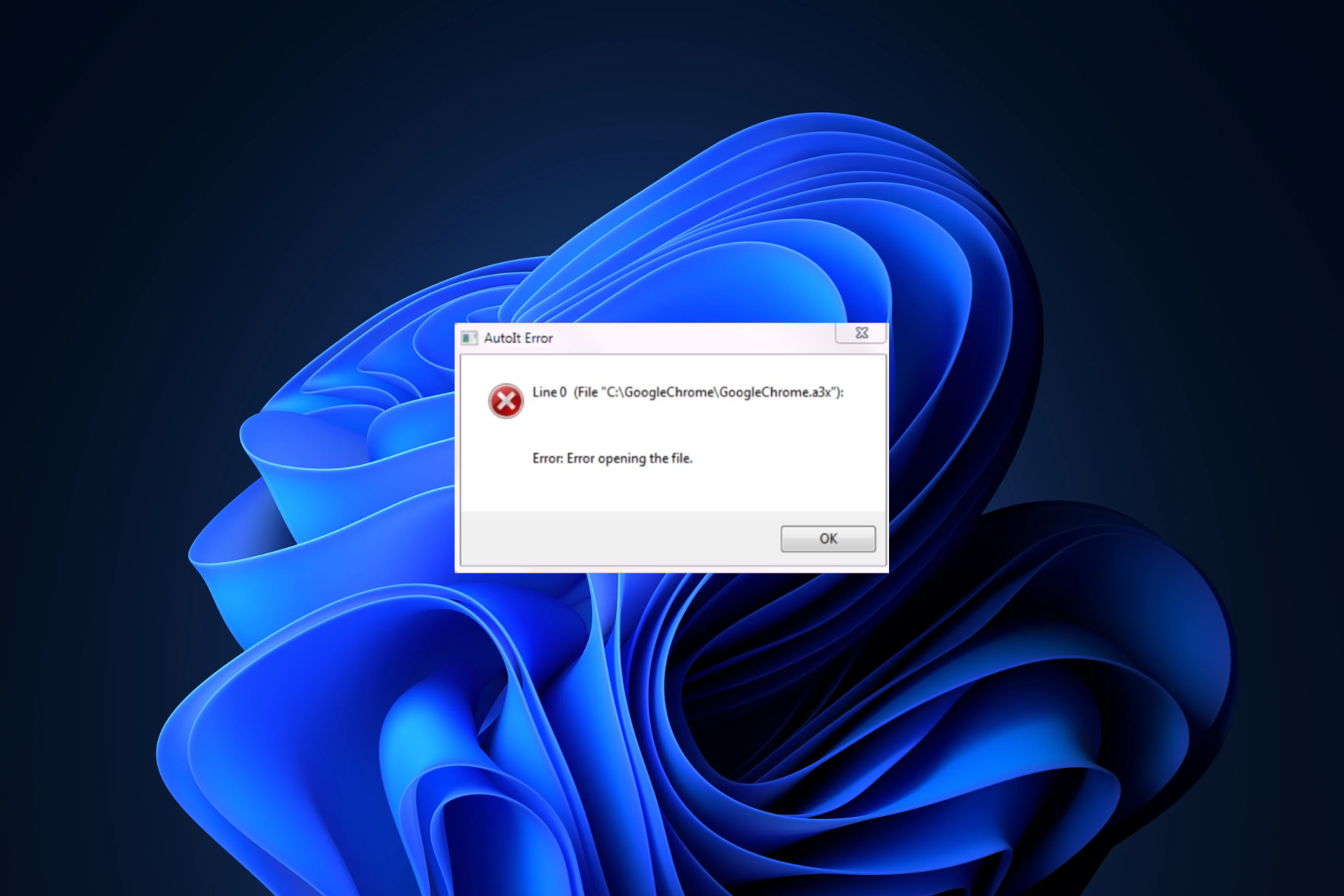
XINSTALL BY CLICKING THE DOWNLOAD FILE
This software will repair common computer errors, protect you from file loss, malware, hardware failure and optimize your PC for maximum performance. Fix PC issues and remove viruses now in 3 easy steps:
- Download Restoro PC Repair Tool that comes with Patented Technologies (patent available here).
- Click Start Scan to find Windows issues that could be causing PC problems.
- Click Repair All to fix issues affecting your computer’s security and performance
- Restoro has been downloaded by 0 readers this month.
Some users have reported an AutoIt error on Microsoft’s support forum. When that issue arises, users see an AutoIt Error message pop up every time Windows starts up.
The specified file path within that error message can vary, but despite the file path, there are a couple of solutions that you can use to fix this problem.
What is AutoIt3 EXE?
AutoIt v3 is a scripting language developed for automating and mimicking keystrokes, mouse movement, and window/control manipulation.
Is AutoIt needed?
This is not a necessary operation for Windows and may be stopped if it is known to cause difficulties.
File corruption is a common cause of problems with Windows, including this one. This can happen anytime for unknown reasons, but the issues are minor and can be easily fixed by running scans with DISM and SFC.
If your computer has one or more autorun keys left behind by an application that is no longer available, you are likely to run into one of the most typical instances in which you would get this sort of error.
Another factor you should consider is the possibility that your Windows files have been compromised by a virus or other form of malicious software.
There are other causes, but these are the most common ones. Here are also the most common errors reported by our users regarding AutoIt:
- AutoIt Error Line 0 file C:/Users – Conceivably, the cause is a conflict between a program or service and one or more of Windows’s processes to boot up.
- AutoIt Error Line 0 – You may test whether or not this is the case by forcing Windows to boot with only the essential drivers and applications for the starting process.
- Allocating memory AutoIt error – Using File Explorer, delete all entries that include AutoIt.
- AutoIt Error opening the file – This can occur due to the residual autoruns.
- AutoIt Error ServiceGet – Delete any string values associated with AutoIt from the Registry Editor.
- Logonui.exe AutoIt error – Try using Startup Repair.
- AutoIt error line 865 – Delete any AutoIt scripts running when Windows starts.
- AutoIt error in Windows 7/10/11 – This issue is not specific to one OS iteration, but rather to all of them, or the latest ones. However, the solutions below are applicable to each iteration.
Without any further ado, let’s jump into the list of solutions to AutoIt errors in both Windows 10 and 11. Follow along!
How do I get rid of AutoIt error?
- What is AutoIt3 EXE?
- How do I get rid of AutoIt error?
- 1. Run a malware scan
- 2. Edit the registry
- Open the Run tool
- Enter this command in the Open box: regedit > Click Ok to open Registry Editor.
- Click File on the Registry Editor window and select Export option.
- Enter a file name for the registry backup and save it.
- Open this registry key path using a special coomand.
- Search for REG_SZ strings in the Run registry key.
- Then open this key in the Registry Editor:
- Repeat the 6th step
- Close Registry Editor
- 3. Uninstall AutoIt
- 4. Remove AutoIt scripts from startup
- 5. Reset your Windows 10
- Is AutoIt V3 script a virus?
1. Run a malware scan
The AutoIt error is often caused by malware known as Veronica, so you should start with a malware scan.
We suggest you use Eset Internet Security because it has a very high detection rate and multiple security features to ensure you are protected on all fronts.
Eset is an award-winning antivirus with a powerful anti-malware engine. It protects your PC in real-time, at all times, without impacting its functionality.
Other notable features of Eset Internet Security include:
- Banking and payment protection
- Parental controls
- Webcam protection
- Anti-phishing technology
- Multilayered protection
- Malware and ransomware protection
Eset lets you run a one-time full scan of your PC that will detect and remove any threats. It is online and completely free. It will help remove any threats and allow you to try the software.
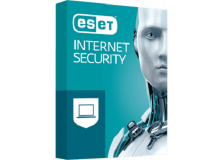
Eset Internet Security
Remove malware and secure your whole digital experience with award-winning antivirus technology.
2. Edit the registry
The detailed solution below describes how to edit your Registry in order to resolve the AutoIt error on Windows PCs.
1. Open the Run tool
First, open the Run tool by right-clicking the Start button and selecting that option from the menu.
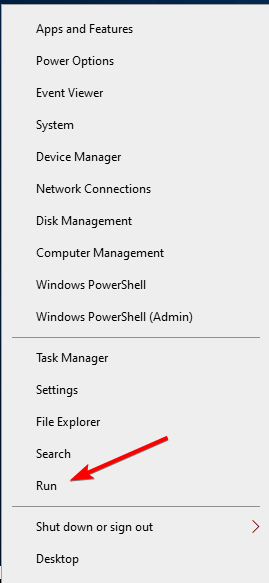
2. Enter this command in the Open box: regedit > Click Ok to open Registry Editor.
Enter the following command in the Open box: regedit. Then click OK to open the Registry Editor.
3. Click File on the Registry Editor window and select Export option.
Some PC issues are hard to tackle, especially when it comes to corrupted repositories or missing Windows files. If you are having troubles fixing an error, your system may be partially broken.
We recommend installing Restoro, a tool that will scan your machine and identify what the fault is.
Click here to download and start repairing.
Click File on the Registry Editor window. Select the Export option.
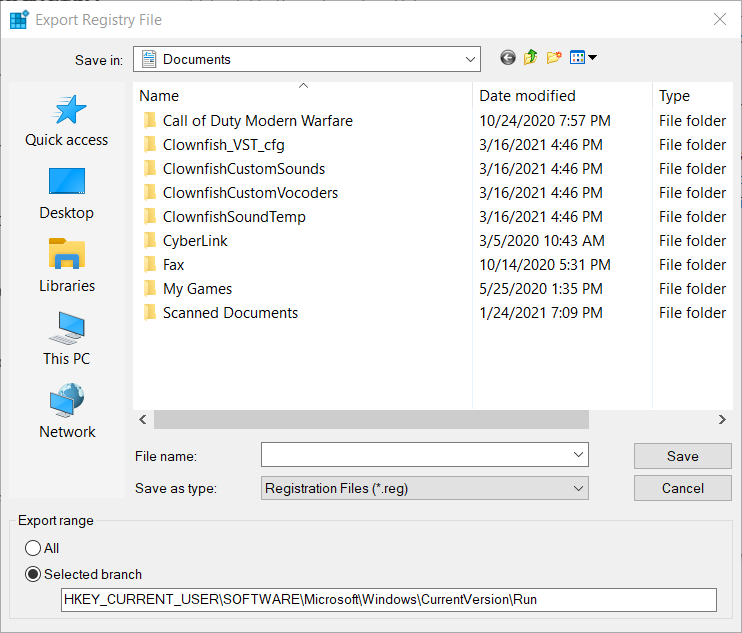
4. Enter a file name for the registry backup and save it.
Enter a file name for the registry backup. Choose a location for the registry backup file. Press the Save button.
5. Open this registry key path using a special coomand.
Open registry key path with: ComputerHKEY_CURRENT_USERSoftwareMicrosoftWindowsCurrentVersionRun
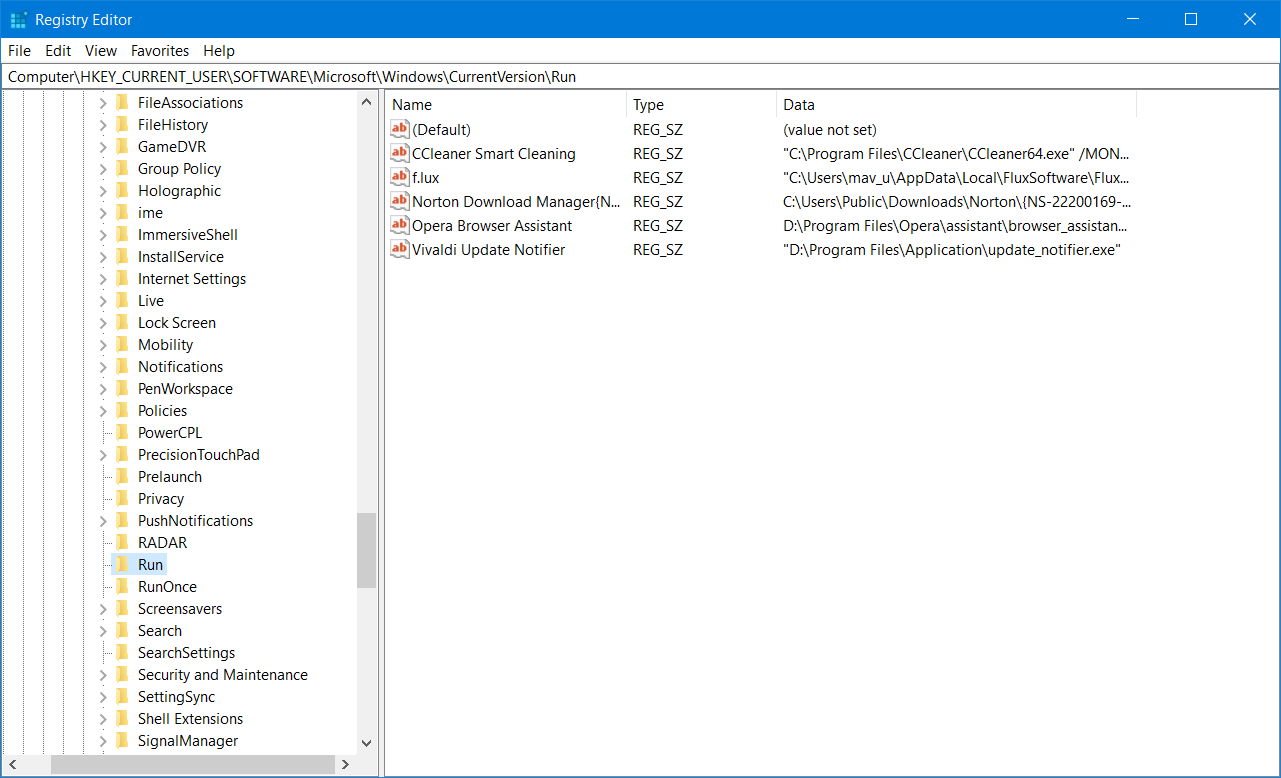
6. Search for REG_SZ strings in the Run registry key.
Look for these REG_SZ strings in the Run registry key: AdobeFlash, Windows Update, Adobe Update, and Google Chrome. Right-click all those REG_SZ strings and select Delete to erase them.
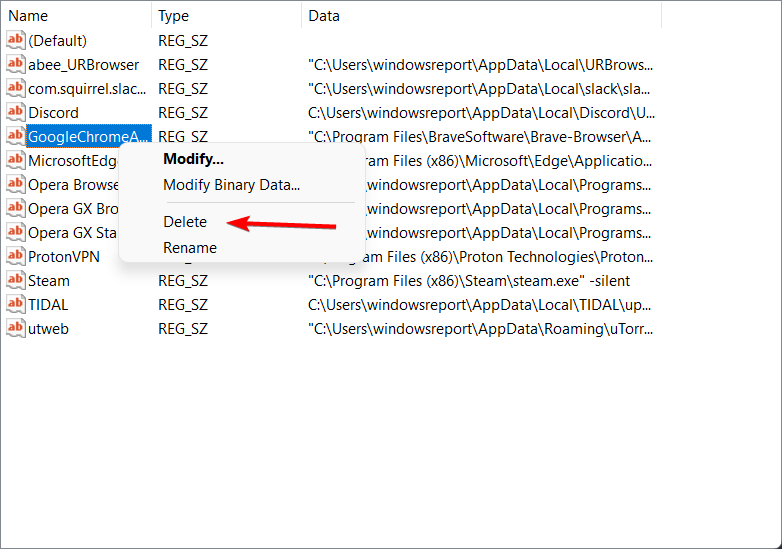
7. Then open this key in the Registry Editor:
ComputerHKEY_LOCAL_MACHINESoftwareMicrosoftWindowsCurrentVersionRun
8. Repeat the 6th step
Repeat the 6th step for the LOCAL_MACHINE Run key you’ve just opened.
9. Close Registry Editor
Close the Registry Editor, and restart your PC to see if the issue persists.
After making these changes, the AutoIt error in Windows 11 should be gone.
Note: The REG_SZ strings specified above will include autoit3.exe, windowsupdate.lnk, googleupdate.a3x, or googleupdate.lnk within their data paths. Entering those data path keywords within Registry Editor’s Find tool should also locate the REG_SZ strings you need to erase.
3. Uninstall AutoIt
- Open the Run window. Type this Programs and Features command into Run: appwiz.cpl
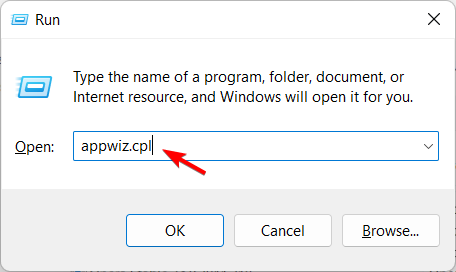
- Next, select the AutoIt program listed.
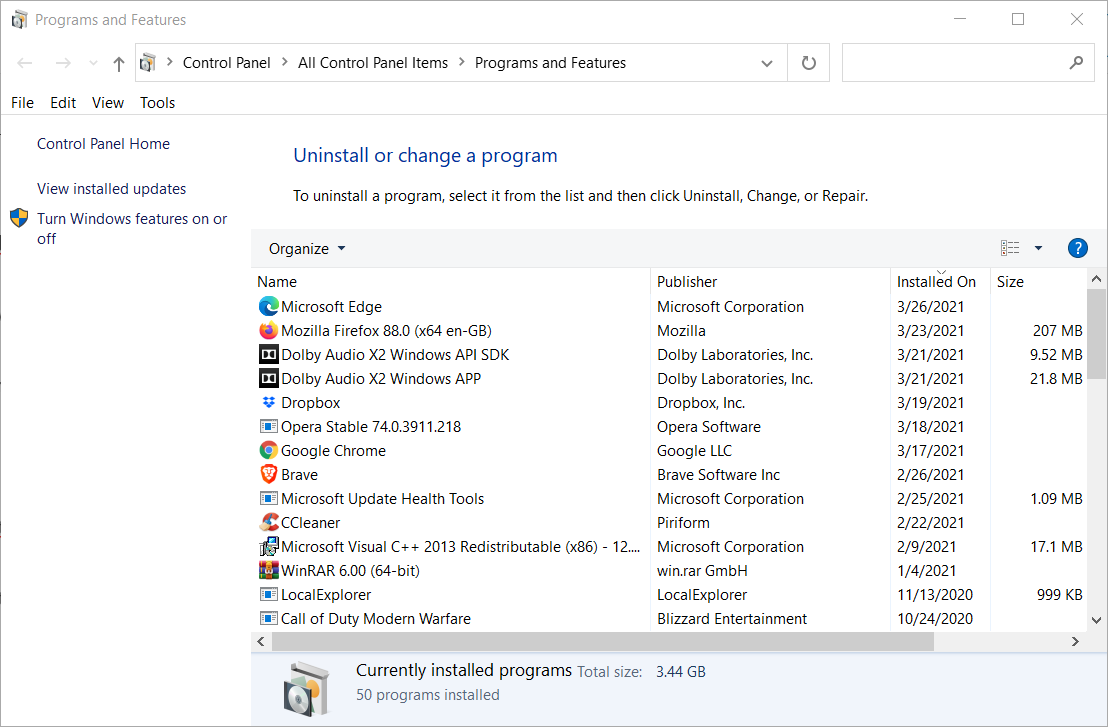
- Click the Uninstall option for AutoIt.
- Restart your desktop or laptop after uninstalling AutoIt.
You can uninstall AutoIt and more thoroughly erase its leftover files and registry entries with third-party uninstaller software.
- 5+ Best uninstallers to remove programs from Windows 7
- Can’t uninstall a program on Windows 10/11, what tools to use?
- Best 6 software uninstallers for Windows 11
4. Remove AutoIt scripts from startup
- Download Autoruns by pressing the Download Autoruns and Autorunsc option from Microsoft’s page.
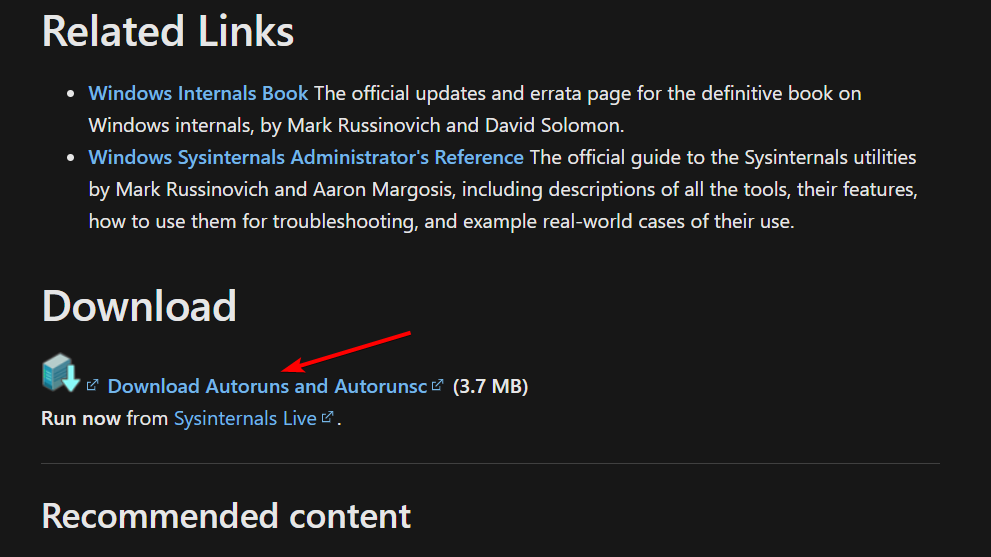
- Extract it, locate its executable file and run it as administrator.
- Now input autoit3 in the Filter box.
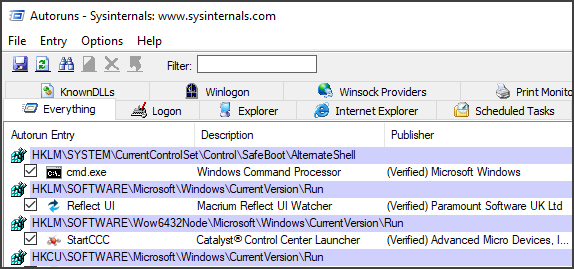
- Locate AutoIt, right-click it, and choose Delete.
You can remove AutoIt scripts from the Windows startup with Autoruns. That’s one of the most detailed startup monitor tools for Windows. Using this tool, you should be able to fix the AutoIt error line 0 error opening the file message.
5. Reset your Windows 10
- Open the Settings app by pressing Windows + I and navigate to the Update & Security section.
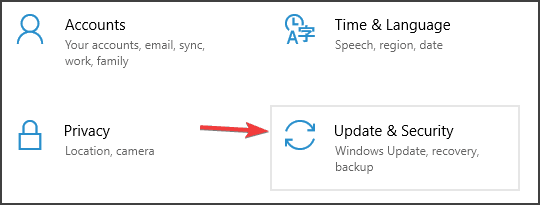
- Select Recovery from the left pane. In the right pane, click on Get started button in the Reset this PC section.
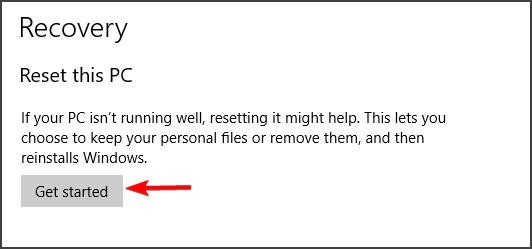
- Choose the option to keep your files and follow the instructions on the screen.
- Once the process is finished, you’ll have a fresh installation of Windows ready.
Remember that factory reset removes installed applications, so you’ll have to install them again.
Is AutoIt V3 script a virus?
If you have used AutoIt for any significant amount of time, you are probably aware that it is an excellent and highly effective scripting language.
As is the case with all vital languages, one of the potential drawbacks is the generation of viruses by individuals with nefarious intentions.
Your installation of AutoIt does not include any viruses, and if a script you have written is flagged as a virus even though you do not intend to cause harm, it is an example of a false positive.
Is AutoIt malicious?
No, unless you haven’t downloaded the software from the official source, AutoIt is completely safe.
For more automation software, check out our article with the five best automated macro software.
Did you find a solution to this problem on your own? Feel free to share it with us in the comments section below.
Still having issues? Fix them with this tool:
SPONSORED
If the advices above haven’t solved your issue, your PC may experience deeper Windows problems. We recommend downloading this PC Repair tool (rated Great on TrustPilot.com) to easily address them. After installation, simply click the Start Scan button and then press on Repair All.
![]()
Newsletter
Viewing 3 posts — 1 through 3 (of 3 total)
-
Author
Posts
-
July 13, 2017 at 8:06 pm
#4406
My bot keeps giving me a AutoIT error message saying “Error Allocating memory” whenever I open and try to do anything. Any Ideas?

- This topic was modified 5 years, 6 months ago by
sethevrae.
July 13, 2017 at 8:12 pm
#4408
Well I guess it went away. I restarted and seemed to have fixed it. Sorry to disturb.
July 14, 2017 at 1:53 am
#4421
We have confirmed that this error is caused by the same issue from here:
Error: Array maximum size exceeded.The hotfix is already implemented. Just restart Miqobot and she will upgrade automatically.
Thank you for reporting very much. - This topic was modified 5 years, 6 months ago by
-
Author
Posts
Viewing 3 posts — 1 through 3 (of 3 total)
The forum ‘Discussion’ is closed to new topics and replies.
Содержание
- Как исправить ошибку “На компьютере недостаточно памяти”
- Способ №1. Обслуживание системы
- Способ №2. Увеличение файла подкачки
- Способ №3. Восстановление реестра
- Способ №4. Очистка временных файлов
- Способ №5. Закройте “тяжелые” программы
- Похожие статьи про восстановление данных:
- Как автоматически освободить место на жестком диске?
- 20 способов ускорить Windows 10
- Что такое SSD и как он работает
- Memory allocation for * bytes failed: причины и решения.
- СПРАВКА
- Memory allocation for * bytes failed: аппаратные ограничения
- Чуть подробнее…
- Memory allocation for * bytes failed: решения
- Memory allocation for * bytes failed: ограничения со стороны системы
- Memory allocation for * bytes failed: решения
- Memory allocation for * bytes failed: фрагментация памяти?
- Memory allocation for * bytes failed: решения
- Error allocating memory как исправить windows 10 x64
- Ошибки распределения памяти могут быть вызваны медленным ростом файла страницы
- Симптомы
- Причина
- Обходной путь
- Статус
- Дополнительная информация
- Memory allocation errors can be caused by slow page file growth
- Symptoms
- Cause
- Workaround
- Status
- More information
Как исправить ошибку “На компьютере недостаточно памяти”

В этой статье мы расскажем вам о 4 эффективных способах исправления ошибки Windows 10 “На компьютере недостаточно памяти”.
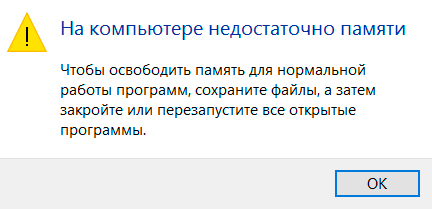
Содержание статьи:
Способ №1. Обслуживание системы
Чтобы исправить возникшую неполадку, воспользуйтесь приведенной ниже инструкцией:
1. Запустите Панель управления. Вы можете быстро найти данную утилиту просто начав писать ее название в меню Пуск.
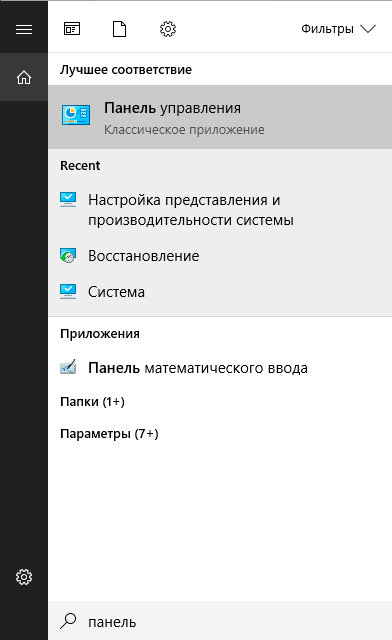
2. Переключите вид отображения параметров на Крупные значки и найдите меню Устранение неполадок. Для более быстрого доступа к нему вы можете ввести название утилиты в диалоговом окне Поиск в панели управления.
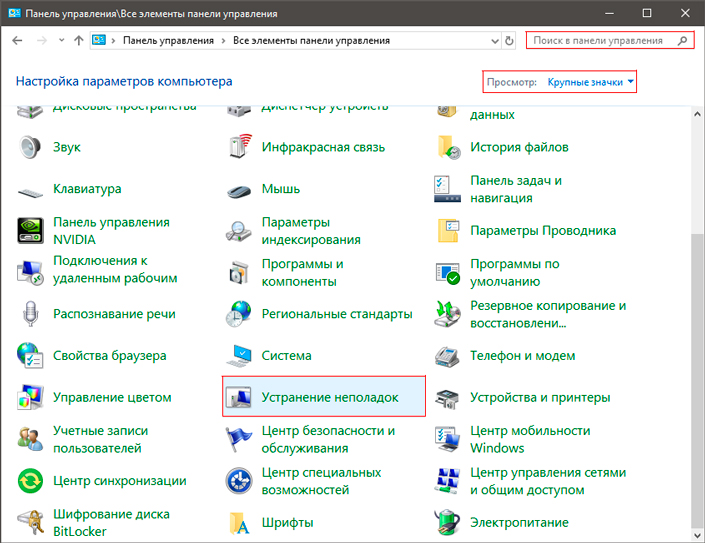
3. В левом углу вы увидите список расширенных возможностей открытого окна. Выберите параметр Просмотр всех категорий.
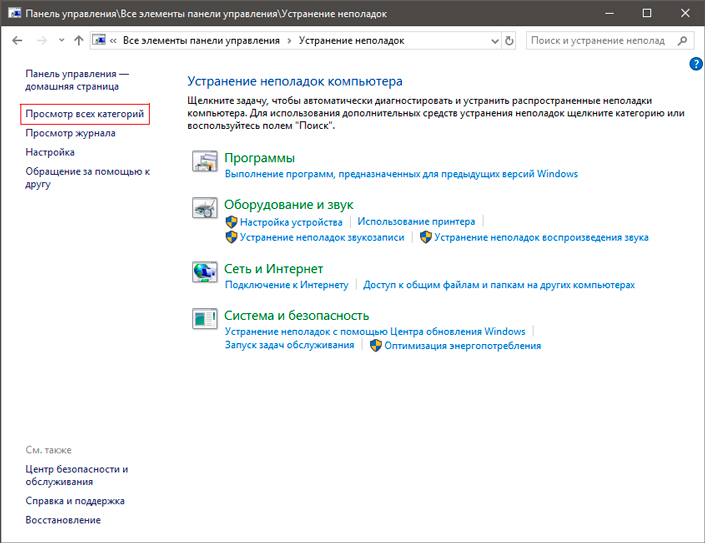
4. Перед вами появится список всех доступных служб. Найдите в нем параметр Обслуживание системы и откройте его.
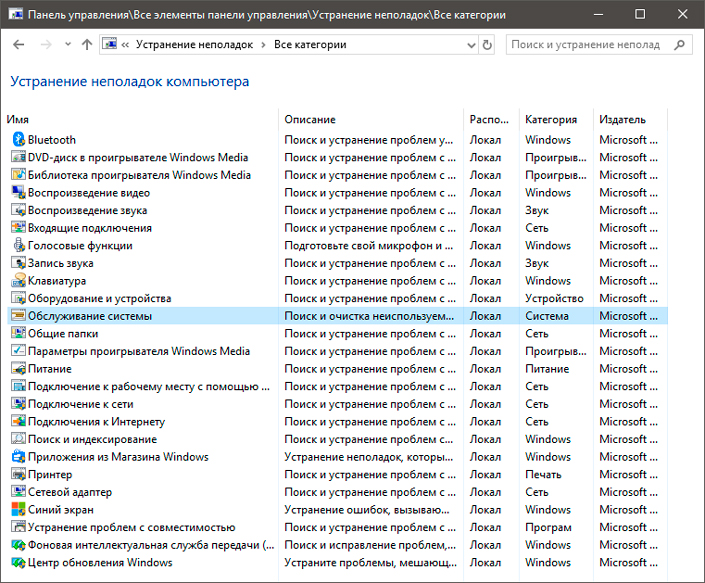
5. В появившемся окне диагностики неполадок нажмите Далее и устраните все возникшие на компьютере ошибки.
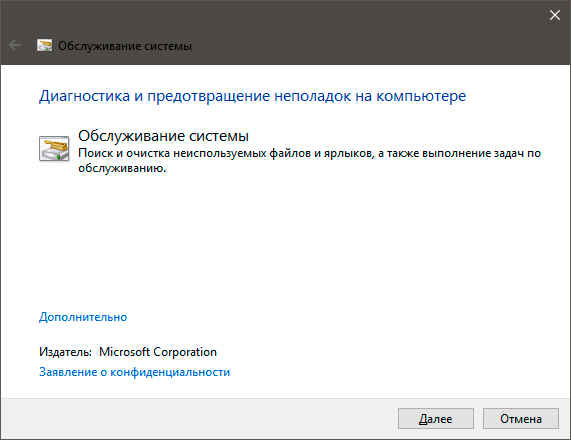
Способ №2. Увеличение файла подкачки
Иногда ответ на вопрос нехватки памяти может крыться в размере файла подкачки. Давайте разберем как его правильно настроить.
1. Откройте утилиту Выполнить при помощи клавиш Win + R.
2. В появившемся окне введите sysdm.cpl и нажмите ОК.
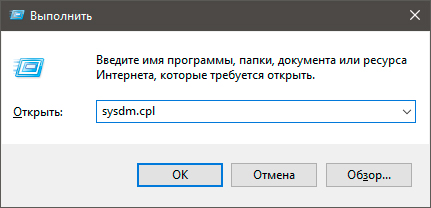
3. Откройте вкладку Дополнительно и в меню Быстродействие кликните по клавише Параметры.
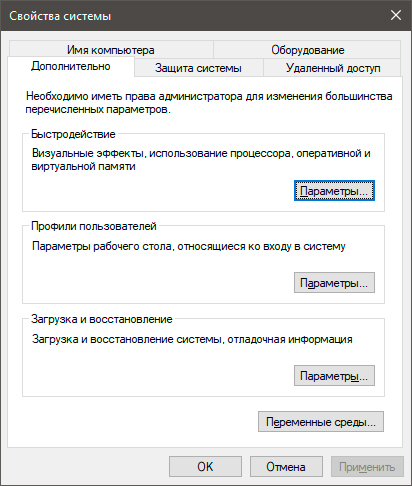
4. В открывшемся окне откройте вкладку Дополнительно и в меню Виртуальная память кликните по клавише Изменить.
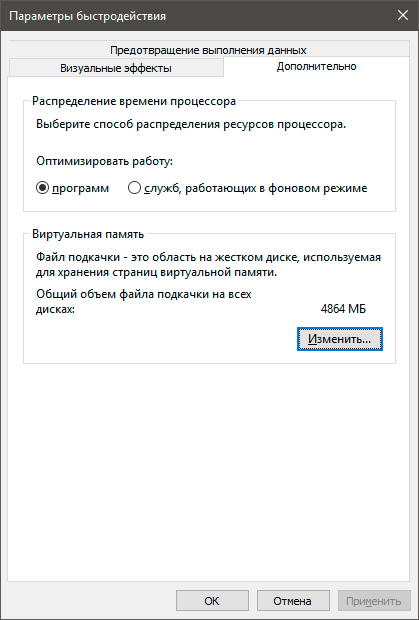
5. Снимите галочку с параметра Автоматически выбирать объем файла подкачки для всех дисков.
6. Укажите для системного диска (обычно это диск С:) Размер по выбору системы, нажмите Задать, ОК и перезапустите компьютер.
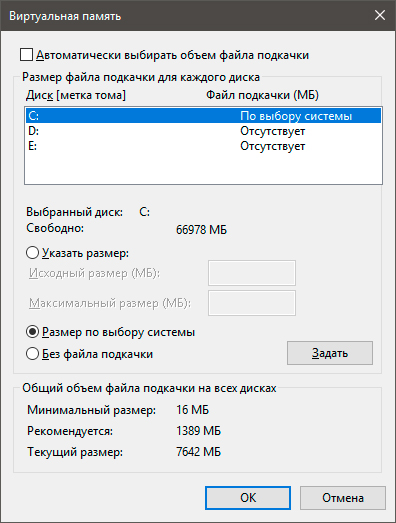
Обычно перезагрузка требуется только при уменьшении размера файла подкачки. Поэтому если вы его увеличивали, нет необходимости перезагружать компьютер.
Способ №3. Восстановление реестра
Иногда причиной возникшей неполадки может стать ошибка внутри реестра, которая может повлечь за собой повреждение и других системных функций. Ниже мы рассмотрим способ исправления повреждений реестра.
1. Воспользуйтесь комбинацией клавиш Win + R, чтобы открыть утилиту Выполнить. В диалоговом окне введите cmd и нажмите ОК.
Альтернативным способом запуска cmd является поиск утилиты при помощи меню Пуск и ее запуск от имени администратора.
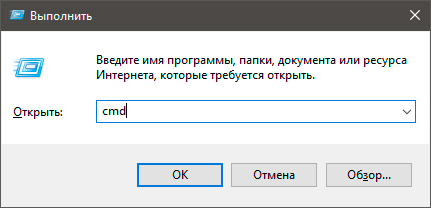
2. В открывшемся окне командной строки введите команду sfc /scannow. Она проведет полное сканирование вашей системы, процесс которого может отнять некоторое время.
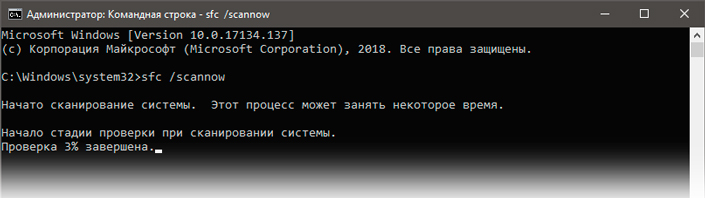
3. Дождитесь завершения проверки системы и перезапустите компьютер. Таким образом все поврежденные файлы будут удалены или исправлены.
Способ №4. Очистка временных файлов
Мы часто недооцениваем влияние временных файлов на загруженность нашей системы и очень зря, ведь они могут существенно повлиять на быстродействие наших компьютеров. Поэтому настоятельно рекомендуем вам проводить периодическую очистку таких документов.
1. Откройте меню Пуск.
2. В диалоговом окне введите команду Очистка диска и запустите найденную утилиту.
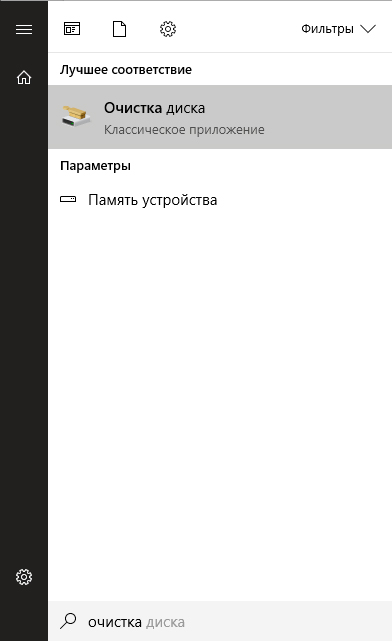
3. Выберите диск, который вы хотите очистить.
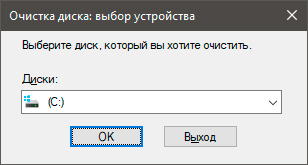
4. Кликните по клавише Очистить системные файлы и подтвердите корректность выбранного диска.
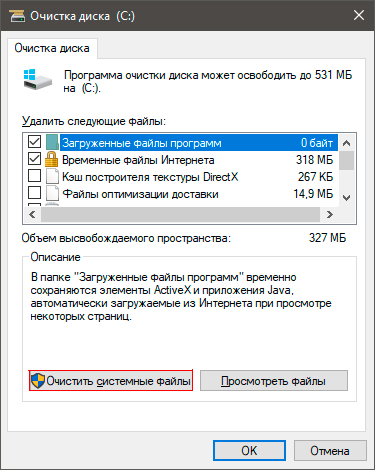
5. После того как вы ознакомитесь с данными о размере пространства, которое будет освобождено с помощью очистки, нажмите ОК и подтвердите запрос об удалении.
6. По завершению процесса перезапустите компьютер.
Способ №5. Закройте “тяжелые” программы
Нередко причиной нехватки памяти становятся грузные приложения, которые отнимают большое количество ресурсов компьютера, из-за чего он не может полноценно функционировать. В таком случае единственным доступным способом исправления неполадки является их отключение или же приобретение большего количества оперативной памяти.
1. Откройте приложение Диспетчер задач при помощи комбинации клавиш Ctrl + Alt + Del. Альтернативным и не менее удобным способом его запуска является щелчок правой кнопкой мыши по Панели задач и выбор Диспетчера из списка доступных вариантов.
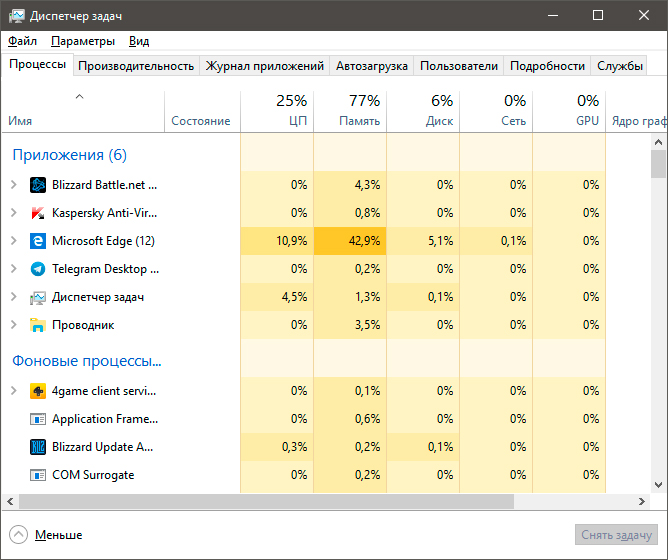
2. Во вкладке Процессы отсортируйте приложения по графе Память. Это действие поможет расположить в топе списка самые “тяжелые” приложения, отнимающие большое количество ОЗУ. Завершите их процессы.
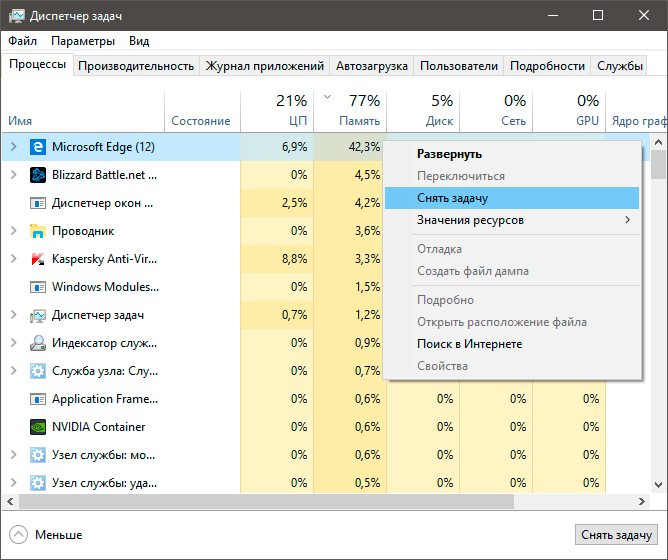
Похожие статьи про восстановление данных:

Как автоматически освободить место на жестком диске?
Иногда каждому из нас хочется каким-нибудь образом автоматизировать ту или иную сферу жизни. Сегодня.

20 способов ускорить Windows 10

Что такое SSD и как он работает
SSD (Solid State Drive) — давно не новый товар на рынке комплектующих для ПК, но его популярно.
Источник
Memory allocation for * bytes failed: причины и решения.
Прогресс и маркетинг дарят компьютерному пользователю стабильность в ценах на компьютерные составляющие и всё более оптимальную в подходе к этим составляющим операционную систему. Однако некоторых пользователей даже сегодня продолжает настигать «ошибка 2000-х» в виде аварийно захлопнувшегося приложения с сообщением Windows Memory allocation for * bytes failed. Так почему на фоне нередко переизбытка установленной RAM и запредельного по размерам pagefile.sys эта ошибка всё ещё досаждает некоторым из нас?

Проблема пришла к нам из тех времён, когда пользователи стали активно переходить с Windows XP на более современную Windows Vista и 7, пытаясь при этом сохранить прежнюю конфигурацию компьютера. Ошибка Memory allocation for * bytes failed — ни что иное как эхо ещё более коварной ошибки Unable to allocate memory, которая мучила владельцев «отстающих» сборок. Массовый переход производителей на 64-х битные версии процессоров, многоканальные проходы RAM решили проблему практически полностью. Однако…
СПРАВКА
К сожалению, вследствие ограниченного перевода локализаций Windows, пользователь не всегда способен правильно оценивать обстановку. А на неё Windows нередко прямо и указывает. В нашем случае ошибка Memory allocation for * bytes failed говорит о том, что оперативной памяти в указанном размере было отказано в выделении для этого приложения. Это значит, что отвечающая за перераспределение памяти процедура Управления памятью (Memory Management) просто не справляется с обязанностями. Учитывая границы зависимости MM, которые включают и аппаратные компоненты компьютера (RAM, чипсет, тип хранилища — SSD) и уровень приложений (объекты и структуры данных), можно предположить, что корни проблемы именно у вас никогда уже не решатся переустановкой Windows.
Memory allocation for * bytes failed: аппаратные ограничения
Ниже следуют наиболее вероятные причины ошибки. Они налагаются со стороны именно физического уровня аппаратного обеспечения:
Чуть подробнее…
Доступная память — самое простое объяснение. Если объём требуемой памяти превышает объёмы установленной, запросу со стороны программы системой будет отказано. Конечно, Windows и другие ОС сами себе создали уловку: они считают, что общая память складывается из нескольких факторов:
Этими показателями и объясняются очень многие «НО», из-за которых Windows не «отстёгивает» память, которую программа просит.
Memory allocation for * bytes failed: решения
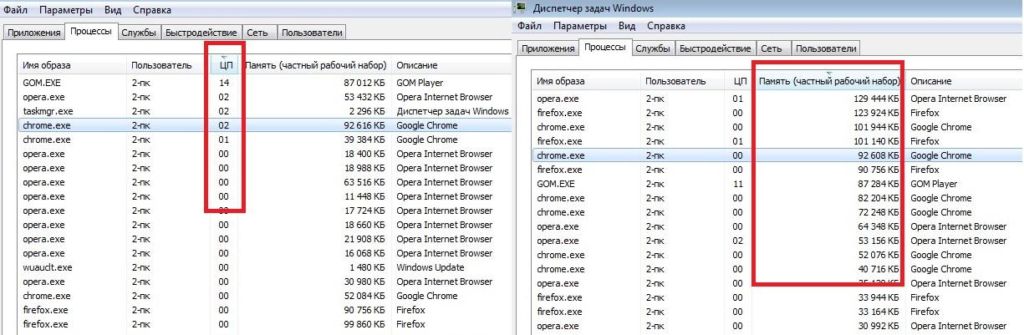
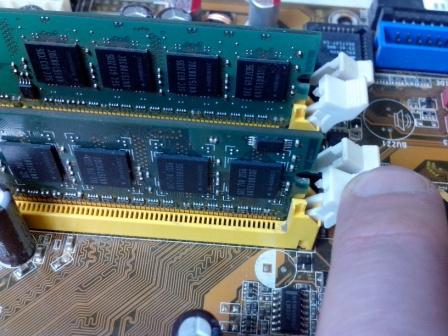


Memory allocation for * bytes failed: ограничения со стороны системы
 Тот случай, когда памяти много, а толку мало. Размер адресного пространства для конкретного процесса априори небольшой. Так память распределяется виртуальным Менеджером памяти, о котором мы уже упомянули: создаётся цепочка адресов памяти, которая связана с конкретным адресным пространством. А у адресного пространства всегда ограниченные границы значений. Так, для 32-х битных систем — это всегда лишь 4 Гб. Но это, вопреки обычному мнению, ещё и не весь предел накладываемым ограничениям. Системные адреса в процессе сеанса наносятся на адресное пространство, тем самым ещё более занижая свободное место. Так что порой, вопреки заявленным минимальным требованиям к «железу», операционная система Windows 7 (даже установленная «начисто»), например, оставит процессам не более 2—2,5 Гб оперативной памяти из 4-х Гб.
Тот случай, когда памяти много, а толку мало. Размер адресного пространства для конкретного процесса априори небольшой. Так память распределяется виртуальным Менеджером памяти, о котором мы уже упомянули: создаётся цепочка адресов памяти, которая связана с конкретным адресным пространством. А у адресного пространства всегда ограниченные границы значений. Так, для 32-х битных систем — это всегда лишь 4 Гб. Но это, вопреки обычному мнению, ещё и не весь предел накладываемым ограничениям. Системные адреса в процессе сеанса наносятся на адресное пространство, тем самым ещё более занижая свободное место. Так что порой, вопреки заявленным минимальным требованиям к «железу», операционная система Windows 7 (даже установленная «начисто»), например, оставит процессам не более 2—2,5 Гб оперативной памяти из 4-х Гб.
Memory allocation for * bytes failed: решения
И думать нечего: переходим на 64 бита. На всех платформах. А 32-х битные сборки пора перевозить в гараж. Тем более, у 64-х битных систем огромные преимущества в вопросах безопасности.
Memory allocation for * bytes failed: фрагментация памяти?
Отсюда начинается очень скользкая тема. Некогда популярные ремонтные утилиты нередко предлагали пользователям в числе прочего и такую функцию как дефрагментация оперативной памяти. Скользкая потому, что моё личное мнение таково: часто шкура выделки не стоит. При нормально работающей системе такие программы если не мешают, то просто бесполезны. На старых системах — да. С объёмом RAM 1,5 — 2 Гб — безусловно. Но сейчас даже смартфоны мощнее. И с такими характеристиками комфортно можно работать разве что в Windows Millenium. В том виде, как эта проблема существовала, она современных пользователей (с, прежде всего, достаточным объёмом памяти) уже не касается (кому интересно — подробности в ссылке): она целиком и полностью ложится на плечи разработчиков. И даже принудительная фрагментация оперативной памяти самой Windows во время загрузки программы-тяжеловеса не должна вызывать ошибки Memory allocation for * bytes failed. Однако… Проверьте, не использует ли ваша «проблемная» программа библиотеку Microsoft Foundation Classes (MFC).
Memory allocation for * bytes failed: решения
Источник
Error allocating memory как исправить windows 10 x64
Что такое ошибка «Недостаточно памяти» при копировании файлов? Как вы знаете, и жесткий диск, и оперативная память играют важную роль в выполнении любой операции на компьютере, поскольку для выполнения каждого процесса или задачи, выполняемой в системе, требуется некоторое хранилище ОЗУ, а также хранилище жесткого диска. Однако бывают случаи, когда вы можете получить следующие сообщения об ошибках при попытке скопировать файлы из одного места в другое:
«Недостаточно памяти или системных ресурсов, закройте некоторые окна или программы и попробуйте снова».
Эти ошибки вызваны ограничением кучи рабочего стола, когда памяти больше не хватает для завершения операции при копировании файлов. Если вы столкнетесь с какой-либо из этих ошибок, в этом посте вам будут предложены некоторые возможные исправления, которые могут увеличить его лимит, и, надеюсь, исправят эту ошибку на вашем компьютере с Windows 10.
Вы можете попробовать закрыть все открытые окна и программы, а затем снова попытаться скопировать файл и посмотреть, поможет ли это. Если нет, то переходите к приведенным ниже инструкциям. Но прежде чем вы это сделаете, убедитесь, что вы сначала создали точку восстановления системы. Таким образом, вы можете отменить внесенные вами изменения в любое время, если есть какие-то нежелательные изменения, которые вы хотите отменить. После создания точки восстановления системы выполните действия, указанные ниже.
Шаг 1: Нажмите клавиши Win + R, чтобы открыть служебную программу «Выполнить», введите в поле «Regedit» и нажмите «Ввод», чтобы открыть редактор реестра.
Шаг 2: Затем перейдите к этому разделу реестра: ComputerHKEY_LOCAL_MACHINESYSTEMCurrentControlSetControlSession ManagerSubSystems
Шаг 3: Теперь дважды щелкните DWORD с именем Windows, чтобы изменить его.
Шаг 4: Измените значения SharedSection в поле Value Data. Он должен быть в формате «SharedSection = aaaa, bbbb, cccc». Обратите внимание, что вам нужно изменить значение «bbbb» и «cccc». Поэтому, если вы используете операционную систему x86, установите значение bbbb на 12288 а затем установите значение для cccc равным 1024, С другой стороны, если вы используете операционную систему x64, установите для bbbb значение 20480 и значение cccc для 1024.
Шаг 5: Закройте редактор реестра и перезагрузите компьютер, чтобы изменения вступили в силу.
С другой стороны, есть еще один инструмент, который может помочь в устранении ошибки Out of Memory. Этот инструмент, называемый в Windows средством диагностики памяти, может помочь устранить ошибку нехватки памяти, проверяя и автоматически исправляя любые проблемы, связанные с памятью. Чтобы запустить его, выполните следующие действия:
Примечание: После того, как вы выберете предпочтительный вариант, ваш компьютер перезагрузится и проверит наличие проблем с памятью. Если он обнаружит какие-либо проблемы, он автоматически их исправит.
Поздравляем, вы только что самостоятельно исправили ошибку «Недостаточно памяти» при копировании файлов в Windows 10. Если вы хотите читать более полезный статьи и советы о посещении различного программного и аппаратного обеспечения errortools.com в день.
Вот как исправить ошибку «Недостаточно памяти» при копировании файлов в Windows 10 на компьютер. С другой стороны, если ваш компьютер испытывает проблемы, связанные с системой, которые необходимо исправить, существует решение в один клик, известное как Ресторо вы можете проверить, чтобы решить их.
Выполните полное сканирование системы, используя Ресторо. Для этого следуйте приведенным ниже инструкциям.
Источник
Ошибки распределения памяти могут быть вызваны медленным ростом файла страницы
В этой статье предусмотрен обход ошибок, которые возникают при частом выделении памяти приложениями.
Применяется к: Windows 10 — все выпуски
Исходный номер КБ: 4055223
Симптомы
Приложения, которые часто выделяют память, могут испытывать случайные ошибки из памяти. Такие ошибки могут привести к другим ошибкам или неожиданному поведению в затронутых приложениях.
Причина
Сбои в распределении памяти могут возникать из-за задержки, связанные с ростом размера файла страницы для поддержки дополнительных требований к памяти в системе. Возможной причиной этих сбоев является настройка размера файла страницы в качестве «автоматического». Автоматический размер файла страницы начинается с небольшого файла страницы и автоматически растет по мере необходимости.
Система IO состоит из многих компонентов, включая фильтры файловой системы, файловые системы, фильтры громкости, фильтры хранения и т. д. Определенные компоненты в данной системе могут привести к вариативности в росте файлов страниц.
Обходной путь
Чтобы решить эту проблему, необходимо вручную настроить размер файла страницы. Для этого выполните следующие действия:
Статус
Корпорация Майкрософт подтвердила, что это проблема в Windows 10.
Дополнительная информация
При использовании компиляторов Microsoft Visual C++ (cl.exe) могут возникнуть такие ошибки сборки, как следующие:
Дополнительные сведения об ошибках компиляторов Visual C++ и о том, как их обойти, см. в материале Precompiled Header (PCH) issues and recommendations.
Источник
Memory allocation errors can be caused by slow page file growth
This article provides a workaround for errors that occur when applications frequently allocate memory.
Symptoms
Applications that frequently allocate memory may experience random «out-of-memory» errors. Such errors can result in other errors or unexpected behavior in affected applications.
Cause
Memory allocation failures can occur due to latencies that are associated with growing the size of a page file to support additional memory requirements in the system. A potential cause of these failures is when the page file size is configured as «automatic.» Automatic page-file size starts with a small page file and grows automatically as needed.
The IO system consists of many components, including file system filters, file systems, volume filters, storage filters, and so on. The specific components on a given system can cause variability in page file growth.
Workaround
To work around this issue, manually configure the size of the page file. To do this, follow these steps:
Status
Microsoft has confirmed that this is a problem in Windows 10.
More information
You might see intermittent build errors like the following if you encounter this problem when using the Microsoft Visual C++ compiler (cl.exe):
For more information about the Visual C++ compiler errors and how to work around them, see Precompiled Header (PCH) issues and recommendations.
Источник
У меня любой браузер тормозит, когда я смотрю в каком-то браузере и открываю несколько вкладок и там ошибка пишет Autoit: Error Allocating Memory. И как вы думаете, ребята? Это вирус или нет? Как исправить эту ошибку Autoit?
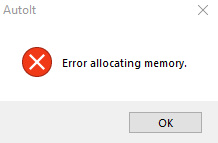
 Princess Orejona
Princess Orejona
22.08.2021
Исправляем ошибку Memory allocation на Windows 10.
 jenxp
jenxp
22.08.2021
Autoit это программа которая воспроизводит какие-то, заранее записанные действия, так что у тебя явно кто-то завелся, скачай антивирус и проверь систему, автозагрузку и ненужное удали/отключи
 ivanov a
ivanov a
22.08.2021
Оперативки сколько стоит?
 Дмитрий Дмитриев
Дмитрий Дмитриев
22.08.2021
Проверь файл подкачки
- Помогите разобраться с проблемой, возникшей при обновлении Windows 10 При выходе из системы нажал обновить и завершить систему, другого выбора не было. Windows 10. Но вместо обновления черный экран. Кулер работает, индикатор горит, ноутбук греется. Такое состояние длится уже более 40 минут.
- Помогите разобраться со странной ошибкой после обновления Windows 10 Здравствуйте. Обновился до новой версии и появилась странная ошибка. Вот скрины, это чтобы не переписывать и не объяснять — Sapienti sat. Если надо ещё какую-то информацию, то оперативно сделаю. А то реальное недоумение. Вроде ошибка есть, а устройства нет!
- Помогите разобраться с windows 10? Вопрос такой, купил комп, а как и где качать торрент игры не знаю подскажите сайт какой-нибудь хороший? Раньше давно был уфанет. Торрент, а теперь хз где вообще что скачивать
- Помогите разобраться с рабочим столом Windows 10 Как сделать, чтоб комп через какое-то время бездействия убирал все значки и пуск, оставляя только обои?
Добавить комментарий
so i have tried reading a games memory for some time now with AHk and it doesn’t seems to work at all even if i have tried it with other games and it works great so just for fun i tried a memory reading script made with Auto it and it works great but i i dont know a lot/nearly anything about Auto It and i would love to make it in Autohokey instead so is there a simple way to convert Auto it scripts to Autohotkey scripts or is there a way to make auto it run along side with Auto it in a smart way?
This is my Autohotkey script that doesn’t not work with the game but it does work with other games:
Code: Select all
/* Memory Tester */ IF NOT A_IsAdmin { Run *RunAs "%A_ScriptFullPath%" ExitApp } #SingleInstance force ProcessName := "WoW.exe" hProcess := MemoryOpenFromName(ProcessName) SetControlDelay -1 Address = 0x0CC21DD0 Gui, +AlwaysOnTop Gui, Add, Text,,Address: Gui, Add, Text,,Value: Gui, Add, Edit, ReadOnly ym,%Address% Gui, Add, Edit, ReadOnly w50 vGUI_Address,-- Gui, Show, x0 y0 ,Memory Tester 4 byte return §:: Loop { GuiControl,, GUI_Address, % Address2 := memoryRead(hProcess, Address, "Int") } return MemoryOpenFromName(Name) { Process, Exist, %Name% Return DllCall("OpenProcess", "Uint", 0x1F0FFF, "int", 0, "UInt", PID := ErrorLevel, "Ptr") } ; Function: pointer32(base, finalType := "UInt", offsets*) ; This will read integer values of both pointers (in 32 bit programs) and non-pointers (i.e. a single memory address). ; Parameters: ; hProcess - Process handle ; address - The base address of the pointer or the memory address for a non-pointer. ; finalType - The type of integer stored at the final address. ; Valid types are UChar, Char, UShort, Short, UInt, Int, Float, Int64 and Double. ; Note: Types must not contain spaces i.e. " UInt" or "UInt " will not work. ; When an invalid type is passed the method returns NULL and sets ErrorLevel to -2 ; offsets* - A variadic list of offsets used to calculate the pointers final address. ; Return Values: (The same as the read() method) ; integer - Indicates success. ; Null - Indicates failure. Check A_LastError for more information. ; Note: Since the returned integer value may be 0, to check for success/failure compare the result ; against null i.e. if (result = "") then an error has occurred. ; examples: ; Read a pointer with offsets 0x20 and 0x15C which points to a UChar. ; value := pointer32(hProcess, pointerBase, "UChar", 0x20, 0x15C) ; or ; arrayPointerOffsets := [0x20, 0x15C] ; value := pointer32(hProcess, pointerBase, "UChar", arrayPointerOffsets*) pointer32(hProcess, address, finalType := "UInt", offsets*) { For index, offset in offsets address := memoryRead(hProcess, address) + offset Return memoryRead(hProcess, address, finalType) } ; Method: read(address, type := "UInt", aOffsets*) ; Reads various integer type values. Supports pointers in 32 bit applications. ; Parameters: ; address - The memory address of the value or if using the offset parameter, ; the base address of the pointer. ; type - The integer type. ; Valid types are UChar, Char, UShort, Short, UInt, Int, Float, Int64 and Double. ; Note: Types must not contain spaces i.e. " UInt" or "UInt " will not work. ; When an invalid type is passed the method throws an error. ; offsets* - A variadic list of offsets. When using offsets the address parameter should equal the base address of the pointer. ; The address (bass address) and offsets should point to the memory address which holds the integer. ; Return Values: ; integer - Indicates success. ; Null - Indicates failure. Check A_LastError for more information. ; Note: Since the returned integer value may be 0, to check for success/failure compare the result ; against null i.e. if (result = "") then an error has occurred. ; When reading doubles, adjusting "SetFormat, float, totalWidth.DecimalPlaces" ; may be required depending on your requirements. ; Examples: ; Read a UInt at address 0x0016CB60 ; value := memoryRead(hProcess, 0x0016CB60) ; Read a pointer with offsets 0x20 and 0x15C which points to a UChar. ; memoryRead(hProcess, pointerBase, "UChar", 0x20, 0x15C) ; Or ; arrayPointerOffsets := [0x20, 0x15C] ; memoryRead(hProcess, pointerBase, "UChar", arrayPointerOffsets*) memoryRead(hProcess, address, dataType := "UInt", offsets*) { static aTypeSize := { "UChar": 1, "Char": 1 , "UShort": 2, "Short": 2 , "UInt": 4, "Int": 4 , "UFloat": 4, "Float": 4 ; No such thing as a UFloat, but AHK treats it as a float so it 'works' , "Int64": 8, "Double": 8} if !aTypeSize.HasKey(dataType) throw, "MemoryRead()`n" dataType "`nIs an invalid data type!" if DllCall("ReadProcessMemory", "Ptr", hProcess, "Ptr", offsets.MaxIndex() ? offsets.Remove() + pointer32(hProcess, address, "UInt", offsets*) : address, dataType "*", result, "Ptr", aTypeSize[dataType], "Ptr", 0) return result return ; return null/blank on error }Code: Select all
#RequireAdmin #include <NomadMemory.au3> #include <WindowsConstants.au3> #include <MsgBoxConstants.au3> Opt("WinTitleMatchMode", -1) SetPrivilege("SeDebugPrivilege", 1) $Address = 0x0CC21DD0 While 1 $Pid = ProcessExists("Wow.exe") $D3 = _MemoryOpen($Pid) $1 = _MemoryRead($Address, $D3) $2 = _MemoryRead($1, $D3) _MemoryClose($D3) MsgBox($MB_SYSTEMMODAL, "Title",$1, 10) Sleep(10000) WEndCode: Select all
#include-once #region _Memory ;================================================================================== ; AutoIt Version: 3.1.127 (beta) ; Language: English ; Platform: All Windows ; Author: Nomad ; Requirements: These functions will only work with beta. ;================================================================================== ; Credits: wOuter - These functions are based on his original _Mem() functions. ; But they are easier to comprehend and more reliable. These ; functions are in no way a direct copy of his functions. His ; functions only provided a foundation from which these evolved. ;================================================================================== ; ; Functions: ; ;================================================================================== ; Function: _MemoryOpen($iv_Pid[, $iv_DesiredAccess[, $iv_InheritHandle]]) ; Description: Opens a process and enables all possible access rights to the ; process. The Process ID of the process is used to specify which ; process to open. You must call this function before calling ; _MemoryClose(), _MemoryRead(), or _MemoryWrite(). ; Parameter(s): $iv_Pid - The Process ID of the program you want to open. ; $iv_DesiredAccess - (optional) Set to 0x1F0FFF by default, which ; enables all possible access rights to the ; process specified by the Process ID. ; $iv_InheritHandle - (optional) If this value is TRUE, all processes ; created by this process will inherit the access ; handle. Set to 1 (TRUE) by default. Set to 0 ; if you want it FALSE. ; Requirement(s): None. ; Return Value(s): On Success - Returns an array containing the Dll handle and an ; open handle to the specified process. ; On Failure - Returns 0 ; @Error - 0 = No error. ; 1 = Invalid $iv_Pid. ; 2 = Failed to open Kernel32.dll. ; 3 = Failed to open the specified process. ; Author(s): Nomad ; Note(s): ;================================================================================== Func _MemoryOpen($iv_Pid, $iv_DesiredAccess = 0x1F0FFF, $iv_InheritHandle = 1) If Not ProcessExists($iv_Pid) Then SetError(1) Return 0 EndIf Local $ah_Handle[2] = [DllOpen('kernel32.dll')] If @Error Then SetError(2) Return 0 EndIf Local $av_OpenProcess = DllCall($ah_Handle[0], 'int', 'OpenProcess', 'int', $iv_DesiredAccess, 'int', $iv_InheritHandle, 'int', $iv_Pid) If @Error Then DllClose($ah_Handle[0]) SetError(3) Return 0 EndIf $ah_Handle[1] = $av_OpenProcess[0] Return $ah_Handle EndFunc ;================================================================================== ; Function: _MemoryRead($iv_Address, $ah_Handle[, $sv_Type]) ; Description: Reads the value located in the memory address specified. ; Parameter(s): $iv_Address - The memory address you want to read from. It must ; be in hex format (0x00000000). ; $ah_Handle - An array containing the Dll handle and the handle ; of the open process as returned by _MemoryOpen(). ; $sv_Type - (optional) The "Type" of value you intend to read. ; This is set to 'dword'(32bit(4byte) signed integer) ; by default. See the help file for DllStructCreate ; for all types. An example: If you want to read a ; word that is 15 characters in length, you would use ; 'char[16]' since a 'char' is 8 bits (1 byte) in size. ; Return Value(s): On Success - Returns the value located at the specified address. ; On Failure - Returns 0 ; @Error - 0 = No error. ; 1 = Invalid $ah_Handle. ; 2 = $sv_Type was not a string. ; 3 = $sv_Type is an unknown data type. ; 4 = Failed to allocate the memory needed for the DllStructure. ; 5 = Error allocating memory for $sv_Type. ; 6 = Failed to read from the specified process. ; Author(s): Nomad ; Note(s): Values returned are in Decimal format, unless specified as a ; 'char' type, then they are returned in ASCII format. Also note ; that size ('char[size]') for all 'char' types should be 1 ; greater than the actual size. ;================================================================================== Func _MemoryRead($iv_Address, $ah_Handle, $sv_Type = 'dword') If Not IsArray($ah_Handle) Then SetError(1) Return 0 EndIf Local $v_Buffer = DllStructCreate($sv_Type) If @Error Then SetError(@Error + 1) Return 0 EndIf DllCall($ah_Handle[0], 'int', 'ReadProcessMemory', 'int', $ah_Handle[1], 'int', $iv_Address, 'ptr', DllStructGetPtr($v_Buffer), 'int', DllStructGetSize($v_Buffer), 'int', '') If Not @Error Then Local $v_Value = DllStructGetData($v_Buffer, 1) Return $v_Value Else SetError(6) Return 0 EndIf EndFunc ;================================================================================== ; Function: _MemoryWrite($iv_Address, $ah_Handle, $v_Data[, $sv_Type]) ; Description: Writes data to the specified memory address. ; Parameter(s): $iv_Address - The memory address which you want to write to. ; It must be in hex format (0x00000000). ; $ah_Handle - An array containing the Dll handle and the handle ; of the open process as returned by _MemoryOpen(). ; $v_Data - The data to be written. ; $sv_Type - (optional) The "Type" of value you intend to write. ; This is set to 'dword'(32bit(4byte) signed integer) ; by default. See the help file for DllStructCreate ; for all types. An example: If you want to write a ; word that is 15 characters in length, you would use ; 'char[16]' since a 'char' is 8 bits (1 byte) in size. ; Return Value(s): On Success - Returns 1 ; On Failure - Returns 0 ; @Error - 0 = No error. ; 1 = Invalid $ah_Handle. ; 2 = $sv_Type was not a string. ; 3 = $sv_Type is an unknown data type. ; 4 = Failed to allocate the memory needed for the DllStructure. ; 5 = Error allocating memory for $sv_Type. ; 6 = $v_Data is not in the proper format to be used with the ; "Type" selected for $sv_Type, or it is out of range. ; 7 = Failed to write to the specified process. ; Author(s): Nomad ; Note(s): Values sent must be in Decimal format, unless specified as a ; 'char' type, then they must be in ASCII format. Also note ; that size ('char[size]') for all 'char' types should be 1 ; greater than the actual size. ;================================================================================== Func _MemoryWrite($iv_Address, $ah_Handle, $v_Data, $sv_Type = 'dword') If Not IsArray($ah_Handle) Then SetError(1) Return 0 EndIf Local $v_Buffer = DllStructCreate($sv_Type) If @Error Then SetError(@Error + 1) Return 0 Else DllStructSetData($v_Buffer, 1, $v_Data) If @Error Then SetError(6) Return 0 EndIf EndIf DllCall($ah_Handle[0], 'int', 'WriteProcessMemory', 'int', $ah_Handle[1], 'int', $iv_Address, 'ptr', DllStructGetPtr($v_Buffer), 'int', DllStructGetSize($v_Buffer), 'int', '') If Not @Error Then Return 1 Else SetError(7) Return 0 EndIf EndFunc ;================================================================================== ; Function: _MemoryClose($ah_Handle) ; Description: Closes the process handle opened by using _MemoryOpen(). ; Parameter(s): $ah_Handle - An array containing the Dll handle and the handle ; of the open process as returned by _MemoryOpen(). ; Return Value(s): On Success - Returns 1 ; On Failure - Returns 0 ; @Error - 0 = No error. ; 1 = Invalid $ah_Handle. ; 2 = Unable to close the process handle. ; Author(s): Nomad ; Note(s): ;================================================================================== Func _MemoryClose($ah_Handle) If Not IsArray($ah_Handle) Then SetError(1) Return 0 EndIf DllCall($ah_Handle[0], 'int', 'CloseHandle', 'int', $ah_Handle[1]) If Not @Error Then DllClose($ah_Handle[0]) Return 1 Else DllClose($ah_Handle[0]) SetError(2) Return 0 EndIf EndFunc ;================================================================================== ; Function: SetPrivilege( $privilege, $bEnable ) ; Description: Enables (or disables) the $privilege on the current process ; (Probably) requires administrator privileges to run ; ; Author(s): Larry (from autoitscript.com's Forum) ; Notes(s): ; http://www.autoitscript.com/forum/index.ph...st&p=223999 ;================================================================================== Func SetPrivilege( $privilege, $bEnable ) Const $TOKEN_ADJUST_PRIVILEGES = 0x0020 Const $TOKEN_QUERY = 0x0008 Const $SE_PRIVILEGE_ENABLED = 0x0002 Local $hToken, $SP_auxret, $SP_ret, $hCurrProcess, $nTokens, $nTokenIndex, $priv $nTokens = 1 $LUID = DLLStructCreate("dword;int") If IsArray($privilege) Then $nTokens = UBound($privilege) $TOKEN_PRIVILEGES = DLLStructCreate("dword;dword[" & (3 * $nTokens) & "]") $NEWTOKEN_PRIVILEGES = DLLStructCreate("dword;dword[" & (3 * $nTokens) & "]") $hCurrProcess = DLLCall("kernel32.dll","hwnd","GetCurrentProcess") $SP_auxret = DLLCall("advapi32.dll","int","OpenProcessToken","hwnd",$hCurrProcess[0], _ "int",BitOR($TOKEN_ADJUST_PRIVILEGES,$TOKEN_QUERY),"int*",0) If $SP_auxret[0] Then $hToken = $SP_auxret[3] DLLStructSetData($TOKEN_PRIVILEGES,1,1) $nTokenIndex = 1 While $nTokenIndex <= $nTokens If IsArray($privilege) Then $priv = $privilege[$nTokenIndex-1] Else $priv = $privilege EndIf $ret = DLLCall("advapi32.dll","int","LookupPrivilegeValue","str","","str",$priv, _ "ptr",DLLStructGetPtr($LUID)) If $ret[0] Then If $bEnable Then DLLStructSetData($TOKEN_PRIVILEGES,2,$SE_PRIVILEGE_ENABLED,(3 * $nTokenIndex)) Else DLLStructSetData($TOKEN_PRIVILEGES,2,0,(3 * $nTokenIndex)) EndIf DLLStructSetData($TOKEN_PRIVILEGES,2,DllStructGetData($LUID,1),(3 * ($nTokenIndex-1)) + 1) DLLStructSetData($TOKEN_PRIVILEGES,2,DllStructGetData($LUID,2),(3 * ($nTokenIndex-1)) + 2) DLLStructSetData($LUID,1,0) DLLStructSetData($LUID,2,0) EndIf $nTokenIndex += 1 WEnd $ret = DLLCall("advapi32.dll","int","AdjustTokenPrivileges","hwnd",$hToken,"int",0, _ "ptr",DllStructGetPtr($TOKEN_PRIVILEGES),"int",DllStructGetSize($NEWTOKEN_PRIVILEGES), _ "ptr",DllStructGetPtr($NEWTOKEN_PRIVILEGES),"int*",0) $f = DLLCall("kernel32.dll","int","GetLastError") EndIf $NEWTOKEN_PRIVILEGES=0 $TOKEN_PRIVILEGES=0 $LUID=0 If $SP_auxret[0] = 0 Then Return 0 $SP_auxret = DLLCall("kernel32.dll","int","CloseHandle","hwnd",$hToken) If Not $ret[0] And Not $SP_auxret[0] Then Return 0 return $ret[0] EndFunc ;==>SetPrivilege ;================================================================================================= ; Function: _MemoryPointerRead ($iv_Address, $ah_Handle, $av_Offset[, $sv_Type]) ; Description: Reads a chain of pointers and returns an array containing the destination ; address and the data at the address. ; Parameter(s): $iv_Address - The static memory address you want to start at. It must be in ; hex format (0x00000000). ; $ah_Handle - An array containing the Dll handle and the handle of the open ; process as returned by _MemoryOpen(). ; $av_Offset - An array of offsets for the pointers. Each pointer must have an ; offset. If there is no offset for a pointer, enter 0 for that ; array dimension. ; $sv_Type - (optional) The "Type" of data you intend to read at the destination ; address. This is set to 'dword'(32bit(4byte) signed integer) by ; default. See the help file for DllStructCreate for all types. ; Requirement(s): The $ah_Handle returned from _MemoryOpen. ; Return Value(s): On Success - Returns an array containing the destination address and the value ; located at the address. ; On Failure - Returns 0 ; @Error - 0 = No error. ; 1 = $av_Offset is not an array. ; 2 = Invalid $ah_Handle. ; 3 = $sv_Type is not a string. ; 4 = $sv_Type is an unknown data type. ; 5 = Failed to allocate the memory needed for the DllStructure. ; 6 = Error allocating memory for $sv_Type. ; 7 = Failed to read from the specified process. ; Author(s): Nomad ; Note(s): Values returned are in Decimal format, unless a 'char' type is selected. ; Set $av_Offset like this: ; $av_Offset[0] = NULL (not used) ; $av_Offset[1] = Offset for pointer 1 (all offsets must be in Decimal) ; $av_Offset[2] = Offset for pointer 2 ; etc... ; (The number of array dimensions determines the number of pointers) ;================================================================================================= Func _MemoryPointerRead($iv_Address, $ah_Handle, $av_Offset, $sv_Type = 'dword') If IsArray($av_Offset) Then If IsArray($ah_Handle) Then Local $iv_PointerCount = UBound($av_Offset) - 1 Else SetError(2) Return 0 EndIf Else SetError(1) Return 0 EndIf Local $iv_Data[2], $i Local $v_Buffer = DllStructCreate('dword') For $i = 0 To $iv_PointerCount If $i = $iv_PointerCount Then $v_Buffer = DllStructCreate($sv_Type) If @error Then SetError(@error + 2) Return 0 EndIf $iv_Address = '0x' & Hex($iv_Data[1] + $av_Offset[$i]) DllCall($ah_Handle[0], 'int', 'ReadProcessMemory', 'int', $ah_Handle[1], 'int', $iv_Address, 'ptr', DllStructGetPtr($v_Buffer), 'int', DllStructGetSize($v_Buffer), 'int', '') If @error Then SetError(7) Return 0 EndIf $iv_Data[1] = DllStructGetData($v_Buffer, 1) ElseIf $i = 0 Then DllCall($ah_Handle[0], 'int', 'ReadProcessMemory', 'int', $ah_Handle[1], 'int', $iv_Address, 'ptr', DllStructGetPtr($v_Buffer), 'int', DllStructGetSize($v_Buffer), 'int', '') If @error Then SetError(7) Return 0 EndIf $iv_Data[1] = DllStructGetData($v_Buffer, 1) Else $iv_Address = '0x' & Hex($iv_Data[1] + $av_Offset[$i]) DllCall($ah_Handle[0], 'int', 'ReadProcessMemory', 'int', $ah_Handle[1], 'int', $iv_Address, 'ptr', DllStructGetPtr($v_Buffer), 'int', DllStructGetSize($v_Buffer), 'int', '') If @error Then SetError(7) Return 0 EndIf $iv_Data[1] = DllStructGetData($v_Buffer, 1) EndIf Next $iv_Data[0] = $iv_Address Return $iv_Data EndFunc ;==>_MemoryPointerRead ;================================================================================================= ; Function: _MemoryPointerWrite ($iv_Address, $ah_Handle, $av_Offset, $v_Data[, $sv_Type]) ; Description: Reads a chain of pointers and writes the data to the destination address. ; Parameter(s): $iv_Address - The static memory address you want to start at. It must be in ; hex format (0x00000000). ; $ah_Handle - An array containing the Dll handle and the handle of the open ; process as returned by _MemoryOpen(). ; $av_Offset - An array of offsets for the pointers. Each pointer must have an ; offset. If there is no offset for a pointer, enter 0 for that ; array dimension. ; $v_Data - The data to be written. ; $sv_Type - (optional) The "Type" of data you intend to write at the destination ; address. This is set to 'dword'(32bit(4byte) signed integer) by ; default. See the help file for DllStructCreate for all types. ; Requirement(s): The $ah_Handle returned from _MemoryOpen. ; Return Value(s): On Success - Returns the destination address. ; On Failure - Returns 0. ; @Error - 0 = No error. ; 1 = $av_Offset is not an array. ; 2 = Invalid $ah_Handle. ; 3 = Failed to read from the specified process. ; 4 = $sv_Type is not a string. ; 5 = $sv_Type is an unknown data type. ; 6 = Failed to allocate the memory needed for the DllStructure. ; 7 = Error allocating memory for $sv_Type. ; 8 = $v_Data is not in the proper format to be used with the ; "Type" selected for $sv_Type, or it is out of range. ; 9 = Failed to write to the specified process. ; Author(s): Nomad ; Note(s): Data written is in Decimal format, unless a 'char' type is selected. ; Set $av_Offset like this: ; $av_Offset[0] = NULL (not used, doesn't matter what's entered) ; $av_Offset[1] = Offset for pointer 1 (all offsets must be in Decimal) ; $av_Offset[2] = Offset for pointer 2 ; etc... ; (The number of array dimensions determines the number of pointers) ;================================================================================================= Func _MemoryPointerWrite ($iv_Address, $ah_Handle, $av_Offset, $v_Data, $sv_Type = 'dword') If IsArray($av_Offset) Then If IsArray($ah_Handle) Then Local $iv_PointerCount = UBound($av_Offset) - 1 Else SetError(2) Return 0 EndIf Else SetError(1) Return 0 EndIf Local $iv_StructData, $i Local $v_Buffer = DllStructCreate('dword') For $i = 0 to $iv_PointerCount If $i = $iv_PointerCount Then $v_Buffer = DllStructCreate($sv_Type) If @Error Then SetError(@Error + 3) Return 0 EndIf DllStructSetData($v_Buffer, 1, $v_Data) If @Error Then SetError(8) Return 0 EndIf $iv_Address = '0x' & hex($iv_StructData + $av_Offset[$i]) DllCall($ah_Handle[0], 'int', 'WriteProcessMemory', 'int', $ah_Handle[1], 'int', $iv_Address, 'ptr', DllStructGetPtr($v_Buffer), 'int', DllStructGetSize($v_Buffer), 'int', '') If @Error Then SetError(9) Return 0 Else Return $iv_Address EndIf ElseIf $i = 0 Then DllCall($ah_Handle[0], 'int', 'ReadProcessMemory', 'int', $ah_Handle[1], 'int', $iv_Address, 'ptr', DllStructGetPtr($v_Buffer), 'int', DllStructGetSize($v_Buffer), 'int', '') If @Error Then SetError(3) Return 0 EndIf $iv_StructData = DllStructGetData($v_Buffer, 1) Else $iv_Address = '0x' & hex($iv_StructData + $av_Offset[$i]) DllCall($ah_Handle[0], 'int', 'ReadProcessMemory', 'int', $ah_Handle[1], 'int', $iv_Address, 'ptr', DllStructGetPtr($v_Buffer), 'int', DllStructGetSize($v_Buffer), 'int', '') If @Error Then SetError(3) Return 0 EndIf $iv_StructData = DllStructGetData($v_Buffer, 1) EndIf Next EndFunc ;=================================================================================================== ; Function........: _MemoryGetBaseAddress($ah_Handle, $iHD) ; ; Description.....: Reads the 'Allocation Base' from the open process. ; ; Parameter(s)....: $ah_Handle - An array containing the Dll handle and the handle of the open ; process as returned by _MemoryOpen(). ; $iHD - Return type: ; |0 = Hex (Default) ; |1 = Dec ; ; Requirement(s)..: A valid process ID. ; ; Return Value(s).: On Success - Returns the 'allocation Base' address and sets @Error to 0. ; On Failure - Returns 0 and sets @Error to: ; |1 = Invalid $ah_Handle. ; |2 = Failed to find correct allocation address. ; |3 = Failed to read from the specified process. ; ; Author(s).......: Nomad. Szhlopp. ; URL.............: http://www.autoitscript.com/forum/index.php?showtopic=78834 ; Note(s).........: Go to http://Www.CheatEngine.org for the latest version of CheatEngine. ;=================================================================================================== Func _MemoryGetBaseAddress($ah_Handle, $iHexDec = 0) Local $iv_Address = 0x00100000 Local $v_Buffer = DllStructCreate('dword;dword;dword;dword;dword;dword;dword') Local $vData Local $vType If Not IsArray($ah_Handle) Then SetError(1) Return 0 EndIf DllCall($ah_Handle[0], 'int', 'VirtualQueryEx', 'int', $ah_Handle[1], 'int', $iv_Address, 'ptr', DllStructGetPtr($v_Buffer), 'int', DllStructGetSize($v_Buffer)) If Not @Error Then $vData = Hex(DllStructGetData($v_Buffer, 2)) $vType = Hex(DllStructGetData($v_Buffer, 3)) While $vType <> "00000080" DllCall($ah_Handle[0], 'int', 'VirtualQueryEx', 'int', $ah_Handle[1], 'int', $iv_Address, 'ptr', DllStructGetPtr($v_Buffer), 'int', DllStructGetSize($v_Buffer)) $vData = Hex(DllStructGetData($v_Buffer, 2)) $vType = Hex(DllStructGetData($v_Buffer, 3)) If Hex($iv_Address) = "01000000" Then ExitLoop $iv_Address += 65536 WEnd If $vType = "00000080" Then SetError(0) If $iHexDec = 1 Then Return Dec($vData) Else Return $vData EndIf Else SetError(2) Return 0 EndIf Else SetError(3) Return 0 EndIf EndFunc ;==>_MemoryGetBaseAddress #EndRegionalso is there a way to just import some of the DLL calls/functions in the Auto it script into the Autohotkey script?
