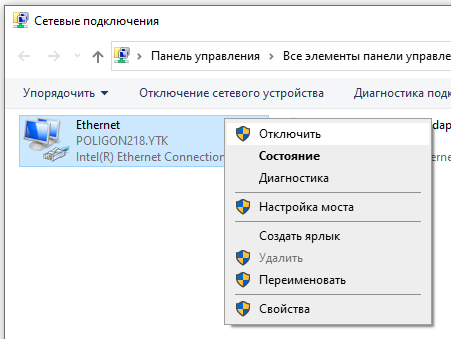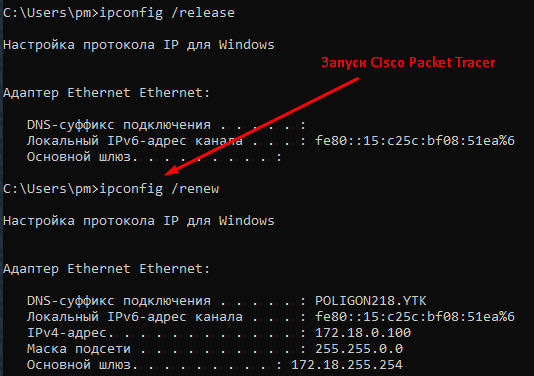Unable to save Packet Tracer v7.3
Packet Tracer does not save my login information, so I signed in as a guest today. I spent a few hours on my school assignment periodically saving my work, but I used up all 3 guest saves and now I can’t save it.
Any way to save it? Thanks
Перейти к контенту
В начале марта 2022 года Cisco заблокировало учётные записи пользователей из России и доступ с ip-адресов России.
Содержание
1 Общая информация
- Начиная с версии PacketTracer7 для работы требуется наличие учётной записи в Network Academy: https://www.netacad.com/ или https://skillsforall.com/.
- В начале марта 2022 года Cisco заблокировало учётные записи пользователей из России и доступ с ip-адресов России.
- Можно установить патч, отключающий проверку учётной записи при запуске PacketTracer.
- Один из вариантов находится по адресу https://rutracker.org/forum/viewtopic.php?t=6103761.
- Патч копируется в каталог с программой и запускается от имени администратора.
- Перед этим следует отключить (временно) антивирус.
2.1 Видео: Установка патча на Packet Tracer (Windows)
3 Запуск Packet Tracer без сети
- При запуске Packet Tracer на компьютере без доступа к сети учётная запись не проверяется.
3.1 Linux
3.1.1 Программа firejail
-
Общая информация
- Ограничивает среду выполнения ненадёжных приложений с помощью пространств имён Linux и seccomp-bpf.
- Сайт: https://firejail.wordpress.com/
-
Установка
- Gentoo
- Стандартная версия
emerge sys-apps/firejail - Версия с долговременной поддержкой
emerge sys-apps/firejail-lts
- Стандартная версия
- Gentoo
-
Запуск Packet Tracer
- Запускаем с отключённой сетью:
firejail --net=none --noprofile packettracer
- Запускаем с отключённой сетью:
3.1.2 Запуск Packet Tracer без сети на Linux
3.2 Windows
3.2.1 Блокировка доступа в интернет
- Откройте Панель управления.
- Откройте пункт Брандмауэр Защитника Windows или просто Брандмауэр Windows.
- В открывшемся окне нажмите Дополнительные параметры.
- Откроется окно брандмауэра в режиме повышенной безопасности.
- Выберите Правило для исходящего подключения, а потом — Создать правило.
- Выберите Для программы и нажмите Далее.
- Укажите путь к исполняемому файлу программы, которой нужно запретить доступ в Интернет.
- В следующем окне оставьте отмеченным пункт /Блокировать подключение.
- В следующем окне отметьте, для каких сетей выполнять блокировку. Если для любых — оставьте отмеченными все пункты.
- Укажите понятное для вас имя правила и нажмите Готово.
3.2.2 Запуск Packet Tracer без сети на Windows
Дмитрий Сергеевич Кулябов
Профессор кафедры прикладной информатики и теории вероятностей
Мои научные интересы включают физику, администрирование Unix и сетей.
Похожие
- GNS3 на Hyper-V
- Mininet. Использование netem (потери пакетов)
- Mininet. Использование netem (latency, jitter)
- Mininet. Введение в Iperf
- Адресация IPv4 и IPv6. Настройка DHCPv6 для IPv6
- Forum
- The Ubuntu Forum Community
- Other Discussion and Support
- Education & Science
- CISCO Packet tracer: NOT able to save files
-
CISCO Packet tracer: NOT able to save files
Yesterday I installed Packet Tracer…I am making some connections on platform and trying to save them but it does not get save, instead the Packet Tracer gets exit and it proves to be one hell of a job to redo everything………..There must be somebody who would want to help me….I will be grateful to him or her…….I have other issues also..but first let’s handle this……….
Satyam.
-
Re: CISCO Packet tracer: NOT able to save files
I am attaching some images related with problem. These images are directly taken as screenshot and are a depiction of what happens at Termianl whenever I open Packet Tracer and try to make a connection between some PCs……….Pics are attahced in sequence from 1.png to 5.png…..go through them one by one……Thanku UF!
Please help somebody…..
Last edited by satyamM; May 28th, 2013 at 06:59 PM.
-
Re: CISCO Packet tracer: NOT able to save files
Last two are attached in this reply…….i.e 6.png and 7.png…….
-
Re: CISCO Packet tracer: NOT able to save files
Well Packet Tracer has not been closed for 134 hours..(I can see it in Time field at left bottom side..)….so that means my computer has not shut down for 134 hours……. …somebody must help me now!!! Its enough….!!….
Bookmarks
Bookmarks

Posting Permissions
We are planning to replace Cisco Packet Tracer version 6 with version 7 in our school, and i would like to know, what are the limitations (if any), when using the program with the Guest login.
The program starts with a login screen and at the bottom it says: «A Cisco Netacad.com account is required to use the full features of Packet Tracer.»
Does this mean, that some functions won’t work without a Cisco account?
Read these next…
Green Brand Rep Wrap-Up: January 2023
Spiceworks Originals
Hi, y’all — Chad here. A while back, we used to feature the top posts from our brand reps (aka “Green Gals/Guys/et. al.) in a weekly or monthly wrap-up post. I can’t specifically recall which, as that was approximately eleven timelines ago. Luckily, our t…
Help with domain controller setup
Windows
I just got a new job as the only IT person for a business with around 270 employees (I would say probably less than half use computers) They don’t have any policies or procedures when it comes to IT, as they have never had an IT person. My background cons…
Malicious URLs
Security
We have firewall, we have endpoint protection, we have Safe links and Attachments for Office 365 (Microsoft Defense for Office 365 Plan 1), and still receiving links that lead to malicious web sites.It seems like security companies still didn’t develop a …
Snap! — Old Batteries, Lovable Bots, Quantum Breakthrough, Should We Trust AI?
Spiceworks Originals
Your daily dose of tech news, in brief.
Welcome to the Snap!
Flashback: February 8, 1996: The massive Internet collaboration “24 Hours in Cyberspace” takes place (Read more HERE.)
Bonus Flashback: February 8, 1974: Americans end outer spa…
Large collection of Mac Minis
Best Practices & General IT
We are getting rid of a lot of older equipment that doesn’t have a purpose anymore on our campus. Most of it is 2010 and 2014 Mac Minis. When they were purchased, they were the absolute base model, so nothing special about them. I’ve reached out to multip…
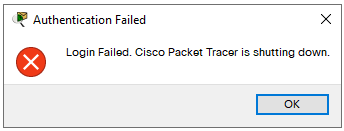
Cisco Packet Tracer — симулятор созданный компанией Cisco для изучения сетей в виртуальном пространстве.
Начиная с 7 версии Packet Tracer требует авторизации с учетной записью netacad или scillsforall. Если такой учетной записи нет или она заблокирована, то программа выдает ошибку Login Failed. Cisco Packet Tracer is shutting down и закрывается.
Без подключения к интернету такой ошибки не возникает. Можно отключить сетевой адаптер в управлении сетевыми подключениями.
С отключенным сетевым адаптером симулятор запускается без необходимости авторизоваться. После успешного запуска можно включить сетевой адаптер. Если нет прав на управления сетевыми адаптерами, то можно физически вынуть кабель из сетевого адаптера, запустить Cisco Packet Tracer, и включить кабель обратно.
В качестве альтернативы можно сбросить сетевые настройки, запустить Cisco Packet Tracer и получить повторно сетевые параметры. Это вариант пригоден при использовании динамического адреса.
ipconfig /release
запуск Packet Tracer
ipconfig /renew
Home » Tutorials » Cisco Certifications » How To Save Configuration in Cisco Router And Erase Cisco Router Configuration– Cisco certifications labs using Cisco packet tracer

In this tutorial you will learn how to save a configuration in cisco router, how to erase config in cisco router and Cisco commands for how to show cisco router running config and startup configuration. By Default Cisco routers starts executing startup configurations, any changes made to the router’s configuration while it is running is erased on each restart of a router, if not saved to NVRAM.
If you do want to retain any changes made to the router configurations after a restart then you should know the Cisco commands for saving running configuration to startup configuration. Commands for writing and displaying router running configurations or startup configuration can be executed in Privileged Exec mode. So for displaying, saving or erasing Cisco router configuration you need to be at the Privileged Exec mode. For more about Cisco router modes click here.
At Privileged mode (UpaaeRouter1 being the host name) the prompt will look like this UpaaeRouter1# .
Cisco command to Show running configuration:
If you want to view the currently running configuration of a Cisco router, If you are at User exe mode, Type enable and press enter, for going to Privileged mode. When you are at Privileged mode type show running-config and press enter. show running-config command displays the configuration which are currently active in memory.
UpaaeRouter1# show running-config // executing this command will display the router running configuration.Cisco Command to show startup configuration:
show startup-config is also a privileged mode command which displays the configuration which is saved to NVRAM of the Cisco router.
UpaaeRouter1# show startup-config // executing this command displays/show startup configuration pf cisco router.Cisco commands To save configurations in Cisco Router:
Save or Copy running configuration to startup configuration
If you have made some changes to your router’s configuration and you want your router to have these configurations on the next restart then you need to save these configuration to NVRAM. Startup-configuration is stored in NVRAM of the router which means these configurations will be available to the router on next restart. copy running-config startup-config is the command used for storing the currently active running configuration to NVRAM of the router.
UpaaeRouter1# copy running-config startup-config // this command will save the configuration changes you have made (running-configuration) to startup-configuration in the NVRAM.
How To Erase Configuration on Cisco Router:
If you want to clear the configuration of your cisco router follow these steps:
- Log on to your router.
- Enter the privileged EXEC (enable mode) by typing enable command.
- At privileged EXEC mode type write erase, which will erase the NVRAM file system and removes all files.
- Confirm that you want to erase all files at prompt.
- After the complete execution of “step 4” enter reload, and type no when prompted whether to save the configuration.
UpaaeRouter1# write erase
UpaaeRouter1# reload // these two commands will erase both running and startup configurations.
Recommended Resources for CCNA Exam:
Following are the resources which every Cisco Networking student should be equipped with, these will not only guarantee passing Cisco Exams, but will help you understand every pitfall and minor details of Cisco networking.
- CCNA Routing and Switching Complete Study Guide: Exam 100-105, Exam 200-105, Exam 200-125
- CCNA Routing and Switching 200-125 Official Cert Guide Library
If you do have any questions in mind, please ask in comments section.
- Forum
- The Ubuntu Forum Community
- Other Discussion and Support
- Education & Science
- CISCO Packet tracer: NOT able to save files
-
CISCO Packet tracer: NOT able to save files
Yesterday I installed Packet Tracer…I am making some connections on platform and trying to save them but it does not get save, instead the Packet Tracer gets exit and it proves to be one hell of a job to redo everything………..There must be somebody who would want to help me….I will be grateful to him or her…….I have other issues also..but first let’s handle this……….
Satyam.
-
Re: CISCO Packet tracer: NOT able to save files
I am attaching some images related with problem. These images are directly taken as screenshot and are a depiction of what happens at Termianl whenever I open Packet Tracer and try to make a connection between some PCs……….Pics are attahced in sequence from 1.png to 5.png…..go through them one by one……Thanku UF!
Please help somebody…..
Last edited by satyamM; May 28th, 2013 at 06:59 PM.
-
Re: CISCO Packet tracer: NOT able to save files
Last two are attached in this reply…….i.e 6.png and 7.png…….
-
Re: CISCO Packet tracer: NOT able to save files
Well Packet Tracer has not been closed for 134 hours..(I can see it in Time field at left bottom side..)….so that means my computer has not shut down for 134 hours……. …somebody must help me now!!! Its enough….!!….
Bookmarks
Bookmarks

Posting Permissions
В начале марта 2022 года Cisco заблокировало учётные записи пользователей из России и доступ с ip-адресов России.
Содержание
1 Общая информация
- Начиная с версии PacketTracer7 для работы требуется наличие учётной записи в Network Academy: https://www.netacad.com/ или https://skillsforall.com/.
- В начале марта 2022 года Cisco заблокировало учётные записи пользователей из России и доступ с ip-адресов России.
2 Установка патча на Packet Tracer
- Можно установить патч, отключающий проверку учётной записи при запуске PacketTracer.
- Один из вариантов находится по адресу https://rutracker.org/forum/viewtopic.php?t=6103761.
- Патч копируется в каталог с программой и запускается от имени администратора.
- Перед этим следует отключить (временно) антивирус.
2.1 Видео: Установка патча на Packet Tracer (Windows)
3 Запуск Packet Tracer без сети
- При запуске Packet Tracer на компьютере без доступа к сети учётная запись не проверяется.
3.1 Linux
3.1.1 Программа firejail
-
Общая информация
- Ограничивает среду выполнения ненадёжных приложений с помощью пространств имён Linux и seccomp-bpf.
- Сайт: https://firejail.wordpress.com/
-
Установка
- Gentoo
- Стандартная версия
emerge sys-apps/firejail - Версия с долговременной поддержкой
emerge sys-apps/firejail-lts
- Стандартная версия
- Gentoo
-
Запуск Packet Tracer
- Запускаем с отключённой сетью:
firejail --net=none --noprofile packettracer
- Запускаем с отключённой сетью:
3.1.2 Запуск Packet Tracer без сети на Linux
3.2 Windows
3.2.1 Блокировка доступа в интернет
- Откройте Панель управления.
- Откройте пункт Брандмауэр Защитника Windows или просто Брандмауэр Windows.
- В открывшемся окне нажмите Дополнительные параметры.
- Откроется окно брандмауэра в режиме повышенной безопасности.
- Выберите Правило для исходящего подключения, а потом — Создать правило.
- Выберите Для программы и нажмите Далее.
- Укажите путь к исполняемому файлу программы, которой нужно запретить доступ в Интернет.
- В следующем окне оставьте отмеченным пункт /Блокировать подключение.
- В следующем окне отметьте, для каких сетей выполнять блокировку. Если для любых — оставьте отмеченными все пункты.
- Укажите понятное для вас имя правила и нажмите Готово.
3.2.2 Запуск Packet Tracer без сети на Windows
Дмитрий Сергеевич Кулябов
Профессор кафедры прикладной информатики и теории вероятностей
Мои научные интересы включают физику, администрирование Unix и сетей.
Похожие
- GNS3 на Hyper-V
- Mininet. Использование netem (потери пакетов)
- Mininet. Использование netem (latency, jitter)
- Mininet. Введение в Iperf
- Адресация IPv4 и IPv6. Настройка DHCPv6 для IPv6
We are planning to replace Cisco Packet Tracer version 6 with version 7 in our school, and i would like to know, what are the limitations (if any), when using the program with the Guest login.
The program starts with a login screen and at the bottom it says: “A Cisco Netacad.com account is required to use the full features of Packet Tracer.”
Does this mean, that some functions won’t work without a Cisco account?
Read these next…
Do you provide training to users when you roll out a new version of Office?
Software
Not sure where to post this, but just curious what, if any, type of “training” you might do when you roll out new Office versions. We just completed a migration from Exchange on-prem to Exchange Online (via Office 365) and with that came the new Office su…
Does cat 5e require some shielding if exposed to sun????
Networking
Hi all, I am new here.. dont know much.I am using my cat 5e wire as an extension for the router in ground floor. Earlier i was using net only in the upper floor, so been using the wire for years indoors. Now in present situation, the wire goes out from 1s…
Need some advice about an IT setup
Databases
Hi everyone,Just looking to find out some advice for an IT setup I currently provide some support for at a local business. They are a business that rely on running an old Microsoft Access database which goes back to Access 2007. The issue and fear I have …
Snap! — Facial Check-in, Crashing for Clicks, Reusable Satellites, Robots Ready
Spiceworks Originals
Your daily dose of tech news, in brief.
Welcome to the Snap!
Flashback: May 16, 1881: World’s first public electric tram enters service in Lichterfelder (near Berlin) (Read more HERE.)
Bonus Flashback: May 16, 2011: Space Shuttle Endeavor…
What is the absolute resource lightest Windows option to run small legacy apps?
Windows
I have a strange scenario where I need to run several old small programs to perform various and sundry tasks. They’re effectively legacy apps that are rather light on system resources themselves insomuch that they run anywhere from maybe around 5-20% CPU …