Содержание
- Решение проблем с запуском онлайн-игры War Thunder
- Вылетает вар тандер fatal error exception
- Вылетает вар тандер fatal error exception
- Вылетает вар тандер fatal error exception
Решение проблем с запуском онлайн-игры War Thunder
Если разрабатываемая и издаваемая компанией Gaijin Entertainment популярная многопользовательская военная игра War Thunder при запуске сваливается с ошибкой Fatal Error, а играть страсть как хочется, значит, необходимо действовать. И самое правильное в этом деле — определить направление действий и грамотно рассчитать точки приложения сил.

Приводим 10 вариантов решения проблем с запуском War Thunder.
1. Первый и самый важный шаг — обновление установленных в операционной системе драйверов графического адаптера (видеокарты). Технология простая: скачиваем с сайта производителя устройства актуальную версию драйвера, устанавливаем его, после чего в обязательном порядке перезагружаем компьютер. Драйверы для видеокарт Nvidia можно найти по ссылке nvidia.ru/download, для ATI — по адресу support.amd.com.
2. Выполните переустановку клиентского приложения игры.
3. С сайта Microsoft скачайте и установите свежую версию набора библиотек DirectX.
4. Если первые три перечисленные операции не привели к успеху, то попробуйте произвести очистку кеша игрового приложения и файлов локального профиля. Для этого закрываем игровой клиент War Thunder и, используя права администратора в ОС Windows, очищаем содержимое директорий C:Usersимя_пользователяAppDataLocalWarThunderCache и C:Usersимя_пользователяDocumentsMy GamesWarThunderSaves. После проведённых операций повторно заходим в игровой клиент и проверяем устранение проблемы.
5. Проведите проверку целостности файлов, модулей и библиотек War Thunder. Для этого откройте клиентское приложение игры, щёлкните по значку настроек в правом верхнем углу и далее по клавише «Проверить файлы».
6. Активируйте параметр VSync в настройках карт Nvidia. Для этого кликните правой кнопкой по панели управления nVidia и перейдите в меню «Управление параметрами 3D -> Вертикальная синхронизация».
7. Минимизируйте настройки графики в лаунчере игры, чтобы уменьшить нагрузку на GPU. Вполне возможно, что неполадки кроются в высокой нагрузке на процессор графического адаптера.
8. Включите поддержку старых видеокарт. Для этого в лаунчере игры нажимаем на кнопку с шестерёнкой и ставим галочку напротив соответствующей функции.

9. Добавьте папку с установленной игрой War Thunder, а также исполняемые файлы laucnher.exe и aces.exe, в исключения установленного на компьютере антивируса.
10. Воспользуйтесь тестовой бета-версией игры: в лаунчере поставьте галочку «Использовать версию в разработке».
Источник
Вылетает вар тандер fatal error exception
My game has been crashing today due to Fatal Error Exception. It was working fine until today. Is anybody else experiencing this and is there a fix?
I can’t even play a full battle now and the game has been working for years.
![]()
![]()
Try turning it off and on again — both your computer and the game.
Then try reinstalling. If all else fail, verify the game cache (I think you can in both the launcher and steam).
-So far I tried reinstalling the game
-changing graphics to low
-launching through the aces.exe
-restarting the computer
-verifying the game cache
Unfortunately it hasn’t fixed it yet and I crashed again.
![]()
Try turning it off and on again — both your computer and the game.
Then try reinstalling. If all else fail, verify the game cache (I think you can in both the launcher and steam).
-So far I tried reinstalling the game
-changing graphics to low
-launching through the aces.exe
-restarting the computer
-verifying the game cache
Unfortunately it hasn’t fixed it yet and I crashed again.
![]()
-So far I tried reinstalling the game
-changing graphics to low
-launching through the aces.exe
-restarting the computer
-verifying the game cache
Unfortunately it hasn’t fixed it yet and I crashed again.
Interesting, I’d take it to the forums — they’ed likely know what’s occurring. Apologies, I’m not a expert at computing nor programming. Good luck though.
Источник
Вылетает вар тандер fatal error exception
I keep getting this error during game asking me to verify using Steam and crashes. I have to wait for a 2-3min update again and again everytime it crashes. I do not have this problem before, why now?
I have tried Uninstalling and Reinstalling. I have tried their support page of removing cache etc (it wasn’t even there in the first place). How do you resolve this?
if you’ve started the WT launcher once (by using the ‘update the game manually’ on Steam or by running the launcher manually) it has most likely set your client to ‘full ultra HQ’.
so now it’s looking for UHQ textures even though they may not be installed. if you haven’t downloaded the (free) UHQ DLCs (and don’t want to) you should change the client to ‘full client’ in the lower right corner of the launcher.
![]()
Did you actually try verifying the files on Steam like the message indicates?
What do you mean the cache sub directory was not there? If this is the case you had a bad install. That sub directory stores all the binary files for the game. The game cannot run without it. It HAS to be there if the installation was correct.
Follow the options below in the order provided and see if these fix the issue.
![]()
Did you actually try verifying the files on Steam like the message indicates?
What do you mean the cache sub directory was not there? If this is the case you had a bad install. That sub directory stores all the binary files for the game. The game cannot run without it. It HAS to be there if the installation was correct.
Follow the options below in the order provided and see if these fix the issue.
Hi mate, thanks for the links and I have tried deleting the cache and verifying integrity of files as shown in the links but the problem still persists. I’m not sure how do you insert a screenshot but the following error happens during gameplay:
Источник
Вылетает вар тандер fatal error exception
Theres no problem with my PC , everything is fine, i mean i played it for years without problems, but why did i get this FATAL ERROR EXCEPTION crash? like for what reason and how to fix it?
Unfortunately for you, this is not a hardware issue. Exceptional crash is more or less a software issue, which mean either you exit the game wrong, or some errors happened during your game which could be due to corrupted files or server side.
In conclusion, there is little you can do about it, and it’s not your hardware, so there’s no need to worry.
![]()
Theres no problem with my PC , everything is fine, i mean i played it for years without problems, but why did i get this FATAL ERROR EXCEPTION crash? like for what reason and how to fix it?
Unfortunately for you, this is not a hardware issue. Exceptional crash is more or less a software issue, which mean either you exit the game wrong, or some errors happened during your game which could be due to corrupted files or server side.
In conclusion, there is little you can do about it, and it’s not your hardware, so there’s no need to worry.
![]()
![]()
![]()
Checked Files / Reinstalled the game but i still get the FATAL ERROR Exception thingy :/
![]()
Theres no problem with my PC , everything is fine, i mean i played it for years without problems, but why did i get this FATAL ERROR EXCEPTION crash? like for what reason and how to fix it?
Unfortunately for you, this is not a hardware issue. Exceptional crash is more or less a software issue, which mean either you exit the game wrong, or some errors happened during your game which could be due to corrupted files or server side.
In conclusion, there is little you can do about it, and it’s not your hardware, so there’s no need to worry.
![]()
Hmm i should try later when im back from school ;o
Checked Files / Reinstalled the game but i still get the FATAL ERROR Exception thingy :/
Have you tried to reinstall your video driver/ update it?
Источник
![]()
- Report post
HELP!
Upon starting the game (From launcher, or from ACES.EXE) it slows down my computer before pulling up an error code and “Send to devs?”
FATAL ERROR
EXCEPTION
Ive tried reinstalling, restarting, and running as Administrator
I have no idea what to do and would like to get back into playing.
.png.452c9963189aa2c597dd1f5a370e125d.png)
-

1


Share this post
Link to post
Share on other sites
![]()
- Report post
what OS are you using ?
what’s your videocard and are the drivers up to date ?
when did this start happening ? like right after a game update or windows update maybe ?
or did the game crashed before this started ?
-

2



Share this post
Link to post
Share on other sites
![]()
- Report post
OS Win 10
Videocard is a GTX 960 (Which i know can run this game)
Overall i can run this game no problem
Worked one day, closed game, relaunched an hour or two later, now it doesnt work
Edited February 22, 2018 by EruppXD


Share this post
Link to post
Share on other sites
![]()
- Report post
5 hours ago, EruppXD said:
Videocard is a GTX 960 (Which i know can run this game)
it sure can ^^ was just asking because especially laptops with dual graphics or certain intel gpus may have difficulties running the game.
1. did you already delete the game cache (by deleting the ..cache folder in the ..War Thunder main game directory), verified the game
files in the launcher settings (wrench icon in the top right corner of the launcher -> check files) or even reinstalled the game completely ?
2. and did you try switching between fullscreen and windowed (or full window) mode ?
3. does the game create client logs (*.clog files located in the ..War Thunder.game_logs folder) and crash dumps (file with a *.dmp file
extension located in the same folder) when you start the game ? if so – could you maybe upload a recent crash dump and the associated
crash file collection (a zip archive with the same name as the crash dump) ?!
-

2



Share this post
Link to post
Share on other sites
![]()
- Report post


Share this post
Link to post
Share on other sites
![]()
- Report post
looks like the game is crashing in the hardware detection stage when it’s trying to access the nVidia drivers / hardware.
you should try these things (maybe in this order ^^):
1. open the launcher, go into the advanced settings (gear icon next to the graphics presets) and disable nVidia highlights in the lower
left corner. then try running the game.
2. completely shut down Geforce Experience before starting the game
3. reinstall the nVidia drivers. in this case i’d recommend to completely uninstall all nVidia related stuff (Geforce Experience, drivers etc),
restart the system and then install the latest nVidia driver package… maybe even consider using the Display Driver uninstaller (DDU)
to completely remove all gpu driver files (including all old / obsolete files that may not get removed using the normal uninstall option)
in addition you should maybe do a disk check since some files may be broken due to the crashes…
-

1



Share this post
Link to post
Share on other sites
![]()
- Report post
Thank you so much, a full reinstall of the drivers (using DDU) worked.
Now, back to grinding at 60fps
Edited February 23, 2018 by EruppXD


Share this post
Link to post
Share on other sites
- 4 months later…

- Report post
i think i have the same problem and my driver is up to date but my graphic card is so bad
when i enter a battle it switches to my desck the to the game 2 times then it crashes
pls tell me just if i cant fix it cuz i cant get an other graphic card cuz im in a lab
Share this post
Link to post
Share on other sites
- 7 months later…
![]()
- Report post
I have the same problem, upon starting the game: FATAL ERROR EXCEPTION
The crash report is:
f3xz6r36w, 63572d69-ca3b-47ec-b224-647a02190221
I upgrade the windows from windows 7 to windows 10, reinstall the driver after using DDU, put an old driver…
After a test with Lenovo diagnostics, I found 2 problems. I have no idea what is going on.
Some games are working, with high FPS ( League of Legends) and in others, there are some textures visible while playing (IL2 Sturmovik Battle of Stalingrad)
I have a Lenovo K430 Desktop (IdeaCentre) – Type 3109 – i7, 16Gb RAM, Geforce GTX 660, Windows 10 x64.


Share this post
Link to post
Share on other sites
![]()
- Report post
14 hours ago, SScercetasul said:
I have the same problem, upon starting the game: FATAL ERROR EXCEPTION
The crash report is:
f3xz6r36w, 63572d69-ca3b-47ec-b224-647a02190221
I upgrade the windows from windows 7 to windows 10, reinstall the driver after using DDU, put an old driver…
After a test with Lenovo diagnostics, I found 2 problems. I have no idea what is going on.
Some games are working, with high FPS ( League of Legends) and in others, there are some textures visible while playing (IL2 Sturmovik Battle of Stalingrad)
I have a Lenovo K430 Desktop (IdeaCentre) – Type 3109 – i7, 16Gb RAM, Geforce GTX 660, Windows 10 x64.


Do NOT use G-Force experience. Lower your settings to Medium. G-Force Experience is trash and is showing you BS “Optimization”. The GTX660 is a 2GB VRAM GPU, so you will have to play on Medium.
Also, upgrading from Windows X to Windows 10 is NOT recommended. I would go with clean install. Its that how bad the “Upgrades” are.
Also, why use older driver? Make sure you are using a Windows 10 compatible one.
-

2


Share this post
Link to post
Share on other sites
![]()
- Report post
I uninstalled G-Force Experience, set the settings on low. In the garage are some strange textures in the background. Same if I start a game.
I don’t understand if it is from drivers or the graphics card is faulty.

Share this post
Link to post
Share on other sites
![]()
- Report post
3 hours ago, SScercetasul said:
I uninstalled G-Force Experience, set the settings on low. In the garage are some strange textures in the background. Same if I start a game.
I don’t understand if it is from drivers or the graphics card is faulty.

Did you check the Game files? This should not happen. Either you got corrupted game files, or something in the OS/drivers got corrupted, OR the GPU is kicking the bucket. Have you checked the GPU temps?
If the previous things dont work, you can try downloading a tool, to either increase GPU voltage a bit, or reduce clocks a bit (incase its a GPU problem).


Share this post
Link to post
Share on other sites
![]()
- Report post
Thank you for your time and patience.
I moved the GPU in another computer with the same results. So the GPU is faulty.
Can you recommend me a tool to increase GPU voltage or reduce clock?
Share this post
Link to post
Share on other sites
![]()
- Report post
On 23/02/2019 at 11:42, SScercetasul said:
Thank you for your time and patience.
I moved the GPU in another computer with the same results. So the GPU is faulty.
Can you recommend me a tool to increase GPU voltage or reduce clock?
Not sure if it would work. You can try the RivaTuner tool, but not sure for which cards work, OR the MSI Afterburner.
But then, it is not known if the OEM vendor have allowed access to the GPU, to allow voltage and clock control. Check if the OEM vendor has such software.


Share this post
Link to post
Share on other sites
- 3 months later…
![]()
- Report post
I have this Error 3 month now and i cannot start the game .It Crashes and says [Fatal Error: “Exception!”].
My computer is completely capable of playing this game on ultra settings .
=>MSI GL72M REX:
– Intel core i5-7300hq
– Nvidia gtx 1050 ti
IF anyone has a fix pls suggest me, i appriciate it.
=>What i have tried so far:
-Verify Files
-Delete cache and Verify
-Reinstall
-Reinstall Nvidia drivers
-Reinstall Intel Graphic Drivers
-Reinstall Gforce Experience
-lower settings ,removing Vsync,change to Windowed,
-Tried ace.exe
-Tried playing other games… ![]()
-Came back to Solve this but i need HELP!!
Share this post
Link to post
Share on other sites
![]()
- Report post
4 hours ago, SpiCYValentine said:
It Crashes and says [Fatal Error: “Exception!”].
if there are any crash dumps (files with a *.dmp file extension) in the ..War Thunder,game_logs folder
could you maybe upload the most recent one (and maybe the associated crash dump file collection (a
*.zip archive with the same name as the crash dump as well) ?!
did you also try a clean boot (basically a windows boot without any 3rd party tools / services) to rule out
any 3rd party tool / service interfering with the execution of the game ?
-

1



Share this post
Link to post
Share on other sites
![]()
- Report post
I have the same problem ![]()
Few months ago I can play without this Fatal error: exception. After a game update the same day I can play only with error message. But this day after the error message the login screen come up but it didn’s sense any mouse or keybord order (klick) Alt+F4 and the mouse cursor can move but login screen freeze.
fk38gxlkp, c0e58f8b-9ebe-4371-91ba-e437d2190620
My setup is a Dell Inspirion 15 7564 16GB RAM dual videocard Intel HD 630 and Geforce GTX 1050 Ti Windows 10 64bit i7 7700HQ
Try reinstall drivers, clean install also and delete cash check files everything that writed above. Other games working fine. pls help me what I have to do?
sorry for bad english
fk38gxlkp.zip





Share this post
Link to post
Share on other sites
![]()
- Report post
I think it’s this latest update, I haven’t had problems like this until after it downloaded.
Share this post
Link to post
Share on other sites
![]()
- Report post
Share this post
Link to post
Share on other sites
![]()
- Report post
Share this post
Link to post
Share on other sites
![]()
- Report post
Share this post
Link to post
Share on other sites
![]()
- Report post
I installed Wt in another destination but have same problem, cannot click anothing inside the window of Wt. Anyone can help me? Please…


Share this post
Link to post
Share on other sites
![]()
- Report post
On 21/06/2019 at 02:00, relliK said:
if there are any crash dumps (files with a *.dmp file extension) in the ..War Thunder,game_logs folder
could you maybe upload the most recent one (and maybe the associated crash dump file collection (a
*.zip archive with the same name as the crash dump as well) ?!
did you also try a clean boot (basically a windows boot without any 3rd party tools / services) to rule out
any 3rd party tool / service interfering with the execution of the game ?
I have the same problem, it said FATAL ERROR EXCEPTION.
can you check my log files?
I have tried to use DDU reinstall the drive and reinstall the game but it did not work.game_logs.zip
updated: I can use 32 bit version aces.exe to launch the game
Edited June 24, 2019 by szl0834
Share this post
Link to post
Share on other sites
![]()
- Report post
I still have the problem. I can launch the game from 32bit.
Gaijin help us
Edited June 24, 2019 by Skaanderbeg


Share this post
Link to post
Share on other sites
![]()
- Report post
one thing you guys seem to have in common is that you got systems (laptops ?!) with an intel / nvidia gpu combo (nVidia Optimus)
and according to szl0834s crash dumps it’s the intel driver that is crashing…
while the intel gpu should only be used to display the pictures the nVidia gpu is rendering it looks as if there may be a problem with
this combination (just an assumption !) and ofc this does not explain why the 32bit version is running oO. however if the 32bit client
is indeed running flawlessly that’s a viable workaround imho (until the root cause of this issue is found and fixed).
i would have recommended to have a look into the intel gpu drivers (update them if possible) but according to the driver date in the
crash dump of szl0834 at least his intel drivers appear to be quite recent… so,,,, i dont know =/



Share this post
Link to post
Share on other sites
Содержание
- Решение проблем с запуском онлайн-игры War Thunder
- FAQ по ошибкам War Thunder: не запускается, черный экран, тормоза, вылеты, error, DLL
- Необходимое ПО для War Thunder
- Низкий FPS, War Thunder тормозит, фризит или лагает
- War Thunder вылетает в случайный момент или при запуске
- Отсутствует DLL-файл или ошибка DLL
- Распространённые сетевые ошибки
- Не вижу друзей / друзья в War Thunder не отображаются
- Создателю сервера нужно открыть порты в брандмауэре
- aces exe war thunder ошибка
- 1- Очистите мусорные файлы, чтобы исправить aces.exe, которое перестало работать из-за ошибки.
- 2- Очистите реестр, чтобы исправить aces.exe, которое перестало работать из-за ошибки.
- 3- Настройка Windows для исправления критических ошибок aces.exe:
- Как вы поступите с файлом aces.exe?
- Некоторые сообщения об ошибках, которые вы можете получить в связи с aces.exe файлом
- ACES.EXE
- процессов:
- Fatal error exception war thunder как исправить
- War Thunder
- [Решено] War Thunder продолжает вылетать | 2021 советы
- Исправления, которые стоит попробовать:
- Исправление 1: Соответствует минимальным системным требованиям
- Исправление 2: Перезагрузите компьютер
- Исправление 3: Запустите игру от имени администратора
- Исправление 4: Установите последний патч для игры
- Исправление 5: проверьте целостность файлов игры
- Исправление 6: Обновите графический драйвер
- Вариант 1 — Загрузите и установите драйвер вручную
- Вариант 2 — автоматическое обновление графического драйвера
- Исправление 7. Измените параметры питания вашего ПК
- Исправление 8: переустановите игру
Решение проблем с запуском онлайн-игры War Thunder
Если разрабатываемая и издаваемая компанией Gaijin Entertainment популярная многопользовательская военная игра War Thunder при запуске сваливается с ошибкой Fatal Error, а играть страсть как хочется, значит, необходимо действовать. И самое правильное в этом деле — определить направление действий и грамотно рассчитать точки приложения сил.

Приводим 10 вариантов решения проблем с запуском War Thunder.
1. Первый и самый важный шаг — обновление установленных в операционной системе драйверов графического адаптера (видеокарты). Технология простая: скачиваем с сайта производителя устройства актуальную версию драйвера, устанавливаем его, после чего в обязательном порядке перезагружаем компьютер. Драйверы для видеокарт Nvidia можно найти по ссылке nvidia.ru/download, для ATI — по адресу support.amd.com.
2. Выполните переустановку клиентского приложения игры.
3. С сайта Microsoft скачайте и установите свежую версию набора библиотек DirectX.
4. Если первые три перечисленные операции не привели к успеху, то попробуйте произвести очистку кеша игрового приложения и файлов локального профиля. Для этого закрываем игровой клиент War Thunder и, используя права администратора в ОС Windows, очищаем содержимое директорий C:Usersимя_пользователяAppDataLocalWarThunderCache и C:Usersимя_пользователяDocumentsMy GamesWarThunderSaves. После проведённых операций повторно заходим в игровой клиент и проверяем устранение проблемы.
5. Проведите проверку целостности файлов, модулей и библиотек War Thunder. Для этого откройте клиентское приложение игры, щёлкните по значку настроек в правом верхнем углу и далее по клавише «Проверить файлы».
7. Минимизируйте настройки графики в лаунчере игры, чтобы уменьшить нагрузку на GPU. Вполне возможно, что неполадки кроются в высокой нагрузке на процессор графического адаптера.
8. Включите поддержку старых видеокарт. Для этого в лаунчере игры нажимаем на кнопку с шестерёнкой и ставим галочку напротив соответствующей функции.

9. Добавьте папку с установленной игрой War Thunder, а также исполняемые файлы laucnher.exe и aces.exe, в исключения установленного на компьютере антивируса.
10. Воспользуйтесь тестовой бета-версией игры: в лаунчере поставьте галочку «Использовать версию в разработке».
Источник
FAQ по ошибкам War Thunder: не запускается, черный экран, тормоза, вылеты, error, DLL
Необходимое ПО для War Thunder
Мы настоятельно рекомендуем ознакомиться со ссылками на различные полезные программы. Зачем? Огромное количество ошибок и проблем в War Thunder связаны с не установленными/не обновлёнными драйверами и с отсутствием необходимых библиотек.
Низкий FPS, War Thunder тормозит, фризит или лагает
Современные игры крайне ресурсозатратные, поэтому, даже если вы обладаете современным компьютером, всё-таки лучше отключить лишние/ненужные фоновые процессы (чтобы повысить мощность процессора) и воспользоваться нижеописанным методами, которые помогут избавиться от лагов и тормозов.

Лучшие видеокарты для комфортной игры в 1080p
War Thunder вылетает в случайный момент или при запуске
Ниже приведено несколько простых способов решения проблемы, но нужно понимать, что вылеты могут быть связаны как с ошибками игры, так и с ошибками, связанными с чем-то определённым на компьютере. Поэтому некоторые случаи вылетов индивидуальны, а значит, если ни одно решение проблемы не помогло, следует написать об этом в комментариях и, возможно, мы поможем разобраться с проблемой.

Как увеличить объём памяти видеокарты? Запускаем любые игры
Отсутствует DLL-файл или ошибка DLL
Для решения проблемы необходимо отыскать и вернуть в папку пропавшую DLL-библиотеку. И проще всего это сделать, используя специально созданную для таких случаев программу DLL-fixer – она отсканирует вашу систему и поможет отыскать недостающую библиотеку. Конечно, так можно решить далеко не любую DLL-ошибку, поэтому ниже мы предлагаем ознакомиться с более конкретными случаями.
Ошибка d3dx9_43.dll, xinput1_2.dll, x3daudio1_7.dll, xrsound.dll и др.
Ошибка MSVCR120.dll, VCRUNTIME140.dll, runtime-x32.dll и др.
Ошибки с названием «MSVCR» или «RUNTIME» лечатся установкой библиотек Microsoft Visual C++ (узнать, какая именно библиотека нужна можно в системных требованиях).

Избавляемся от ошибки MSVCR140.dll / msvcr120.dll / MSVCR110.dll и других DLL раз и навсегда
Распространённые сетевые ошибки
Не вижу друзей / друзья в War Thunder не отображаются
Неприятное недоразумение, а в некоторых случаях даже баг или ошибка (в таких случаях ни один способ ниже не поможет, поскольку проблема связана с серверами). Любопытно, что с подобным сталкиваются многие игроки, причём неважно, в каком лаунчере приходится играть. Мы не просто так отметили, что это «недоразумение», поскольку, как правило, проблема решается простыми нижеописанными способами:
Создателю сервера нужно открыть порты в брандмауэре
Многие проблемы в сетевых играх связаны как раз с тем, что порты закрыты. Нет ни одной живой души, друг не видит игру (или наоборот) и возникают проблемы с соединением? Самое время открыть порты в брандмауэре, но перед этим следует понимать как «это» работает. Дело в том, что программы и компьютерные игры, использующие интернет, для работы требуют не только беспроблемный доступ к сети, но и вдобавок открытые порты. Это особенно важно, если вы хотите поиграть в какую-нибудь сетевую игру.
Часто порты на компьютере закрыты, поэтому их следует открыть. Кроме того, перед настройкой нужно узнать номера портов, а для этого для начала потребуется узнать IP-адрес роутера.
Источник
aces exe war thunder ошибка
Если разрабатываемая и издаваемая компанией Gaijin Entertainment популярная многопользовательская военная игра War Thunder при запуске сваливается с ошибкой Fatal Error, а играть страсть как хочется, значит, необходимо действовать. И самое правильное в этом деле — определить направление действий и грамотно рассчитать точки приложения сил.

Приводим 10 вариантов решения проблем с запуском War Thunder.
1. Первый и самый важный шаг — обновление установленных в операционной системе драйверов графического адаптера (видеокарты). Технология простая: скачиваем с сайта производителя устройства актуальную версию драйвера, устанавливаем его, после чего в обязательном порядке перезагружаем компьютер. Драйверы для видеокарт Nvidia можно найти по ссылке nvidia.ru/download, для ATI — по адресу support.amd.com.
2. Выполните переустановку клиентского приложения игры.
3. С сайта Microsoft скачайте и установите свежую версию набора библиотек DirectX.
4. Если первые три перечисленные операции не привели к успеху, то попробуйте произвести очистку кеша игрового приложения и файлов локального профиля. Для этого закрываем игровой клиент War Thunder и, используя права администратора в ОС Windows, очищаем содержимое директорий C:Usersимя_пользователяAppDataLocalWarThunderCache и C:Usersимя_пользователяDocumentsMy GamesWarThunderSaves. После проведённых операций повторно заходим в игровой клиент и проверяем устранение проблемы.
5. Проведите проверку целостности файлов, модулей и библиотек War Thunder. Для этого откройте клиентское приложение игры, щёлкните по значку настроек в правом верхнем углу и далее по клавише «Проверить файлы».
7. Минимизируйте настройки графики в лаунчере игры, чтобы уменьшить нагрузку на GPU. Вполне возможно, что неполадки кроются в высокой нагрузке на процессор графического адаптера.
8. Включите поддержку старых видеокарт. Для этого в лаунчере игры нажимаем на кнопку с шестерёнкой и ставим галочку напротив соответствующей функции.

9. Добавьте папку с установленной игрой War Thunder, а также исполняемые файлы laucnher.exe и aces.exe, в исключения установленного на компьютере антивируса.
10. Воспользуйтесь тестовой бета-версией игры: в лаунчере поставьте галочку «Использовать версию в разработке».
Если лаунчер не запускает игру, то попробуйте запустить «launcher.exe» от имени администратора (правый клик по ярлыку «Запустить от имени. «)
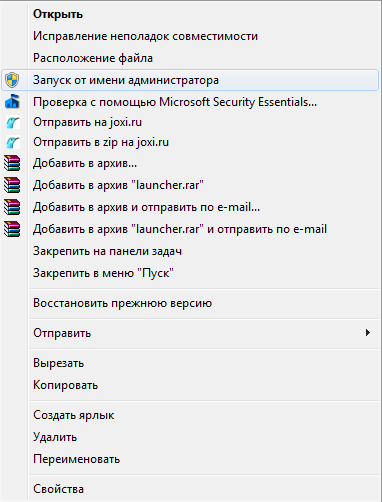
Если после вышеуказанных действий игра не запустится, то попробуйте запустить «aces.exe» из папки с игрой, также от администратора.
Также, возможной причиной того, что лаунчер не запускает игру, может стать ряд программ, позиционирующих себя как антивирус, но по сути блокирующих доступ ряду приложений.
Проверьте компьютер на наличие программы YAC Security Protection (Yac another cleaner) и удалите ее. После этого перезапустите игру. Если проблема сохранится, то полностью удалите клиент и переустановите его в режиме чистой загрузки.
Файл aces.exe из unknown company является частью unknown product. aces.exe, расположенный в d:program fileswar thunderaces.exe с размером файла 13173248 байт, версия файла Unknown version, подпись 1c08b4e562a0efd231008225f5c4e1f0.
В вашей системе запущено много процессов, которые потребляют ресурсы процессора и памяти. Некоторые из этих процессов, кажется, являются вредоносными файлами, атакующими ваш компьютер.
Чтобы исправить критические ошибки aces.exe,скачайте программу Asmwsoft PC Optimizer и установите ее на своем компьютере
1- Очистите мусорные файлы, чтобы исправить aces.exe, которое перестало работать из-за ошибки.
2- Очистите реестр, чтобы исправить aces.exe, которое перестало работать из-за ошибки.

3- Настройка Windows для исправления критических ошибок aces.exe:

Всего голосов ( 89 ), 49 говорят, что не будут удалять, а 40 говорят, что удалят его с компьютера.
Как вы поступите с файлом aces.exe?
Некоторые сообщения об ошибках, которые вы можете получить в связи с aces.exe файлом
(aces.exe) столкнулся с проблемой и должен быть закрыт. Просим прощения за неудобство.
(aces.exe) перестал работать.
aces.exe. Эта программа не отвечает.
(aces.exe) — Ошибка приложения: the instruction at 0xXXXXXX referenced memory error, the memory could not be read. Нажмитие OK, чтобы завершить программу.
(aces.exe) не является ошибкой действительного windows-приложения.
(aces.exe) отсутствует или не обнаружен.
ACES.EXE

Проверьте процессы, запущенные на вашем ПК, используя базу данных онлайн-безопасности. Можно использовать любой тип сканирования для проверки вашего ПК на вирусы, трояны, шпионские и другие вредоносные программы.
процессов:
Cookies help us deliver our services. By using our services, you agree to our use of cookies.
Источник
Fatal error exception war thunder как исправить


War Thunder
![]()
My game has been crashing today due to Fatal Error Exception. It was working fine until today. Is anybody else experiencing this and is there a fix?
I can’t even play a full battle now and the game has been working for years.
![]()
![]()
-So far I tried reinstalling the game
-changing graphics to low
-launching through the aces.exe
-restarting the computer
-verifying the game cache
Unfortunately it hasn’t fixed it yet and I crashed again.
![]()
-So far I tried reinstalling the game
-changing graphics to low
-launching through the aces.exe
-restarting the computer
-verifying the game cache
Unfortunately it hasn’t fixed it yet and I crashed again.
![]()
-So far I tried reinstalling the game
-changing graphics to low
-launching through the aces.exe
-restarting the computer
-verifying the game cache
Unfortunately it hasn’t fixed it yet and I crashed again.
![]()
![]()
Update: The issue seems like it has something to do with sound. After lowering sound volume to 0, I was able to play through a match without crashing.
So if you have premium time and don’t want to waste it, this is the only work around I found for the issue.
Источник
[Решено] War Thunder продолжает вылетать | 2021 советы
War Thunder продолжает вылетать при запуске или постоянно закрывается на рабочий стол, пока вы находитесь в середине игры?
Это очень расстраивает, и вы, конечно, не одиноки. Многие игроки сообщают об этом, но хорошая новость в том, что вы можете это исправить. Вот 8 исправлений, которые стоит попробовать.
Исправления, которые стоит попробовать:
Возможно, вам не придется пробовать их все; просто двигайтесь вниз по списку, пока не найдете тот, который вам подходит.
Исправление 1: Соответствует минимальным системным требованиям
Для запуска War Thunder на вашем ПК, убедитесь, что ваш компьютер соответствует минимальным системным требованиям; в противном случае вам придется играть в игру на другом компьютере.
Вот как просмотреть информация о вашем оборудовании:



4) Нажмите кнопку Экран и проверьте информацию о вашей видеокарте.

Если ваш компьютер соответствует минимальным требованиям, прочтите и проверьте исправление ниже.
Исправление 2: Перезагрузите компьютер
Некоторые программы, запущенные на вашем компьютере, могут конфликтовать с War Thunder , из-за чего он постоянно вылетал. Чтобы проверить, не в этом ли проблема, попробуйте перезагрузить компьютер, чтобы полностью закрыть нежелательные программы, а затем перезапустите игру, чтобы проверить, в чем заключается проблема.
Если War Thunder по-прежнему вызывает сбой вашего компьютера, затем приступайте к следующему исправлению.
Исправление 3: Запустите игру от имени администратора
War Thunder или Steam иногда не могут получить доступ к определенным файлам игры на вашем компьютере в обычном пользовательском режиме, что может привести к сбой. Чтобы узнать, не в этом ли проблема, попробуйте запустить Steam от имени администратора, а затем запустите игру из Steam. Следуйте инструкциям ниже:
1) Закройте Steam.


Надеюсь, теперь вы можете запустить игру без сбоев. Если проблема все еще существует, используйте исправление, указанное ниже.
Исправление 4: Установите последний патч для игры
разработчики War Thunder регулярно выпускают игровые патчи для исправления ошибок. Возможно, недавний патч помешал вашей игре работать правильно, и для его исправления требуется новый патч.
Чтобы проверить, есть ли какие-либо обновления, перейдите в Веб-сайт War Thunder и найдите последний патч . Если доступен патч, установите его, а затем снова запустите игру, чтобы проверить, решена ли проблема сбоя. Если это не так или не было доступного нового патча для игры, перейдите к следующему исправлению.
Исправление 5: проверьте целостность файлов игры
War Thunder может аварийно завершить работу, если определенный файл игры поврежден или отсутствует. Чтобы исправить это, попробуйте проверить целостность файлов игры в клиенте Steam. Вот как:
1) Запустите Steam.

3) Щелкните правой кнопкой мыши War Thunder и выберите Свойства.


Исправление 6: Обновите графический драйвер
War Thunder может возникнуть сбой, если вы используете неисправный графический драйвер или он устарел. Важно, чтобы у вас всегда была установлена последняя версия графического драйвера.
Есть два способа получить последнюю версию правильного графического драйвера:
Вариант 2 — автоматически (рекомендуется) — это самый быстрый и простой вариант. Все это делается всего парой щелчков мышью — легко, даже если вы компьютерный новичок.
Вариант 1 — Загрузите и установите драйвер вручную
Производитель вашей видеокарты постоянно обновляет драйверы. Чтобы получить последнюю версию графического драйвера, вам необходимо перейти на веб-сайт производителя, найти драйверы, соответствующие вашей конкретной версии Windows (например, 32-разрядной версии Windows), и загрузить драйвер вручную.
После того, как вы загрузили правильные драйверы для своей системы, дважды щелкните загруженный файл и следуйте инструкциям на экране, чтобы установить драйвер.
Вариант 2 — автоматическое обновление графического драйвера
Driver Easy автоматически распознает вашу систему и найдет для нее правильные драйверы. Вам не нужно точно знать, в какой системе работает ваш компьютер, вам не нужно рисковать загрузкой и установкой неправильного драйвера, и вам не нужно беспокоиться об ошибке при установке.
Вы можете автоматически обновлять драйверы с помощью БЕСПЛАТНОЙ или Pro версии Driver Easy. Но с версией Pro требуется всего 2 клика:
1) Загрузите и установите Driver Easy.

3) Нажмите кнопку Обновить рядом с графическим драйвером, чтобы автоматически загрузить правильную версию этого драйвера, после чего вы можете установить ее вручную (вы можете сделать это с помощью БЕСПЛАТНОЙ версии).

Если проблема не исчезнет, попробуйте следующее исправление, указанное ниже.
Исправление 7. Измените параметры питания вашего ПК
Питание план на всех компьютерах по умолчанию настроен на Сбалансированный для экономии энергии, поэтому ваш компьютер иногда замедляется для экономии энергии, что может привести к сбою War Thunder. Следуйте инструкциям ниже, чтобы узнать, как это исправить:


3) Выберите Параметры электропитания.


Перезагрузите компьютер и игру, чтобы проверить, сработало ли это для вас. Если проблема не исчезнет, попробуйте исправить это ниже.
Исправление 8: переустановите игру
Если ни одно из вышеперечисленных исправлений не помогло вам, переустановка игры очень велика. решение вашей проблемы. Вот как это сделать:
1) Запустите Steam.

3) Щелкните правой кнопкой мыши War Thunder и выберите Удалить.




7) Вставьте C: Program Files (x86) Steam steamapps common в адресной строке.

10) Перезапустите игру, чтобы убедиться, что теперь она работает правильно.
Надеюсь, эта статья помогла решить вашу проблему! Если у вас есть какие-либо вопросы или предложения, не стесняйтесь оставлять комментарии ниже.
Источник

War Thunder
![]()
Fatal Error Exception
My game has been crashing today due to Fatal Error Exception. It was working fine until today. Is anybody else experiencing this and is there a fix?
I can’t even play a full battle now and the game has been working for years.
Last edited by Silent;
16 Mar, 2018 @ 3:25pm
Showing 1–7 of 7 comments
![]()
Try turning it off and on again – both your computer and the game.
Then try reinstalling. If all else fail, verify the game cache (I think you can in both the launcher and steam).
![]()
Originally posted by A Tribal-class destroyer:
Try turning it off and on again – both your computer and the game.
Then try reinstalling. If all else fail, verify the game cache (I think you can in both the launcher and steam).
-So far I tried reinstalling the game
-changing graphics to low
-launching through the aces.exe
-restarting the computer
-verifying the game cache
Unfortunately it hasn’t fixed it yet and I crashed again.
![]()
Originally posted by Silent:
Originally posted by A Tribal-class destroyer:
Try turning it off and on again – both your computer and the game.
Then try reinstalling. If all else fail, verify the game cache (I think you can in both the launcher and steam).-So far I tried reinstalling the game
-changing graphics to low
-launching through the aces.exe
-restarting the computer
-verifying the game cacheUnfortunately it hasn’t fixed it yet and I crashed again.
Interesting, I’d take it to the forums – they’ed likely know what’s occurring. Apologies, I’m not a expert at computing nor programming. Good luck though.
![]()
Originally posted by A Tribal-class destroyer:
Originally posted by Silent:
-So far I tried reinstalling the game
-changing graphics to low
-launching through the aces.exe
-restarting the computer
-verifying the game cacheUnfortunately it hasn’t fixed it yet and I crashed again.
Interesting, I’d take it to the forums – they’ed likely know what’s occurring. Apologies, I’m not a expert at computing nor programming. Good luck though.
Thanks. I’m going to head over to the forum to see if I can get this issue resolved.
![]()
It’s been happening to me since the patch. No one has replied about the problem. No news about a hot fix or patch coming out that I’ve heard.
![]()
Update: The issue seems like it has something to do with sound. After lowering sound volume to 0, I was able to play through a match without crashing.
So if you have premium time and don’t want to waste it, this is the only work around I found for the issue.
![]()
Game seems to have fixed itself overnight. I’m assuming a small patch was released.
Showing 1–7 of 7 comments
Date Posted: 16 Mar, 2018 @ 3:14pm
Posts: 7
Алексей Марин
Ученик
(118)
7 лет назад
Была такая же ошибка. Ни один совет тех поддержки не помог, зря только время на них потратил! Игру все таки смог запустить вот как: запустил лончер, он обновил игру до последней версии, попробовал запустить, вылезла опять ненавистная ошибка “exception has occurred”, закрыл лончер, зашел в папку с игрой, нашел приложение aces.exe, в свойствах запустил приложение от имени администратора, вылезло сообщение, что лучше запускать через лончер, я нажал: все равно запустить, и вуаля все заработало.
Саша Веретянкин
Ученик
(115)
4 года назад
Давайте попробуем локализовать данную проблему, чтобы исключить влияние установленного на Вашем компьютере ПО на корректность работы игры.
Повторите попытку присоединения в режиме чистой загрузки Windows и сообщите нам о результатах:
Уберите из автозагрузки Вашего компьютера все некритичные, для запуска операционной системы, программы.
Нажмите Пуск ->Выполнить ->Напишите msconfig и нажмите Ok
Если ваш компьютер использует “Обычный запуск”, то сделайте следующее:
Нажмите на кнопку “Выборочный запуск”;
Уберите галочку с поля “Загружать элементы автозагрузки”;
Перейдите на закладку “Службы” и выберете значение “Не отображать службы Microsoft”;
Нажмите “Отключить Все”. Оставьте галочку напротив Microsoft Plug and Play (Не отображать службы Майкрософт). Проследите за тем, чтобы антивирус был отключен;
Нажмите “Применить” и закройте окно;
Перезагрузитесь;
После перезагрузки, появится окно “Настройки системы”- закройте его и выберете пункт не перезагружаться, если спросит.
Чтобы вернуть настройки запуска к исходным, выберите пункт “Обычный запуск”.
дима сом
Профи
(517)
11 месяцев назад
Ребята, посмотрите сколько ест ваша видеокарта, походу блока не хватает. По этому система выкидывает вас из игры, чтобы не мучить видеокарту и проц

