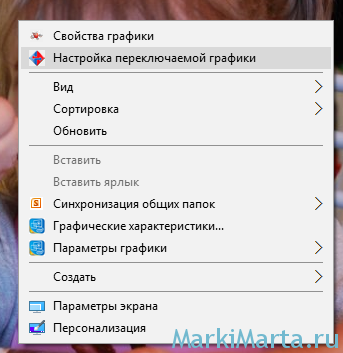На новогодних каникулах решил себя побаловать – немного поиграть в стрелялку Doom. Но запуск игрушки на ноутбуке чуть было все не испортил – при запуске Doom было выдано сообщение об ошибке “FATAL ERROR: wglCreateContextAttribsARB failed”.
Такая ошибка актуальна для ноутбуков с двумя видеокартами – интегрированной на Intel’вском чипсете и NVIDIA или AMD Radeon. Ноутбуки оснащают двумя видеокартами для экономии электроэнергии – для обычной работы используется интегрированная карта, а для специальных приложений – NVIDIA или AMD Radeon.
Так вот, не всегда приложения для видеокарт определяют корректно, какую из видеокарт использовать. Иногда это нужно указать явно.
Настройка использования видеокарты AMD Radeon
Для настройки видеокарты AMD Radeon необходимо запустить утилиту AMD Catalyst Control Center и указать, что для игрушки нужно использовать именно внешний видеоадаптер. Чтобы войти в утилиту, нужно на рабочем столе нажать правой кнопкой мыши и выбрать пункт “Настройка переключаемой графики” (Рис.1).
Рис.1. Настройка переключаемой графики для видеокарты AMD Radeon
В утилите для настройки видеокарты AMD Radeon AMD Catalyst Control Center нужно для игры, например, Doomx64.exe, установить параметр “Высокая производительность” (Рис.2).
Рис.2. Установка параметров графики для приложений
После установки параметров игра должна запуститься без ошибок.
Ошибка “wglCreateContextAttribsARB failed” связана с OpenGL, а именно с созданием контекста OpenGL. Она может возникнуть из-за неподдерживаемой версии OpenGL или неверных настроек драйвера графической карты.
В вашем случае, возможно, причина ошибки заключается в том, что установленные на компьютер драйверы для видеокарты не поддерживают OpenGL версии, требуемой для запуска DOOM (2016). Рекомендуется проверить и обновить драйвера видеокарты до последней версии, поддерживающей требуемую версию OpenGL.
Также, вы можете попробовать выполнить следующие шаги:
Запустите игру с параметром “-safe” (без кавычек) через командную строку, чтобы включить режим совместимости с DirectX. Для этого необходимо открыть командную строку (нажмите Win+R и введите cmd), перейти в папку с игрой и выполнить команду “DOOMx64.exe -safe”.
Если первый шаг не помог, попробуйте запустить игру в оконном режиме. Для этого необходимо добавить параметр “-windowed” (без кавычек) в свойства ярлыка игры.
Если ни один из предыдущих шагов не сработал, попробуйте выполнить следующее:
Откройте диспетчер устройств (нажмите Win+X и выберите “Диспетчер устройств”).
Разверните раздел “Адаптеры дисплея” и выберите вашу видеокарту.
Щелкните правой кнопкой мыши и выберите “Удалить устройство”.
Подтвердите удаление драйвера и перезагрузите компьютер.
После перезагрузки установите последнюю версию драйвера для вашей видеокарты.
Надеюсь, это поможет вам решить проблему.
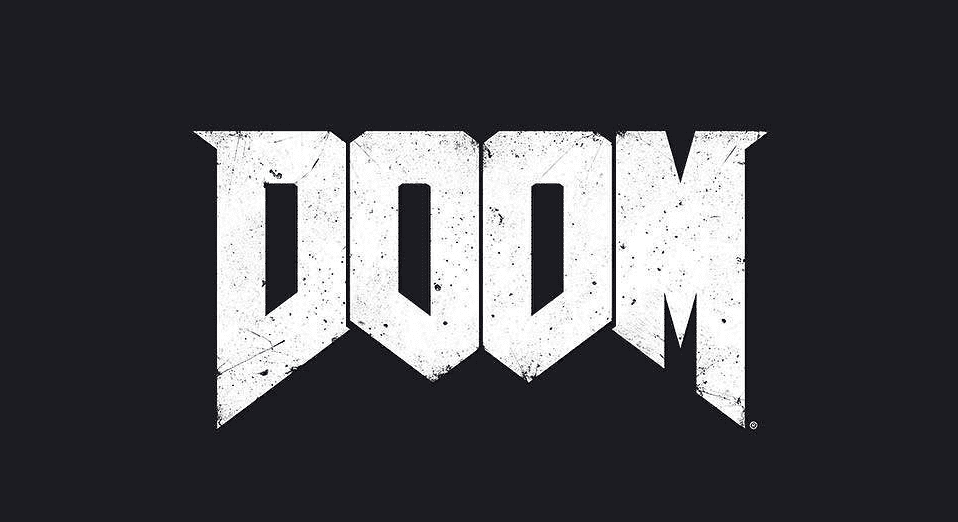
DOOM 2016, otherwise known simply as DOOM by many people, acted as a soft reboot for what was arguably the most popular video game franchise in the entire world at a time. Back in the 90s, the first person shooter series was highly famous for its intense gameplay as well as revolutionary features which made it a truly fun experience.
Eventually the series came to a halt with there being no new entry for several years. This changed a few years ago with the surprise announcement of DOOM 2016, which revived the franchise.
While many were sceptical of it at first when it was announced, DOOM was loved by a majority of people and critics alike as it had lots to enjoy about it. However, the game itself did have some issues related to errors, bugs and whatnots.
While most of these were easily fixed, there are some issues which are still present as they have been from the start. An example of this is the DOOM “fatal error: wglcreatecontextattribsarb failed” issue. Here are some reasons and solutions for all those encountering this issue to learn about.
- Minimum Requirements
This is an issue that usually occurs when users try to run DOOM on a system that isn’t capable of handling the game. In other words, trying to launch the game on a system that doesn’t match the minimum requirements for the game will inevitably lead to this annoying error.
Because of this, users won’t be able to launch the game let alone play it at all. This is the most common reason for the error, and unfortunately it is also one of the most difficult ones to get through since there is only one possible solution for it.
This solution is to of course improve your PC or laptop to the point where it is capable of running DOOM. Read up on the minimum requirements for the game online and learn exactly what they are. Then get all the new components that users need for their device.
Just set them all up and install the associated drivers depending on what you bought. Once all of this is done the only thing left to do is running DOOM to see if it works or not this time around. There likely shouldn’t be any issues with it if the PC or laptop now match the minimum requirements.
- Designated GPU
It could be that your computer matches the minimum requirements for the game and even surpasses them but the issue still occurs. The reason for this is that the wrong GPU could be set as the activated one.
Most systems actually have two graphic cards inside of them, with one of them being the mobile one and the other one being the primary one which you usually use for all of your games. The mobile GPU is a part of the system from the start and is usually quite weak, not capable of running a majority of games, if any at all.
It especially isn’t capable of running games like this one. Long story short users will need to go into the system settings in order to change the activated GPU and ensure that DOOM is running on the right one.
Once that is done, try launching the game once these changes have been applied to the system and see if the error message pops up this time. If it finally works, players can enjoy DOOM all they like. However, if it doesn’t, there is one last thing which can be tried out.
- Update Graphic Card Drivers
Even if the correct graphic card is activated and meets the minimum requirements, users will still encounter the issue if said graphic card’s drivers aren’t up to date. This is another common reason for this issue, and this specific problem is perhaps the easiest one of them all to solve.
The only thing needed to solve it is to go online and check for any new updates available for the GPU players are using and installing whatever new version is available for it, if there is one.
Originally posted by rex35game:
Сколько ядер
8
8 гигов оперативы!!!на кой х*й
такая же фигня…(((
вначале появляется черный экран на пару секунд а потом вылетает на рабочий стол… запуск от администратора не помогает
ноутбук: Alienware-17
OS: Windows-10 (64 bit)
CPU: Intel Core i7-4700 RAM (16 Gb)
Directx: 12
Video-1: Intel HD Graphics 4600 (8Gb) – drivers updated
Video-2: AMD Radeon HD8970M (12Gb) – drivers updated
Хоть бы ошибку выдало, тогда бы было понятно, что искать или исправлять…
да, за несколько секунд в стиме пишется что игра запускается, а потом синхронизация и все((
Сегодня вышло обновление! Но у мну не пошло… Правда у меня видяха 9800 GT и 4Gb оперативы. Хоть появилась консоль, теперь пишет ошибку: FATAL ERROR: wglCreateContextAttribsARB failed.
У кого порешалась проблема после обновления?
MaXiM
28 May, 2016 @ 12:15am
Originally posted by Der Großvater Schreibikus:
Сегодня вышло обновление! Но у мну не пошло… Правда у меня видяха 9800 GT и 4Gb оперативы. Хоть появилась консоль, теперь пишет ошибку: FATAL ERROR: wglCreateContextAttribsARB failed.
У кого порешалась проблема после обновления?
ты требования смотрел? конечно у тебя не пойдет
у меня обновление тоже ничего не принесло….
консоль стала появляться хотя бы есть информация об ошибке
** UNKNOWN **(** FUNC_PARAM_ERROR **)
Memory Info
—————————
In Use: 29%
MB Physical RAM: 16266
MB Physical Free: 11386
MB Paging File: 32650
MB Paging Free: 26112
MB User Address: 134217728
MB User Free: 134212596
CPU Info
—————————
Num Packages: 1
Num Cores: 4
Num Logical: 8
CPU ID: Generic
CPU MHz: 2394
Originally posted by kagramanov:
у меня обновление тоже ничего не принесло….
Оно и не должно было ничего приносить. В обновлении добавили автоматическое создание журанала ошибок. Файл с ним сохраняется в папке.
C:Users<YOUR USERNAME>Saved Gamesid SoftwareDOOMbase
Текст ошибок разрабы принимают в этой теме
https://community.bethesda.net/community/doom/doom-2016/doom-16-support/doom-16-pc/pc-c
Что касается чёрного экрана при первом запуске, если у вас нормальный комп, соответствующий мин. системным требованиям и игра Не вылетает, то просто ждите.
При первом запуске игры создаётся кэш вируальных текстур. Это такой файл на несколько гигов, благодаря которому игра при следующих запусках быстрее работает и быстрее загружается. Но при первом всегда надо ждать пока не появится меню. И будет выглядть это именно как чёрный экран и больше ничего.
Originally posted by Der Großvater Schreibikus:
Сегодня вышло обновление! Но у мну не пошло… Правда у меня видяха 9800 GT и 4Gb оперативы. Хоть появилась консоль, теперь пишет ошибку: FATAL ERROR: wglCreateContextAttribsARB failed.
У кого порешалась проблема после обновления?
У вас и не пойдёт. Видеокарта ваша старьё, она не поддерживает последнюю версию OpenGL, на которой работает doom.
В тексте ошибки это отлично видно.
wglCreateContextAttribsARB – это инструкция из OpenGL 3.2
Ваша доисторическая видеокарта поддерживает только OpenGL 2.1
Самая последняя версия opengl – 4.5
Новее только Vulkan. А vulkan на самом деле ничто иное, как следующая после 4.5 версия OpenGL. Патч с vulkan для нового дума обещали в будущем.
Купите уже нормальную видеокарту) Хотя тут скорее всего пора весь комп менять.
Самое дешёвое железо новейшего поколения будут раза в 4 а то и в 5 мощнее того, что у вас сейчас.
Last edited by Y-Dr. Now;
28 May, 2016 @ 9:21am
Мдя, купил новый DooM – купи и новый комп, во ботва пошла! Значит буду играть в DooM на youtube. На новый комп пока нету лишнего бабулета. Поиграю на пенсии..
MaXiM
28 May, 2016 @ 4:21pm
Originally posted by Der Großvater Schreibikus:
Мдя, купил новый DooM – купи и новый комп, во ботва пошла! Значит буду играть в DooM на youtube. На новый комп пока нету лишнего бабулета. Поиграю на пенсии..
что совсем не как?
Originally posted by Максим:
Originally posted by Der Großvater Schreibikus:
Мдя, купил новый DooM – купи и новый комп, во ботва пошла! Значит буду играть в DooM на youtube. На новый комп пока нету лишнего бабулета. Поиграю на пенсии..
что совсем не как?
Сегодня подкину видяху GTX460 с другого компа. Если и это не поможет, значит больше дёргаться не буду.
I have a feeling this is because my mesa is outdated. Although installing mesa-git conflicts with vulkan-intel on Arch Linux.
Here is the error I get with the launch option +r_renderapi 1:
FATAL ERROR: vkCreateDevice failed with error (VK_ERROR_FEATURE_NOT_PRESENT)
Configured log listener print-redirect tags
Added structured log listener print-redirect
Added structured log listener mp-cloud-gobbler
2018-08-25T08:21:49.342-07:00 LOG: Process started
Added structured log listener aws-kinesis-logger
Winsock Initialized
------ Initializing File System ------
Current search path:
- C:/users/steamuser/Saved Games/id Software/DOOM/base/
- Z:/home/deleuze/.local/share/Steam/steamapps/common/DOOM/base/
------ File System initialized.
------ Command Line ------
"Z:homedeleuze.localshareSteamsteamappscommonDOOMDOOMx64vk.exe" +com_SkipIntroVideo 1 +r_renderAPI -2
2018-08-25T08:21:49.346-07:00 LOG: Command Line: "Z:homedeleuze.localshareSteamsteamappscommonDOOMDOOMx64vk.exe" +com_SkipIntroVideo 1 +r_renderAPI -2
------ CPU Information ------
1 CPU package, 4 physical cores, 8 logical cores
3200 MHz Intel CPU with MMX & SSE & SSE2 & SSE3 & SSSE3 & SSE41 & SSE42 & AVX & HTT
32768 kB 1st level cache, 262144 kB 2nd level cache, 6291456 kB 3rd level cache
11904 MB System Memory
initializing resource container gameresources.resources
initializing resource container gameresources.patch
idLib::SetProduction( PROD_PRODUCTION )
------- Initializing renderSystem --------
PreliminaryRenderSetup
...registered window class
-------------------------
Application Info
-------------------------
App : DOOM - 1.0.2
Engine : idTech - 6.1.1
-------------------------
Instance Extensions
-------------------------
+ VK_KHR_surface
+ VK_KHR_win32_surface
FATAL ERROR: vkCreateDevice failed with error (VK_ERROR_FEATURE_NOT_PRESENT)
Dumped console text to C:userssteamuserSaved Gamesid SoftwareDOOMbaseErrorLog_08-25-2018__08-21-49am.txt.
idRenderSystem::Shutdown()
log file 'qconsole.log' opened on Sat Aug 25 08:21:49 2018
CrashHandler: Storing data and writing local report.
idStackTracer::GetSource: /home/proton/proton/wine/dlls/winevulkan/vulkan_thunks.c address:0x7FF6317B37EF, line: 2736
No address, error: 2
idStackTracer::GetSource: Failed
No address, error: 2
idStackTracer::GetSource: Failed
No address, error: 2
idStackTracer::GetSource: Failed
No address, error: 2
idStackTracer::GetSource: Failed
No address, error: 2
idStackTracer::GetSource: Failed
No address, error: 2
idStackTracer::GetSource: Failed
idStackTracer::GetSource: Failed
@GabrielMajeri