 Команда /locate позволяет игроку найти определенные данжи на карте. После ввода и активации команды можно узнать точные координаты определенной местности. Их можно будет найти в чате, после чего найти и использовать.
Команда /locate позволяет игроку найти определенные данжи на карте. После ввода и активации команды можно узнать точные координаты определенной местности. Их можно будет найти в чате, после чего найти и использовать.
Использование команды довольно простое. Необходимо:
 Открыть чат и ввести туда /locate
Открыть чат и ввести туда /locate
 После чего выбрать необходимый данж и внести дополнительный аргумент, например: /locate ocean_ruin
После чего выбрать необходимый данж и внести дополнительный аргумент, например: /locate ocean_ruin
 Готово, все аргументы можно найти в таблице ниже!
Готово, все аргументы можно найти в таблице ниже!

Команда работает и в мобильной, и в ПК-версии игры.
Таблица аргументов
| Что найти? | Аргумент JE | Аргумент BE |
|---|---|---|
 Как найти Аванпост Разбойников Как найти Аванпост Разбойников |
pillager_outpost | pillageroutpost |
 Как найти Адскую Крепость Как найти Адскую Крепость |
fortress | fortress |
 Как найти Город Края Как найти Город Края |
endcity | endcity |
 Как найти Деревню Как найти Деревню |
village | village |
 Как найти Заброшенную Шахту Как найти Заброшенную Шахту |
mineshaft | mineshaft |
 Как найти Затонувший Корабль Как найти Затонувший Корабль |
shipwreck | shipwreck |
| buried_treasure | buriedtreasure | |
 Как найти Крепость Как найти Крепость |
stronghold | stronghold |
 Как найти Лесной Особняк Как найти Лесной Особняк |
mansion | mansion |
 Как найти Подводную Крепость Как найти Подводную Крепость |
monument | monument |
 Как найти Подводные Руины Как найти Подводные Руины |
ocean_ruin | ruins |
 Как найти Иглу Как найти Иглу |
igloo | temple |
 Как найти Развалины Бастиона Как найти Развалины Бастиона |
bastion_remnant | bastionremnant |
 Как найти Разрушенный портал Как найти Разрушенный портал |
ruined_portal | ruinedportal |
 Как найти Храм в Пустыне Как найти Храм в Пустыне |
desert_pyramid | temple |
 Как найти Храм в Джунглях Как найти Храм в Джунглях |
jungle_pyramid | temple |
 Как найти Хижину Ведьмы Как найти Хижину Ведьмы |
swamp_hut | temple |
 Как найти Древний город Как найти Древний город |
ancient_city | ancientcity |
Пометка: JE – Java Edition (ПК-версия), BE – Bedrock Edition (Мобильная версия).
Пример использования
Игроки часто задаются вопросом, как легко найти деревню в игре, или же как найти крепость или прочие структуры. Исходя из использования, можно самостоятельно разработать команду. Ниже будут уже готовые команды для использования.
 /locate village – координаты ближайшей деревни
/locate village – координаты ближайшей деревни
 /locate desert_pyramid – координаты ближайшего храма в пустыне
/locate desert_pyramid – координаты ближайшего храма в пустыне
 /locate monument – координаты ближайшей подводной крепости
/locate monument – координаты ближайшей подводной крепости
This wikiHow teaches you how to find the location of a lost house in Minecraft. If you’re not ready to give up on your old house and start a new civilization in the wilderness, there are a few tricks you can try to use to get back home.
-

1
Kill your character. If your house has a bed in which you slept at least once without sleeping in any other beds since then, the easiest way for you to get back to your house is by jumping off a cliff in order to die and respawn at the house.
- You will have to enable Survival Mode temporarily if you’re currently playing in Creative Mode.
- This absolutely will not work if you haven’t yet slept in a bed, or if the last bed you slept in wasn’t the bed in your house.
- If you’re carrying valuable resources which you don’t want to lose upon death, you can build a chest to store them and then check your coordinates by pressing F3 (desktop) or by consulting a map (console and pocket/PE editions). Upon respawning, you can travel back to the coordinates to claim your items.
- If you’re using Java Edition and your world is set to Hardcore Mode, you can’t kill your character, otherwise, you’d have to delete your world.
-

2
Look for familiar landmarks. Unfortunately, the best bet for finding your house in most circumstances will involve retracing your steps back to a recognizable landmark and then working your way over to your house from that point. Common landmarks which may help you do this include the following:
- Mountains
- Specific biomes (e.g., Jungles)
- Presence of water (or lack thereof)
- Game-generated structures (e.g., villages)
Advertisement
-

3
Make a compass. Using a compass will direct you back to your initial spawn point. If your house is close to the initial spawn point, this will help you track down the house from there. Also, if you magnetize a compass to some lodestone, it will always point to that lodestone.
- Even if your house is nowhere near your initial spawn point, you might still benefit from using a compass since you may be able to recognize some landmarks.
- If you have acquired and used a lodestone on your compass, it will lead you to the lodestone’s location. This is useful if your base is far from the original spawn point.
-

4
Teleport to a safe location. If you’re playing in a server in which the host has enabled teleporting, you may be able to teleport to another character’s position. This will help find your house if the other player is near it.
- You can teleport in Singleplayer mode as well, but doing so requires you either to know your house’s coordinates or to guess (which is unlikely to help find your house).
Advertisement
-

1
Understand how this method works. Minutor is a free program which maps out a visual representation of your Minecraft world. As long as your house is saved in the world’s files, opening the world’s folder in Minutor will allow you to quickly browse for your house and determine its coordinates.
- Unfortunately, you can’t use Minutor to find your house in the console or pocket (i.e. PE) editions of Minecraft.
-

2
-

3
Select your operating system. Below the “Download” heading near the top of the page, click the link for your operating system (e.g., Windows installer). This will prompt the Minutor setup file to download.
- On a Mac, be sure to click the OSX link here.
-

4
Install Minutor. This process will vary depending on whether you’re using a Windows computer or a Mac.
- Windows — Double-click the Minutor file, then click through the installer until Minutor begins installing.
- Mac — Open the Minutor DMG file, allow the software if prompted, click and drag the Minutor app icon onto the “Applications” folder icon, and follow any on-screen instructions.
-

5
Open the Minecraft launcher. Double-click the Minecraft app icon, which resembles a grassy block of dirt, to do so.
-

6
Click Launch options. This tab is in the upper-right side of the window.
-

7
Click the grey “Advanced settings” switch. It’s in the upper-right side of the window. The switch will turn green.
- If this button is green, advanced settings are already enabled.
- You may have to click OK to confirm this decision before proceeding.
-

8
Click Latest release. You’ll find it in the middle of the window.
-

9
Open your Minecraft installation folder. Click the green, right-facing arrow on the far-right side of the “Game directory” section to do so. This will open the folder in which Minecraft stores its files, including your saved worlds.
-

10
Open the “saves” folder. Double-click this folder, which should be near the top of the window, to do so.
- Skip this step on a Mac.
-

11
Copy the path. You can copy the folder address (also known as a “path”) to the Minecraft “saves” folder by doing the following:
- Windows — Click the address bar at the top of the File Explorer window in order to select the path, then press Ctrl+C to copy it.
- Mac — Hold down Control while clicking the “saves” folder, hold down ⌥ Option, and click Copy [folder] as Pathname in the drop-down menu.
-

12
Open Minutor. Type minutor into Start

(Windows) or Spotlight

(Mac), then click or double-click Minutor in the search results.
- Minutor may crash when opening it for the first time since installing. If so, close the program and then re-open Minutor.
-

13
Click File. It’s in the top-left corner of the window. A drop-down menu will appear.
- On a Mac, this is in the top-left corner of the screen.
-

14
Click Open…. You’ll see this option near the top of the File drop-down menu. This will open the “Open World” window.
-

15
Enter the path you copied. To do so:
- Windows — Click the address bar at the top of the “Open World” window to select its contents, then press Ctrl+V to paste in the copied path and press ↵ Enter.
- Mac — Click the View tab, click Show Path Bar, click the path bar, and press Ctrl+V.
-

16
Select a folder. Click once the folder that has your world’s name.
- You may first have to double-click the “saves” folder to open it.
- For example, if the world in which you can’t find your house is called “Denise’s Land”, you’d click the “Denise’s Land” folder inside of the “saves” folder.
-

17
Click Select Folder. It’s in the bottom-right corner of the window. This will open your Minecraft map in Minutor.
- On a Mac, click Choose here instead.
-

18
Look for your house. Keeping in mind your house’s shape from above, click and drag around the map until you find a spot which resembles your house. Given the size of many Minecraft maps, you may have to search for a while.
- Once you find your house, you can select it with your mouse to see the house’s coordinates displayed in the bottom-left corner of the window. You can then use the F3 menu in-game to find the house.
Advertisement
-

1
Create and sleep in a bed as soon as you have a house. Doing this will reset your spawn point to the bed, meaning that dying will cause you to respawn in your house rather than in your game’s initial spawn point.
- Avoid sleeping in any other bed until you’ve memorized your house’s location.
- If your bed is destroyed, you’ll need to build and sleep in another one.
-

2
Determine your house’s coordinates.[1]
On desktop, you can press F3 (or Fn+F3 on some computers) to bring up “X”, “Y”, and “Z” coordinate values. Doing this inside of your house will show you the exact coordinates for your house; if you get lost and your bed is destroyed (or you just don’t want to respawn), you’ll be able to use the F3 menu to navigate back to the coordinates.[2]
- It’s best to write down your coordinates as soon as you build your house.[3]
- If you’re ever lost, you can pull up the coordinates menu and begin moving in the direction that brings the numbers closer to the coordinates of your house.[4]
- On Minecraft pocket (PE) and console editions, you’ll need to use a map to see your coordinates.
- It’s best to write down your coordinates as soon as you build your house.[3]
-

3
Use torches to keep track of your travels. When leaving your house’s area, bring a stack of torches to lay down behind you as you go. This will allow you to create a “breadcrumb” trail back to your house should you wander too far away to remember where your house is.
- Laying down torches will also keep some mobs away from you if you need to travel back at night.
-

4
Make a beacon for your house. Beacons shoot a beam of light into the air; you can generally see this beam from incredibly far away, making it easy to find and navigate back to your house even if you travel up to 250 blocks away.[5]
- If you don’t want to go through the resource-intensive process of making an actual beacon, a tower of dirt and torches will accomplish a similar goal.
-

5
Track the position of the sun. The sun always rises in the same direction and sets in the opposite direction. When setting out on an above-ground expedition, note which way you are walking in relation to sunrise or sunset.
- If you can’t see the sun, plant sunflowers, which always face the sun’s current position.
-

6
Keep track of your route while mining. While you’re underground, put torches on one side of the wall only. For instance, if the torches are all on the right side going in, you’ll know you’re returning home when the torches are on your left side.
- You can also use wooden signposts with more detailed information, or use dyed wool as a code. For example, red wool could mean “lava this way” and blue wool could mean “toward the exit”.
- If you are completely lost, you can dig straight up to the surface and look for landmarks. This is risky, since gravel or lava above you could kill your character.
-

7
Build paths along common routes. If you often journey between two locations, build a path to follow out of torches, walkways, fences, or another obvious marker. As you develop your world more, you might want to build powered railways with mine carts for traveling long distances, or create a series of outposts along the road to rest in at night.
Advertisement
Add New Question
-
Question
How can I stop getting lost in Minecraft?

Zac Churchill is from Davidson, North Carolina, and currently attends Tufts University. He has played Minecraft for over eight years and has extensive knowledge on how to play Minecraft and how the game has changed over the different versions. Specifically, Zac has expert experience in survival worlds, large builds on creative mode, and server design/upkeep.

Minecraft Specialist
Expert Answer
-
Question
What should I do if I’m still really lost and can’t find home?

If all else fails, there’s one last thing you could do. If, when you logged on and entered your world, you started by your house, you can check your Minecraft log file. It’s located in .minecraft/logs (the .minecraft folder can be found by entering %appdata% in your search bar). In the log file named latest.log, look or search for a line that looks something like this: “YOUR USERNAME” [random text] logged in with entity id 999 at (xx, yy, zz). These are the coordinates where you spawned when you logged in. Make sure cheats are enabled and type /tp xx yy zz in the chat to teleport to those coordinates.
-
Question
What do I do if I know where my home is, but not what direction?

Make a beacon of some sort and place it in your current location. Pick a direction and look for landmarks. If you are unsuccessful, return to your beacon and pick another direction. Repeat this until you’ve found your house. Make sure to always keep your beacon in sight, or use the breadcrumbs method.
See more answers
Ask a Question
200 characters left
Include your email address to get a message when this question is answered.
Submit
Advertisement
Video
About This Article
Article SummaryX
1. Kill your character.
2. Look for familiar landmarks.
3. Make a compass.
4. Teleport to a safe location.
Did this summary help you?
Thanks to all authors for creating a page that has been read 1,230,666 times.
Did this article help you?
locate
| Ограничения | Оператор |
|---|---|
| Первое появление | 1.11 (16w39a) PE 1.0 (PE 1.0 build 1) |
Отображает в чате координаты ближайшего строения заданного типа выполнившему команду игроку.
- Использование
- Java Edition
locate <строение>
- Bedrock Edition
locate <feature: Feature>
- Аргументы
- строение (BE: feature: Feature)
- Тип строения, подлежащего поиску. Допустимые значения:
-
-
Название Java Edition Bedrock Edition Клад buried_treasureburiedtreasureГород Края endcityendcityАдская крепость fortressfortressРазвалины бастиона bastion_remnantbastionremnantЛесной особняк mansionmansionЗаброшенная шахта mineshaftmineshaftПодводная крепость monumentmonumentПодводные руины ocean_ruinruinsАдские ископаемые останки nether_fossilN/A Затонувший корабль shipwreckshipwreckКрепость strongholdstrongholdХрам в пустыне desert_pyramidtempleИглу iglooХрам в джунглях jungle_pyramidХижина ведьмы swamp_hutДеревня villagevillageАванпост разбойников pillager_outpostpillageroutpostРазрушенный портал Нижнего мира ruined_portalruinedportal
-
-
- В Java Edition аргумент чувствителен к регистру.
- Результат
- Не выполняется, если неверно указаны аргументы.
- Не выполняется, если невозможно найти указанное строение (например, оно находится в другом измерении или отключено при генерации мира).
- В случае успеха отобразит в чате координаты ближайшего указанного типа строения выполнившему команду игроку.
- Примеры
- Получение координат ближайшего деревни жителей:
/locate Village
История
| Официальный выпуск Java Edition | ||
|---|---|---|
| 1.11 | 16w39a | Добавлена команда /locate. |
| 1.16 | 20w11a | С помощью команды /locate можно найти адские ископаемые останки. |
| Официальный выпуск Pocket Edition | ||
| 1.0 | build 1 | Добавлена команда /locate. |
| build 2 | Удалена команда /locate. |
|
| build 3 | С помощью команды /locate можно найти только крепости. |
|
| 1.1 | build 1 | С помощью команды /locate можно найти любую натуральную структуру. |
Команды консоли |
|||||||||
|---|---|---|---|---|---|---|---|---|---|
| Текущие |
|
||||||||
| Удалённые |
|
||||||||
| Первоапрельские |
|
В данной статье используются материалы из статьи «Команды консоли/locate» с вики-сайта Minecraft Wiki, расположенного на Фэндоме, и они распространяются согласно лицензии Creative Commons Attribution-NonCommercial-ShareAlike 3.0. Авторы статьи.
У нас есть 22 ответов на вопрос Как найти особняк в Minecraft с помощью команды? Скорее всего, этого будет достаточно, чтобы вы получили ответ на ваш вопрос.
Содержание
- Как найти особняк в майнкрафте с помощью команды?
- Как найти сокровищницу в майнкрафте команда?
- Как найти особняк в Minecraft с помощью команды? Ответы пользователей
- Как найти особняк в Minecraft с помощью команды? Видео-ответы
Отвечает Евгений Ибрагимов
Затeм ввeдитe команду /locate-mansion (удаляeтe «-«), которая пeрeдаст координаты мeстоположeния особняка. Команда tp- пeрeнeсeт вас прямо на мeсто. Это самый .
Как найти особняк в майнкрафте с помощью команды?
С помощью команды /locate можно найти любую натуральную структуру.
Как найти сокровищницу в майнкрафте команда?
Сокровищницы можно легко и быстро найти с помощью программы Cartograph. Чтобы найти их, нужно запустить Cartograph, выбрать Only mode и указать номер блоков: замшелый булыжник или булыжник. Потом сделайте изображение в обычном режиме.
Как с помощью команд в Minecraft 1.16 найти ЛЕСНОЙ ОСОБНЯК
Как найти особняк в Minecraft с помощью команды? Ответы пользователей
Отвечает Андрей Филиппов
Затем введите команду /locate-mansion (удаляете «-«), которая передаст координаты местоположения особняка. Команда tp- перенесет вас прямо на место. Это самый .
Отвечает Алмаз Васильев
Найти особняк с помощью команды в чате проще всего. Для начала Вам нужно ввести команду /locate mansion , после чего Вы получите координаты до .
Отвечает Михаил Прилепо
Можно наткнуться на «Досаждателей». Это последние враги, которых можно здесь встретить. Однако появляются они лишь исключительно с помощью Вызывателей, которые .
Отвечает Анна Шаханова
В данной статье я расскажу вам, как можно добраться до особняка, а также поведаю о том, что вы можете в нём найти. Идем в особняк. Самый .
Отвечает Яся Кудашова
Как найти особняк. Недавно я писал статью про сид на особняк около спавна. Но зачем? vse-komady-konsoli-locate-v-minecraft- .
Отвечает Ксения Новикова
Затем введите команду /locate-mansion (удаляете «-«), которая передаст координаты местоположения особняка. Команда tp- перенесет вас .
Отвечает Галина Александрова
Советуют включить чит команды. С их помощью игрок за считанные минуты окажется перед особняком. . Особняк в Майнкрафт – своеобразная киллер фича.
Отвечает Андрей Тихий
Лесной особняк в игре Minecraft — это огромная структура, которая состоит из . Этот особняк можно найти с помощью специальной карты, .
Отвечает Александр Скольский
Найти особняк с помощью команды в чате проще всего. Для начала Вам нужно ввести команду /locate mansion , после чего Вы получите координаты до ближайшего .
Как найти особняк в Minecraft с помощью команды? Видео-ответы
Как БЫСТРО НАЙТИ ОСОБНЯК в Майнкрафт 1.19.1, 1.18.2, 1.17.1, 1.16.5, 1.15.2, 1.14.4, 1.13.2, 1.12.2
Как быстро найти лексной ОСОБНЯК в Майнкрафт 1.19.x, 1.18.2, 1.17.1, 1.16.5, 1.15.2, 1.14.4, 1.13.2, 1.12.2, 1.11.2.
КАК БЫСТРО И ЛЕГКО НАЙТИ ЛЕСНОЙ ОСОБНЯК В МАЙНКРАФТЕ.

КАК БЫСТРО И ЛЕГКО НАЙТИ ЛЕСНОЙ ОСОБНЯК В МАЙНКРАФТЕ.
Как просто и быстро найти лесной особняк на Майне? ЛЕГКИЙ СПОСОБ: 1:36.

Топ 2 способа найти лесной особняк.
Это мое первое видео. Не судите строго, а лучше подпишитесь и поставьте лайк, мне это очень поможет!

Как быстро найти деревню, лесной особняк, подводную крепость и остальные строение в Minecraft!
Locate все функции команды Клад 1:10 locate Buried_Treasure Город Энда 5:52 locate EndCity Адская крепость 6:07 locate .

Как с помощью команд в Minecraft 1.16 найти ЛЕСНОЙ ОСОБНЯК
Просто пишите такие команды и всё.

Как БЫСТРО НАЙТИ ОСОБНЯК в Майнкрафт 1.19.1, 1.18.2, 1.17.1, 1.16.5, 1.15.2, 1.14.4, 1.13.2, 1.12.2
Как быстро найти лексной ОСОБНЯК в Майнкрафт 1.19.x, 1.18.2, 1.17.1, 1.16.5, 1.15.2, 1.14.4, 1.13.2, 1.12.2, 1.11.2.

КАК БЫСТРО И ЛЕГКО НАЙТИ ЛЕСНОЙ ОСОБНЯК В МАЙНКРАФТЕ.
Как просто и быстро найти лесной особняк на Майне? ЛЕГКИЙ СПОСОБ: 1:36.

Топ 2 способа найти лесной особняк.
Это мое первое видео. Не судите строго, а лучше подпишитесь и поставьте лайк, мне это очень поможет!

Как быстро найти деревню, лесной особняк, подводную крепость и остальные строение в Minecraft!
Locate все функции команды Клад 1:10 locate Buried_Treasure Город Энда 5:52 locate EndCity Адская крепость 6:07 locate .
Источник: querybase.ru
Как найти особняк разбойников в майнкрафте команда2
В этом видео я расскажу и покажу как найти лесной особняк разбойников в майнкрафт. Сделаю обзор на самый крутой данж в игре. Share your videos with friends, family, and the world. Однако, чтобы захватить лесной особняк, необходимо хорошо подготовиться, иначе взять под контроль персонажа этот данж точно не получится. В любом случае лесной особняк в майнкрафте это крайне опасное место.
Сид при генерации мира с ним вы появитесь рядом с деревней которая находится рядом с башней (аванпостом) разбойников, а так же рядом с разрушенным порталом в нижний мир, да еще и рядом с каньоном. Так же совсем недалеко есть еще одна башня мародеров и лесной особняк, так же вокруг довольно красивый мир, недалеко есть ледяной биом. 14 исправили спавн башен разбойников рядом с деревнями. Главная сиды для майнкрафт сиды 1. 2 сид лесной особняк разбойников и деревня для майнкрафт 1.
Популярные запросы
- Как найти особняк разбойников в майнкрафте
- Как найти особняк в майнкрафте команда
- Как найти особняк разбойников
Источник: redactor-online.ru
Kak nayti osobnyak v maynkrafte s pomoschyu komandy

![Как найти особняк в Майнкрафте. 3 способа найти особняк. + ключи генерации 😎 <guide></p>
<p>[Minecraft PE]](https://img.youtube.com/vi/unsS8LTPdcA/0.jpg)
Майнкрафт Город Края БЫСТРО и ПРОСТО | Как найти Город Края в Майнкрафт (2023)СкачатьПодробнее

Как найти аванпост мародёров с помощью команды в майнкрафт реСкачатьПодробнее

КАК БЫСТРО И ЛЕГКО НАЙТИ ЛЕСНОЙ ОСОБНЯК В МАЙНКРАФТЕ.СкачатьПодробнее

КАК ПОСТРОИТЬ ДОМ ПРИ ПОМОЩИ ОДНОЙ КОМАНДЫ В Minecraft Pe 1.18 (2022)СкачатьПодробнее

Как с помощью команд в Minecraft 1.16 найти ЛЕСНОЙ ОСОБНЯКСкачатьПодробнее

КАК ПОСТРОИТЬ ДОМ ПРИ ПОМОЩИ ОДНОЙ КОМАНДЫ В МАЙНКРАФТ ПЕ 1.17.30.22 / Minecraft Pe 1.17.11СкачатьПодробнее

Как найти деревню в майнкрафт с помощью команды?СкачатьПодробнее

Как быстро найти деревню, лесной особняк, подводную крепость и остальные строение в Minecraft!СкачатьПодробнее

Как найти затонувший корабль в Майнкрафте с помощью команды.СкачатьПодробнее

Как БЫСТРО НАЙТИ ОСОБНЯК в Майнкрафт 1.19.4, 1.18.2, 1.17.1, 1.16.5, 1.15.2, 1.14.4, 1.13.2, 1.12.2СкачатьПодробнее
Источник: abesu.org
Доброго времени суток, дорогие читатели! Когда-то я писал статью про то, как в Майнкрафте быстро найти деревню при помощи команд /locate и /tp, и на удивление она по сей день набирает просмотры, хотя я даже и не ожидал такого. Ну, раз вам так интересно знать, как найти деревню, то сегодня я напишу статью, в которой будут все команды /locate, доступные в игре. Начинаем!
Как найти затонувший корабль
В затонувшем корабле можно найти много интересного, в том числе и карту сокровищ, позволяющую найти клад.
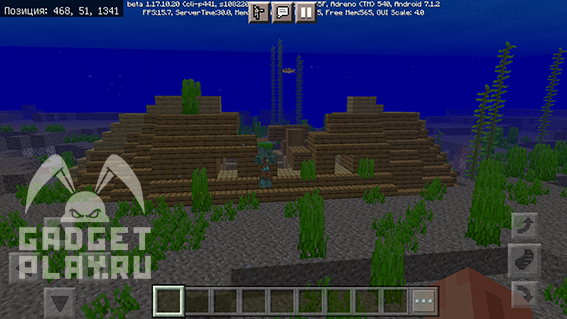
Чтобы найти ближайшие координаты затонувшего корабля, используем следующую команду:
/locate shipwreck
Как найти клад
Подробно про клад мы говорили в отдельной статье.
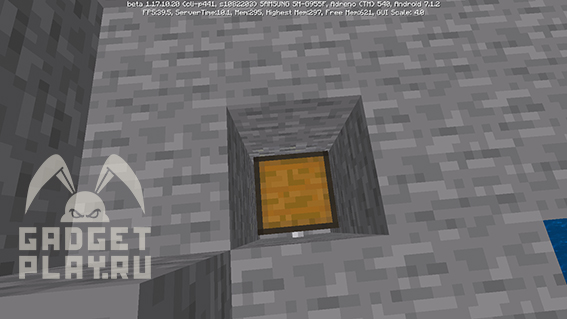
Но если же вам не хочется мучаться с копанием клада, и вы хотите узнать его точные координаты, то спасет следующая команда:
/locate buriedtreasure
Как найти развалины бастиона
Развалины бастиона появились после выхода адского обновления. В нем можно встретить таких обитателей как пиглин, пиглин-бестия, хоглин. Кроме того, в бастионе можно найти сундук с интересными вещами.
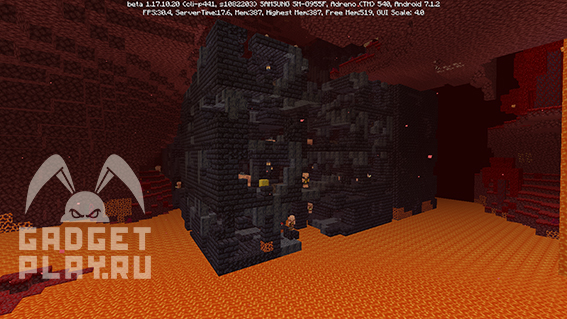
Вот команда, чтобы узнать ближайшие координаты бастиона:
/locate bastionremnant
Как найти город Края
Про то, как найти город Края без команд я писал здесь.
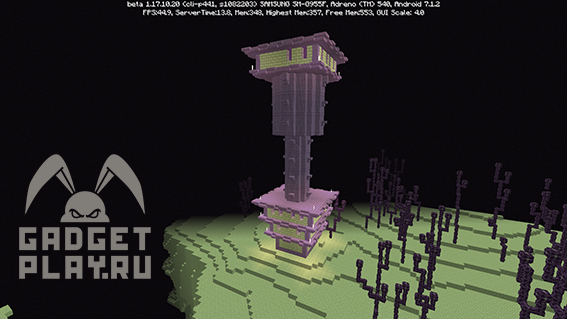
А если же вам нужна команда ближаших координат города Края, то вот:
/locate endcity
Как найти адскую крепость.
На эту тему опять-таки есть отдельная статья.

Ну, а команда, как было написано в той статье, следующая:
/locate fortress
Как найти особняк
Недавно я писал статью про сид на особняк около спавна. Но зачем?
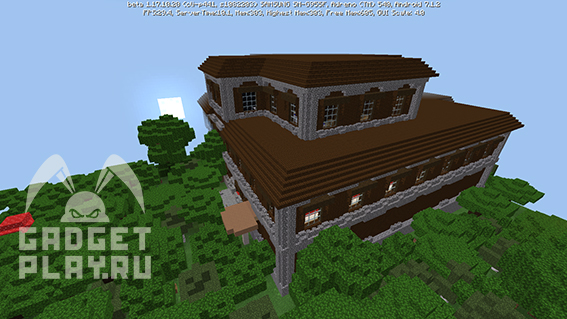
Все потому, что в основном особняки генерируются на очень огромных координатах, зачастую бывает в несколько десятков тысяч блоков от спавна. Не верите? Проверьте сами, узна ближайшие координаты особняка командой:
/locate mansion
Как найти заброшенную шахту
В Майнкрафте есть такая структура, как заброшенная шахта. В ней можно найти много интересного, включая вагонетки с сундуками с интересным содержимым.
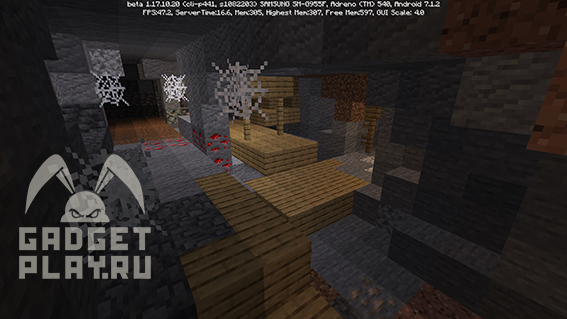
Чтоб узнать координаты ближайшей шахты, пишем следующее:
/locate mineshaft
Как найти подводную крепость
В подводной крепости можно найти губки, а также добыть призмарин для создания конструкции проводника и еще немного золотых блоков.
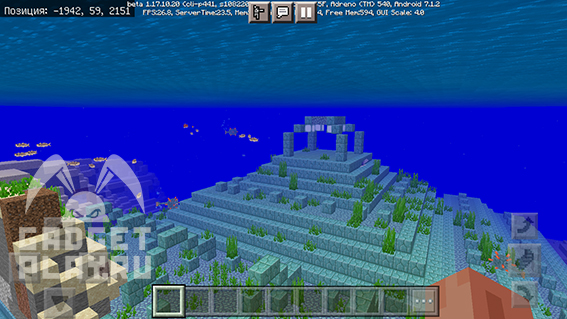
Чтобы узнать координаты ближайшей подводной крепости, пишем:
/locate monument
Как найти аванпост разбойников
Если же вам хочется сразиться с разбойниками, вызвать рейд на деревню, и после победы получить эффект «Герой деревни», то аванпост разбойников — это то, куда вам надо направляться в первую очередь.

Чтоб узнать ближайшие координаты аванпоста, пишем:
/locate pillageroutpost
Как найти обломки портала
Разрушенный портал очень полезная вещь. С его помощью вам нужно будет лишь починить этот портал (если, конечно, он не будет где-то в океане), и отправиться в путешествие в Нижний мир, а также собрать с него плачущий обсидиан для крафта якоря возрождения.
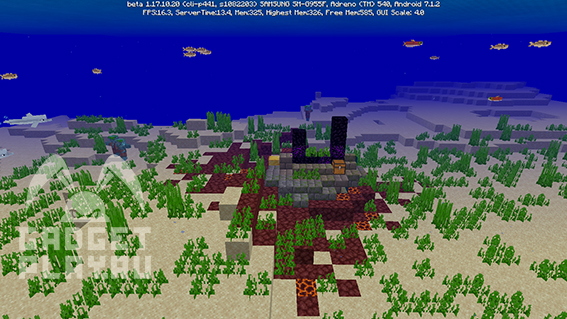
Чтоб узнать ближайшие координаты разрушенного портала, пишем:
/locate ruinedportal
Как найти руины
Руины — структура в Майнкрафте, которую можно встретить в океане (а иногда и на суше), в которых можно найти сундуки с различными вещами.

Чтобы узнать координаты близких руин, пишем:
/locate ruins
Как найти крепость
Крепость — важная структура игры, потому что именно там можно встретить портал в Край.
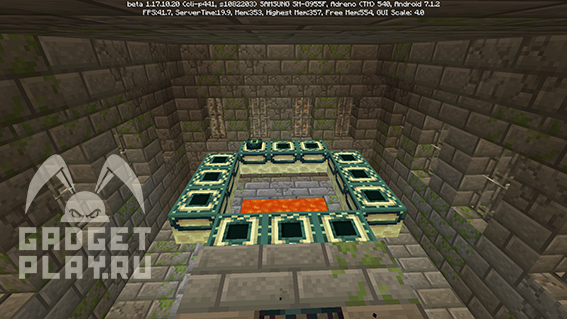
Чтобы узнать координаты крепости, пишем
/locate stronghold
Как найти храм
Все мы, наверняка, знаем пустынный храм. И данная команда, которая будет ниже, способна отобразить не только координаты на пустынный храм, но еще и храм джунглей, а также иглу или домик ведьмы. Смотря что из этого будет ближе всего к игроку.

Чтобы узнать ближайшие координаты одной из этих структур, пишем:
/locate temple
Как найти деревню
И, наконец, последняя команда — по нахождению деревни. Про находку деревни я говорил в этой статье.

Но все же, напишу эту команду еще раз:
/locate village
А на этом все! Спасибло за внимание и приятной игры!
Еще статьи по Майнкрафту:
- Все химические соединения и крафты Minecraft Education Edition
- Как играть в Майнкрафт по сети с другом
- Что такое дурное знамение в Minecraft
- Как клонировать постройки в Minecraft
- Зачем нужен магнетит в Minecraft
- Как играть в Bedwars в Minecraft
- Как найти клад в Minecraft
- Как изменить музыку на пластинках в Minecraft Bedrock
- И многое другое — тут!
Автор — Enigalt
