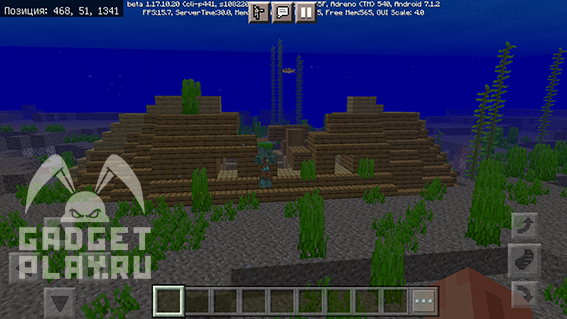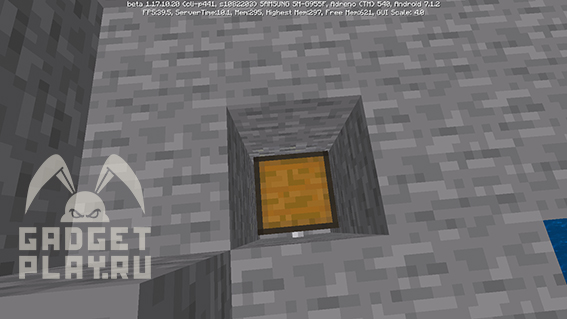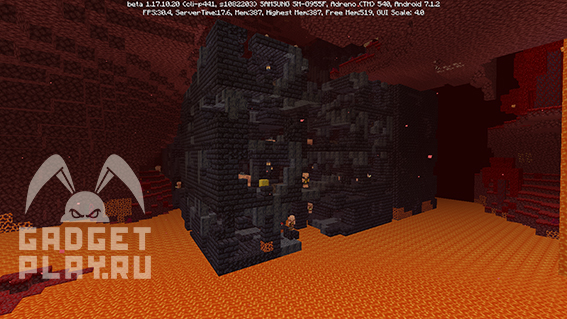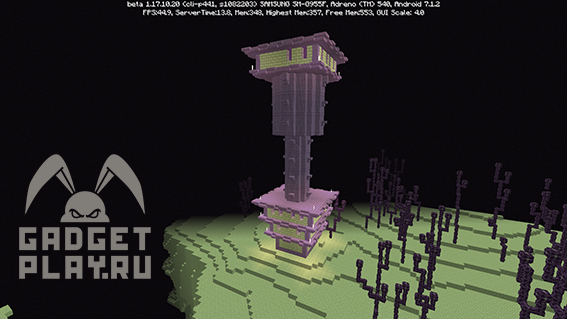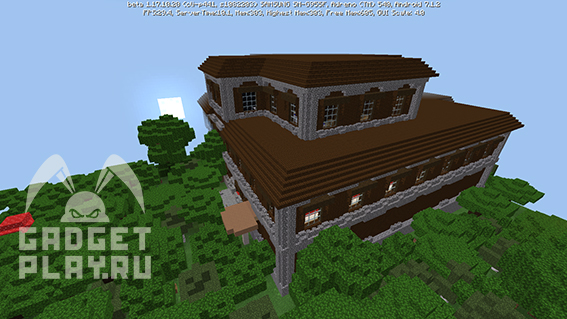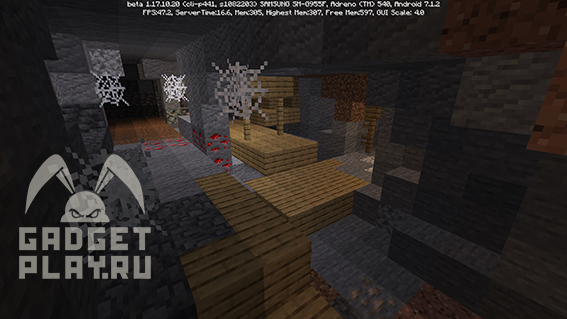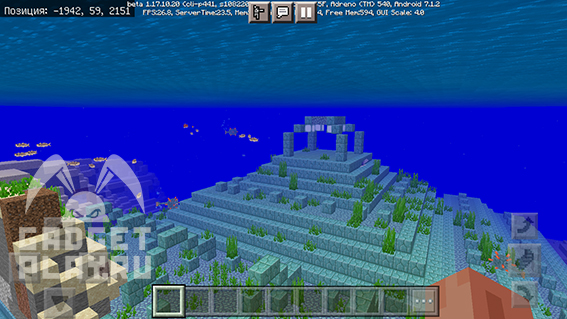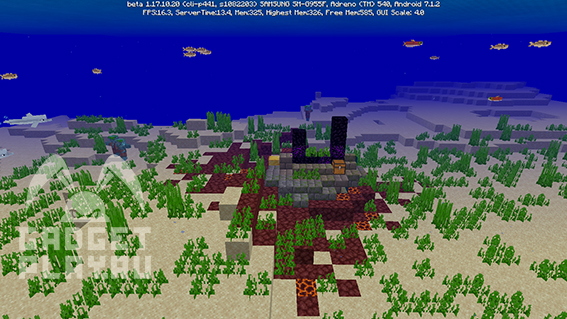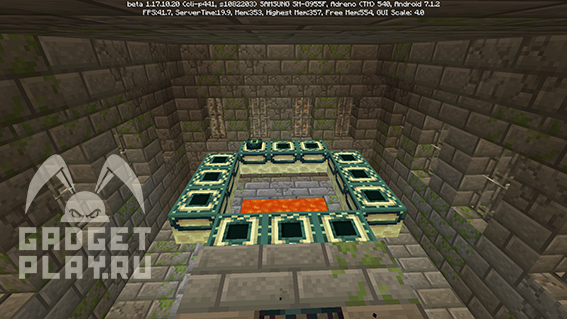Использование команды довольно простое. Необходимо:




Команда работает и в мобильной, и в ПК-версии игры.
Таблица аргументов
| Что найти? | Аргумент JE | Аргумент BE |
|---|---|---|
 Как найти Аванпост Разбойников Как найти Аванпост Разбойников |
pillager_outpost | pillageroutpost |
 Как найти Адскую Крепость Как найти Адскую Крепость |
fortress | fortress |
 Как найти Город Края Как найти Город Края |
endcity | endcity |
 Как найти Деревню Как найти Деревню |
village | village |
 Как найти Заброшенную Шахту Как найти Заброшенную Шахту |
mineshaft | mineshaft |
 Как найти Затонувший Корабль Как найти Затонувший Корабль |
shipwreck | shipwreck |
| buried_treasure | buriedtreasure | |
 Как найти Крепость Как найти Крепость |
stronghold | stronghold |
 Как найти Лесной Особняк Как найти Лесной Особняк |
mansion | mansion |
 Как найти Подводную Крепость Как найти Подводную Крепость |
monument | monument |
 Как найти Подводные Руины Как найти Подводные Руины |
ocean_ruin | ruins |
 Как найти Иглу Как найти Иглу |
igloo | temple |
 Как найти Развалины Бастиона Как найти Развалины Бастиона |
bastion_remnant | bastionremnant |
 Как найти Разрушенный портал Как найти Разрушенный портал |
ruined_portal | ruinedportal |
 Как найти Храм в Пустыне Как найти Храм в Пустыне |
desert_pyramid | temple |
 Как найти Храм в Джунглях Как найти Храм в Джунглях |
jungle_pyramid | temple |
 Как найти Хижину Ведьмы Как найти Хижину Ведьмы |
swamp_hut | temple |
 Как найти Древний город Как найти Древний город |
ancient_city | ancientcity |
Пометка: JE – Java Edition (ПК-версия), BE – Bedrock Edition (Мобильная версия).
Пример использования
Игроки часто задаются вопросом, как легко найти деревню в игре, или же как найти крепость или прочие структуры. Исходя из использования, можно самостоятельно разработать команду. Ниже будут уже готовые команды для использования.



Доброго времени суток, дорогие читатели! Когда-то я писал статью про то, как в Майнкрафте быстро найти деревню при помощи команд /locate и /tp, и на удивление она по сей день набирает просмотры, хотя я даже и не ожидал такого. Ну, раз вам так интересно знать, как найти деревню, то сегодня я напишу статью, в которой будут все команды /locate, доступные в игре. Начинаем!
Как найти затонувший корабль
В затонувшем корабле можно найти много интересного, в том числе и карту сокровищ, позволяющую найти клад.
Чтобы найти ближайшие координаты затонувшего корабля, используем следующую команду:
/locate shipwreck
Как найти клад
Подробно про клад мы говорили в отдельной статье.
Но если же вам не хочется мучаться с копанием клада, и вы хотите узнать его точные координаты, то спасет следующая команда:
/locate buriedtreasure
Как найти развалины бастиона
Развалины бастиона появились после выхода адского обновления. В нем можно встретить таких обитателей как пиглин, пиглин-бестия, хоглин. Кроме того, в бастионе можно найти сундук с интересными вещами.
Вот команда, чтобы узнать ближайшие координаты бастиона:
/locate bastionremnant
Как найти город Края
Про то, как найти город Края без команд я писал здесь.
А если же вам нужна команда ближаших координат города Края, то вот:
/locate endcity
Как найти адскую крепость.
На эту тему опять-таки есть отдельная статья.
Ну, а команда, как было написано в той статье, следующая:
/locate fortress
Как найти особняк
Недавно я писал статью про сид на особняк около спавна. Но зачем?
Все потому, что в основном особняки генерируются на очень огромных координатах, зачастую бывает в несколько десятков тысяч блоков от спавна. Не верите? Проверьте сами, узна ближайшие координаты особняка командой:
/locate mansion
Как найти заброшенную шахту
В Майнкрафте есть такая структура, как заброшенная шахта. В ней можно найти много интересного, включая вагонетки с сундуками с интересным содержимым.
Чтоб узнать координаты ближайшей шахты, пишем следующее:
/locate mineshaft
Как найти подводную крепость
В подводной крепости можно найти губки, а также добыть призмарин для создания конструкции проводника и еще немного золотых блоков.
Чтобы узнать координаты ближайшей подводной крепости, пишем:
/locate monument
Как найти аванпост разбойников
Если же вам хочется сразиться с разбойниками, вызвать рейд на деревню, и после победы получить эффект «Герой деревни», то аванпост разбойников — это то, куда вам надо направляться в первую очередь.
Чтоб узнать ближайшие координаты аванпоста, пишем:
/locate pillageroutpost
Как найти обломки портала
Разрушенный портал очень полезная вещь. С его помощью вам нужно будет лишь починить этот портал (если, конечно, он не будет где-то в океане), и отправиться в путешествие в Нижний мир, а также собрать с него плачущий обсидиан для крафта якоря возрождения.
Чтоб узнать ближайшие координаты разрушенного портала, пишем:
/locate ruinedportal
Как найти руины
Руины — структура в Майнкрафте, которую можно встретить в океане (а иногда и на суше), в которых можно найти сундуки с различными вещами.
Чтобы узнать координаты близких руин, пишем:
/locate ruins
Как найти крепость
Крепость — важная структура игры, потому что именно там можно встретить портал в Край.
Чтобы узнать координаты крепости, пишем
/locate stronghold
Как найти храм
Все мы, наверняка, знаем пустынный храм. И данная команда, которая будет ниже, способна отобразить не только координаты на пустынный храм, но еще и храм джунглей, а также иглу или домик ведьмы. Смотря что из этого будет ближе всего к игроку.
Чтобы узнать ближайшие координаты одной из этих структур, пишем:
/locate temple
Как найти деревню
И, наконец, последняя команда — по нахождению деревни. Про находку деревни я говорил в этой статье.
Но все же, напишу эту команду еще раз:
/locate village
А на этом все! Спасибло за внимание и приятной игры!
Еще статьи по Майнкрафту:
- Все химические соединения и крафты Minecraft Education Edition
- Как играть в Майнкрафт по сети с другом
- Что такое дурное знамение в Minecraft
- Как клонировать постройки в Minecraft
- Зачем нужен магнетит в Minecraft
- Как играть в Bedwars в Minecraft
- Как найти клад в Minecraft
- Как изменить музыку на пластинках в Minecraft Bedrock
- И многое другое — тут!
Автор — Enigalt
/locate village (координаты пишет без координата высоты, вбивай высоту 100, но осторожно, если ты в выживании можешь и разбиться.
Саша КарезинУченик (238) 2 года назад
да я поточнее ответ дал
Михаил ОстрохишкоУченик (130) 1 месяц назад
я просто ставлю ~ и всё
Остальные ответы
/locate Village
locate <строение>
Храм в пустыне = Desert_Pyramid
Храм в джунглях = Jungle_Pyramid
Хижина ведьмы = Swamp_Hut
Подводные руины = Ocean_Ruin
Подводная крепость = Monument
Лесной особняк = Mansion
Крепость = Stronghold
Клад = Buried_Treasure
Иглу= Igloo
Затонувший корабль = Shipwreck
Заброшенная шахта = Mineshaft
Деревня = Village
Город Энда = EndCity
Адская крепость = Fortress
Аванпост разбойников = Pillager_Outpost
Потом F3 и ищешь координаты нужные. Можно написать /tp и координаты, но можешь в блоке появиться.
Никита КарповичГуру (4503) 1 год назад
а если пишет что не нашло рядом?
Обновление 1.18.2 — команда /locate | Гайд по команде /locate | Команды Майнкрафт
Влад КоролёвУченик (100) 5 месяцев назад
Источник: otvet.mail.ru
/locate Command
Finds the nearest specified biome or structure if it exists in the current dimension. Prints an error if it does not. See more in the Popular Commands documentation.
Permission Level
Requires Cheats?
Usage
Locate feature, new chunks
/locate [useNewChunksOnly: Boolean]
Locate a feature with optional new chunks only.
Arguments
- feature : Structure A feature of the Structure enum .
- useNewChunksOnly : Boolean A Boolean to specify whether to use new chunks only. Default: false .
Enums
Structure
Values
- ancient_city Ancient City
- ancientcity Ancient City
- bastion_remnant Bastion Remnant
- bastionremnant Bastion Remnant
- buried_treasure Buried Treasure
- buriedtreasure Buried Treasure
- end_city End City
- endcity End City
- fortress Fortress
- mansion Mansion
- mineshaft Mineshaft
- monument Underwater Monument
- pillager_outpost Pillager Outpost
- pillageroutpost Pillager Outpost
- ruined_portal Ruined Portal
- ruinedportal Ruined Portal
- ruins Ruins
- shipwreck Shipwreck
- stronghold Stronghold
- temple Temple
- village Village
Обратная связь
Отправить и просмотреть отзыв по
Источник: learn.microsoft.com
Материалы сообщества доступны в соответствии с условиями лицензии CC BY-NC-SA, если не указано иное.
НОВАЯ КОМАНДА в Майнкрафт Бедрок 1.19.10.23 | LOCATE BIOME в Майнкрафт ПЕ | Бета, Обновление
Advertisement
Fan Feed
- 1 Зельеварение
- 2 Зачаровывание
- 3 Деревенский житель
The Elder Scrolls Wiki
Террария вики
Наши ресурсы
В социальных сетях
Обзор
- Что такое Фэндом?
- О нас
- Вакансии
- В прессе
- Обратная связь
- Условия использования
- Конфиденциальность
- Общая карта сайта
- Локальная карта сайта
Сообщество
- Вики Сообщества
- Поддержка
- Справка
- Запретить продажу данных
Реклама на сайте
Приложения Фэндома
Оставайтесь в курсе всего происходящего на ваших любимых сообществах.
Minecraft Wiki — это сообщество Фэндома на портале Видеоигры.
Источник: minecraft.fandom.com
Minecraft Wiki
The Minecraft Wiki is no longer considered as official by Microsoft and therefore several changes are required to be made, including to the wiki’s logo. Please read this announcement for more information.
Commands/locate
Displays the coordinates for the closest generated structure of a given type in the chat for the player who executed the command.
Contents
Syntax [ ]
Arguments [ ]
Specifies the structure to locate. Must be one of the following:
| Feature name | Java Edition | Bedrock Edition | Dimension |
|---|---|---|---|
| Bastion remnant | bastion_remnant | bastionremnant | The Nether |
| Buried treasure | buried_treasure | buriedtreasure | Overworld |
| End city | endcity | endcity | The End |
| Fortress | fortress | fortress | The Nether |
| Woodland mansion | mansion | mansion | Overworld |
| Mineshaft | mineshaft | mineshaft | Overworld |
| Monument | monument | monument | Overworld |
| Nether fossil | nether_fossil | — | The Nether |
| Ocean ruins | ocean_ruin | ruins | Overworld |
| Pillager outpost | pillager_outpost | pillageroutpost | Overworld |
| Ruined portal | ruined_portal | ruinedportal | Overworld, The Nether |
| Shipwreck | shipwreck | shipwreck | Overworld |
| Stronghold | stronghold | stronghold | Overworld |
| Desert pyramid | desert_pyramid | temple | Overworld |
| Igloo | igloo | ||
| Jungle pyramid | jungle_pyramid | ||
| Swamp hut | swamp_hut | ||
| Village | village | village | Overworld |
In Java Edition, the structure type is case-sensitive.
The vertical coordinate of the structure is ignored when finding.
in Java Edition, structures in the Anvil chunk region of the command’s execution are prioritized over others due to a bug, meaning the found structure is not necessarily the closest. [1]
If successful, in Java Edition, the following message is sent to chat: «The nearest is at [
] ( blocks away)«, in which is the horizontal distance between the executor and the structure feature. And the coordinates can be clicked, which can put the command /tp @s
in the chat box. The command can then be executed, and the player will be sent to those coordinates.
Источник
How to Use the Locate Command in Minecraft
This Minecraft tutorial explains how to use the /locate command with screenshots and step-by-step instructions.
Now you can quickly and easily find interesting structures in Minecraft with the /locate command. This amazing command allows you to find the coordinates of the nearest Buried Treasure, Ocean Ruin, Shipwreck, End City, Nether Fortress, Woodland Mansion, Abandoned Mineshaft, Ocean Monument, Stronghold, Jungle Temple, Pyramid, Witch Hut, Igloo, Village or Pillager Outpost.
You can then use the /tp command to teleport there instantly!
Let’s explore how to use this cheat (game command).
Supported Platforms
The /locate command is available in the following versions of Minecraft:
| Platform | Supported (Version*) |
|---|---|
 Java Edition (PC/Mac) Java Edition (PC/Mac) |
Yes (1.11) |
 Pocket Edition (PE) Pocket Edition (PE) |
Yes (1.0) |
 Xbox 360 Xbox 360 |
No |
 Xbox One Xbox One |
Yes (1.2) |
 PS3 PS3 |
No |
 PS4 PS4 |
Yes (1.14.0) |
 Wii U Wii U |
No |
 Nintendo Switch Nintendo Switch |
Yes (1.5.0) |
 Windows 10 Edition Windows 10 Edition |
Yes (1.0) |
 Education Edition Education Edition |
Yes |
* The version that it was added or removed, if applicable.
NOTE: Pocket Edition (PE), Xbox One, PS4, Nintendo Switch, and Windows 10 Edition are now called Bedrock Edition. We will continue to show them individually for version history.
Requirements
To run game commands in Minecraft, you have to turn cheats on in your world.
Locate Command
Locate Command in Minecraft Java Edition (PC/Mac)
In Minecraft Java Edition (PC/Mac) 1.11, 1.12, 1.13, 1.14, 1.15 and 1.16, the syntax to find the closest coordinates of a structure is:
Definitions
feature is a structure that you wish to find. The /locate command will return the coordinates for the nearest type of feature you select. It can be one of the following, depending on your version of Minecraft:
Features in 1.16
| feature | Description |
|---|---|
| bastion_remnant | Nearest Bastion Remnant |
| buried_treasure | Nearest Buried Treasure |
| desert_pyramid | Nearest Pyramid |
| endcity | Nearest End City |
| fortress | Nearest Nether Fortress |
| igloo | Nearest Igloo |
| jungle_pyramid | Nearest Jungle Temple |
| mansion | Nearest Woodland Mansion |
| mineshaft | Nearest Abandoned Mineshaft |
| monument | Nearest Ocean Monument |
| nether_fossil | Nearest Nether Fossil |
| ocean_ruin | Nearest Ocean Ruin |
| pillager_outpost | Nearest Pillager Outpost |
| ruined_portal | Nearest Ruined Portal |
| shipwreck | Nearest Shipwreck |
| stronghold | Nearest Stronghold |
| swamp_hut | Nearest Witch Hut |
| village | Nearest Village |
Features in 1.13, 1.14 and 1.15
| feature | Description |
|---|---|
| Buried_Treasure | Nearest Buried Treasure |
| Desert_Pyramid | Nearest Pyramid |
| EndCity | Nearest End City |
| Fortress | Nearest Nether Fortress |
| Igloo | Nearest Igloo |
| Jungle_Pyramid | Nearest Jungle Temple |
| Mansion | Nearest Woodland Mansion |
| Mineshaft | Nearest Abandoned Mineshaft |
| Monument | Nearest Ocean Monument |
| Ocean_Ruin | Nearest Ocean Ruin |
| Pillager_Outpost | Nearest Pillager Outpost (available starting in 1.14) |
| Shipwreck | Nearest Shipwreck |
| Stronghold | Nearest Stronghold |
| Swamp_Hut | Nearest Witch Hut |
| Village | Nearest Village |
Features in 1.11 and 1.12
| feature | Description |
|---|---|
| EndCity | Nearest End City |
| Fortress | Nearest Nether Fortress |
| Mansion | Nearest Woodland Mansion |
| Mineshaft | Nearest Abandoned Mineshaft |
| Monument | Nearest Ocean Monument |
| Stronghold | Nearest Stronghold |
| Temple | Nearest Jungle Temple, Pyramid, Witch Hut, Igloo |
| Village | Nearest Village |
Locate Command in Minecraft Pocket Edition (PE)
In Minecraft Pocket Edition (PE), the syntax to find the closest coordinates of a structure is:
Definitions
feature is a structure that you wish to find. The /locate command will return the coordinates for the nearest type of feature you select. It can be one of the following:
| feature | Description |
|---|---|
| bastionremnant | Nearest Bastion Remnant (available starting in 1.16.0) |
| buriedtreasure | Nearest Buried Treasure (available starting in 1.4.0) |
| endcity | Nearest End City |
| fortress | Nearest Nether Fortress |
| mansion | Nearest Woodland Mansion |
| mineshaft | Nearest Abandoned Mineshaft |
| monument | Nearest Ocean Monument |
| pillageroutpost | Nearest Pillager Outpost (available starting in 1.11.0) |
| ruinedportal | Nearest Ruined Portal (available starting in 1.16.0) |
| ruins | Nearest Ruins (available starting in 1.4.0) |
| shipwreck | Nearest Shipwreck (available starting in 1.4.0) |
| stronghold | Nearest Stronghold |
| temple | Nearest Jungle Temple, Pyramid, Witch Hut, Igloo |
| village | Nearest Village |
Locate Command in Minecraft Xbox One Edition
In Minecraft Xbox One Edition, the syntax to find the closest coordinates of a structure is:
Definitions
feature is a structure that you wish to find. The /locate command will return the coordinates for the nearest type of feature you select. It can be one of the following:
| feature | Description |
|---|---|
| bastionremnant | Nearest Bastion Remnant (available starting in 1.16.0) |
| buriedtreasure | Nearest Buried Treasure (available starting in 1.4.0) |
| endcity | Nearest End City |
| fortress | Nearest Nether Fortress |
| mansion | Nearest Woodland Mansion |
| mineshaft | Nearest Abandoned Mineshaft |
| monument | Nearest Ocean Monument |
| pillageroutpost | Nearest Pillager Outpost (available starting in 1.11.0) |
| ruinedportal | Nearest Ruined Portal (available starting in 1.16.0) |
| ruins | Nearest Ruins (available starting in 1.4.0) |
| shipwreck | Nearest Shipwreck (available starting in 1.4.0) |
| stronghold | Nearest Stronghold |
| temple | Nearest Jungle Temple, Pyramid, Witch Hut, Igloo |
| village | Nearest Village |
Locate Command in Minecraft PS4 Edition
In Minecraft PS4 Edition, the syntax to find the closest coordinates of a structure is:
Definitions
feature is a structure that you wish to find. The /locate command will return the coordinates for the nearest type of feature you select. It can be one of the following:
| feature | Description |
|---|---|
| bastionremnant | Nearest Bastion Remnant (available starting in 1.16.0) |
| buriedtreasure | Nearest Buried Treasure |
| endcity | Nearest End City |
| fortress | Nearest Nether Fortress |
| mansion | Nearest Woodland Mansion |
| mineshaft | Nearest Abandoned Mineshaft |
| monument | Nearest Ocean Monument |
| pillageroutpost | Nearest Pillager Outpost |
| ruinedportal | Nearest Ruined Portal (available starting in 1.16.0) |
| ruins | Nearest Ruins |
| shipwreck | Nearest Shipwreck |
| stronghold | Nearest Stronghold |
| temple | Nearest Jungle Temple, Pyramid, Witch Hut, Igloo |
| village | Nearest Village |
Locate Command in Minecraft Nintendo Switch Edition
In Minecraft Nintendo Switch Edition, the syntax to find the closest coordinates of a structure is:
Definitions
feature is a structure that you wish to find. The /locate command will return the coordinates for the nearest type of feature you select. It can be one of the following:
| feature | Description |
|---|---|
| bastionremnant | Nearest Bastion Remnant (available starting in 1.16.0) |
| buriedtreasure | Nearest Buried Treasure (available starting in 1.5.0) |
| endcity | Nearest End City |
| fortress | Nearest Nether Fortress |
| mansion | Nearest Woodland Mansion |
| mineshaft | Nearest Abandoned Mineshaft |
| monument | Nearest Ocean Monument |
| pillageroutpost | Nearest Pillager Outpost (available starting in 1.11.0) |
| ruinedportal | Nearest Ruined Portal (available starting in 1.16.0) |
| ruins | Nearest Ruins (available starting in 1.5.0) |
| shipwreck | Nearest Shipwreck (available starting in 1.5.0) |
| stronghold | Nearest Stronghold |
| temple | Nearest Jungle Temple, Pyramid, Witch Hut, Igloo |
| village | Nearest Village |
Locate Command in Minecraft Windows 10 Edition
In Minecraft Windows 10 Edition, the syntax to find the closest coordinates of a structure is:
Definitions
feature is a structure that you wish to find. The /locate command will return the coordinates for the nearest type of feature you select. It can be one of the following:
| feature | Description |
|---|---|
| bastionremnant | Nearest Bastion Remnant (available starting in 1.16.0) |
| buriedtreasure | Nearest Buried Treasure (available starting in 1.4.0) |
| endcity | Nearest End City |
| fortress | Nearest Nether Fortress |
| mansion | Nearest Woodland Mansion |
| mineshaft | Nearest Abandoned Mineshaft |
| monument | Nearest Ocean Monument |
| pillageroutpost | Nearest Pillager Outpost (available starting in 1.11.0) |
| ruinedportal | Nearest Ruined Portal (available starting in 1.16.0) |
| ruins | Nearest Ruins (available starting in 1.4.0) |
| shipwreck | Nearest Shipwreck (available starting in 1.4.0) |
| stronghold | Nearest Stronghold |
| temple | Nearest Jungle Temple, Pyramid, Witch Hut, Igloo |
| village | Nearest Village |
Locate Command in Minecraft Education Edition
In Minecraft Education Edition, the syntax to find the closest coordinates of a structure is:
Definitions
feature is a structure that you wish to find. The /locate command will return the coordinates for the nearest type of feature you select. It can be one of the following:
| feature | Description |
|---|---|
| buriedtreasure | Nearest Buried Treasure (available starting in 1.4.0) |
| endcity | Nearest End City |
| fortress | Nearest Nether Fortress |
| mansion | Nearest Woodland Mansion |
| mineshaft | Nearest Abandoned Mineshaft |
| monument | Nearest Ocean Monument |
| pillageroutpost | Nearest Pillager Outpost (available starting in 1.11.0) |
| ruins | Nearest Ruins (available starting in 1.4.0) |
| shipwreck | Nearest Shipwreck (available starting in 1.4.0) |
| stronghold | Nearest Stronghold |
| temple | Nearest Jungle Temple, Pyramid, Witch Hut, Igloo |
| village | Nearest Village |
Examples
Example in Java Edition (PC/Mac) 1.16
To find the coordinates of the nearest Bastion Remnant (must already be in the Nether dimension) in Minecraft 1.16:
To find the coordinates of the nearest Witch Hut (must be in the Overworld dimension):
To find the coordinates of the nearest End City (must be in the End dimension):
Example in Java Edition (PC/Mac) 1.14 and 1.15
To find the coordinates of the nearest Pillager Outpost in Minecraft 1.14 and 1.15:
Example in Java Edition (PC/Mac) 1.13
To find the coordinates of the nearest Buried Treasure in Minecraft 1.13:
To find the coordinates of the nearest Ocean Ruin:
To find the coordinates of the nearest Witch Hut:
Example in Java Edition (PC/Mac) 1.11 and 1.12
To find the coordinates of the nearest Woodland Mansion in Minecraft 1.11 and 1.12:
To find the coordinates of the nearest Village:
To find the coordinates of the nearest Abandoned Mineshaft:
Example in Pocket Edition
To find the coordinates of the nearest Pillager Outpost in Minecraft PE:
To find the coordinates of the nearest Woodland Mansion:
To find the coordinates of the nearest Village:
To find the coordinates of the nearest Stronghold:
Example in Xbox One Edition
To find the coordinates of the nearest Pillager Outpost in Minecraft Xbox One Edition:
To find the coordinates of the nearest Buried Treasure:
To find the coordinates of the nearest Ocean Ruins:
To find the coordinates of the nearest Woodland Mansion:
Example in PS4 Edition
To find the coordinates of the nearest Pillager Outpost in Minecraft PS4 Edition:
To find the coordinates of the nearest Stronghold:
To find the coordinates of the nearest Shipwreck:
To find the coordinates of the nearest Abandoned Mineshaft:
Example in Nintendo Switch Edition
To find the coordinates of the nearest Pillager Outpost in Minecraft Nintendo Switch Edition:
To find the coordinates of the nearest Shipwreck:
To find the coordinates of the nearest Abandoned Mineshaft:
To find the coordinates of the nearest Village:
Example in Windows 10 Edition
To find the coordinates of the nearest Pillager Outpost in Minecraft Windows 10 Edition:
To find the coordinates of the nearest Abandoned Mineshaft:
To find the coordinates of the nearest Temple (closet Jungle Temple, Pyramid, Witch Hut or Igloo):
To find the coordinates of the nearest Stronghold:
Example in Education Edition
To find the coordinates of the nearest Ocean Monument in Minecraft Education Edition:
To find the coordinates of the nearest Village:
To find the coordinates of the nearest Stronghold:
How to Enter the Command
We will show you how to use the /locate command to find a mansion and then use the /tp command to teleport yourself to those coordinates.
1. Open the Chat Window
The easiest way to run a command in Minecraft is within the chat window. The game control to open the chat window depends on the version of Minecraft:
2. How to Find your Coordinates
You can easily find your current XYZ coordinates in Minecraft with the following /tp command:
Type the command in the chat window. As you are typing, you will see the command appear in the lower left corner of the game window. Press the Enter key to run the command.
Since we are using the /tp command to teleport ourselves to our current location, Minecraft will display our current coordinates in the lower left corner of the game window.
In this example, our current XYZ coordinates in the map are:
For simplicity, we are going to round our coordinates, even though the /tp command shows the coordinates with decimal places.
3. Find a Woodland Mansion
Next, you can use the /locate command to find the coordinates of the nearest feature such as a Woodland Mansion. You can do this by entering the following command in Minecraft Java Edition (PC/Mac) 1.15:
Type the command in the chat window and Press the Enter key to run the command.
After entering the /locate command, you should see the coordinates of the Woodland Mansion appear in the game.
In this example, the /locate command output the following coordinates:
4. Teleport to the Woodland Mansion
Now that you know the coordinates of the Woodland Mansion, you can either walk in the right direction until you find it or you can teleport there using the /tp command.
So we will teleport to the XYZ coordinate of (-2296,76,-2056) using the following /tp command:
Now let’s see where we end up!!
In this example, our coordinates worked out perfectly. We have teleported safely inside the Woodland Mansion.
Congratulations, you just learned how to use the /locate command in Minecraft!
Other Game Commands
You can use other commands and cheats in Minecraft such as:
Источник
Все команды консоли /locate в Minecraft
Доброго времени суток, дорогие читатели! Когда-то я писал статью про то, как в Майнкрафте быстро найти деревню при помощи команд /locate и /tp, и на удивление она по сей день набирает просмотры, хотя я даже и не ожидал такого. Ну, раз вам так интересно знать, как найти деревню, то сегодня я напишу статью, в которой будут все команды /locate, доступные в игре. Начинаем!
Как найти затонувший корабль
В затонувшем корабле можно найти много интересного, в том числе и карту сокровищ, позволяющую найти клад.
Чтобы найти ближайшие координаты затонувшего корабля, используем следующую команду:
/locate shipwreck
Как найти клад
Подробно про клад мы говорили в отдельной статье.
Но если же вам не хочется мучаться с копанием клада, и вы хотите узнать его точные координаты, то спасет следующая команда:
/locate buriedtreasure
Как найти развалины бастиона
Развалины бастиона появились после выхода адского обновления. В нем можно встретить таких обитателей как пиглин, пиглин-бестия, хоглин. Кроме того, в бастионе можно найти сундук с интересными вещами.
Вот команда, чтобы узнать ближайшие координаты бастиона:
/locate bastionremnant
Как найти город Края
Про то, как найти город Края без команд я писал здесь.
А если же вам нужна команда ближаших координат города Края, то вот:
/locate endcity
Как найти адскую крепость.
Ну, а команда, как было написано в той статье, следующая:
/locate fortress
Как найти особняк
Недавно я писал статью про сид на особняк около спавна. Но зачем?
Все потому, что в основном особняки генерируются на очень огромных координатах, зачастую бывает в несколько десятков тысяч блоков от спавна. Не верите? Проверьте сами, узна ближайшие координаты особняка командой:
/locate mansion
Как найти заброшенную шахту
В Майнкрафте есть такая структура, как заброшенная шахта. В ней можно найти много интересного, включая вагонетки с сундуками с интересным содержимым.
Чтоб узнать координаты ближайшей шахты, пишем следующее:
/locate mineshaft
Как найти подводную крепость
В подводной крепости можно найти губки, а также добыть призмарин для создания конструкции проводника и еще немного золотых блоков.
Чтобы узнать координаты ближайшей подводной крепости, пишем:
/locate monument
Как найти аванпост разбойников
Если же вам хочется сразиться с разбойниками, вызвать рейд на деревню, и после победы получить эффект «Герой деревни», то аванпост разбойников — это то, куда вам надо направляться в первую очередь.
Чтоб узнать ближайшие координаты аванпоста, пишем:
/locate pillageroutpost
Как найти обломки портала
Разрушенный портал очень полезная вещь. С его помощью вам нужно будет лишь починить этот портал (если, конечно, он не будет где-то в океане), и отправиться в путешествие в Нижний мир, а также собрать с него плачущий обсидиан для крафта якоря возрождения.
Чтоб узнать ближайшие координаты разрушенного портала, пишем:
/locate ruinedportal
Как найти руины
Руины — структура в Майнкрафте, которую можно встретить в океане (а иногда и на суше), в которых можно найти сундуки с различными вещами.
Чтобы узнать координаты близких руин, пишем:
/locate ruins
Как найти крепость
Крепость — важная структура игры, потому что именно там можно встретить портал в Край.
Чтобы узнать координаты крепости, пишем
/locate stronghold
Как найти храм
Все мы, наверняка, знаем пустынный храм. И данная команда, которая будет ниже, способна отобразить не только координаты на пустынный храм, но еще и храм джунглей, а также иглу или домик ведьмы. Смотря что из этого будет ближе всего к игроку.
Чтобы узнать ближайшие координаты одной из этих структур, пишем:
/locate temple
Как найти деревню
И, наконец, последняя команда — по нахождению деревни. Про находку деревни я говорил в этой статье.
Но все же, напишу эту команду еще раз:
/locate village
А на этом все! Спасибло за внимание и приятной игры!
Источник
На чтение 3 мин Просмотров 18к. Опубликовано 26 июня, 2022
Minecraft славится своими почти бесконечными случайно сгенерированными мирами. В этой игре практически нет предела возможностям, поскольку единственным препятствием является воображение. Игроки могут еще больше расширить горизонт, внедрив команды в свой игровой процесс. В Minecraft по умолчанию есть множество интересных и полезных команд. В этом руководстве вы узнаете о команде /locate biome и о том, как ее использовать в Minecraft 1.19.
Команда /locate biome в Minecraft: все, что вам нужно знать
/locate — одна из наиболее часто используемых команд в Minecraft. Как видно из названия, команда locate используется для поиска координат любой конкретной структуры, биома или достопримечательности. До обновления 1.19 в Minecraft было две отдельные команды: locate и locatebiome, причем последняя команда была доступна только в Java Edition.
В обновлении 1.19 Mojang улучшили команду locate и предоставили возможность находить координаты мест с помощью одной команды. Игроки как Java, так и Bedrock Edition теперь могут использовать команду /locate biome, чтобы найти координаты любого типа биома в Minecraft.
Чтобы использовать эту команду, откройте консоль или окно чата и введите следующую команду:
/locate biome lt;biome_namegt;
После ввода названия биома нажмите Enter, чтобы найти координаты ближайшего биома. Игра поделится координатами в чате в течение нескольких секунд.
Вот список названий биомов, которые игроки могут использовать в команде locate biome:
< tr>
< tr>
< /tr>
| Badlands | badlands |
| Бамбуковые джунгли | bamboo_jungle |
| Базальтовые дельты | basalt_deltas |
| Пляж | пляж |
| Березовый лес | birch_forest |
| Холодный океан | cold_ocean |
| Багровый лес | crimson_forest |
| Темный Лес | dark_forest |
| Deep Cold Ocean | deep_cold_ocean |
| Deep Dark | deep_dark |
| Deep Замерзший океан | deep_frozen_ocean |
| Глубокий тепловатый океан | deep_lukewarm_ocean |
| Глубокий Океан | глубокий_океан |
| Пустыня | пустыня |
| Капельные пещеры | dripstone_caves |
| End Barrens | end_barrens |
| End Highlands | end_highlands |
| Конец Мидлендса | end_midlands |
| Эродированные бесплодные земли | eroded_badlands |
| Цветочный лес | flower_forest |
| Лес | лес |
| Замерзший океан | frozen_ocean |
| Замерзшие пики | frozen_peaks |
| Замерзшая река | frozen_river |
| Роща | роща |
| Ледяные шипы | ice_spikes |
| Зубчатые пики | jagged_peaks |
| Джунгли | джунгли |
| Теплый океан | lukewarm_ocean |
| Пышные пещеры | lush_caves |
| Мангровое болото | mangrove_swamp |
| Луг | луг |
| Грибные поля | mushroom_fields |
| Нижние пустоши | nether_wastes |
| Океан | океан |
| Старый березовый лес | old_growth_birch_forest |
| Старая сосновая тайга | old_growth_pine_taiga |
| Старовозрастная еловая тайга | old_growth_spruce_taiga |
| Равнины | равнины |
| Река | река |
| Саванна | саванна |
| Плато Саванна | саванн_плато |
| Острова Смолл-Энд | small_end_islands |
| Снежный пляж | snowy_beach |
| Снежные равнины | snowy_plains |
| Снежные склоны | snowy_slopes |
| Снежная тайга | snowy_taiga |
| Песчаная долина души | soul_sand_valley |
| Разреженные джунгли | sparse_jungle |
| Стоуни-Пикс | stony_peaks |
| Стоуни-Шор | stony_shore |
| Подсолнечные равнины | sunflower_plains |
| Болото | болото |
| Тайга | taiga |
| Конец | the_end |
| Теплый океан | warm_ocean |
| Искаженный лес | warped_forest |
| Ветреный лес | windswept_forest |
| Ветреные гравийные холмы | windswept_gravelly_hills |
| Обдуваемые ветрами холмы | windswept_hills |
| Обдуваемые ветрами саванны | обдуваемые ветрами_саванны |
| Wooded Badlands | wooded_badlands |
Игроки могут использовать биом /locate, чтобы легко найти эти биомы в Minecraft. Однако, если использование команды невозможно, игроки могут использовать средство поиска биома.