
Ранний доступ к игре предоставлен Electronic Arts
В бесплатном обновлении игры 1.51.75.1020 от 16.04.2019 персонажи получили возможность работать фрилансерами в сферах писательства, программирования и графического дизайна. С выходом каталога The Sims 4: MOSCHINO этот список пополнился еще одной карьерой — Модный фотограф.

Чтобы стать Модным фотографом, воспользуйтесь телефоном или кнопкой на панели карьеры и выберите карьеру Фрилансер, а затем агентство для фотографов «Стиль будущего».

Оборудование для фотостудии
Прежде чем начать искать заказы, вам следует убедиться, что в вашей студии есть все необходимое для съемок: фотокамера, студийный штатив, метки для моделей, фон для фотографий и правильное освещение. Все эти предметы вы легко найдете, отфильтровав объекты по каталогу «MOSCHINO», кроме фотокамер — они доступны в базовой игре.
Студийный штатив — это обязательный объект, именно он открывает новые возможности навыка фотографии, который потребуются вашему персонажу для работы. В частности, это возможность снимать до трех персонажей, пользоваться метками для моделей и конечно же просить моделей позировать в нужном вам стиле. Подробнее о возможностях студийного штатива можно прочитать в общем обзоре каталога The Sims 4: MOSCHINO.

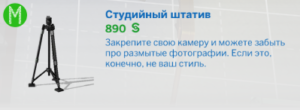
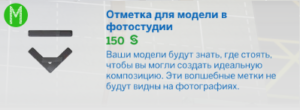
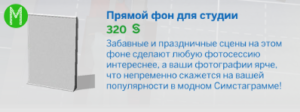
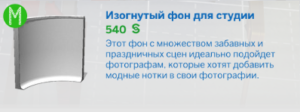
Поиск подработки
После того, как вы оборудовали свое рабочее место, можно приступать к работе. Воспользовавшись опцией «Искать подработку» на панели карьеры, в компьютере или в телефоне персонаж сможет получить заказ на работу. Иногда агентство само будет предлагать вам подработку. Каждый день будет доступно десять различных вариантов, которые различаются по уровню навыка фотографии персонажа. Чем он выше, тем более высокооплачиваемые заказы он сможет взять. Ниже приведены примеры ежедневных заданий для Модного фотографа.
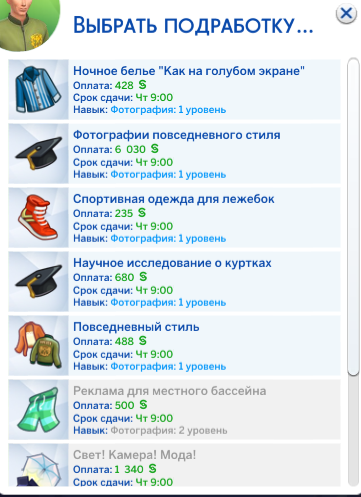
В основном все задания в карьере примерно одинаковы:
- сделать фото персонажа в определенной одежде или в определенном стиле;
- отправить фотографии на одобрение заказчику;
- опубликовать фотографию в модном симстаграмме.
После того, как персонаж возьмется за подработку, на панели карьеры появится список заданий и срок сдачи. У более сложных заказов количество заданий может быть больше — как правило количество заданий варьируется от трех до четырех. Если персонаж не успеет выполнить задание в установленный срок, то его продуктивность снизится и он не получит оплаты. Если он выполнит не все задания из заказа, то и заказчик в свою очередь заплатит только часть суммы. Если персонаж выполнит работу раньше установленного срока, то получит оплату и некоторую сумму премиальных. Если вы неверно истолкуете пожелания заказчика и отправите ему не те фото, что он просил, то скорее всего он их не одобрит и потребует новую фотосессию, так что будьте внимательнее. Ну и как всегда заказ можно просто отменить, нажав на значок мусорной корзины, однако это отрицательно скажется на продуктивности персонажа.
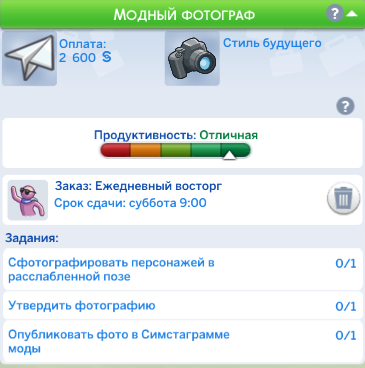
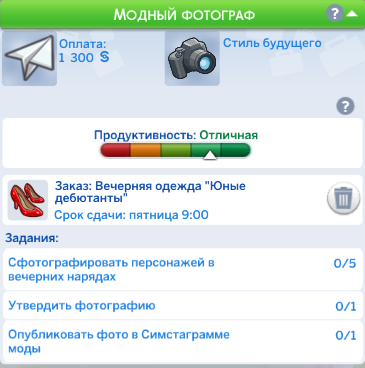

При выполнении заданий обратите внимание на такой момент. Когда вы отправляете фотографии на одобрение заказчику, то ответ от него вы получаете через пару часов, а вот одобренную фотографию он пришлет вам только на следующий день по обычной почте. Так что первую подработку вы не сможете выполнить, пока не получите фото, которое следует опубликовать в модном симстаграмме. И не путайте его с обычным симстаграммом — для выполнения задания воспользуйтесь специальной опцией на компьютере во вкладке «Фрилансер»).
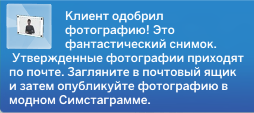
Но дальше этот досадный момент можно обойти — просто сохраните хотя бы одно уже одобренное фото в багаже персонажа и для следующих подработок публикуйте его повторно. Задание будет засчитано и вам не придется больше ждать почтальона.
Во время работы, отсылая фотографии заказчику и публикуя их в модном симстаграмме, ваш фотограф будет получать вот такие мудлеты:
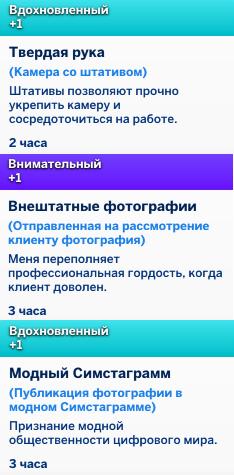
Модели для съемок
Если ваш персонаж живет один, то скорее всего у вас возникнет вопрос — где взять моделей для выполнения заказов? Все просто — разместив в студии «Метку для моделей» и кликнув на нее вы можете нанять модель за небольшую сумму в 100 симолеонов. Выбрать внешность не получится, она будет сгенерирована игрой случайным образом, однако вы легко подберете ей наряд и аксессуары, воспользовавшись опцией «Подобрать наряд» и «Попросить переодеться» в меню «Фрилансер» доступном при клике на модель.

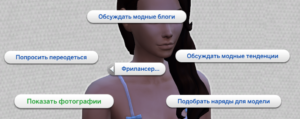
Кстати, ваши модели так же будут испытывать различные эмоции во время фотосессий:

В поисках стиля
Иногда вашему фотографу будут попадаться задания, в которых необходимо встретиться и пообщаться с Законодателем стиля — показать ему свои снимки, обсудить модные блоги и так далее.
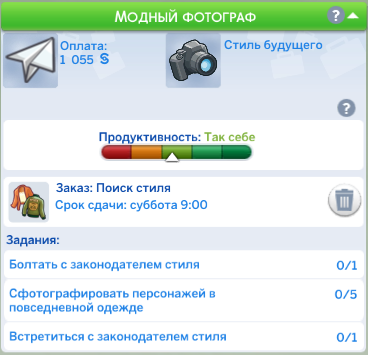
Для начала поболтайте с ним онлайн, воспользовавшись соответствующей опцией на компьютере в меню «Фрилансер». После этого Законодатель стиля появится в списке знакомых и, кликнув на его портрет, его можно будет пригласить домой.

Во время такой встречи в правом верхнем углу будет указан прогресс с заданиями как для общественных мероприятий. Разница лишь в том, что заданий будет немного и ни серебро ни тем паче золото за эту встречу вы не получите, а жаль — было бы интересно получить награду за такое мероприятие.
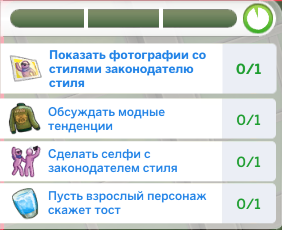
Практически все необходимые взаимодействия для заданий находятся в меню «Фрилансер», доступном при клике на Законодателе стиля. Кроме разве что провозглашения тоста. Кстати да, не забудьте купить барную стойку.



Общение с такой влиятельной персоной не пройдет даром и подарит вашему персонажу море Вдохновения.
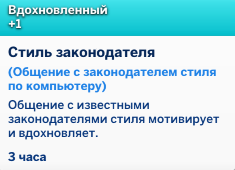
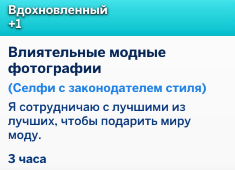
Повышения в карьере Модного фотографа
В общем и целом, рабочий процесс довольно однообразен, как и в других ветках Фрилансера, но позволяет неплохо заработать. И, так же, как и в других ветках, заполнив первый раз шкалу продуктивности, ваш модный фотограф получит награду:
- Награда за исключительную внештатную работу
- Беззеркальная камера «Кадр 25»
- Повышение суммы вознаграждения за выполнение заданий
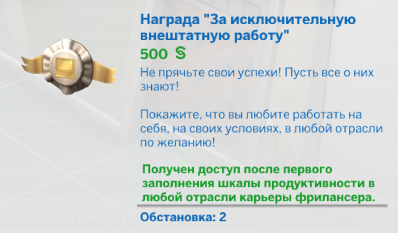
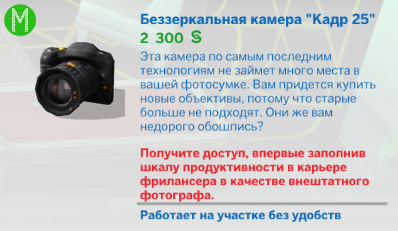
Однако, в отличии от прочих веток карьеры Фрилансера, этим дело не ограничивается. За второе повышение шкалы продуктивности вы получите рамку для фотографий «Коллаж в фоторамке». За третье повышение вы разблокируете возможность редактировать настроение фотографий на компьютере (учтите, что при неудаче снимок будет уничтожен, так что делайте копии). Четвертое повышение подарит вам цифровую рамку «Портреты» от компании «Щелк». И, наконец, за пятое повышение вы получите цифровую рамку «Пейзажи» от компании «Щелк» и возможность отправлять свои снимки на кастинг обложек модного журнала (опция будет доступна при клике на фотографию висящую на стене). И, разумеется, с каждым повышением вы будете получать больше денег за выполнение заказов.
С обложками журналов есть одно небольшое «но». Когда нам их показали в официальном ролике, все было красиво — персонаж на переднем плане, «заголовок» обложки расположен за ним. На деле же все наоборот — он накладывается поверх персонажа, что выглядит конечно же не очень хорошо. Казалось бы, мелочь, но неприятно. Так что подбирайте ракурсы, на которых это будет менее заметно.


Все последующие повышения уже не принесут ничего интересного кроме увеличения вознаграждения за выполнение заказов и дополнительных денежных бонусов до 2000 симолеонов.
Вот пожалуй и все, что можно рассказать о новой специализации фрилансера. Надеемся, что этот обзор помог вам разобраться в особенностях карьеры Модного фотографа, и желаем вам приятной игры!
Попробовать себя в роли модного фотографа смогут только те почитатели линейки Симс, у которых есть каталог The Sims 4 Moschino.

Начать эту карьеру можно во вкладке «Фрилансер», найдя там агентство с названием «Стиль будущего».
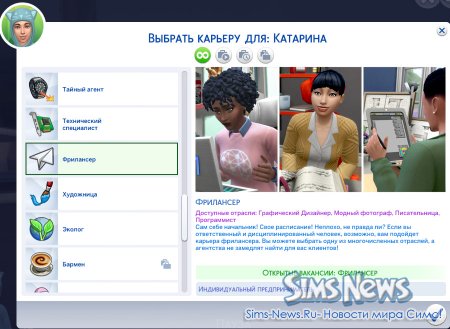
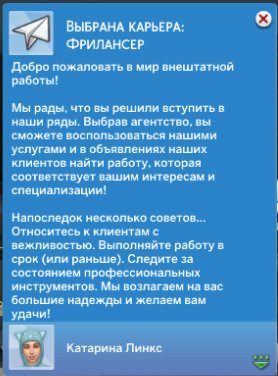

Что нужно модному фотографу в Симс 4
Для начала необходимо потратиться на необходимое оборудование. В первую очередь нужно купить студийный штатив за 890 симолеонов. Кроме штатива понадобится прямой фон за 320 симолеона и изогнутый фон за 540 симолеона. По 150 симолеонов придется раскошелиться на метки для моделей.
Осталось все разместить на своем участке и можно начинать работать.
Подработки модного фотографа в Sims 4
Чтобы ваш модный фотограф начал зарабатывать деньги, ему нужно найти подработку. Сделать это можно в соответствующей вкладке с помощью смартфона или компьютера. Там будет видна информация о требующемся уровне навыка фотографа, сроки сдачи работы и сколько за неё готов заплатить заказчик.
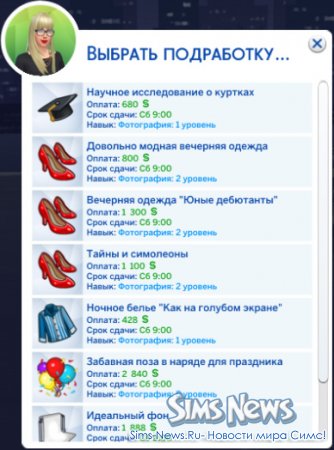
Взяв подработку, во вкладке карьеры можно будет увидеть список заданий, которые придется выполнить, чтобы получить оплату за свой труд.
Обычно нужно сфотографировать модель в заданной заказчиком одежде, плюс не забыть учесть нужный стиль.
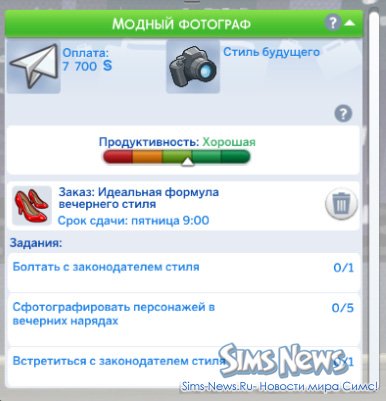
Затем модный фотограф в Симс 4 должен отослать сделанные снимки заказчику, которые тот должен одобрить. И лишь после одобрения, нужно выложить снимки в модном симстаграме.
Стоит заметить, что первую подработку полностью выполнить у вас, скорее всего, не получится. Это связно с тем, что одобренные фотографии, заказчик отправляет вам по почте, заметьте, не по электронной, а по обычной. То есть, фото вы получите лишь через день и не сможете вовремя опубликовать снимки. Но уже начиная со второй подработки, можно пойти на хитрость. Теперь в багаже фотографа будут лежать снимки прошлого заказа, одобренные работодателем. И размещать в модном симстаграме нужно их.

Чтобы стать хорошим модным фотографом, зарабатывающим на своем ремесле неплохие деньги, нужно очень внимательно читать задания подработки. Если фото будет сделано не в заданном стиле, заказчик заставит переделывать фотосъемку. Очень важно выполнять все задания в срок. Только в этом случае оплата будет полной. Если же сдать свою работу раньше срока, то можно еще и премию заработать.
Хорошо бы заранее позаботиться о том, чтобы было кого фотографировать для выполнения работы. Хорошо, если кроме модного фотографа в доме проживают еще симы. Если же ваш фотограф предпочитает жить в гордом одиночестве, то всего за 100 симолеонов можно получить модель, сгенерированную игрой, предварительно кликнув на «метку для моделей».
Для успешного выполнения задания, нужно будет попросить модель переодеться в необходимую одежду и принять заданную позу. Имейте в виду, что у модели во время фотосессии будет меняться настроение.


Периодически беря подработку, ваш фотограф будет получать различные задания, связанные с так называемым «законодателем моды». Поэтому, решив стать модным фотографом, следует обязательно подружиться с этим «нужным» симом. Когда отношения будут завязаны, для выполнения задания нужно будет пригласить законодателя моды на участок и следовать плану мероприятия.
Продвижение по карьерной лестнице модного фотографа в Симс 4
Не смотря на то, что эта карьера может показаться скучной, ведь придется постоянно выполнять одинаковую работу, не стоит забывать, что за нее хорошо платят. Но для того чтобы получать много симолеонов, нужно продвигаться по ступеням карьерной лестницы. За каждое повышение, сим будет получать награды.
1. Кроме того, что фотографу будут платить больше, чем раньше, за первое повышение он получит премию в размере 500 симолеонов. И теперь сможет купить себе беззеркальную камеру под названием «Кадр 25».
2. Премия плюс больше денег за заказы и рамка для фотоснимков «Коллаж в фоторамке».
3. Фотограф сможет менять настроение снимков с помощью компьютера.
4. В качестве подарка ждет цифровая рамка «Портреты».
5. Перейдя на пятый уровень, модный фотограф сможет отправлять фото, висящее на стене, на кастинг, где котором выбирают обложки модных журналов.
Последующие повышения в карьере модного фотографа приносят только денежные награды. К тому же за законченные заказы, он будет получать больше симолеонов.
Карьера фрилансера в Симс 4 – модного фотографа может показаться однообразной, зато за нее хорошо платят.
Всем привет! Сегодня я хочу рассказать о каталоге Симс 4 Москино (The Sims 4 Moschino).
Обычно каталоги добавляют в игру только новые одежду, прически и мебель, но в этом есть и новая карьера.

● Новинки в CAS Симс 4 Москино ●
Все новинки в каталоге только для симов старше подростков, для малышей и детей совсем ничего нет.
Для симок добавили 3 новые прически, а для симов только две. Одна прическа подходит и для мужчин, и для женщин.


Одежды появилось не очень много, но в целом она довольно симпатичная.
Для симов появились:
- прикольная футболка в разных цветах

- свитер

- костюм

- двое брюк и два верха, из которых собираются комплекты


- одни ботинки

Для симок, как всегда, одежды немного побольше:
- купальник с рисунком пламбобов

- симпатичные платья


- забавная футболка

- странный пиджак

- как и для симов, два костюма, собранные из разных частей верха и низа


- также одни туфли разных цветов

Некоторая одежда имеет еще несколько цветов перекраски. На мой взгляд, есть красивые вещи, но стоит ли из-за них приобретать этот каталог, не знаю.
В игру добавили по два стилизованных образа для симов и симок.




● Режим строительства Симс 4 Москино ●
Симс 4 Москино привнес в игру новые предметы мебели и декора, которые помогут создать фотостудию или просто разнообразить интерьер.

Появились предметы, связанные с новой карьерой фотографа. Это различные фоны для снимков, камера, штатив, специальное освещение.
Игрокам предлагаются две готовые комнаты. Первая — небольшая фотостудия с набором самых необходимых предметов. Есть три цветовых решения.


Вторая — просто комната отдыха с предметами из The Sims 4 Moschino.


● Карьера фотографа в Симс 4 Москино ●
Чтобы стать фотографом, нужно на телефоне или компьютере выбрать карьеру фрилансера.

Затем появится окошко с выбором отрасли, нажимаем Стиль будущего (Отрасль Модный фотограф).

Теперь сим может зарабатывать дома или в любом месте, где есть компьютер, выполняя заказы. Также стоит прокачивать навык фотографии, для некоторых заказов нужен определенный уровень навыка.

Примеры заказов
Почти все задания состоят из трех этапов:
- Сфотографировать сима в оределенной одежде (спортивной, вечерней, ночной и т.д)
- Отправить фото заказчику и дождаться одобрния;
- Опубликовать фото в симстаграмме (если заказчик не утвердил фото, то возвращаемся к 1 этапу).

Новые предметы открывают новые возможности для фотографа, следует приобрести штатив, фон, метки для моделей и освещение.
Штатив позволяет сфотографировать персонажей на метках, сима с ребенком или животным. Всего до трех симов.

Симы стоят на метках
В режиме фотографии можно менять позы для сима (также выбирать настроение, например, грустное, восторженное, расслабленное, задумчивое), изменять размер фотографии, применять фильтры.

Симы в позах
Если симу нужна модель для фото, ее можно заказать за 100 симолеонов, но модель приходит рандомная. Нельзя выбрать пол, возраст, можно переодеть и сменить прическу. Это немного расстраивает, когда у сима был заказ сфотографировать ребенка, в качестве модели пришел взрослый сим.

Модели по вызову
Кроме обычного фотофона в игре появились изогнутые, с ними можно сделать одну большую зону для фото. Цвет фона выбирается в игре, многие не просто картинки, а динамическая анимация.


Таким образом, я рекомендую каталог The Sims 4 Moschino. Он интересен не только новой одеждой и мебелью, но и карьерой модного фотографа.



_______________________________________________________________________________
Другие мои отзывы о играх серии The Sims:
✔ The sims 4 – БОЛЕЕ 45 000 просмотров! Огромный отзыв со множеством фото, игровой процесс, коды, секреты и многое другое
✔ The Sims 4 Жизнь на острове – РУСАЛКИ, дельфины и извержение вулкана!
✔ The Sims 4 Мир магии – волшебники, парящий город, заклинания и проклятья
✔ The Sims 4 Приключения в джунглях – Симы против пауков и пчел! Отпуск в джунглях
✔ The Sims 4: Вампиры – Окунись в мир вампиров! Как сделать вампира в Симс 4?
✔ The Sims 4 Кошки и собаки – САМЫЕ милые существа теперь и в Симс 4!
_______________________________________________________________________________
ღПодписаться на мои отзывы можно ►ТУТ◄

Для этого нужно приобрести мод. Моделирование казалось естественным выбором для такого пакета, тем более что моделирование — это то, чего мы действительно не видели во франшизе The Sims со времен The Sims Superstar в начале 2000-х.
Когда я получила в свои руки Moschino Stuff, я решила поиграть с карьерой фэшн-фотографа как с точки зрения фотографа, так и с точки зрения модели. Я хотела посмотреть, есть ли способ, которым мои симы все еще могут работать и получать известность в качестве моделей, пусть даже косвенно.
Я сделалп сима своим фотографом и переселил его к Венессе Чон из дополнения «Стать знамениты». Венесса была бы моей моделью. Затем я разместил комнату в стиле фотостудии от Moschino Stuff на просторном заднем дворе Венессы и приступила к работе.
Я обнаружила, что после того, как персонаж сфотографировался, фотографии автоматически попадают в инвентарь фотографа, а не модели. Это имеет смысл, учитывая, что стая сосредоточена на фотографе, но я хотела посмотреть, может ли Венесса каким-либо образом получить деньги или славу за фотографии, сделанные моим симом. Я перетащила фотографии из инвентаря на стену, затем попросил Венессу загрузить их в свой Симстаграм. Я ожидала, что благодаря этой акции прославится мой фотограф, а не Венесса. Я пробовал что-то подобное в прошлом, и вот что получилось.
Я был в восторге, увидев, что именно Венесса получила известность благодаря загрузке фотографий! Затем я заставил ее продать фотографии изданию, и снова Венесса получила за это известность. Поскольку Венесса и мой фотограф были членами одного домохозяйства, технически они оба получили средства. Я не проверяла, что произойдет, если они будут жить в разных семьях, но мне было бы очень интересно посмотреть, получит ли Венесса деньги от этого действия, если бы фотограф не жил в одной семье.
Таким образом, ваши симы могут стать известными моделями с помощью Moschino Stuff и Get Famous, чего я никак не ожидала. Пока модель загружает и продает фотографии, она получает выгоду от этих действий.
Хотите, чтобы модельная карьера вашего сима казалась немного более официальной? Вы можете позвонить в Министерство труда и зарегистрироваться в качестве модели, работающей не по найму, чтобы дать вашему симу собственное название должности и описание. Эта функция была добавлена в базовую игру в предыдущем бесплатном обновлении.
FREELANCE FASHION PHOTOGRAPHER
“Eye for fashion and style? Build a studio, or venture outside, and take photos of the hottest fashion trends.”
-In-game description of the Freelance Fashion Photographer trade
Fashion Photographer is a trade in the Freelancer career that came with the Moschino Stuff Pack. This particular trade involves snapping photographs of models, usually in front of a studio backdrop with a camera. This trade requires Sims to be skilled in the Photography skill. The agency for the Freelance Photographer is Tomorrow’s Style.
“Tomorrow’s Style represents and gets you the fashion shoots you need. Sure, you might get stuck with a department store catalog, but work hard and you just might shoot the next high fashion collection worn by celebrities at the Starlight Accolades.
Hire photo subjects, select the clothes, set the subjects in the appropriate poses, and capture the magic. Build a home photo studio, or take your camera and tripod on location to get the best shots. Don’t forget to self-promote by uploading your photos to Fashion Simstagram.”
-In-game description of Tomorrow’s Style agency
Gigs
Fashion Photographer gigs mostly involve the same tasks; take photos of Sims, get the photos approved, and then post one photo to the Fashion Simstagram.
Taking photos can vary between gigs. For example, in one gig, your Sim will have to photograph a model wearing Athletic Wear, while in another they’ll need to be wearing Formal Wear. Some tasks are very specific, so you’ll have to take a photo of a group of Sims wearing a particular type of outfit, or the photo will have to be taken in front of a Fashion Backdrop, or you’ll have to set up Fashion Studio Lights to illuminate the model you’re taking photos of.
In the higher level gigs (Photography skill level 5), the tasks will be different. You’ll have to work with a Style Influencer, with tasks involving chatting with the Style Influencer and then meeting up with them at your Sim’s property to show them your photos and interact with them. Specific tasks will be given in more detail under List of Tasks.
Fashion Photographer gigs can be very well paid and working your way up and maxing your Sim’s performance meter will give you some great rewards, such as a new camera and new interactions.
Performance
Your Sim will gain performance by completing gigs. Promotions don’t work like the other careers. With Freelance careers, once you gain enough experience, you’ll get a bonus payment and go up a level. You can lose performance by cancelling gigs.
Objects Needed
You’ll need quite a few objects for the Fashion Photographer career. The most important, of course, is a camera. If you’ve got the money, splash out on the most expensive camera available, in order to take photos of the highest quality. You’ll need high quality photos to get your photos approved so you can complete the gigs. Another object you should have is a tripod, which you can place your camera on. You can remove and place your camera anytime on the tripod. Your tripod can also be placed in your Sim’s inventory and placed in other locations. For one or two gigs, you’ll need to invest in some Fashion Studio Lights, which need to be placed carefully so that they are shining on your Sim’s model. For some gigs, you’ll also need the Fashion Studio Backdrop. Although it isn’t required, you can change the backdrop image, so that your model Sims will be posing in front of a cityscape or forest or give them the illusion that they’re on a red carpet. There’s a lot of backdrops to choose from. Finally, your Sim will need a computer to upload photos to Fashion Simstagram, a task in most of your Sim’s gigs.
With so many objects needed, ideally, as a professional Fashion Photographer, you should have a large space in which you can turn into a pro fashion studio, complete with tripods facing fashion backdrops and fashion studio lights. You’ll also need to spend a lot of money on the objects required for the Fashion Photography trade.
List of Tasks
Take Photo Of…
Of course, as this is the Fashion Photographer career, taking a photo or series of photos will be part of every gig. The number of photos required to take and the subject of the photos varies from gig to gig. Some gigs only need one photo while others require you to take multiple. With a camera on a tripod, you can take up to ten photos at a time. It’s usually a good idea to take as many photos as you can, so you’ve got a lot to choose from, if your photos get rejected for some reason. Taking more photos also raises your Photography skill.
When taking photos, the requirements are normally quite specific, but not always. For example, the task will require you to take photos of models wearing Formal Wear, or Everyday Wear, or Athletic Wear. It’ll tell you in the task title what it wants specifically. Sometimes, you’ll need to take photos of a group of Sims together, at least two. Most of the time though, you’ll only require one model to complete the task.
You can use members of your Sim’s household to act as models for your photos, but for §100, you can hire a model. Select any marker and select the Hire Model interaction. Your Sim will get on the phone and very soon a random Sim will arrive. Models vary in gender and age, so if you’re not happy with who you’ve got, send them away and hire another model. Models are generally obedient and will do what you ask. You are in charge of them! You can direct them to stand on markers ready to be photographed. You can also ask them to change their outfits, which you’ll have to do with tasks requesting photos of Sims in specific types of outfits. You also have the power to plan your model’s outfit, if you’re not happy with what they’re wearing. You get a lot of flexibility with customising your models. You can change their clothes, as well as their hair, make up, and accessories. It’s fun to get creative! Planning your model’s outfit won’t affect your Sim’s photos chances of being accepted. What’s important is that you followed the gig requirements and the quality of your photos.
There are one or two gigs that’ll require you to have fashion lights set up, so that they shine on your models. This can be a bit finicky, but the best thing to do is to position the lights, take a few shots, and then if the task isn’t ticked off the list, move the lights again. Make sure they are shining on your models. You’ll know if you’ve succeeded if you take a few photos and the task is noted as completed.
Some tasks will need you to take photos of models before a Fashion Backdrop. Place the backdrop on your Lot, set up a camera on a tripod facing the backdrop, place a Sim marker on the ground in front of the camera and before the backdrop, and then instruct your model to pose on the marker. Once you take some photos, they should be accepted. The Fashion Backdrop can be changed so that your models are standing in front of a cityscape or forest or red carpet. There’s a lot of fun backdrops to play around with.
If you successfully take a photo following the guidelines, it’ll be ticked off your list in the Career panel. If you take the photos and the task indicates that it’s uncompleted, you are probably missing something or something needs altering, such as a fashion light or your model not wearing the right type of outfit. Check that you have met all the requirements and try again if unsuccessful the first time.
Get Photo Approved
“The client has approved your photo! What a fantastic shot. Approved photos arrive in the mail in the next one or two days, so check your mailbox then post the photo online to Fashion Simstagram.”
–The message you receive if your Sim’s photo was approved
Once you have taken the photos you need, the next step is to send them off to get them approved. To do this, open your Sim’s inventory, find your Sim’s photos, expand them so you can see all your Sim’s individual photos, and then select the photo you’ve taken and select Freelancer…, then Submit Photo for Client’s Approval. The photo will disappear from your Sim’s inventory once it has been sent. Ideally, you should do this will all the photos you took for the gig.
You’ll have to wait a little while to hear back, to find out if your photos have been accepted. Your photos are more likely to be accepted if they are of high quality. There’s a chance your Sim’s photo will get rejected, and you’ll receive a message informing you of so. If at least one of your photos have been approved, you’ll get a message informing you that you’ll receive your approved photos in one or two days. Usually, you should get your photos the day after they were approved, but just note that the mail carrier does not deliver on Sundays, so if the photos were sent on a Saturday, you won’t get them until Monday.
Once the mail carrier delivers the photos, select Get Mail on the mailbox and your Sim’s approved photos will appear in their inventory. Now your Sim can perform the final task of their gig: posting the approved photo to Fashion Simstagram (see below).
If all your Sim’s photos were rejected and you have no other photos, then you’ll have to take some more. Make sure you have the best camera and check that you meet all the requirements for the gig when taking the photos.
Post Photo to Fashion Simstagram
This will be the final task in your Sim’s gig, and is probably the easiest to complete. Your Sim will need a computer to complete this task. Select the computer, then select Freelancer…, then select Post Photo to Fashion Simstagram… You’ll be taken to a screen with all your Sim’s approved photos. You only need one photo to complete this task, even if you were required to take multiple photos (as is the case in most gigs). As you can only select one photo, it’s recommended that you choose the best photo. Hover your mouse over the photo to check the photo’s stats. Ideally, choose a photo that is Outstanding. Once you pick a photo, your Sim will carry out the interaction with the computer, which will take a little while, and then it’ll be done. Once it’s completed, the gig will be finished and you will receive a message. Usually, you’ll get a notification informing you that your Sim’s photo has received many likes on Simstagram, as well as a message from your Sim’s client (see List of Fashion Photographer Gigs).
Chat with Style Influencer
This is part of a specific gig that you’ll unlock once you reach Skill Level 5 Photography. Instead of sending your model’s photos off to a client and then uploading to the Fashion Simstagram, you’ll work with a Style Influencer. The first stage is to chat with the Style Influencer. This is a very easy step; simply click on the computer, select the Freelancer… option and then select Chat with Style Influencer <Sim Name>. That’s all you need to do.
Meet with Style Influencer
This is another part of the specific gig at Skill Level 5 involving working with a Style Influencer.
Firstly, find the Style Influencer in your Sim’s Relationship panel, select their portrait, and then select Meet with Style Influencer.
Once you’ve done this, you’ll initiate a special Social Event that takes place at your Sim’s property, involving a series of tasks you need to complete. It acts much like a Social Event, such as parties and weddings, where you’ll need to complete a set of tasks in order to have a successful outcome, and depending on how many goals you complete, you’ll earn either Bronze, Silver or Gold. Obviously you’ll want to aim to get gold, and to do this, you must complete all the goals given.
The main goal is to present the photos you took of your models to the Style Influencer. Whether or not their critic is positive or negative, you’ll still succeed in this goal by completing this action. To do this, select the Style Influencer, then Freelancer…, then the Show Off Photos interaction.
There will be other tasks for your Sim to complete that’ll help you get Gold, including taking a selfie with the Style Influencer, making a toast (you’ll need a bar to do this), telling a joke, and discussing fashion trends. Interactions such as Take Selfie with Style Influencer and Discuss Fashion Trends can be found under the Freelancer… option when selecting the Style Influencer.
If you complete all the tasks given, you shouldn’t have a problem getting that Gold medal.
List of Fashion Photographer Gigs
Gig Name
The name of the gig, as listed.
Skill Level
The skill level required to complete the gig. The lowest available is skill level 1, and the highest is skill level 5 (Photography).
Pay
How much your Sim will get paid for completing the gig. Prices vary depending on the gig, any bonuses you get for completing it quickly, and your Sim’s skill level.
Description
The description of the gig.
Bonus Message
Whenever you complete a task quickly, a pop-up message will appear, notifying you of your client’s satisfaction with your Sim’s work and their bonus payment.
Tasks
The tasks you need to do to complete the gig. These vary from gig-to-gig. Some tasks require you to do them more than once, for example, creating three website pages or encrypting five files. Tasks that need to be done more than once will be noted.
LIST OF FREELANCE FASHION PHOTOGRAPHER GIGS
|
Gig Name |
Skill Level |
Pay |
Description |
Bonus Message |
Tasks |
|
Athletic Wear for the Couch Potato |
Photography Level 1 |
§235 |
Over Guard creates a superior product that supports the needs of top tier athletes. Unfortunately, they mostly sell to Sims whose longest hike is from the couch to the fridge. Help them adjust their image with photos of average Sims in Athletic Wear. |
<Sim name> really captured what the brand is all about in a terrific photo. The brand will keep <Sim name> in mind for future social media campaigns. |
|
|
Jazzed for Jammies Spring Catalog |
Photography Level 1 |
§345 |
Jazzed for Jammies has an image problem. Their name brings the impression of too much energy! They need photos of Sims in Sleep Wear to convey relaxation and comfort for their spring catalog. |
Never in the history of online fashion photography has a photo receive so many likes! Well, in recent memory anyways. <Sim name> did a fabulous job and the client is very pleased. |
|
|
Silver Screen Sleep Wear |
Photography Level 1 |
§428 |
The latest episode of Growing Up Crumplebottom sparked unexpected interest in a line of pajamas by CozyThreads. They need a quick photoshoot of models in cozy Sleep Wear. |
Likes and shares for <Sim name>’s photo increase daily and show no sign of slowing down. The client is thrilled and salutes <Sim name> as a worthy partner for their brand. |
|
|
Titanium Teens Athletic Apparel |
Photography Level 1 |
§435 |
Titanium Teens Athletic Apparel needs a photo of Sims in Athletic Wear, illustrating how sports build friendships…and rivalries. |
<Sim name>’s photo pleased the client so they sent over a thank you card featuring the company’s motto, “Success is sweet, and sweat is success.” Athletic apparel sure is weird. |
|
|
Casual and Stylish |
Photography Level 1 |
§488 |
Stylish Sims need to be stylish when going out on the town, or when taking out the trash. Put together some shots of a great Everyday outfit with Sims in a Thoughtful Pose. |
<Sim name>’s photo receives such a positive response that the client decides to use it for their international marketing campaign. There is no extra pay, but it is great exposure for <Sim name>. |
|
|
Genius Professor Outdoor Wear Study |
Photography Level 1 |
§680 |
Genius Professor Outdoor Wear claims to be the number one brand of attire for collegiate Professors. In reality, they are a distant third. Help them boost their image and achieve excellent marks by showcasing Sims in Everyday Wear. |
The client is awed and delighted when <Sim name>’s photo is nominated for a Simsational Fashion Simstagram award for best photo composition. Free publicity for your brand is the best kind of publicity. |
|
|
Everyday Activities Fashion Shoot |
Photography Level 1 |
§6,030 |
Everyday most Sims get up and put on clothes. But most Sims could stand to be a bit more…stylish. The client asks for photos of Sims in Everyday Attire to showcase that everyone can be fashionable everyday. |
The internet loves <Sim name>’s photo and client rejoices at the positive reaction. Great job <Sim name>! |
|
|
Ad Campaign for Local Pool Venue |
Photography Level 2 |
§500 |
The local pool has had trouble attracting swimmers ever since that incident with the octopus got out of hand. They want to boost their image with photos of Sims having fun in Swim Wear. |
Seaside Samantha, swimwear expert, gushes about <Sim name>’s photo in her article, “12 Funky Bathing Suits You Must Buy Now.” The masses flock to the client’s Simstagram and they more than double their followers over night! |
|
|
Mostly Fashionable Formals |
Photography Level 2 |
§800 |
Looking to upscale their brand a fashion website has asked for photographs of up and coming styles that will appeal to the socialites in San MyShuno. Think bold and bright with upscale prices. Take a photo of Sims in Formal Wear and deliver it ASAP. |
A fashion blogger comes across <Sim name>’s photo and shares it with her millions of Simstagram followers rocketing the brand to success. The client is very pleased and praises <Sim name>’s skill with the camera. |
|
|
Secrets and Simoleans |
Photography Level 2 |
§1,100 |
Lights! Camera! Action! A blockbuster in the making, Secrets and Simoleans is looking for photos of Young Adult Sims in Formal Wear to use in the background on set. |
<Sim name>’s photo is a huge success! The client loves it and the company president calls <Sim name> to express her gratitude. |
|
|
Little Darlings Formal Attire |
Photography Level 2 |
§1,300 |
Little Darlings Formal Attire is seeking to build positive brand awareness after an unfortunate social media snafu involving a squirrel and a tangerine. Snap some stylish photos of Children in Formal Wear that will put the brand back on top. |
Couture culture blogger Cindi Von Simmerman raves about <Sim name>’s photo on her weekly vlog, shooting the client’s brand to instant stardom! The client is happy, and <Sim name> is pleased that Cindi understood the overall vision of the composition. |
|
|
Wet or Dry Swimwear |
Photography Level 2 |
§1,300 |
You’ve been asked to put together a glamour shot of Sims in Swim Wear. The client requests that it features Sims who look good lounging by the pool. |
The swimwear fashionista Seaside Samantha saw <Sim name>’s photo and has praise <Sim name>’s fashion choices on her blog, vlog, and Simstagram, wow! |
|
|
Set the Stage |
Photography Level 3 |
§1,888 |
Demonstrate your skills as a photographer of high fashion by matching the perfect outfit with the perfect background using the Fashion Studio Backdrop. |
The brand’s sales have doubled over night thanks to the viral success of <Sim name>’s photo. The client is very pleased and promises to send a muffin basket as thanks. Sadly, the basket arrives, but someone has eaten all the muffins… |
|
|
Estella Landgraab Fashions |
Photography Level 3 |
§2,555 |
The esteemed Estella Landgraab demands a flawless photo of Sims in a Fashion Pose. Don’t let her down. |
A famous movie star loves <Sim name>’s photo and shared it on her Simstagram, rocketing the client’s brand to new heights of fame! |
|
|
Lights! Camera! Fashion! |
Photography Level 4 |
§1,340 |
An art dealer has asked you to utilize Fashion Studio Lights to capture a perfectly lit photo of a Sim in a Fashion Pose. If the client likes it it will be displayed in their gallery. |
A fashion model from San Myshuno praises <Sim name>’s photo and all her followers rush out to buy the client’s clothing. Success! |
|
|
Playing With Light |
Photography Level 4 |
§1,540 |
Utilize Fashion Studio Lights to make your subjects glow from head to toe. All fashion and poses are acceptable, this is a play of light and shadow. |
In 24 hours <Sim name>’s photo has gathered nearly 1 million likes! The client is pleased and <Sim name> feels great pride. |
|
|
Fun and Flirty |
Photography Level 5 |
§2,500 |
Our client needs fun and flirty shots for their upcoming Love Day magazine spread. Show off your skills by selecting appropriate attire and direct your models to use only Flirty Poses. |
The fashion, the lighting, the model – every aspect of <Sim name>’s photo is perfect and the online masses take notice! The client is enjoying a rise in popularity and praises <Sim name>’s work. |
|
|
Every Day Excitement |
Photography Level 5 |
§2,600 |
Every Day Excitement promotes excitement through relaxation. Because what is more exciting than an opportunity to relax! The client requests a photo of a Sim in fashionable Everyday Wear in a Relaxed Pose. |
Everything <Sim name> has ever experienced pales in comparison to the pride and joy <Sim name> feels when the photo goes viral. The client is impressed with <Sim name>’s work, and the brand’s sales triple over the course of the week. |
|
|
Goofy Party Pose |
Photography Level 5 |
§2,840 |
A shadowy fashionista says you’ll get more likes if you post a photo to your Fashion Simstagram of a Sim in a Goofy Pose wearing a Party Outfit. |
The client loves <Sim name>’s photos and so does the Simstagram community. <Sim name> gains recognition online as a top tier fashion photographer. |
|
|
Finding the Fantastic Formula for Formal Style |
Photography Level 5 |
§7,700 |
Work with a Style Influencer to create the perfect photo capturing fresh and fun fashions from next season’s lines. You have creative freedom to choose your own clothing and photo subjects. |
Working with such a talented Style Influencer and fashion photographer has made this one of the most successful social media postings of all time! Fantastic work! |
|
|
Finding the Style |
Photography Level 5 |
§8,000 |
Work with a Style Influencer to create the perfect photo capturing fresh and fun fashions from next season’s lines. You have creative freedom to choose your own clothing and photo subjects. |
Working with such a talented Style Influencer and fashion photographer has made this one of the most successful social media postings of all time! Fantastic work! |
|
|
Finding the Essence of Efficiency with Everyday Style |
Photography Level 5 |
§8,800 |
Work with a Style Influencer to create the perfect photo capturing fresh and fun fashions from next season’s lines. You have creative freedom to choose your own clothing and photo subjects. |
Working with such a talented Style Influencer and fashion photographer has made this one of the most successful social media postings of all time! Fantastic work! |
|
