Краткая инструкция
Чтобы посмотреть версию гта 5 на пк, вам нужно выполнить следующие действие на своем компьютере:
1. На рабочем столе windows наведите курсор мыши на ярлык GTA 5, и один раз нажмите правую кнопку мыши.
В раскрывшемся меню выберите строчку «Свойства».
2. В окошке свойства гта 5 нажмите на вкладку «Ярлык», затем нажимаем на кнопку «Расположение файла».
3. После всех действий, откроется корневая папка игры Gta 5. В папке с игрой наведите курсор мыши на файл «GTA5.exe», и один раз нажмите правую кнопку мыши.
В раскрывшемся контекстном меню выбираем пункт «Свойства».
4. В окошке «Свойства: GTA5», нажмите на вкладку «Подробно».
В разделе подробно, напротив строки «Версия файла», вы увидите установленную версию гта 5 на вашем компьютере или ноутбуке.
Видео инструкция
Подробная инструкция
Способ №1
Чтобы узнать установленную версию гта 5 на своем компьютере, выполняем следующую инструкцию:
1. На рабочем столе наведите курсор мыши на ярлык игры Gta 5, и один раз нажмите правую кнопку мыши.
В раскрывшемся меню нажмите на строчку «Свойства».
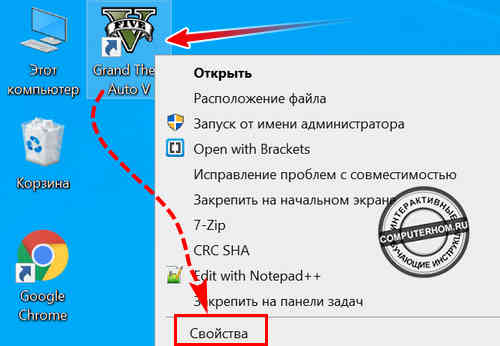
2. В следующем шаге, у вас откроется окошко — «Свойства: Grand Theft Auto V».
В окошке свойства, нажимаем на вкладку «Ярлык», после чего нажимаем на кнопку «Расположение файла».
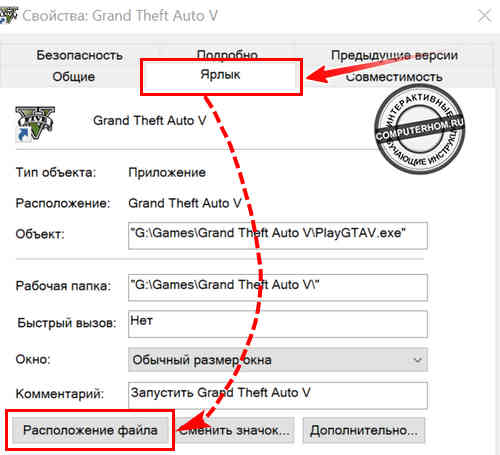
3. После всех выполненных действий, на вашем компьютере откроется корневая папка с игрой.
В этой папке нам нужно навести курсор мыши на файл «GTA5.exe», затем один раз нажать правую кнопку мыши.
В раскрывшемся контекстном меню выбрать пункт «Свойства».
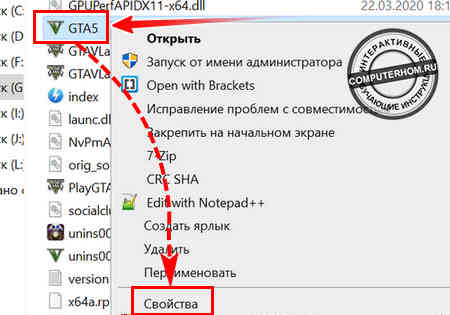
4. В следующем шаге, у вас откроется диалоговое окошко «Свойства: GTA5».
В этом окошке нажимаем на вкладку «Подробно».
В разделе подробно напротив строки «Версия файла», вы увидите установленную версию гта 5 на вашем пк.
В моем случае версия игры является 1.0.1868.0 — коротко версия игры является 1868.
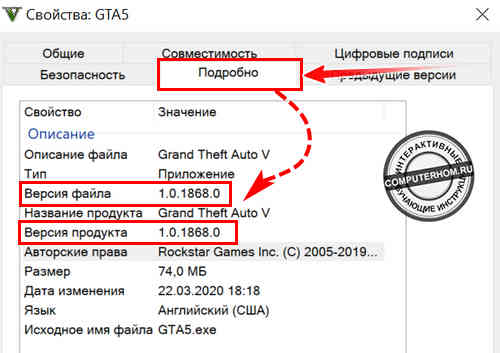
Способ №2
Еще один способ узнать версию игры — считаю самым быстрым и легким, для этого нам нужно запустить игру на своем компьютере.
1. Итак, после того как вы запустите игру, в самом начале запуска игры, в правом нижнем углу вашего монитора, вы сможете посмотреть версию гта 5.
Напротив строки «Сборка» — будет указана установленная версия гта 5.
Напротив строки «Онлайн» — вы узнаете версию гта 5 онлайн.
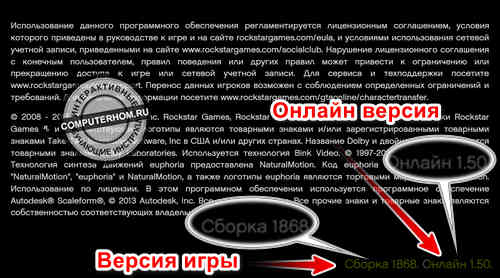
Знаток
(462),
закрыт
6 лет назад
Hell4ik
Знаток
(471)
6 лет назад
Находишь в папке с игрой файл GTA5.exe, тыкаешь правой кнопкой мыши и свойства, затем вверху в закладках выбираешь “подробно” и смотришь версию файла или версию продукта, это уже неважно
Илья КарцевУченик (211)
6 лет назад
Помоги пожалуйста. Вот эта версия которая у тебя. У меня такая тоже. Я как понял это пиратка. Да? Можешь мне помочь? Я хочу скачать мод себе, но не знаю, что это за версия. На ютубе только 1.35 1.36 1.37 1.38 1.39. Что это за версия? Помоги пожалуйста.

The GTA or Grand Theft Auto game series has been around for many years.
Since the beginning, the games have been evolving with improved graphics and new story modes.
GTA V or GTA 5 is currently the latest and most popular version of the series.
The development company says it had sold more than 100 million copies of the game before 2019, and it has also sold many copies since then.
This article has gathered all the information you need to know about GTA V, including downloading, updating, and checking the game’s version.
How To Check The Grand Theft Auto V Version?

Checking the version of the Grand Theft Auto V game that is installed on your PC is pretty easy.
You can do this in two ways:
First Method
You’ll have to open up the GTA V game for this method.
While the game is loading, you’ll see a black screen with some text in the middle.
There’s a small grayish-white text at the bottom right corner of the screen.
It displays the version of the game you’re playing.
The loading screen doesn’t show for long, and you’ll have to check out the version quickly.
You can take a screenshot from it by pressing the Windows key and the PrtScn key on the keyboard simultaneously.
Open File Explorer and select Pictures from the left-side menu.
Open the Screenshots folder, and the last photo should be the one you took just now.
Second Method
- Type “Grand Theft Auto V” in the Windows search bar, but don’t open the game.
- Right-click on the game logo that comes up in the search results.
- Select the Open file location option.
- In the File Explorer window that opens up, right-click on the GTAV.exe file and choose Properties from the drop-down menu.
- Head to the Details tab.
- Find the Product Version heading with the numbers right beside it.
What Are The Latest Updates For The Grand Theft Auto V And Online?

First, let’s understand how the Rockstar Games release updates for the GTA V and GTA Online games.
They release Title Version updates, also known as patches, from time to time for fixing the bugs and glitches that they have found in the game or that the community has reported.
If these updates contain new content or features like new clothing or game modes, they will be labeled as DLC updates.
Here are the latest game versions for GTA V and GTA Online on different platforms:
- PC: 1.57
- PlayStation 3: 1.36
- PlayStation 4: 1.57
- PlayStation 5: Unreleased
- Xbox 360: 1.29
- Xbox One: 1.57
- Xbox Series X: Unreleased
What Is GTA V?

GTA V or Grand Theft Auto V is an action-adventure game that Rockstar Games published in 2013.
GTA V is the seventh entry in the GTA series.
The game takes place in a fictional state named San Andreas.
It has an open-world design and allows players to roam San Andreas’s countryside and Los Santos (a fictional city) freely.
The game follows a single-player storyline with three protagonists: Michael De Santa, a retired bank robber; Trevor Philips, a drug dealer and gunrunner; and Franklin Clinton, a street gangster.
These three men are under pressure from powerful criminals and a corrupt government agency.
You can play the game from either a first-person or third-person perspective.
You can control any of the three and switch between them.
What Is GTA Online?

Grand Theft Auto Online launched two weeks after GTA V’s release.
GTA Online’s multiplayer mode lets up to 30 players engage in a separate experience in a continually evolving world.
Players can band together and form crews to complete some jobs, earn experience points, and climb online leaderboards.
They can roam freely in the world and enter lobbies to complete story-driven competitive and cooperative jobs.
The game lets players create their own parameters for custom jobs.
What Are The Minimum Requirements For Running Grand Theft Auto V On A PC?

GTA V has an immersive world with an 81 square kilometer map equipped with a dynamic weather system, functional stock market, and a host of other features.
Therefore, you should expect that the game is demanding and needs a capable PC.
Not only is the game intense on its own, but it also boasts mod compatibility that puts even more pressure on the PC components if you want to use them.
Let’s see if your system can run the game smoothly or if you need an upgrade.
1. GTA V Minimum System Requirements
- OS: Windows 10 64-bit, Windows 8.1 64-bit, Windows 8 64-bit, Windows 7 64-bit Service Pack 1, Windows Vista 64-bit Service Pack 2
- CPU: AMD Phenom 9850 Quad-Core at 2.5 GHz, or Intel Core 2 Quad CPU Q6600 at 2.40 GHz
- GPU: NVIDIA 9800 GT 1 GB, AMD HD4870 1 GB (DX 10, 10.1, 11)
- RAM: 4 GB
- VRAM: 1 GB
- Free Disk Space: 72 GB
- Sound Card: 100% DirectX 10 compatible
- Pixel Shader: 5.0
- Vertex Shader: 5.0
2. GTA V Recommended System Requirements
- OS: Windows 10 64-bit, Windows 8.1 64-bit, Windows 8 64-bit, Windows 7 64-bit Service Pack 1, Windows Vista 64-bit Service Pack 2
- CPU: AMD X8 FX-8350 at 4 GHZ, Intel Core i5 3470 at 3.2 GHZ
- GPU: NVIDIA GTX660 2 GB, AMD HD7870 2 GB
- RAM: 8 GB
- VRAM: 2 GB
- Free Disk Space: 72 GB
- Sound Card: 100% DirectX 10 compatible
- Pixel Shader: 5.0
- Vertex Shader: 5.0
How To Download Grand Theft Auto V

There are multiple ways you can purchase and download the Grand Theft Auto V or Online game on your PC or console.
1. Rockstar Games
The first method by which you can purchase the GTA V game is through its developer’s official website, Rockstargames.com.
When you head to the website, you’ll see three purchase options: PS4, Xbox One, and PC.
If you click on any of them, it’ll give you multiple retailer options, including the Rockstar Warehouse.
Therefore, if you’d like your purchase to be directly from Rockstar games, you will need to choose this option.
You can also choose to purchase from Amazon, Walmart, Target, BestBuy, or other existing retailers.
You can also download the Rockstar Games launcher to complete this process.
2. Steam
If you’re a PC gamer, you’re probably familiar with the biggest game store for PC.
Purchasing GTA V from Steam and downloading it directly to your computer without having to purchase a DVD-ROM could be your optimal choice.
- If you don’t have a Steam account already, set one up for free.
- Head to the Steam store on your favorite browser and click on the Login button at the top right corner of the screen.
- Follow the instructions to set up a new account using your email address.
- Once you have your account, head back to the Steam store’s front page and hit the green Install Steam button.
- Log in to your account once Steam opens up on your desktop.
- Search for GTA V, select the edition you would like to purchase, and complete the billing process.
- Head to the My Library section and find GTA V there.
- Click on it to download and install the game.
- To begin the game, you’ll have to set up a Rockstar account, as well.
- Login and start playing!
3. Epic Games Store
Epic Games Store works just like Steam.
You’ll have to head to their website, set up an account, and install the Epic Games desktop.
Log in to your account using your credentials, search for GTA V, and add it to your chart.
Complete the purchase and go to your Library to download the game.
Once the game installs, set up a Rockstar account, and start playing.
4. PlayStation Store
You can download GTA V on your PS4 using the following instructions:
- Head to the PlayStation Store using a browser of your choice.
- Set up an account or sign in to your existing account.
- Search up GTA V and complete the purchase.
- Head over to your PS4 console and go to the My PlayStation section.
- Head to the Game Library and then the Purchased section from there.
- Find GTA V and click on it to begin the download.
5. Xbox Store
Xbox users can also download GTA V on their console:
- Head to the Xbox Store and log in to your account.
- Search for GTA V and hit the Buy Game button. Complete the purchase.
- Head to your console and press the Guide button.
- Select the Active Downloads option and press A to confirm.
- Select GTA V from your list of downloads and Download it to your console.
How To Update GTA V Or GTA Online On PC

You’ll have to use the same utility to update the games that you used to download them.
1. Rockstar Games
- Open the Rockstar Games Launcher app on your PC.
- If you haven’t already, sign in to your account and go to Settings.
- Open the My Installed Games section and select GTA V.
- Hover the mouse over Verify game file integrity and choose the Verify integrity option.
- The game will start updating.
2. Steam
- Open the Steam app and head to the Library.
- Under the Installed Games, find GTA V.
- Right-click on it and choose Properties.
- Select the Local Files option and then the Verify integrity of game files option.
- Steam will start to update the game.
3. Epic Games Store
- Open the Epic Games Launcher app.
- Head to the Navigation panel and choose Settings.
- Find the Manage Games section.
- Locate the Allow Auto-Updates option and check the box next to it to keep the games updated.
- Head to the Library and hit the Update button.
How To Increase The Fps In GTA V

If you own a low-end gaming PC that doesn’t meet the recommended requirement to run the GTA V or GTA Online games, you can increase its FPS to better your game experience using one of the following methods:
- Set the resolution to a lower level, like 70p.
- Decrease the distance scaling and population-related settings of the game.
- Set the PC’s V-Sync to half its value, so the system lets you cap the refresh rate.
- Turn off the Shadowing feature in the game to improve its performance.
Head to Documents > Rockstar Games > GTA V.
Open the settings.xml file as a notepad.
Locate the ShadowQuality heading and set its value to “0.”
Frequently Asked Questions

1. How Many Versions Of GTA Are There?
The GTA series has seven main versions:
- Grand Theft Auto (1997)
- Grand Theft Auto 2 (1999)
- Grand Theft Auto III (2001)
- Grand Theft Auto: Vice City (2002)
- Grand Theft Auto: San Andreas (2004)
- Grand Theft Auto IV (2008)
- Grand Theft Auto V (2013)
2. How Long Is The GTA 5 Game?
GTA V is considered a long game that can take hours to complete.
The game’s single campaign can take up to 31 hours to complete.
If you add the extra missions that exist in the game, you’ll get a total of roughly 48 hours of gameplay.
Some speed runners have set records and finished the game in just a few hours.
3. Can I Run GTA V Without A Graphics Card?
It’s possible to play the GTA V game on a PC that doesn’t have a graphics card installed, but you’re likely to experience lags and stutters throughout the game even if you set it to its lowest settings.
The minimum required GPU model for playing GTA V is NVIDIA 9800 GT 1 GB or AMD HD4870 1 GB.
Быстрая регистрация
После регистрации вы можете задавать вопросы и отвечать на них, зарабатывая деньги. Ознакомьтесь с правилами.
Создать аккаунт
- На главную
- Заработай на 105-games.ru
- Стань разработчиком игр
- Курсы Геймдизайнера
- Во что поиграть на ПК
- ТОП авторов
 Друг! Не забывай, что мы платим до 10 рублей за каждый ответ. Выбирай игру, читай любой вопрос и пиши ответ. Платим каждую неделю на сотовый телефон или yoomoney (Яндекс Деньги). Правила здесь.
Друг! Не забывай, что мы платим до 10 рублей за каждый ответ. Выбирай игру, читай любой вопрос и пиши ответ. Платим каждую неделю на сотовый телефон или yoomoney (Яндекс Деньги). Правила здесь.
-

Жмякаем правой кнопкой мыши по ярлыку игры и выбираем «свойства». Далее в открывшемся меню выбираем «ярлык», потом откройте папку с игрой выбрав пункт «расположение файла». В папке найдите gta.eхе. И по нему так же правой кнопкой. Выбирайте «свойства» опять. В «свойствах ГТА5» жмякайте «подробно». И там напротив версии будут цифры. Это и есть то, что Вам надо.
- Спасибо
- Не нравится
0
Лучшие предложения
- Кредитные карты
- Быстрые займы

Совкомбанк

8 800 200-66-96
sovcombank.ru
Лицензия: №963
39 256 заявок

МТС Банк

Без процентов
до 111 дней
8 800 250-0-520
mtsbank.ru
Лицензия: №2268
17 943 заявок

Ренессанс Кредит
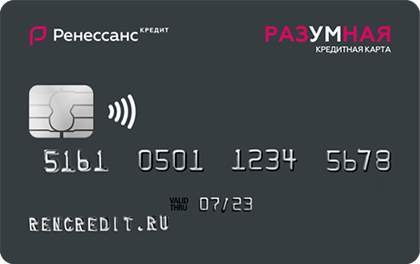
Без процентов
до 145 дней
8 800 200-09-81
rencredit.ru
Лицензия: №3354
31 949 заявок

ВебЗайм
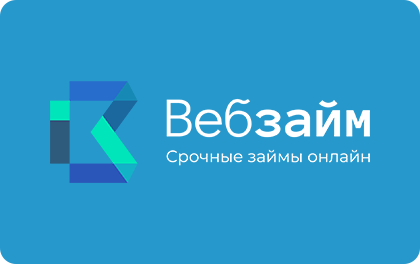
8-800-700-8706
web-zaim.ru

ВэбБанкир

8 800 775-54-54
webbankir.com

МигКредит

8 800 700 09 08
migcredit.ru
В Grand Theft Auto V вы можете купить машину, следуя этим шагам:
Найдите автосалон в городе. Они находятся на карте и обозначены значком автомобиля.
Подойдите к любой машине внутри автосалона, которую вы хотели бы купить.
Нажмите кнопку “E” на клавиатуре (на PC), чтобы начать процесс покупки … Читать далее
Непонятно, на кого или на что ссылается «радмир GTA 5». Однако размер файла игры может зависеть от различных факторов, таких как уровень детализации, графика, качество звука и используемые методы сжатия. Возможно, версия, на которую вы ссылаетесь, была сжата или оптимизирована для … Читать далее
В игре GTA 5 после грабежа магазина необходимо подождать некоторое время (обычно около 48 минут в игровом времени), прежде чем совершить грабеж этого же магазина вновь. Это связано с тем, что игровые разработчики предусмотрели систему защиты от повторных грабежей одного и того же магазина в … Читать далее
GTA 5 – это игра, в которой игроки могут свободно перемещаться по огромному открытому миру и делать практически все, что им захочется. Один из интересных моментов – возможность угонять конфискованные автомобили, которые часто оставляются на улицах города полицейскими и преступниками. Чтобы получить … Читать далее
Нет, культ альтруистов в игре GTA 5 не был основан на каком-то реальном культе. Это вымышленный культ, созданный разработчиками игры Rockstar Games и не имеющий аналогов в реальном мире.
Однако, в создании культа альтруистов авторы игры могли черпать вдохновение из различных культов и сект в … Читать далее
В GTA 5, электрошокер можно разблокировать, выполнив специальное задание “Незаконное оружие”. Это задание доступно после прохождения миссии “Серебряный уголок” (The Jewel Store Job) в режиме одиночной игры.
Чтобы начать это задание, нужно найти зеленую “i” на карте в режиме одиночной игры и зайти … Читать далее
Чтобы стать полицейским в GTA 5 онлайн, вы можете присоединиться к полицейскому ролевому серверу или команде, у которой есть определенные правила и положения для игры в качестве полицейского. Кроме того, вы можете использовать моды или трейнеры для доступа к функциям, связанным с полицией в игре … Читать далее
GTA 5 имеет несколько различных концовок в зависимости от выбора игрока и того, какие миссии и задания были выполнены в ходе игры.
В режиме одиночной игры GTA 5, основные концовки заканчиваются тремя возможными исходами, которые определяются в зависимости от выбора игрока в последних миссиях. В … Читать далее
Вход
Быстрая регистрация
Если вы у нас впервые:
О проекте
FAQ
ГЛАВНАЯ
ВОПРОСЫ
ТЭГИ
СООБЩЕСТВО
НАГРАДЫ
ЗАДАТЬ ВОПРОС
|
0
Алекс98 2 года назад
Как узнать версию игры “GTA 5”? Как узнать какая у меня версия игры “GTA 5”? тэги: gta 5, гта 5, игра категория: другое ответить комментировать
в избранное
бонус 1 ответ: старые выше новые выше по рейтингу 0
Timsaf1223 2 года назад Когда только заходишь в гта у тебя черный экран и белые надписи. Снизу с права у тебя есть цифры через точку. Это и есть версия игры. Если я не ошибаюсь. :/ комментировать
в избранное
ссылка
отблагодарить Знаете ответ? |
Смотрите также: Где и как купить гараж в ГТА 5 (GTA 5)? Где найти НЛО в ГТА 5 (GTA 5)? Как в ГТА 5 (GTA 5) показать средний палец? Почему выход игры Grand Theft Auto 5 (GTA 5) перенесли? Сколько памяти занимает гта 5 (GTA 5)? Как убрать, сменить китайский язык в гта 5(gta 5)? Как убрать лаги в гта 5(GTA 5) пк? Как пройти миссию в гта 5(GTA 5) с дилероном и миникотик? Как быстро вызвать механика в GTA 5 Online? Сколько налогов вы платите в GTA 5 Online за обслуживание имущества? |
|
Есть интересный вопрос? Задайте его нашему сообществу, у нас наверняка найдется ответ! |
Делитесь опытом и знаниями, зарабатывайте награды и репутацию, заводите новых интересных друзей! |
Задавайте интересные вопросы, давайте качественные ответы и зарабатывайте деньги. Подробнее.. |
Статистика проекта за месяц
Новых пользователей: 4373
Создано вопросов: 16486
Написано ответов: 38487
Начислено баллов репутации: 916984
ВОПРОСЫ
Свежие
С бонусами
Без ответов
Задать вопрос
Пульс проекта
СООБЩЕСТВО
Авторы
Награды
Тэги
Наши модераторы
Сейчас online
НАШ ПРОЕКТ
О проекте
Правила
Как заработать?
Партнерская программа
РЕСУРСЫ
Наш блог
Обратная связь
FAQ
Помогите нам стать лучше
Telegram-канал
