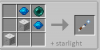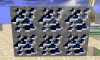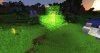Перед началом данного гайда я бы хотел кратко объяснить что в нем будет.
И так,в данном гайде я напишу про важные части мода,а именно
Про то; Как настроить кристалл на созвездие ? на какие созвездия игрок может себя настроить ?
Как правильно пользоваться деревом талантов ? как посмотреть что дает созвездие ? и не мношко других основных вещей мода.
Ну и в прочем все,думаю такая полезная информация много кому понадобиться в данной модификации.Ну что же приступим…
Настройка
В данной модификации первое что есть самое важное,это настройка кристаллов на определенный тип созвездия. Для того чтобы нам настроить данный кристалл,нам нужно построить алтарь настройки в месте с конструкцией,конструкцию алтаря можно посмотреть при помощи Секстанта взяв его в руки и нажав пкмом на сам алтарь.

После того как мы нажали пкмом… у нас появилась конструкция,построив её мы должны обратить внимание чтобы над ней не было лишних предметов иначе она просто не будет работать.
Потом нам нужно сделать 8-10 реле настройки для этой конструкции… выглядеть это все будет вот так, если у нас вышло правильно .

После того как мы сделали нашу конструкцию нам нужно взять свиток созвездия на которое мы бы хотели настроить наш кристалл,но прежде нам нужно будет изучить само созвездие через телескоп или ручной телескоп.
В телескопе выглядеть это будет вот так… тока вместо линий у нас будут точки которые нам нужно будет соединить вместе в форме знака который изображен на свитке созвездия. 

После того как мы изучили данное созвездие и у нас появилась в чате синяя надпись можем смело идти к нашему алтарю настройки.
Взяв свиток в руки и стоя на конструкции алтаря мы можем заметить синее свечение.

Нам нужно расставить все реле на эти свечения… расставив все правильно у нас появиться
наш знак в виде синих лучей.

Теперь берем наш кристалл,который мы бы хотели настроить на созвездие… и кидаем его на алтарь.

После того как он у нас впитал силу созвездия.

Он упадет на алтарь и мы можем его подобрать,если процесс прошёл правильно то выйдет у нас так.

Самое главное во время того как мы изучили созвездие у нас на небе появиться синий символ данного созвездия.

Во время его появления мы сможем настроить кристалл на созвездие,если его не будет в ночь… то не сможем.
Дерево Талантов
Для того чтобы нам начать изучать перки а именно открыть древо талантов нам нужно самим настроиться,ситуация аналогична разделу настройки… тока вместо кристалла нам нужно будет самом вступить на алтарь… и смотреть классную анимацию как мы впитываем силу созвездия которое мы выбрали.
После этого берем журнал знаний и видим шкалу с лева это наш уровень,и линий которые ведут к талантам.

Теперь мы можем заметить множество талантов которые мы можем изучать…. но… по началу у вас только 1 уровень таланта… максимальный 30… 30 уровней-30 ходов…и так давайте рассмотрим по подробнее.
Как мы видим здесь есть большие круги и маленький круги даже есть треугольники.
Давайте разберемся что они из себя представляют.

Маленькие круги это ключевые таланты которые имеют больше возможностей чем точки… а точки объединяют линии и так до маленьких кругов…. а вот больше круги это уже идут.
таланты фокусировки. Они имеют весьма уникальные бонусы которые бы могли повлиять на мощность нашего текущего основного таланта.
Ну и треугольники это таланты прозрения… они также имеют уникальные способности.
В прочем все это можно прочитать и разобраться так как там слишком много каких полезных талантов есть.
Теперь давайте я вам о пишу о том что такое эффективность талантов…. и так чем больше у вас эффективности тем сильнее у вас урон,больше здоровья,или хорошая защита зависит опять таки от созвездия… Игрок себя может тока настроить на 5 созвездий из 16… об остальных напишу чуть позже..
Есть 5 видов созвездий а именно Aevitas,Vico,Evorsio,Armara,Discibia. Что они делают ?
И так… настроив себя на одно из них мы получим дальнейшее развитие в той или оной области к примеру
Созвездие Aevitas Даст нам область большего количества здоровья и возможности быстрого возростанния растений вокруг нас в прочему все написано от созвездия.
Vico Даст возможность скорости бега… также полета при крафте специальной мантии настроенной на это созвездие… Мантия крафтиться путем открытия последнего раздела Сияние в журнале знаний… Там будет описан крафт… а настройка идет уже на другом алтаре ну это уже совсем другой гайд.
Evorsio даст нам скорость копания,возможность расширить радиус копания и делать цепное копание и т.д.
Armara может дать нам тоже много здоровья зависит от брони,также может дать нам хороший рунический щит или же дать нам большой квантификатор защиты,брони.
Discibia Даст нам урон,и критический шанс.
Итак ребята чем выше у вас очков эффективности талантов тем сильнее ваш основной талант… то есть либо много урона,больше здоровья,больше скорость добычи камня,земли и т.д. Больше скорость бега,плавания,.И больше количество защиты,здоровья.
Типы Созвездий.
И так в игре есть всего 16 типов созвездий 5 из них вы уже знаете… а остальные типы созвездий можно открыть опять таки при помощи свитков… но есть созвездия которые открываются не просто телескопом а целой обсерваторией… такие созвездие называют слабыми… как определить какой тип созвездий к какому от носиться довольно таки просто… все дело в цвете.

Синий цвет это типа сильного созвездия,что значит сильный ? то есть сильное сияние этого созвездия которое можно увидеть довольно слабым телескопом.
А вот фиолетовое созвездие это уже так называемое редкое созвездие которые имеет уникальные функции.
Но чтобы изучить такое созвездие,а точнее увидеть и изучить нам нужна обсерватория.
Которая откроется у нас в разделе Сияние.

Что даст на то созвездие которое мы изучили ?
Эту информацию можно прочитать в разделе созвездия с правой стороны в красной строке.
Из кристаллов которые настроенные на это созвездие можно будет только сделать ритуал который там также написан.
На некоторых созвездиях он будет морозить мобов. Ну и на других созвездиях привращать камень в лаву зависит от созвездия.
Переливчатый Алтарь
Данный алтарь делает в разделе Сияния это последний алтарь в моде и он имеет не обычный интерфейс. Давайте его кратко разберем.
1. это клеточка куда нужно ставить кристалл на настроенное созвездие… в астралке есть предметы которые требуют не только ресурсов при крафте но и силы созвездия по этому приходиться настраивать крисстал для их крафта… к примеру маньтия настроенная на созвездие Vicio в её крафт входит целых 3 части… а именно ресурсы в сетку крафта… настроенный кристалл и предметы вокруг алтаря.
2. Сетка крафта.
.
Давайте поговорим о крафтах которые имеют предметы вокруг алтаря к примеру таких.

Мы видем что тут не тока предметы в сетке крафта но и за ней… для крафта таких предметов нам нужно разместить реле настройки вокруг переливчатого алтаря.
9 реле нам хватит на любой крафт. Выглядит это вот так.

Берем предметы которые у нас нарисованы за сеткой крафта и берем те которые в сетку крафта и поставив в сетку крафта основные предметы… у нас появиться под низом иконка крафта предмета… жмем палочкой пкм и пошёл процесс крафта,во время процесса крафта у нас будет на реле настройки подсвечивать иконки тех предметов которые нам нужны будут вне крафта… ставим их именно тогда когда их подсвечивает… и вооля крафт готов.
Изменено 26 августа 2020 пользователем Rubrum_magnus
Содержание
- Colored Lens[]
- Constellations
- Exploration
- Types of constellations (after MC 1.16)
- Bright constellations
- Dim constellations
- Faint constellations
- Crafting[]
- Constellations
- Constellations
- Astral Sorcery магическая астрономия, звезды, созвездия.
- Stellar Refraction Table[]
-
Setup
- Materials
- Etched Glass
-
Setup
- Types of constellations (before MC 1.16)
- Bright constellations
- Dim constellations
- Faint constellations
- Getting Started
- Types of constellations (before MC 1.16)
- Bright constellations
- Dim constellations
- Faint constellations
- Types of constellations (after MC 1.16)
- Bright constellations
- Dim constellations
- Faint constellations
- Types of constellations (before MC 1.16)
- Bright constellations
- Dim constellations
- Faint constellations
- Types of constellations (after MC 1.16)
- Bright constellations
- Dim constellations
- Faint constellations
- Types of constellations (after MC 1.16)
- Bright constellations
- Dim constellations
- Faint constellations
- Constellations
- Types of constellations (before MC 1.16)
- Bright constellations
- Dim constellations
- Faint constellations
Colored Lens[]
Colored Lenses are much more than just a fancy lightshow waiting to happen, each of them carry very helpful and powerful effects depending on their color. The only difference is that these «Lenses» are simply additions to regular Lenses ones and must be clipped onto them. Keep in mind these beams can pierce blocks.
- Red: Damage — Any mob that steps into these beams will take significant damage for as long as the beam is in contact with them. It does technically do magic damage so witches will have some resistance to it. These beams will not work on players.
- Orange: Ignition — Anything that touches the beam emitted from this Lens will be set on fire, or in the case of foods, instantly cooked! Simply throw the preferred food into the beam and profit! Will not work on placed blocks.
- Yellow: Break — Any placed block that is in front of this beam will begin to be mined very quickly. The beam does still take time depending on the toughness of the blocks though.
- Green: Growth — The green beam will cause any crops or plants to grow VERY quickly when it hits them. Use this to make a very fast and efficient farm!
- Light Blue: Push — This Lens will simply act as a conveyer belt for mobs, pushing along any mob that enters its beam. Very helpful for farms or mob grinders!
- Pink: Regeneration — The Regeneration Lens is a bit misleading as is does not actually give the regeneration buff. Instead it heals anything that enters the beam very quickly, as if it were being healed with potions of healing!
- Purple: Ethereal — Most of the beams that pierce through blocks can not link up to more Lenses, but the purple lens allows you to do just that. Using these lenses means that you can project the starlight through a wall and link it up on the other side.
Constellations
| Constellations | |
|---|---|
| Mod | Astral Sorcery |
| Type | Mechanic |
Constellations are a mechanic added by Astral Sorcery. They are used to bestow effects beneficial to players. There are three kinds of constellations: bright, dim, and faint. There are currently 16 constellations available: 5 bright, 7 dim, and 4 faint. All constellations (except the faint ones) can be used to attune Rock Crystals, Celestial Crystals, and the Mantle of Stars as well as for enchanting via the Stellar Refraction Table. Bright constellations can be attuned to players by using an Attunement Altar to give them a set of perks or the Resonating Wand to give an extra effect when held in the player’s main or off-hand.
To discover constellations, the appropriate Constellation paper must be acquired by the player first; this will display the constellation’s image in the «Constellations» tab in the player’s Astral Tome. Then, they must be discovered by looking through a Looking Glass or Telescope at night—the former is limited to only seeing bright constellations. Using the paper as a reference the player must trace the constellation out on either device using the mouse. Once a constellation has been discovered it will permanently be displayed in the night sky when it is in view and extra information is added to the «Constellations» tab in the Tome.
Exploration
You may have noticed that when you initially held shift over a rock crystal, it read something seems to be here, but understanding of it is not yet revealed. When you craft your first luminous crafting table, you will get a notification in chat, Your vision expands. You learned more about ‘Exploration’. Now when you open your Astral Tome you will be able to see a second galaxy with the word «Exploration» over it. Again, you can scroll in and read through all the boxes for information on new elements of the mod that you can use. Here’s an overview:
- Sextant: Right click on the main block of a multiblock structure, and a 3D hologram of the blocks you need to place will appear. Any multiblock structures can be found in the Astral Tome if the hologram is not clear enough.
- Looking Glass: Used to trace constellations you have discovered by looking at the night sky. Hold shift to lock the telescope so you can trace. Constellation papers are exceptionally difficult to have obtained at this point because in Sky Factory 4 they can only spawn naturally as a rare drop in chests in the Lost Cities dimension.
- Lightwell: Place aquamarine or rock crystal into the lightwell by right clicking it. As long as the lightwell has sky access (no blocks above it), it will slowly turn its input into liquid starlight, which can be pumped out of the bottom or removed with a bucket. Standing in liquid starlight grants night vision
- Infused Wood: throwing wood (logs) into liquid starlight turns it into infused wood, which has a few items it can be crafted into
- Fosic Resonator: the strength of starlight varies from area to area in the world. While holding a fosic resonator in your hand at night you can see areas that have more starlight (and thus would be better for your LCT). Differences are pretty negligible in my experience, especially late game.
- Spectral Relay: a multiblock structure. When given a glass lens, can collect starlight and redirect it to LCTs that are within 14 blocks. Spectral Relays that are within 16 blocks of each other will reduce the effectiveness of each other. Look in the Astral Tome entry for an image of the structure, or use a sextant
- Crystal Growth: submerging rock crystals in liquid starlight will increase the crystal’s size after some time. You can see the crystals size by holding shift while hovering your mouse over the crystal. If you throw a max size crystal into liquid starlight there is a chance that the crystal splits into 2. The 2 resulting crystals will have reduced size but have a chance of having increased purity.
- Crystal Properties: when you mine rock crystal ore, the rock crystals that you get will have random size, purity, and cutting.
- Grindstone: you can place rock crystals in the grindstone with right click. If you right click on the grindstone again, it will grind away a little bit of the rock crystal you inserted. This will decrease its size, but increase its cutting each time you spin the grindstone. If you decrease the size to 0, the rock crystal will be destroyed. Shift right click the grindstone with an empty hand to pick up your rock crystal.
- Crystal Tools: rock crystals can be used to craft any normal minecraft tools in an LCT. The quality of the tools is dependent on the quality of the rock crystals which were used to craft them. These tools will never break, but they will wear down over time, negatively effecting the mining speed/damage. You can sharpen them up again in a grindstone, but doing so will decrease the size of the tool, just like how grinding a rock crystal works. You can also soak your tools in liquid starlight to restore their size.
- Illumination Powder: right click to throw a projectile that will light up the ground wherever it lands perpetually with glowing yellow orbs. To remove them you have to place a block over the lights.
- Cave Illuminator: a device which spawns light sources which float around, slowly moving away from the cave illuminator to find dark areas to light up. These light sources, called flares, can move through blocks, and thus can be used to light up caves passively. The cave illuminator will only work with sky access at night.
- Nocturnal Powder: right click to throw a projectile that will create a dark cloud wherever it lands. Inside the cloud, monsters and bats will spawn very quickly. The cloud slowly disperses after it lands.
- Starlight Crafting Altar: like the LCT, once you craft this block, you will increase your Astral Sorcery knowledge and enter the next phase. In order to use this new altar you will need to construct a large multiblock structure around it. This is best done using a sextant or by referring to the diagram in the Astral Tome. For reference, the multiblock structure is 9x4x9 (x, y, z)
Types of constellations (after MC 1.16)
Bright constellations
These constellations can be discovered using a Looking Glass, Telescope, or Observatory. They are the only constellations to which players can be Attuned.
Dim constellations
These constellations require a Telescope or Observatory to discover, and can only be discovered by Attuned players. They can be used for all purposes besides attuning players.
Faint constellations
These constellations require an Observatory to discover, and can only be discovered by Attuned players. Their only purpose is for augmenting other constellations’ Rituals and altering their effects.
Источник
Crafting[]
While it seems like crafting them might be fairly easy, there are a few things that are left out. When making lenses it’s important to use a good Rock Crystal for it, as the Purity and Size will have a bearing on the quality and amount of Lenses you will craft. The size of the crystal you use will change how many Lenses you receive when you finish crafting, on the other hand, the Purity is a bit more complex. When a lens is used to extend or change the beam of starlight, some of the power is lost from the original beam. If the Purity of a Lens is high, the beam will not lose as much power as it would if the Purity were low, and chaining lenses compounds this effect. Having Lenses made from Rock Crystals with perfect or 100% Purity will cause none of the starlight to be lost, if you can find such a crystal.
Constellations
| Constellations | |
|---|---|
| Mod | Astral Sorcery |
| Type | Mechanic |
Constellations are a mechanic added by Astral Sorcery. They are used to bestow effects beneficial to players. There are three kinds of constellations: bright, dim, and faint. There are currently 16 constellations available: 5 bright, 7 dim, and 4 faint. All constellations (except the faint ones) can be used to attune Rock Crystals, Celestial Crystals, and the Mantle of Stars as well as for enchanting via the Stellar Refraction Table. Bright constellations can be attuned to players by using an Attunement Altar to give them a set of perks or the Resonating Wand to give an extra effect when held in the player’s main or off-hand.
To discover constellations, the appropriate Constellation paper must be acquired by the player first; this will display the constellation’s image in the «Constellations» tab in the player’s Astral Tome. Then, they must be discovered by looking through a Looking Glass or Telescope at night—the former is limited to only seeing bright constellations. Using the paper as a reference the player must trace the constellation out on either device using the mouse. Once a constellation has been discovered it will permanently be displayed in the night sky when it is in view and extra information is added to the «Constellations» tab in the Tome.
Constellations
| Constellations | |
|---|---|
| Mod | Astral Sorcery |
| Type | Mechanic |
Constellations are a mechanic added by Astral Sorcery. They are used to bestow effects beneficial to players. There are three kinds of constellations: bright, dim, and faint. There are currently 16 constellations available: 5 bright, 7 dim, and 4 faint. All constellations (except the faint ones) can be used to attune Rock Crystals, Celestial Crystals, and the Mantle of Stars as well as for enchanting via the Stellar Refraction Table. Bright constellations can be attuned to players by using an Attunement Altar to give them a set of perks or the Resonating Wand to give an extra effect when held in the player’s main or off-hand.
To discover constellations, the appropriate Constellation paper must be acquired by the player first; this will display the constellation’s image in the «Constellations» tab in the player’s Astral Tome. Then, they must be discovered by looking through a Looking Glass or Telescope at night—the former is limited to only seeing bright constellations. Using the paper as a reference the player must trace the constellation out on either device using the mouse. Once a constellation has been discovered it will permanently be displayed in the night sky when it is in view and extra information is added to the «Constellations» tab in the Tome.
Astral Sorcery магическая астрономия, звезды, созвездия.
Мод Astral Sorcery — большой магический мод, связанный с астрономией, созвездиями и обладает крутой проработанностью, с ним вы сможете изучать астрономию, находить созвездия, строить алтари и получать мощные инструменты и полезные свойства.
Мод достаточно большой и интересный, он основан на астрономии и большую часть развития в моде вы будете выполнять по ночам. Используя специальные алтари и ресурсы вы сможете находить и изучать созвездия, строить алтари и проводить целые церемонии которые дадут вам разные эффекты. Получайте лунный свет, находите и обрабатывайте кристаллы, открывайте новые созвездия, перенаправляйте свет и собирайте его, все это довольно интересно.
Мод объемный, он имеет свою книгу — журнал которая позволит вам шаг за шагом изучать и продвигаться по моду, в ней есть вся полезная информация, а еще более подробный гайд на русском языке вы сможете увидеть в видео ниже.
Источник
Stellar Refraction Table[]
The Stellar Refraction Table is the source of all constellation based enchants, and works very differently from a normal enchanter. The first thing you might realize is that it does not consume exp levels at all! Drawing the power of the stars has additional benefits as you can choose the enchantments as long as you understand what the Constellations being used do.
Setup
In order to build your Refraction Table the main material needed is Infused Wood, which is very simple to make. Simply throw any Log (not plank) into a pool of liquid starlight and it will transform into Infused Wood. This can be crafted at any normal crafting table to make infused wood planks and these planks can be arranged on Luminous Crafting Tables or Crafting Altars in order to make various single block structures from them. Once this is done, simply put the Refraction Table in an area where it has a view of the open night sky.
Materials
There are several things you will need to make use of the Refraction Table, Parchment and Infused Glass. Both of these materials should be relatively easy to make at this point in your Crafting Altar. Once made, go up to your Refraction Table and right click with the Infused Glass to slot it into the top, then shift right-click with the parchment in order to place it below the glass.
Etched Glass
All that’s left now is to wait for your preferred Constellations to appear in the night sky, try to remember which moon phase they appear on! When they appear, right-click on your Refraction Table and you will be able to see them along the sides of the parchment in the UI. It appears to be very simple but don’t be deceived! Properly lining up your Constellations so that small part of them overlap is key, but make sure they don’t overlap too much as this will weaken their individual effects. While doing this you may notice that the parchment keeps burning up, to reduce this try etching the glass at around midnight and keep the Constellations to a maximum of three. Once you have your Etched Glass you’ll be just about done! Just wait until night timeand slot the Etched Glass with the desired enchantments into the Refraction Table. Then shift right-click the weapon, armor, tool, or potion into the Table and give it some time!
The amount of Constellations and effects may be a bit overwhelming at first as each Constellation has different potion, armor, weapon, and tool effects. But try not to be daunted by this, the combinations they can create are extremely powerful if done right!
| Potion Effect | ||
|---|---|---|
| Armara | Protection III-V | Resistance I-III |
| Discidia | Sharpness III-V
Power III-V |
Strength I-IV |
| Vicio | Feather Falling III-V | Speed II-IV |
| Aevitas | Mending I-III* | Regeneration I-IV |
| Evorsio | Efficiency III-V | Haste II-IV |
| Lucerna | Night Vision | Night Vision I-III |
| Mineralis | Fortune I-III | Haste I-IV |
| Horologium | Fortune III-VI
Looting III-VI |
Speed II-V
Haste VI-IX |
| Octans | Respiration II-IV | Water Breathing III-V |
| Bootes | Silk Touch | Saturation III-VI |
| Fornax | Fire Aspect I-III
Flame I-II* Scorching Heat |
Fire Resistance I |
| Pelotrio | Infinity
Lure IV-VI |
Regeneration III-V
Absorption II-V |
| Gelu | Frost Walker I-II
Feather Falling I-IV Unbreaking II-IV |
Resistance II-III
Fire Resistance I Slowness I-II |
| Ulteria | Unbreaking II-III
Fire Protection IV-VI Blast Protection IV-VI Projectile Protection IV-VI |
Absorption I-III
Regeneration II Weakness II-III |
| Alcara | Sweeping Edge III-VII
Lure II-V Luck of the Sea III-VI |
Luck III-V
Invisibility I-II Hunger II-III |
| Vorux | Smite IV-VII
Bane of Arthropods IV-VII Sharpness III-IV Power III-IV |
Strength III-IV
Resistance I-II Mining Fatigue II-IV |
Types of constellations (before MC 1.16)
Bright constellations
These constellations can be discovered using a Looking Glass, Telescope, or Observatory. They are the only constellations to which players can be Attuned.
Dim constellations
These constellations require a Telescope or Observatory to discover, and can only be discovered by Attuned players. They can be used for all purposes besides attuning players.
Faint constellations
These constellations require an Observatory to discover, and can only be discovered by Attuned players. Their only purpose is for augmenting other constellations’ Rituals and altering their effects.
Getting Started
Astral Sorcery is extremely reliant on three resources that are relatively mid-late game; marble, aquamarine, and rock crystal. Marble spawns underground in a lot of places where ores generate, including the Lost Cities dimension. Aquamarine can be found in aquamarine shale which generates in sandy areas of the Lost Cities dimension. Rock crystals can be found in rock crystal ore which spawns in the Twilight Forest dimension. You can obtain these resources with an Industrial Foregoing Laser as well. It is not recommend that you get into Astral Sorcery if you do not have a considerable supply of marble, aquamarine, and rock crystal.
Astral Sorcery has an in-game guide called an Astral Tome. You should craft this before getting into Astral Sorcery. When you right click on an Astral Tome you will see a night sky with a single galaxy in it. This galaxy will have the word «Discovery» over it. Zoom in on this galaxy by scrolling the mouse wheel or by pressing W. This will allow you to see a bunch of boxes that are connected together with lines. You can click on any of the boxes and read information about stuff you can do with the mod. If you just read these boxes and craft everything that it says you can craft, you will eventually work your way through the entire mod. If that is what you want to do, you can stop reading here. Otherwise, I will give you a streamlined version of how to progress.
In a normal crafting table craft yourself a resonating wand and a luminous crafting table (LCT). These are the key to everything you will craft in Astral Sorcery. The LCT has a bar which displays how much starlight it is currently storing. In order to store starlight, the LCT must have sky access (no blocks above it). The LCT can collect more starlight during the night time, and collects more starlight as its elevation increases, up to y level 120. Whenever you want to use the LCT to craft something, place its recipe into the LCT, exit out of the crafting GUI and right click on the LCT with your resonating wand. If you have enough starlight stored, a beam of light will shine down on the table and the crafting will succeed after a short animation.
Types of constellations (before MC 1.16)
Bright constellations
These constellations can be discovered using a Looking Glass, Telescope, or Observatory. They are the only constellations to which players can be Attuned.
Dim constellations
These constellations require a Telescope or Observatory to discover, and can only be discovered by Attuned players. They can be used for all purposes besides attuning players.
Faint constellations
These constellations require an Observatory to discover, and can only be discovered by Attuned players. Their only purpose is for augmenting other constellations’ Rituals and altering their effects.
Types of constellations (after MC 1.16)
Bright constellations
These constellations can be discovered using a Looking Glass, Telescope, or Observatory. They are the only constellations to which players can be Attuned.
Dim constellations
These constellations require a Telescope or Observatory to discover, and can only be discovered by Attuned players. They can be used for all purposes besides attuning players.
Faint constellations
These constellations require an Observatory to discover, and can only be discovered by Attuned players. Their only purpose is for augmenting other constellations’ Rituals and altering their effects.
Источник
Types of constellations (before MC 1.16)
Bright constellations
These constellations can be discovered using a Looking Glass, Telescope, or Observatory. They are the only constellations to which players can be Attuned.
Dim constellations
These constellations require a Telescope or Observatory to discover, and can only be discovered by Attuned players. They can be used for all purposes besides attuning players.
Faint constellations
These constellations require an Observatory to discover, and can only be discovered by Attuned players. Their only purpose is for augmenting other constellations’ Rituals and altering their effects.
Types of constellations (after MC 1.16)
Bright constellations
These constellations can be discovered using a Looking Glass, Telescope, or Observatory. They are the only constellations to which players can be Attuned.
Dim constellations
These constellations require a Telescope or Observatory to discover, and can only be discovered by Attuned players. They can be used for all purposes besides attuning players.
Faint constellations
These constellations require an Observatory to discover, and can only be discovered by Attuned players. Their only purpose is for augmenting other constellations’ Rituals and altering their effects.
Источник
Types of constellations (after MC 1.16)
Bright constellations
These constellations can be discovered using a Looking Glass, Telescope, or Observatory. They are the only constellations to which players can be Attuned.
Dim constellations
These constellations require a Telescope or Observatory to discover, and can only be discovered by Attuned players. They can be used for all purposes besides attuning players.
Faint constellations
These constellations require an Observatory to discover, and can only be discovered by Attuned players. Their only purpose is for augmenting other constellations’ Rituals and altering their effects.
Источник
Constellations
| Constellations | |
|---|---|
| Mod | Astral Sorcery |
| Type | Mechanic |
Constellations are a mechanic added by Astral Sorcery. They are used to bestow effects beneficial to players. There are three kinds of constellations: bright, dim, and faint. There are currently 16 constellations available: 5 bright, 7 dim, and 4 faint. All constellations (except the faint ones) can be used to attune Rock Crystals, Celestial Crystals, and the Mantle of Stars as well as for enchanting via the Stellar Refraction Table. Bright constellations can be attuned to players by using an Attunement Altar to give them a set of perks or the Resonating Wand to give an extra effect when held in the player’s main or off-hand.
To discover constellations, the appropriate Constellation paper must be acquired by the player first; this will display the constellation’s image in the «Constellations» tab in the player’s Astral Tome. Then, they must be discovered by looking through a Looking Glass or Telescope at night—the former is limited to only seeing bright constellations. Using the paper as a reference the player must trace the constellation out on either device using the mouse. Once a constellation has been discovered it will permanently be displayed in the night sky when it is in view and extra information is added to the «Constellations» tab in the Tome.
Types of constellations (before MC 1.16)
Bright constellations
These constellations can be discovered using a Looking Glass, Telescope, or Observatory. They are the only constellations to which players can be Attuned.
Dim constellations
These constellations require a Telescope or Observatory to discover, and can only be discovered by Attuned players. They can be used for all purposes besides attuning players.
Faint constellations
These constellations require an Observatory to discover, and can only be discovered by Attuned players. Their only purpose is for augmenting other constellations’ Rituals and altering their effects.
| Constellations | |
|---|---|
| Mod | Astral Sorcery |
| Type | Mechanic |
Constellations are a mechanic added by Astral Sorcery. They are used to bestow effects beneficial to players. There are three kinds of constellations: bright, dim, and faint. There are currently 16 constellations available: 5 bright, 7 dim, and 4 faint. All constellations (except the faint ones) can be used to attune Rock Crystals, Celestial Crystals, and the Mantle of Stars as well as for enchanting via the Stellar Refraction Table. Bright constellations can be attuned to players by using an Attunement Altar to give them a set of perks or the Resonating Wand to give an extra effect when held in the player’s main or off-hand.
To discover constellations, the appropriate Constellation paper must be acquired by the player first; this will display the constellation’s image in the “Constellations” tab in the player’s Astral Tome. Then, they must be discovered by looking through a Looking Glass or Telescope at night—the former is limited to only seeing bright constellations. Using the paper as a reference the player must trace the constellation out on either device using the mouse. Once a constellation has been discovered it will permanently be displayed in the night sky when it is in view and extra information is added to the “Constellations” tab in the Tome.
Types of constellations (before MC 1.16)
Bright constellations
These constellations can be discovered using a Looking Glass, Telescope, or Observatory. They are the only constellations to which players can be Attuned.
 |
 |
 |
 |

|
| Aevitas | Armara | Discidia | Evorsio | Vicio |
Dim constellations
These constellations require a Telescope or Observatory to discover, and can only be discovered by Attuned players. They can be used for all purposes besides attuning players.
 |
 |
 |
 |
 |
 |

|
| Bootes | Fornax | Horologium | Lucerna | Mineralis | Octans | Pelotrio |
Faint constellations
These constellations require an Observatory to discover, and can only be discovered by Attuned players. Their only purpose is for augmenting other constellations’ Rituals and altering their effects.
Types of constellations (after MC 1.16)
Bright constellations
These constellations can be discovered using a Looking Glass, Telescope, or Observatory. They are the only constellations to which players can be Attuned.
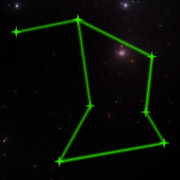 |
 |
 |
 |
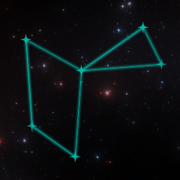
|
| Aevitas | Armara | Discidia | Evorsio | Vicio |
Dim constellations
These constellations require a Telescope or Observatory to discover, and can only be discovered by Attuned players. They can be used for all purposes besides attuning players.
 |
 |
 |
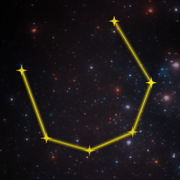 |
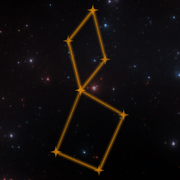 |
 |

|
| Bootes | Fornax | Horologium | Lucerna | Mineralis | Octans | Pelotrio |
Faint constellations
These constellations require an Observatory to discover, and can only be discovered by Attuned players. Their only purpose is for augmenting other constellations’ Rituals and altering their effects.
| v · d · eAstral Sorcery | |||||||||||||||||||||||||||
|---|---|---|---|---|---|---|---|---|---|---|---|---|---|---|---|---|---|---|---|---|---|---|---|---|---|---|---|
|
|||||||||||||||||||||||||||
|
|||||||||||||||||||||||||||
|
|||||||||||||||||||||||||||
|
- Статус темы:
-
Закрыта.
-
Введение
Этот мод в первую очередь ориентирован на ночь, но это не значит, что вы не можете прогрессировать с модом в течение дня. Этот мод основан на том что надо найти много вещей в мире , и это означает , что если вы играете на сервере , что вам нужно знать о других , которые также пытаются прогрессировать в моде.
Драсьте,
я – xxBorlaxx, и сегодня я расскажу вам, с чего стоит начать в таком прекрасном моде, как Astral Sorcery.
Первым делом, конечно же надо сделать книжку, которая называется: “Журнал Знаний”. Вот её крафт:Когда вы
его сделали, жмём пкм, и видим одну “галактику” которая называется “Открытие” У меня правда пять галактик, но давайте представим, что она одна.̶ э̶т̶о̶ ̶т̶о̶ч̶н̶о̶ ̶н̶е̶ ̶т̶а̶у̶м̶к̶р̶а̶ф̶т̶.И так, что делать после?
Скроллим мышкой вверх, или же зажимаем кнопку w. Открывается много странных вкладок. Не бойтесь, сейчас разберёмся. Первая вкладка – Свитки созвездий, о них и поговорим позже.Слушайте,
я так подумал, а зачем идти по порядку книги? Тем более это будет слишком долго, давайте перезапустим. Кхм. *звуки хлопков*Reloading… Please wait…
10%
30%
50%
70%
90%
99%…
100%
Done!
Хэй Йоу,
Борлакс здесь, и так. Берём 6 любого мрамора, 1 угольный мрамор, и верстак. Все побочные крафты будут в конце. Складываем таким образом, и получаем… Правильно светящийся верстакЧто дальше?
Конечно жезл! Работает он похожим образом, как посох леса из Ботании, или перчатка заклинателя из Таумкрафта. Нам нужно два мрамора, два аквамарина, и жемчуг эндера.Тэээкс, что там ещё?
*Поглядывает одним глазом в сценарий* А, Точняк! После создания светящегося верстака, у вас открывается новая галактика, Исследования! Знаю, знаю. Вкладок много, однако… У нас же всё легко и просто, да? ̶Н̶а̶д̶е̶ю̶с̶ь̶. Первым делом, надо понять, что звёздной силы не везде много, и чтобы найти золотую жилу этого света, нам поможет кхм, Резонатор Света!Как делать ведро с жидким звёздным светом?
Изи, берём колодец света, положили аквамарин, и забыли. так же можно настроить летающие кристаллы на них, но об этом позже. Когда в колодце будет около половины, пкм ведром по нему, и всё! Ведро с жидким светом у вас! Ручной телескоп, даже не смейте делать, лучше дождитесь пока сможете создать стационарный, т.к. он говн… кхм, неэффективен. О всех побочных и не нужных предметах вкратце расскажу в конце гайда.Оба на!
Наш верстак получил апгрейд! И так, что нужно, чтобы прокачать нашу девятку, в бэху? Всего ничего. 4 мраморных колонны, 2 резных мрамора, ведро жидкого звёздного света, ииии горный кристалл, который падает из этой руды!Как её найти?
Ответ лежит в вашем инвентаре. Да, вы угадали, это резонирующий жезл, который мы сделали ранее. Берём его во вторую руку, и начинаем бегать, пока не найдём такие тучки облаковГлубоко внизу расположена Горная кристальная руда.
И так, мы выложили предметы на верстак, что дальше?
Пкм жезлом по верстаку, и профит, он со временем обновится в более улучшенную версию. Однако, что это? Полоска звёздного света стала красной? Всё правильно, ведь для данного алтаря, как и для последующих нужна будет соответствующая мультиблочная структура.К слову,
В книге,можно посмотреть как саму структуру, в любой момент, так и ресурсы, которые нужны для нёё, просто наведи курсор на звёздочку! Открываем третью галактику “Настройка”, ох чёрт, тут ещё больше вкладок! Ладно, забейте. Знайте, что первым делом, вам надо сделать, инструмент связыванияКак им пользоваться?
Пкм по предмету, который хотите привязать к чему то, после, вторым кликом по правой кнопке мыши, вы привязываете объект к конкретному блоку. Шифт+пкм отменит все привязки от данного блока. Ноооо, что это? Новая руда? А где её достать? Ответ: Нигде. Как её сделать? Ищем данжи, с летающим сборным кристаллом, некоторые добрые игроки, специально ставят варп в таких местах, так что перед тем как выдвигаться на поиски, проверьте список варпов, на наличие подобных. Как только нашли, ставим железную руду, берём инструмент связывания, пкм по кристаллу, и вторым кликом привязываем к руде. Ждём минуту, и копаем киркой (уровень добычи, такой же как у железной руды)Так, что там дальше?
Алтарь настройки… Вот мы и подобрались к самому сладкому. Скрафтив свитки созвездий, вы автоматически их изучаете. Но на самом небе их надо найти, для этого подойдёт телескоп. Крафт ниже, всё как обычно.Сделали телескоп?
Дальше ждём ночь, и ищем много мерцающих звёзд, в хаотичном порядке. Открываем книгу, справа будет вкладка созвездия, и ищем на что похожи ваши звёзды, если нет, то жаль, а если есть совпадение, то поздравляю. Соединяешь звёзды между собой, и всё) Не получилось? Либо ты перепутал что-то, или просто попробуй ещё раз. А мы идём дальше, Вы можете настроить себя на определённое созвездие, их список:
1. Aevitas – прибавка к хп
2. Armara – прибавка к броне
3. Vicio – прибавка к скорости передвижения
4. Evorsio – прибавка к скорости вскапывания блоков.
5. Discidia – прибавка к урону
Чтобы настроить себя,
Берём пергамент с созвездием во вторую руку, и если оно на небе, то у построенной вами структуры для алтаря настройки, будут подсвечены некоторые блоки синим мерцанием, туда ставим реле настройки, и встаём в центр. с кристаллами тоже самое.Что дальше?
Снова собираем нужные ресурсы, пкм жезлом по алтарю, и он апгрейдится. Снова строим новую мультиблочную структуру, и открываем новую галактику “Созвездие”. Тут я советую посмотреть этот гайд:
Тык сюдыПосмотрели? Вернулись?
Молодцы, продолжаем. Ого, для крафта последнего уровня алтаря нужен настроенный небесный кристалл? Для того чтобы его сделать, кидаем в яму с жидким звёздным светом, горный кристалл и звёздную пыль. Немного ждём, и появляется кластер. Т.к. он будет расти очень долгу, советую привязать призму с линзой роста на кластер, вскапывать его можно будет только тогда, когда от него будут идти маленькие белые партиклы. После чего, вскапываем его, и настраиваем как обычный кристалл. Крафтим, строим последнюю структуру. Открываем последнюю галактику “Сияние”. Самое полезное здесь – Обсерватория. Она позволяет изучить “слабые” созвездия, те которые на телескопе не видно. Работает очень просто, зажимаем шифт, и выделяем нужно созвездие.Всё основное, я объяснил, теперь переходим к менее важным вещам.
Вложения:
Foks и JimmiX нравится это.
-
-
Пропитанное дерево – Для некоторых крафтов, нужно особое, пропитанное дерево. Получить его достаточно просто. Просто кидаем брёвна, в яму с жидким звёздным светом.Реле настройки – используется в крафтах, и для увеличения полученного звёздного света для ближайшего алтаря.Пещерный осветитель – Название, говорит, само за себя. Он освещает все пещеры поблизости.Осветительный порошок – альтернатива факелам, которая не имеет осязаемой формы. Радиус освещения, такой же как у факелов, чтобы сломать, поставьте блок на тот, на котором был расположен порошок.Ночной порошок – является полной альтернативой осветительного порошка. Делает светлые места тёмными.Секстант – предмет, спомощью которого можно найти древние структуры из данной модификацииТочильный Камень – будет переделывать кристаллы, уменьшая их размер, и увеличивая остроту. Так же используется для переделывания металла звёздного света, в звёздную пыль.Кристальные Инструменты – инструменты, сделанные из горных кристаллов. Скорость добычи которых, будут различаться. Чем острее, тем быстрее.Кристальная линза – позволяет фокусировать пучок звёздного света, получаемого от кристалла.Небесные Врата – позволяют переноситься на огромные расстояния. (Над структурой не должно быть блоков)Ритуальный Пьедестал – позволяет проводить некоторые ритуалы, связанные с мобами, и блоками. Например кристалл, настроенный на Horologium с фокусом Alcara будет замораживать всех мобов в радиусе ~20-30 блоков.Улучшенный секстант – Работает как и обычный, но при этом может найти животных.Разливщик Звёздного Света – Позволяет переделывать некоторые предметы, используя жидкий звёздный свет. Все крафты можно посмотреть в nei.Кристальная Призма – работает как кристальная линза, только может распределять весь звёздный свет, который в него попадает, на блоки, к которым он привязан.
-
Дерево Маяк – отличный инструмент, когда вам нужно дополнительное дерево, но у вас мало места. Поместите Дерево Маяк в мир и посадите саженец рядом с Маяком. Поощряйте дерево расти с костной мукой, и вы заметите, что дерево исчезает, но на его месте останется призрачная тень. Со временем этот призрак исчезнет, оставив позади Саженцы и Лес. Это может быть дополнительно улучшено пьедесталами и подачей звездного света в древовидный маяк через кристалл коллектора.Светящийся Жезл – позволяет вам разместить эффект Порошка Освещения простым щелчком правой кнопки мыши, создавая светящуюся сущность, которая излучает 7 блоков света во всех направлениях. Так же есть возможность удалять эти огни, щелкая их правой кнопкой мыши; в противном случае они могут быть удалены путем размещения блока в том же месте.На последнем уровне производства звёздного света используется кристаллическая структура “улучшенного сборщика”. Чтобы выразить это в относительном выражении, количество Звездного Света, производимого Небесными Сборщиками с сильными Кристаллами, не говоря уже об Усовершенствованном Сборщике, может позволить игроку создавать с Переливчатым Алтарём в полдень или в середине грозы. Количество произведенного Звездного света дает незначительные бонусы от высоты, близкой к незначительной, но если вы все еще хотите мин-макс значение, то не стесняйтесь. Что касается усовершенствованной структуры сборщика, то она позволяет кристаллу работать немного ночью, даже если его созвездие не находится на небе. Или днем.
Последнее редактирование: 10 июн 2020
- Статус темы:
-
Закрыта.

Всем привет, пишу вам гайдик на мод Astral Sorcery. Надеюсь все кратко, ясно и вам понравится 😀
Astral Sorcery – магический мод, основанный на использовании силы звездного света и созвездий.
Начало изучения Astral Sorcery – Астральный том. С помощью него идет всё изучение мода, от крафтов и постройки конструкций, до прокачки перков, но про это поговорим чуть позже. ( Все крафты есть в JEI )

Для создания тома и изучения мода вам потребуется Аквамарин. Спавнится он в реках / озерах найти и добыть его не составит большего труда. Лучше всего добывать инструментом на удачу.

Так же случайно по миру генерируются структуры из мода Astral Sorcery. Структуры бывают 3-х типов. Но перед тем как идти искать данные структуры, берем с собой верстак!
1-ый тип.
Простая структура, не несет никакой ценности, кроме сундуков под коллонами. Разбираем ее на детальки. Позже пригодятся.

2-ой тип.
Большая структура с кристаллом внутри. Подходим к фонтану, ломаем пару блоков под себя и мы внутри. Ставим верстак вблизи кристалла и ломаем потолок над кристаллом. Так же забираем свиток с созвездием из сундука, позже пригодятся. После успешного превращения верстака в алтарь 1-го уровня, разбираем постройку на детальки.


3-ий тип.
Средняя пустынная постройка. Чаще всего прячется в песке. Делаем такие же манипуляции, как и со структурой 2-го типа.


Важным элементом так же является горные кристаллы, которых для “полного” прохождения мода понадобится много.

Чтобы их найти вам потребуется резонирующий жезл.

Крафтим жезл, берем в правую руку ( для удобства ) и ночью можно будет заметить белые огоньки, которые исходят с земли. Встаем прямо под ними и начинаем копать вниз в поисках руды.

Так же для дальнейшего развития нам понадобится сияющий колодец.

Ставим алтарь ( который мы уже получили выше ) в любое удобное для вас место, выкладываем крафт, ждем когда свет для создания наберется и нажимаем ПКМ резонирующим жезлом. После успешного крафта ставим колодец в любое удобное для вас место и нажимаем по нему ПКМ горным кристаллом.

Колодец начал копить свет, но копиться он будет не вечно, горный кристалл внутри него рано или поздно ломается, его нужно будет заменять. После того как колодец наполнится, свет можно извлечь обычным ведром.
Всеми этими манипуляциями плавно подвожу вас к самому началу астрала. Остается скрафтить последний предмет перед началом. Фос-резонатор показывает места, куда падает звездный свет.

Крафтим резонатор, берем его в руки и идем на поиски, но поиски чего? На земле вы должны увидеть много синего света. Это место будет основой для изучения астрала, переносим туда алтарь и все остальное, что успели скрафтить.

Разобравшись с основой, приступим к основному изучению. Берем астральный том и открываем его на ПКМ. Мы можем отдалять и приближать страницы на колесико мыши. Так же справа будут доступны три вкладки “Исследования” – здесь мы будем изучать сам мод. “Созвездия” – все созвездия которые мы найдем и изучим, будут в этой вкладке. “Атрибуты” – это наша прокачка, но обо всем этом чуть позже.

Открыв книгу мы видим две вселенные “Открытие” и “Исследование”. “Открытие” – нам не интересно, это для самых маленьких, мы идем в “Исследование”.

Открыв раздел мы видим, что уже почти все скрафтили, значит нужно поднимать уровень алтаря. Открываем раздел “Звездный алтарь”, смотрим крафт нового уровня алтаря и пролистав следующую страницу видим конструкцию. Собираем ресурсы, строим конструкцию, выкладываем крафт, ждем когда света хватит на ритуал и кликаем ПКМ резонирующим жезлом. Если вам не будет хватать света, то появится темно-синяя полоска, показывающая сколько света нужно.

Если все прошло успешно, то алтарь изменится и открыв его, вы увидите новое поле крафта. Но если конструкция была построено не корректно, то поле со звездным светом будет гореть красным.


КОНЕЦ 1 части