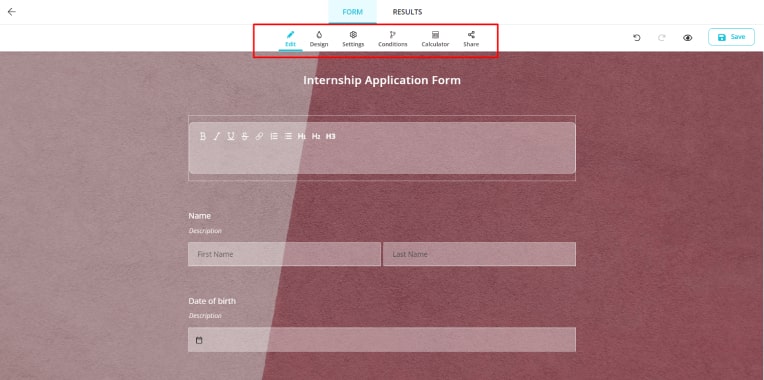Проходя собеседование у работодателя или составляя резюме дома, соискатели часто сталкиваются с application form, специальной анкетой, которая содержит сжатый список вопросов, необходимый для получения общей информации о конкретном человеке. В анкете, как правило, работодатель просит указать основные данные, позволяющие иметь представление о статусе потенциального сотрудника. Для того чтобы понимать, как писать такие заявки, необходимо рассмотреть, что обычно включает подобная анкета на английском языке.
Общая характеристика
Для такого делового документа, как анкета перевод на английский будет application form. Этот вопросник представляет собой ряд пунктов, который соискатель должен заполнить для того, чтобы потенциальный работодатель имел всю необходимую информацию о человеке. Такой документ, как правило, является стандартным и не отличается вольным стилем. Все пункты анкеты обычно однотипные, и каждый вопрос заполняется кратко. Ниже будет представлен образец такой бумаги, а точнее пример заполнения сведений, который работодатель хочет узнать о сотруднике:
· Имя и фамилия. Здесь все стандартно, и ничего лишнего придумывать не нужно.
· Обращение, то есть то, как к сотруднику можно обращаться – Mr., Mrs. и т. д.
· Возраст – полное количество лет.
· Пол – мужской или женский. Женский пол по английски для анкеты будет звучать female, а мужской – male.
· Семейный статус (marital status). Не женат или не замужем по английски обычно звучит как single, женат – married, разведен/а – divorced.
· Дата и место рождения.
· Национальность.
· Иногда работодатель просит указать степень владения английским языком в анкете – продвинутый (advanced), средний (intermediate) и пр.
· Далее обычно следует контакты, и человек, заполняющий форму, может писать адрес, упомянуть контактные телефоны, а также адрес электронной почты.
Некоторые пункты могут добавляться по желанию стороны, предоставляющей application form – номер страховки, personal statement, то есть личное представление соискателя о себе и другие пункты. В зависимости от предполагаемой должности некоторые специфические сведения могут быть нужны, к примеру, ближайшие родственники, предпочтения в одежде и многие другие вопросы. Все зависит от типа организации, предоставляющей опросник, а также от заинтересованности руководства в конкретном соискателе.
Оценка статьи:
Загрузка…
Заявление о поступлении — едва ли не самый важный документ, который решает твою судьбу при поступлении в зарубежный университет. Многие абитуриенты не считают заявление важным, поэтому совершают ошибки, которые могут стоить места в вузе. Рассказываем, как избежать таких промахов.
The Application Form (Заявление о поступлении) — документ, в котором отражены результаты сдачи экзаменов, участие во внеклассных мероприятиях, твои достижения и награды, а также оценки. В приёмной комиссии по заявлению тебя оценивают и сравнивают твои успехи с достижениями других студентов.
В заявлении на поступление в университет приёмная комиссия в первую очередь смотрит на следующие пункты:
- где и какое образование получил абитуриент;
- проходил ли он дополнительные профильные курсы;
- какие у него результаты сдачи тестов GMAT, TOEFL, GRE и т. д.
- участвовал ли он в организации внеклассных мероприятий;
- есть ли опыт волонтёрской работы — американцы это любят;
- есть ли опыт работы;
- какие есть достижения, например, публикации в журналах или первые места на олимпиадах.
Университеты получают тысячи заявлений, и тебе нужно выделиться, чтобы выбрали именно тебя. Следующие простые шаги помогут произвести на приёмную комиссию хорошее впечатление.
Хочешь узнать, как выбрать университет, получить полное финансирование и оформить студенческую визу США? Пройди интенсив «Поступаем в США» с кофаундером LinguaTrip.com Мариной Могилко.
Шаг 1. Найди правильную форму заявления
Сегодня для поступления в зарубежный вуз не нужно лично приходить в приёмную комиссию и заполнять бланки от руки. Достаточно зайти на сайт выбранного университета и найти там ссылку для скачивания заявления. Это не займёт много времени.
Большинство американских вузов при приёме абитуриентов на бакалавриат используют единую анкету — Common Application или Universal College Application. Заполнив её один раз, можешь отправить несколько заявок в разные университеты. На программы магистратуры, MBA, аспирантуры (PhD), а также в некоторых вузах, которые не подключены к системе с единой анкетой, придётся заполнять отдельные анкеты, которые доступны на сайтах университетов.
Если ты по какой-то причине не нашёл заявление на сайте университета, не стесняйся написать в приёмную комиссию и попросить, чтобы они прислали заявление о поступлении на твою электронную почту. Можешь использовать шаблон письма ниже:

Шаг 2. Учти дедлайны
Создай на своём компьютере новый файл Excel, в котором сохраняй следующую информацию:
- Список всех университетов и колледжей, в которые ты подаёшь документы, и дедлайны приёма заявлений. Пропиши для себя, когда лучше всего подать документы в выбранное учебное заведение.
- Обрати внимание на учебные заведения, у которых rolling admissions policy — это когда вузы или колледжи зачисляют или не зачисляют абитуриентов сразу же при подаче заявления. Когда курс наполняется, они перестают принимать заявления. В такие заведения заявление нужно подавать как можно раньше.
- Для каждого университета/колледжа выпиши в отдельную колонку список необходимых документов.
Шаг 3. Подготовь сопутствующие документы
Обычно в список документов, которые нужно предоставить вместе с Application Form, входят аттестат/диплом и его перевод на английский, средний балл (GPA), транскрипт оценок, результаты языковых тестов, а также удостоверяющие личность документы. Без них твоё заявление на поступление рассматривать не будут, и ты рискуешь упустить место на курсе. Проверь готовность всех документов до того, как заполнить и отправить заявку.
Как правильно посчитать GPA (средний балл диплома или аттестата) на американскую систему, рассказываем в нашей статье.
Шаг 4. Проверь свой профиль в соцсетях
Да, он может заинтересовать не только твоих друзей. Обычно социальные сети просматривают визовые офицеры, когда выносят решение по визе в США. Приёмная комиссия же не интересуется так сильно твоим профилем в Facebook, но лучше обезопасить себя и критически отсмотреть весь свой контент в соцсетях. Любые провокационные статусы или фотографии лучше удалить.
То же самое касается и адреса электронной почты: отправлять документы в зарубежный вуз с почты hotchick18 или URanIDIOT14 — не совсем удачная идея. Убедись, что на твоей страничке в соцсетях нет провокационных материалов, а почтовый адрес не содержит неприличных или глупых названий. Идеально, если в нём будет твои имя и фамилия, например, ivanov_alexander. Лучше завести аккаунт на Gmail.
Шаг 5. Правильно заполняем секцию об опыте работы, достижениях и академических успехах
Именно в этой части заявления ты можешь проявить себя и обратить внимание приёмной комиссии на свои заслуги.
Внимание: если у тебя много достижений, нужно выбрать только самые важные — те, которые действительно имеют значение для выбранной программы. Не забудь упомянуть название организации, где работал или проходил практику, и даты, когда ты был занят упомянутой деятельностью. Если ты работал, укажи полное название должности и сколько часов в неделю ты трудился. Не забудь написать о проектах, в которых ты принимал участие, а также описать качества и навыки, которые ты получил, — важно показать результат!
Когда список составлен, расставь все пункты в приоритетном порядке. Вот образец, как это может выглядеть:

Если тебе нечего написать в списке достижений, не искушайся и не вноси в эту секцию кучу ненужной информации. Лучше оставить место, чем написать то, что не относится к теме. Ты не удивишь приёмную комиссию тем, что ты «пожертвовал банку консервов водителю фуры, которая застряла в пробке в праздники». Наоборот, так ты только покажешь, что не умеешь выделять важную информацию и несерьёзно подходишь к процессу поступления.
Нужна помощь со сбором документов для поступления в зарубежный университет? Записывайся на консультацию по высшему образованию с нашими специалистами, которые сами поступили и окончили престижные вузы США. Они оценят твои шансы и помогут поступить в вуз мечты!
«Можно несколько лет биться лбом об стену, а можно просто пойти на консультацию, и тебе за час всё подробно расскажут», — отзыв о консультации LinguaTrip.com по высшему образованию за границей
Шаг 5. Проверь заявление в университет на ошибки
Не оставляй вопросы без ответов. Из твоего заявления в вуз должно быть понятно всё о тебе, твоих достижениях и успехах. Несколько раз проверь заявление и убедись, что ты заполнил каждый пропуск и проверил каждую форму. Если ты не заполнил какой-то раздел, поставь прочерк, чтобы проверяющие не подумали, что ты не заметил раздел.
Перед отправкой внимательно просмотри заявление ещё раз. Проверь орфографию и пунктуацию, поищи ошибки и опечатки. Представь себя членом приёмной комиссии и подумай, что можно было бы исправить. Можешь распечатать копию своего заявления и дать почитать друзьям или учителю английского. Они могут заметить какие-то недочёты, которые пропустил ты, а также дадут мнение со стороны.
Кроме заявления тебе придётся написать мотивационное и рекомендательные письма, составить личную характеристику и эссе для поступления. Как их грамотно написать, узнаешь из нашего пособия «Пиши — Поступай». Там же найдёшь примеры выигрышных текстов.
Подписывайся на нашу рассылку по высшему образованию за рубежом. В ней мы делимся ежемесячной подборкой университетов и специальностей по разным странам, комментариями и советами консультантов по зарубежному образованию, а также реальными историями студентов, шаблонами и примерами писем.
Application forms collect information from organizations and individuals seeking some type of placement. Examples of placement types include employment, an apartment, a loan, a spot on a university’s campus, or a booth at the county fair. Application form owners include businesses, landlords, educational institutions, craft fairs, banks, and more.
Form questions include contact information like name and email, plus information for the position. Building an online application form for almost any purpose or industry takes only a few minutes with Formsite.
Best General Practices for Creating Online Forms
Though there’s a wide variety of types of online forms, we still recommend a handful of best practices that apply to every form and survey. Following these tips will provide a better experience for form users and will also maximize completion rates. Our best practices for creating online forms include:
- Only ask for the information you need.
Gathering data unneeded by the form causes form visitors to doubt the form’s integrity and the integrity of the organization behind it. It will also reduce the completion rate for your form. For application forms, for example, only ask for information needed to assess the candidate for the open position. - Use the right form field items.
Different types of questions need specific types of answers. When you’re editing or building your online form, you want to tailor your question and field type to the type of answer you want to receive. For example, if you have a multiple choice question that you would like form visitors to select one answer from, use Radio Buttons or Dropdowns. Use checkboxes to allow visitors to give more than one answer to a question. When you want a visitor to answer a question in their own words, use a Short Answer or Long Answer item. - Use placeholder text to further explain form fields.
Sometimes an answer on your form may need specific formatting. When this is the case, add placeholder text to show an example answer. For example, Calendar items can include placeholder text like “MM/DD/YYYY”. - Keep form pages short and sweet.
It’s important to segment the form into manageable bites with page breaks to display only a few items at a time. Form visitors answer more completely when there are fewer questions in front of them. - Notify users about form errors immediately.
Forms will have low conversion rates if visitors see errors when they finish the form. Formsite alerts visitors after each page if the answers don’t meet the requirements. - Use a Success Page as confirmation instead of email.
Email confirmations may be common, but a large number get filtered to spam, too. Rather than risk a lost communication chance, we recommend using a Success Page to convey your message.
Best Practices for Creating an Application Form
Besides following the best practices for online forms, it’s important to also follow best practices for application forms. Doing so will help you streamline the application process while reducing applicant errors. It will also increase the chances of you finding the candidates you want. Here are the best practices for creating application forms:
- Optimize application form labels.
A label is a word or phrase placed above or next to the field that lets the form user know the form field’s purpose. You can optimize these labels by keeping them short and to the point. - Make your application form as mobile friendly as possible.
Formsite forms are automatically responsive and resize to fit the display size. Because many candidates will complete your form from their smartphone or tablet, it’s essential to make it easy to boost completion rates. Tips to increase your application form’s mobile friendliness include:- Break long application forms into shorter pages to reduce the need for scrolling.
- Avoid complex item types that don’t work well on mobile devices or that can’t fit on a small screen.
- No large images. They will likely take too long to load.
- Limit long answers that are difficult to type in using a small keyboard and will reduce completion rates.
- Make your company or organization’s privacy policy clear.
Be sure to state (and then follow) specific rules related to gathering applicants’ personal information. Add something like: “We are serious about security and will never sell, rent, or give away your personal information.” If your application form visitors include anyone in the EU, you will also need to make sure it is GDPR compliant. - Allow for file uploads and urls for resumes, CVs, cover letters, portfolios, and the like.
For applicants who have already created documents for their work and education history, it can be frustrating to have to re-enter it in an application form. Give candidates the opportunity to either upload the documents or point you to an online location for it, rather than fill out form fields one by one. - Don’t assume candidates want to opt-in to further communication from you.
By letting applicants agree to receive your email notifications, you build trust and a good reputation. Include an opt-in option (rather than an opt-out option) by adding a checkbox at the end of the application form with a choice like, “Agree to receive emails.” You can then set up the Notification’s conditional logic to send email only when the result contains that answer. - Allow applicants to save their application form and come back to it.
Some applications are short (like a community garden volunteer application), and some applications are very long (like college application or mortgage prequalification application). Regardless of the length, encourage more conversions by giving visitors the option to save their progress and return. - Optimize your CTA.
A good call to action will increase your application form completion rate. Optimize the colors to stand out from the application form and use action text that encourages submission like, “Send” or “Apply Now”. - Optimize Success Pages.
Following a successful application, visitors should know that you have received their application. Yet, your Success Page can do much more than say “We have received your application.” Optimizing your Success Page depends on the type of application form you create.Depending on your application form goals, your Success Page can redirect applicants to a landing page on your website. You can also direct applicants to different pages on your website based on answers to the application form. For example, if a university applicant lists “theater” as the field they want to major in, your Success Page can redirect them to the Theater page. Whatever you choose to include on your Success Page, make it short, to the point, and mobile friendly.
Benefits of Formsite’s Online Application Forms
- Use one of our prebuilt application form templates.
The application form template you need might already exist in our expansive template library. Copy the template or start with a blank form, then edit with our drag and drop editor. You can add and remove fields, and customize the form so it reflects your business, event, or organization. - Embed application forms on your website without any coding experience or HTML knowledge.
Each application form you create gets a unique embed code. Form owners can copy and paste the provided code into their website’s code or through an HTML widget. Read more about embedding on your site at our knowledgebase article. - Build a talent pool.
Formsite’s Mailchimp, Constant Contact, and Zapier integrations make it easy to add opted-in applicants to your lists. Whether you send them newsletters or promotions, Formsite makes it easy to build an applicant pool and stay in touch with them for future needs. - Built-in payment integrations.
Simplify collected application fees. Formsite makes it easy to connect to payment processors like Authorize.net, PayPal, or Stripe. Collect application fees from credit cards, financial apps, echecks, and more using our Order Form tools. - Secure data collection and storage.
All data remains encrypted at all times when submitted through a Formsite form. This includes data collected during the form submission and submitted data “at-rest” in our database. Increase security even further with two-factor authentication and Sub-user permissions. - Take advantage of Integrations.
Our built-in Integrations connect to online services like Google Drive, Zapier, Salesforce, Google Sheets, and Microsoft OneDrive. - Our Workflow tool allows for customized data processing scenarios.
Pass data to other Formsite forms, co-workers, apps, services, and the like. Workflow makes it easy to trigger follow-up forms, approvals, and more.
6 Steps to Create an Online Application Form Without Coding
1. Sign up for a free account
If you don’t already have a free account, go to Formsite and click on the Free Trial or Sign Up Free button. After signing up, you’ll start in the free 14-day trial of our Pro 1 service. The Pro 1 service grants high limits for testing and access to all integrations, along with creating, editing, customizing, embedding, and sharing forms.
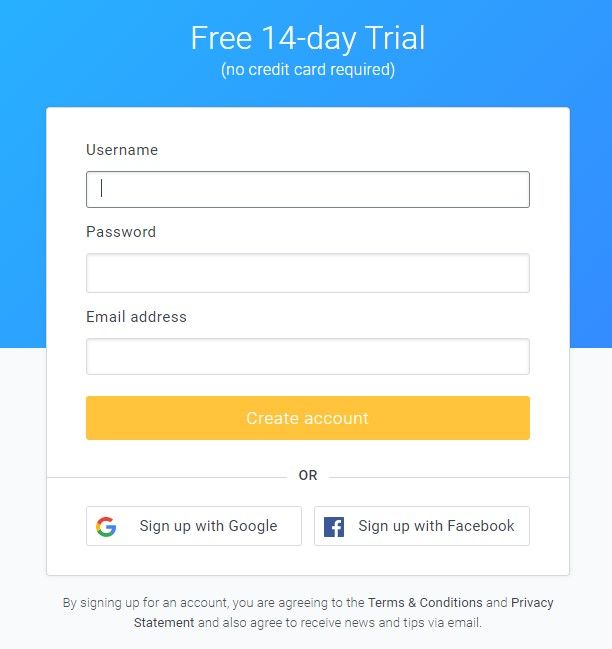
2. Create your application form
To create your application form, click the “Create New Form” button on the My Forms page below the Formsite logo. From there, either choose an existing form template or start with a Blank Form. Our template area has hundreds of online form templates, including job application form templates, organized by industry and type. Once you have made your selection, click the green “Create New Form” button at the bottom of the page and give the form a name.
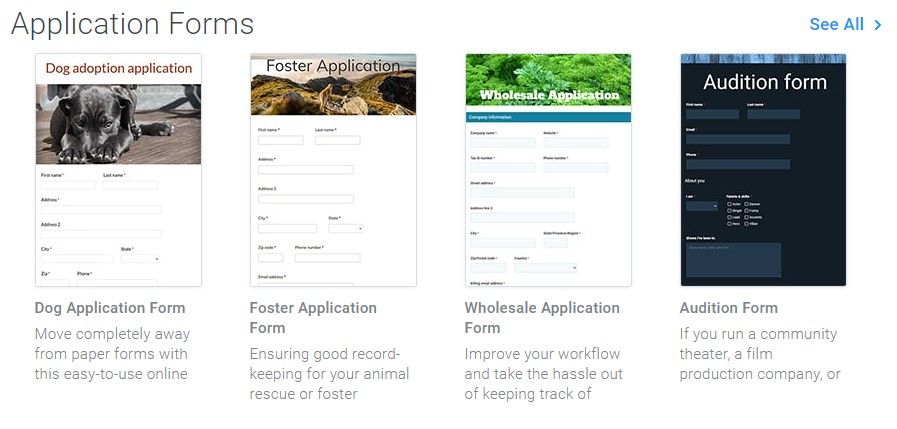
3. Build your application form
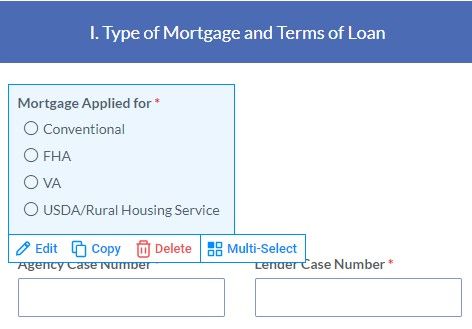
Use the Form Editor to add, delete, and edit form field items, customize the styles or CSS, and add rules specific to your form. In the Build tab of the Form Editor you use our intuitive drag and drop editor to add, remove, and move form item as needed. Find Common Items, Formatting Items, Email Items, Order Form Items, Matrix/Grid Items, and Item Blocks.
In the form editor, moving the mouse cursor over items in the form displays the edit menu for that item. Along the bottom of the blue box, you’ll see the links to “Edit”, “Copy”, “Delete”, and “Multi-Select”. These links allow you to edit the form item, copy it, delete it, or select with other items as a group. Choosing a group displays links (e.g. edit, copy, or delete) to affect the whole group. To move an item, hover over the form field with your mouse, then click and drag the form field to where you would like it to go.
4. Customize your application form
When your application form is complete, click the Style tab to edit the form’s appearance to align with your branding. Change fonts, colors, and images with the Style page’s Themes, Customize, and Advanced page. Use the Advanced page for CSS changes to your application form, if needed.
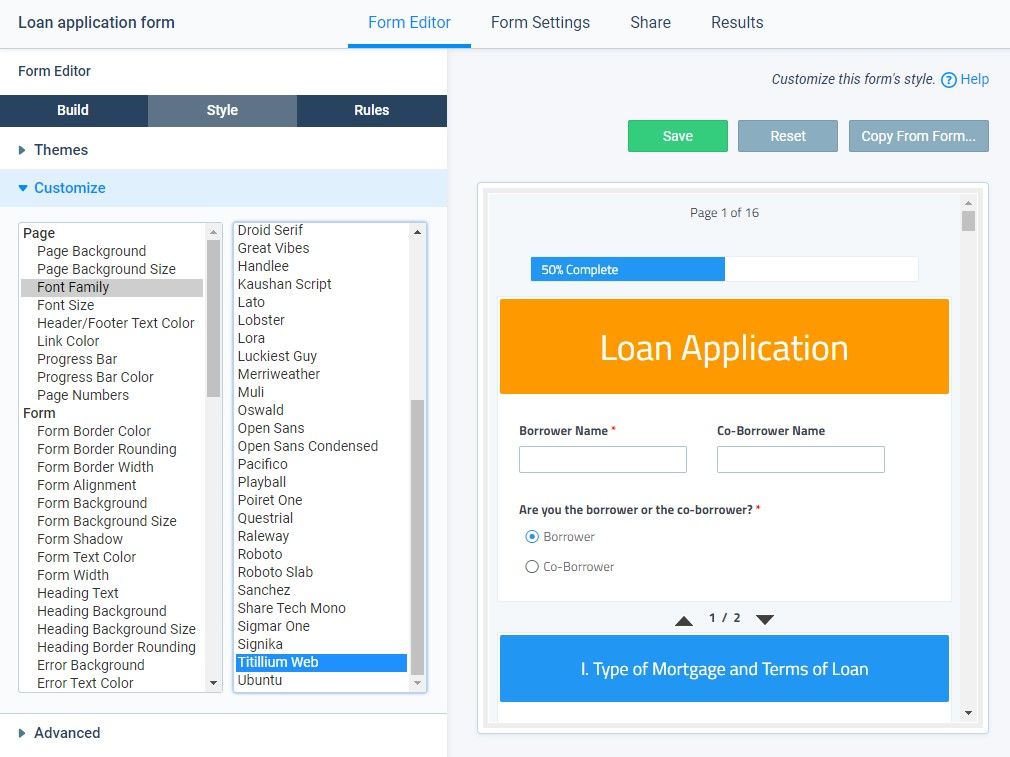
Under the Rules tab of the Form Editor, form owners can add rules to show and hide items. For example, if a job applicant doesn’t check a college degree box, you could set a rule that would then hide a question related to advanced degrees. You can also set rules to show different Success Pages based on applicants’ answers.
5. Test your application form
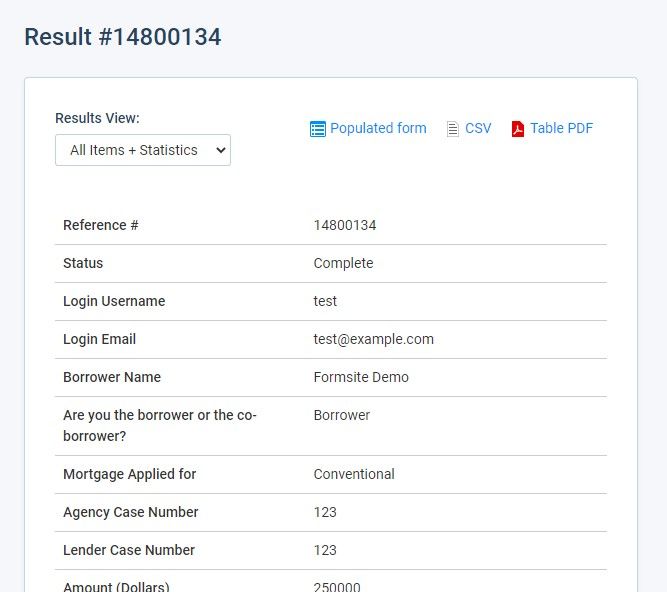
After completing your application form, test it by filling it out and submitting results to make sure everything works as it should. Feel free to make changes if needed and test again.
Go to the Results page and click on the view link to view the result. Does the result include the information you need to select or avoid a candidate? Did the rules you included in the application form trigger as you thought they would? Take many passes at the application with different answers to ensure every aspect of the form works as you intended.
If you’d like to know as soon as someone submits your application form, set up Notification emails. Choose to send to one or more addresses by listing them in the To field, and set the Reply-to field with your address.
6. Share your form
When you’re through testing, it’s time to embed it on your web page or share the link through email or social media. From the form’s Share page, find the direct link or the Embed Code. Copy and paste the Embed Code into your website code for a seamless form ready for visitors. For a WordPress site, use the Formsite WordPress plugin to embed your application form using a shortcode in templates, pages, or posts.
If you ever need help, click “Support” at the top of the page to find answers. Ask a question, check our knowledge base or blog, or email Customer Support. We’re here to make sure your application form is a success.
Building application forms, order forms, and registration forms with Formsite is easy. Get started today!
Resources
- Create forms for entertainment data gathering
Popular Application Form Templates
Здесь вы найдете 5 писем-образцов о приеме на работу (application letters). Все они приведены с переводом на русский язык.
Все о деловых письмах на английском и их типах
Полезные фразы для деловой переписки
Друзья, в 2022 году запущен онлайн тренинг для взрослых «Говорю по-английски грамотно» с голосовыми домашними заданиями и моей регулярной голосовой обратной связью. Цель тренинга — быстро систематизировать всю базовую грамматику с нюансами, закрыть пробелы и качественно вывести это в речь. По программе и условиям участия я подробно рассказываю в соцсетях (Instagram, Bкoнтaктe).
Письмо 1
Tom Garryson
7834 Divino street
Chicago, Illinois
Trend&Fashion
9034 Groom Street
Chicago, Illinois
USA, 90345
May 12, 2012
Dear Sirs,
I would like to apply for the job of courier in your company. I need part-time job and I am ready to work at the time convenient for you. I have a car for long distances and a bicycle for going round the city. I am very communicative and reliable. More information about me you may learn from my resume attached here.
With respect,
Tom Garryson
Перевод:
От: г-н Том Гэррисон
7834 Дивино улица, Чикаго, Иллинойс
Кому: «Тренд&Фэшн»
9034 Грум стрит, Чикаго, Иллинойс, США 90345
12 мая 2012 года
Уважаемые господа,
Я бы хотел претендовать на позицию курьера в Вашей компании. Мне нужна работа с частичной занятостью, я готов работать в то время, которое удобно Вам. У меня есть автомобиль для поездок на длинные расстояния и велосипед для поездок по городу. Я — очень коммуникативный и ответственный человек. Более подробную информацию обо мне Вы можете узнать из моего резюме, приложенного к письму.
С уважением,
Том Гэррисон
Письмо 2
Andrew Roll
7834 Central street
Chicago, Illinois
Trend&Fashion
9034 Groom Street
Chicago, Illinois
USA, 90345
August 01, 2012
Dear Sirs
I have just completed my final year at the University of Chicago and would like to apply for a position of Marketing Specialist in your company. I do not have any work experience but I have a great wish to become the part of your company and do my best for its success. I attached my CV so that you can learn more information about me. You may invite me for an interview at any time convenient for you. Thank you for your time.
With respect,
Andrew Roll
Перевод:
От: г-н Эндрю Ролл
7834 Централ стрит, Чикаго, Иллинойс
Кому: «Тренд&Фэшн»
9034 Грум стрит, Чикаго, Иллинойс, США 90345
01 августа 2012 года
Уважаемые господа
Я только что закончил Университет Чикаго и хотел бы работать в Вашей компании на позиции специалиста по маркетингу. У меня нет опыта работы, но зато у меня есть огромное желание стать частью Вашей компании и делать все возможное для ее успеха. Я приложил свое резюме, чтобы Вы могли узнать обо мне больше информации. Вы можете пригласить меня на собеседование в любое удобное для Вас время. Спасибо, что уделили мне время.
С уважением,
Эндрю Ролл
Рекомендую
Kind regards — отличное и серьезное пособие от зарубежного автора, специалиста по коммуникациям, которая собрала в данной книге свой и чужой опыт ведения деловой переписки на английском языке. Там вы найдете множество живых примеров и советов. Эта книга станет вашим помощником и надежным партнером на долгое время.
Письмо 3
Kira Stan
7834 East street
Chicago, Illinois
Trend&Fashion
9034 Groom Street
Chicago, Illinois
USA, 90345
July 12, 2001
Dear Sirs
With reference to your vacancy for Office Manager I am sending you my CV attached to this letter. I have an experience of working as a secretary for 2 years in a small company where I had no career prospects. I am the Bachelor of Business Administration and so I think my education would allow me to make a significant contribution to your company. I would be very grateful if you consider my application.
With respect,
Kira Stan
Перевод:
От: г-жа Кира Стэн
7834 Ист стрит, Чикаго, Иллинойс
Кому: «Тренд&Фэшн»
9034 Грум стрит, Чикаго, Иллинойс, США 90345
12 июля 2001 года
Уважаемые господа
В ответ на Вашу вакансию офис-менеджера я отправляю Вам свое резюме, приложенное к этому письму. Я имею опыт работы секретарем в течение 2 лет в маленькой компании, где у меня не было карьерных перспектив. Я имею степень бакалавра управления и поэтому я думаю, что мое образование позволит мне сделать значительный вклад в Вашу компанию. Я была бы Вам очень благодарна, если Вы рассмотрите мое заявление.
С уважением,
Кира Стэн
Письмо 4
Steve McGonagal
7834 Paradise street
Chicago, Illinois
Chicago Motors
9034 River Street
Chicago, Illinois
USA, 90345
July 21, 2007
Dear Sirs,
My name is Steve and I am writing in response to your advertisement. I am looking for a job of mechanic. I have experience of work as a mechanic in service center and appropriate education. I decided to move to your area that is why I apply for your job. I am a reliable person and would be a good worker for you. You may invite me for an interview at any time. Thank you for your attention.
With respect,
Steve Mcgonagal
Перевод:
От: г-на Стив Макгонагал
7834 Парадайз стрит, Чикаго, Иллинойс
Кому: «Чикаго Моторс
9034 Ривер стрит, Чикаго, Иллинойс, США 90345
21 июля 2007 года
Уважаемые господа,
Меня зовут Стив и я пишу в ответ на ваше объявление о работе. Я ищу работу механика. У меня есть опыт работы механиком в сервисном центре и соответствующее образование. Я решил переехать в ваш район, поэтому я подаю заявку на Вашу вакансию. Я – ответственный человек и стану для Вас хорошим работником. Вы можете пригласить меня на собеседование в любое время. Спасибо за внимание.
С уважением,
Стив Макгонагал
Мой свежий обзор онлайн-платформы по изучению английского языка LingvoHabit. Рекомендую!
Письмо 5
Ann Peters
7834 Show street
Chicago, Illinois
Mr Cornwell
General Director
Helping Hand
9034 River Street
Chicago, Illinois
USA, 90345
July 21, 2008
Dear Mr Cornwell,
I am writing to apply for the job of volunteer worker. I saw this vacancy in Evening News this week. I have experience in volunteering – last year I helped immigrants to find temporary homes and job. As a volunteer in your company I would like to teach English for immigrants in our country or abroad if necessary. I graduated with excellent marks this year and would like to be useful in your company helping people.
With respect,
Steve Mcgonagal
Перевод:
От: г-жи Энн Питерс
7834 Шоу стрит, Чикаго, Иллинойс
Кому: г-ну Корнуэллу, генеральный директор, Хелпин Хенд
9034 Ривер стрит, Чикаго, Иллинойс, США 90345
21 июля 2008 года
Уважаемый г-н Корнуелл,
Я пишу, так как хочу быть волонтером. Я увидела объявление о вакансии в «Ивнинг Ньюс» на этой неделе. У меня есть опыт работы волонтером – в прошлом году я помогала иммигрантам в поиске временного жилья и работы. В качестве волонтера в Вашей компании я хочу преподавать английский язык иммигрантам в нашей стране или за границей, если потребуется. Я закончила школу с отличными оценками в этом году и хочу быть полезной в Вашей компании, помогая людям.
С уважением,
Энн Питерс
There’s an increasing necessity to carry out many errands online. It saves time and resources for individuals and organizations alike. For this reason, it’s a good idea to be equipped with the necessary tools. forms.app will be helping you with that. Online application forms are one of the many kinds of forms that you can create using the online form builder – forms.app, and we are happy to give some tips and information to get you started.
Application forms are helpful for collecting information from individuals and organizations. In general, they will include contact information and information about whatever the application is for, such as a position in your company. To create an online application form effortlessly and fast, we in forms.app provided you with information and tools.
Best practices for creating an online application form
Your situation may be specific, and giving tips on the content might be misleading. So, we’re going to give you some general tips on crafting a great online application form.
Less is more, sometimes
Craft your questions briefly. It would be sufficient to write “Your Name”. Long questions with conversational tones might appear unprofessional. Also, some people can be put off by the manner of expression.
Don’t ask unnecessary questions
It’s ok to ask questions that will help you assess the person. Asking for their hobbies and such should do you no harm if you want to. However, going overboard with both the content and quantity of such questions might prevent people from completing the form.
Placeholder texts
Having a placeholder text in place is great for prompting applicants to use a manner of answer that you prefer. Also, there might be problems with formats and measurements for different countries. Useful in date fields that you can create by just choosing “Date Field” in our edit tab.
Add a welcome page for the introduction
A welcome page that can be created with forms.app might help with several things. General information about the nature of the application, your organization, and possibly policy information can eliminate question marks.
Add a field for file uploads and URLs
Depending on your situation, of course, this might be useful for CV’s and other documents. This also makes it easier to ask for their professional social media accounts.
Creating online application forms with forms.app
Application forms are used in a variety of situations. It can be used for professional reasons and other situations. A job application form, employment application form, application for a volunteering gig, rental application form, and so on. These forms can be prepared by an individual for one-time use, of course, and forms.app will be quick and easy for that.
However, if you are an organization, and notably a sizable one, having an online form ready for a variety of situations under your fingertips will be a breather. For instance, a human relations department that has these forms ready for employees will benefit from the conveniences that forms.app provides. They will be able to easily track forms, get notified when a form is filled, and assess them. Having an employment application form or a job application form embedded in a related website will help organizations to get more applications.
Using forms.app’s features
We embrace our users to use forms.app’s features to their fullest and we’re happy to help during the process. You can contact us about anything as you get to know our app. Moreover, we have guides and other things in place to make the process even easier. You can always use one of our templates to create an online application form. We have many templates for different kinds of purposes.
You can always use a template as it is if you see it fit for your situation. Otherwise, it’s possible and easy to build upon a template or change stuff about it! forms.app realizes that there isn’t a one for all situations kind of template, and therefore, we have a page for all of our free online application form templates. Here you can choose the template you’d like to use.
Whether you decide to create a form on your own from scratch or modify a template, you are going to experience forms.app’s features. So let’s get you familiar with them!
Editing
This is the first step. In this tab, you have the main tools that help you build your form. Click the button that appears at the bottom of the screen, and a menu will show up. Here you can select a format for a field. Since we’re making an application form, it’s a good idea to start with a name. Select the “Full Name” field and there it is! Now, you can tweak your field. Different types of fields have different tweaks, of course. See what field is useful for you, and tweak it in accordance with your vision of how you shape up the form!
Design
This is where you make your form look nice. You can choose one of our themes under the “Themes” tab. We even have animated themes, it’s awesome. Then in the customize section, you can do what it says. Change the font, colors(of everything), and shapes. You can add a custom background image here, too. So it’s possible to add a logo in the background. We also support CSS, so if you know how to use it, you can get creative with your form and customize it further.
Settings
If you’re satisfied with how things turned out, move on here. You will be met by a good amount of settings and tweaks. You can add a welcome and a thank you page(you don’t need to use them only for that reason). There are integrations too. You can integrate the forms with Google Sheets, for example. Also, there’s Zapier for third-party applications.
Conditional Logic
It’s possible to add conditions with fields. Say, if you want a field to appear depending on previous answers or checks, it’s possible. You can add conditions during the editing process too.
Now, you should be alright to create an online application form. Jump right in by using one of our application form templates. If you like, you can take a look at our contact form templates and turn one of them into an application form, too!
Useful online application form template examples
We craft our templates in many quantities to reach our user’s needs. Here, we will show you examples of several application form templates while giving tips on best practices for a good form.
Employment application form template
This template is made for employment application forms. We have a great section under the template preview that elaborate further. In fact, we include great explanations with our templates! Employment application forms work great for getting numerous applications in a short time. Share the link, embed it on your website. You can choose to be notified when an application is submitted!
Job application form template
Similar to the employment application form, in a different style and aesthetic. To add to the previous example, you can easily assess applications by going to the “Results” tab. Sorting through applications should be a piece of cake. Don’t forget that you can sort certain answers.
Rental application form template
Landlords and real estate agents are most likely looking for new tenants. Having an online form will help you find them and also sort through the applicants. For example, you can easily sort them out if they fill in some qualities that displease you.
Membership application form template
What a great way to get new eligible members for whatever organization you manage! In this context, I’d like to talk about one great feature. If your organization requires a fee from applicants or members, you can set a payment field in your form. This can be complemented by adding conditions so that only the eligible applicants actually get to pay in the first place.
Getting started now with forms.app
Online application forms are not only easy and quick to create with forms.app, but also professional and appealing! If you’re in need of them, start now by using our app. You can access our free online application form templates by clicking on the titles above, choose one from the template menu that you can reach from “Templates”, or by clicking on the “Create Form” button that will take you to a template selection menu. Save yourself time, effort, and create a great form!