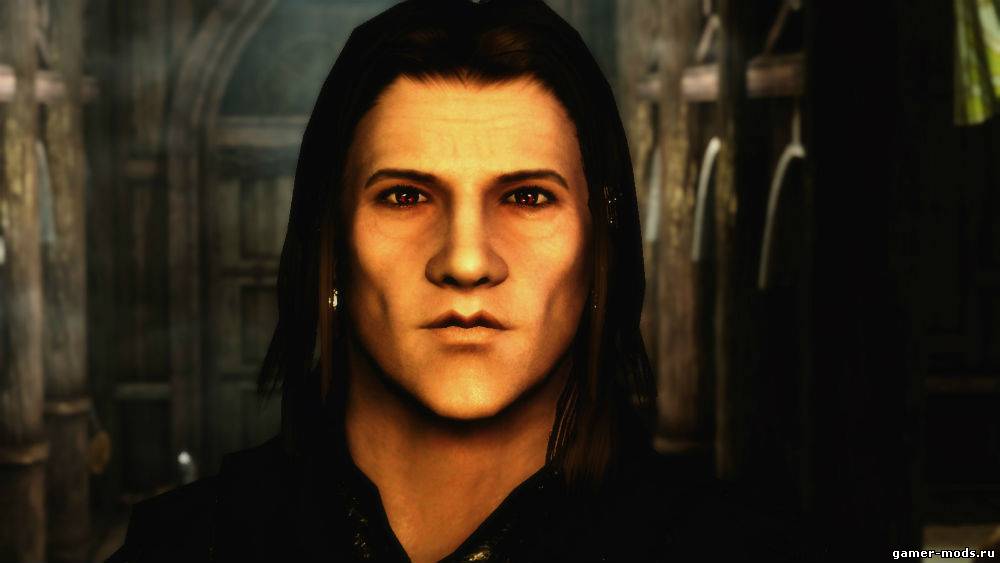Описание
Файлы1
Скриншоты1
Комментарии59
Многим игрокам отыгрывающим роль вампира, зачастую не по душе то, что при перевоплощении из обычного человека в вампира изменяется лицо, в следствии чего, из миленького личика, в итоге получается отвратительное “нечто”. Смысл этого небольшого мода фикса сделать так, чтобы при трансмутации в вампира, лицо оставалось прежним без изменений, в итоге вы такой же персонаж как и были, но внутри вы вампир.
Требования:
Skyrim LE
DLC Dawnguard
На заметку:
Данный фикс не действует на аргониан и каджитов
Установка:
Через менеджеры модов или вручную, поместить папку Data в корень игры и активировать в лаунчере или менеджере.
Основной архив (1 mb)Сервер №1
 |
|
|
|
|
Фикс Вампирских лиц
Автор: KuroKim
Автор перевода: KuroKim
Язык: Русский
Версия: Final
Распространение: Требуется разрешение от автора
Добавлено: 29 Сентябрь 2012
Просмотров: 114717
| Загрузок: 24269
| Комментарии: 188
Понравилось: 345 пользователям
Описание:
Вероятно, уже многие видели подобные моды на отключение изменения внешности при становлении Вампиром. Но лично у меня ни один из них не работал на Dawnguard‘e. Поэтому я решил сделать свою версию подобного мода, но со 100%-ой совместимостью с DLC.
Теперь при становлении Вампиром (любым способом) ваша внешность никак не изменится.
Требования:
Обязательно иметь установленный и включённый DLC Dawnguard!
Доп.инфо:
Этот мод не заменит ни одну текстурку в вашей игре! Так что не беспокойтесь, женские персонажи и броня в вашем Скайриме будут выглядеть так же, как выглядели раньше!
(т.е. они не станут выглядеть как на моих скринах)
Установка:
Распаковать архив в папку Data вашего Скайрима, подключить .esp файл в лаунчере или NMM, играть и радоваться нормальной внешности персонажа-Вампира.
Порядок загрузки:
Желательно ставить в самом низу списка загрузки.
P.S.
Если вы потеряли возможность пить кровь, став Вампиром (такое может случиться из-за глюка скриптов), то введите в консоли это:
Открыть спойлер
Норд: player.setrace NordRaceVampire
Бретонец: player.setrace BretonRaceVampire
Редгард: player.setrace RedguardRaceVampire
Имперец: player.setrace ImperialRaceVampire
Тёмный Эльф: player.setrace DarkElfRaceVampire
Высший Эльф: player.setrace HighElfRaceVampire
Лесной Эльф: player.setrace WoodElfRaceVampire
Орк: player.setrace OrcRaceVampire
Для Каджитов и Аргониан расы не помню, но можете посмотреть через help Race 0 в консоли
Описание:
Вероятно, уже многие видели подобные моды на отключение изменения внешности при становлении Вампиром. Но лично у меня ни один из них не работал на Dawnguard‘e. Поэтому я решил сделать свою версию подобного мода, но со 100%-ой совместимостью с DLC.
Теперь при становлении Вампиром (любым способом) ваша внешность никак не изменится.
Требования:
Обязательно иметь установленный и включённый DLC Dawnguard!
Доп.инфо:
Этот мод не заменит ни одну текстурку в вашей игре! Так что не беспокойтесь, женские персонажи и броня в вашем Скайриме будут выглядеть так же, как выглядели раньше!
(т.е. они не станут выглядеть как на моих скринах)
Установка:
Распаковать архив в папку Data вашего Скайрима, подключить .esp файл в лаунчере или NMM, играть и радоваться нормальной внешности персонажа-Вампира.
Порядок загрузки:
Желательно ставить в самом низу списка загрузки.
P.S.
Если вы потеряли возможность пить кровь, став Вампиром (такое может случиться из-за глюка скриптов), то введите в консоли это:
Открыть спойлер
Норд: player.setrace NordRaceVampire
Бретонец: player.setrace BretonRaceVampire
Редгард: player.setrace RedguardRaceVampire
Имперец: player.setrace ImperialRaceVampire
Тёмный Эльф: player.setrace DarkElfRaceVampire
Высший Эльф: player.setrace HighElfRaceVampire
Лесной Эльф: player.setrace WoodElfRaceVampire
Орк: player.setrace OrcRaceVampire
Для Каджитов и Аргониан расы не помню, но можете посмотреть через help Race 0 в консоли
Хотите больше русскоязычных модов? Станьте нашим переводчиком! Научим и поможем. Обращайтесь в тему на форуме. Будем рады вас видеть 🙂
Помогите нам в поиске качественных модов на локализацию! Если знаете хорошую модификацию, которой нет в базе, пишите в тему на форуме и мы постараемся добавить ее в базу. Большое вам спасибо! 🙂
Информация
Для того, чтобы оставлять комментарии к данной публикации необходимо зарегистрироваться .
Не увидел на сайте этот мод, а он очень хорош и маст хэв для тех, кто любит играть за кровососов. Данный мод динамически изменяет внешний вид лица вампира игрока, с визуальным различием этапов вампиризма, а так же делает и другие визуальные изменения, такие как светящиеся глаза в бою и при использовании вампирского ночного видения, а также появление кровавых подтеков вокруг рта, после кормления. Данный мод также полностью поддерживается и настраивается через меню МСМ (SkyUI).
Подробнее:
– Изменение лица вампира будет происходить в 4 этапа, в течении 24-х часов;
– При первой стадии вампиризма, лицо будет нормальное, дальше по возрастанию, чем дольше, тем сильнее будет изменяться лицо, будут появляться впадины на щеках, будут проявляться вены на лице и наливаться кровью глаза;
– Вам нужно будет отведать кровушки, чтобы обратно принять нормальный вид лица;
– После кормежки, у вас в области рта образуются кровавые подтёки, что говорит о том, что вы отведали чьей то кровушки;
– Вступая в бой, у вас глаза будут изменять цвет и становиться тёмно багровыми;
– В темноте, при ночном видении вампира, глаза будут становиться своеобразного жёлтого цвета со свечением.
Мод прекрасно уживается с популярным модом на улучшение вампиров Better Vampires, сам уже очень давно играю со всем этим.
Требования:
– Версия игры 1.9.32.0.8 и выше
– DLC Dawnguard
– SKSE 1.6.16 или 1.07.01 и выше
– SKyUI 4.1 и выше
Рекомендации:
– Хорошо работает с телом UNP и на основе UNP (хотя у меня стоит CBBE и также прекрасно работает, без швов на шее)
– Хорошо работает с текстурами кожи SG Female Textures Renewal.
– Но все равно, хоть как крути верти, могут появиться швы на шее у любого реплейсера тел (при нестандартных габаритах тулова, например).
Совместимость:
– Better Vampires – Лучшие Вампиры
– Predator Vision – Vampire Werewolf and Khajiit
– Vampire Face Less Sunken Cheeks
– BVFE – Better Vampire Fangs and Eyes – BVFE – Лучшие клыки и глаза вампира
– BVFE – Serana and Family – BVFE – Серана и её семья
Может работать, но не поддерживаются:
– С другими модами на капитальный ремонт вампиров
– С расами из модов
– С расой Нингхем – есть патч для глаз, которые используются в данной расе. Некоторые бета-тестеры, с помощью этого патча дали хорошие результаты с этой расой
– С Vampiric Thirst – Dawnguard Edition – в данном моде сделано обновление, которое делает мода во многом совместимым с данным модом DVA
– С ECE несовместим
Установка стандартная, кидаете в папку Data с заменой файлов, либо устанавливаете с помощью NMM/MO менеджеров. В игре дождитесь уведомление о появлении нового меню в МСМ, потом заходите и настраивайте под себя.
Скриншоты:
Ссылка на автора на Нексусе
About this mod
Makes your vampire less ugly by using normal faces instead of vampire faces. Also makes vampires have more humanoid vampire eyes (Serana’s eyes variant) where possible. Update-optional file that does not change the eyes so you can use custom vampire eyes.
-
Requirements
-
Permissions and credits
This mod alters vampire races (all except Argonian and Khajiit) to use normal faces instead of vampire faces, you get much prettier vampires 🙂 It will affect player and some, not all for some reason, vampires in the game. It will also make vampires have Serana’s eyes which are prettier and more humanoid than the other vampire eyes variant. This will not affect Harkon and some others which are NordRace instead of NordRaceVampire, I can edit them to use Serana’s eyes if enough people want it but I didnt edit them to preserve compatibility for mods that alter those NPCs.
Additional notes-This mod only alters default head morphs and eyes for vampire races, it does not alter anything else on vampire races.
Update-Added version that does not edit eyes so you can use my mod with custom vampire eyes.
Update 1.1-Minor fix for an issue that affected some users.
Update-By request I uploaded an optional version that only replaces the eyes, leaving the vampire head morphs intact for users who want to use mods that change vampire faces, but would still like to have Serana’s vampire eyes.
This mod is a port from vanilla Skyrim to SE, my original mod can be found here – http://www.nexusmods.com/skyrim/mods/58139/?
Optional black face bug fix for vampires now available in bsa format-download and install the optional HumanoidVampires.bsa, please report in the comments section if it resolved the black face issue with vampires in your game, you still need the esp along with bsa.
If you use the optional .BSA to fix the black face bug and use the No Eyes Edit version of the mod, you need to rename the
BSA to be the same as the actual plugin file you are using.
So, if you are using HumanoidVampiresNoEyesEdit.esp rename the .BSA
HumanoidVampiresNoEyesEdit.bsa for it to work.
Bsa archive created by phinix, uploaded here with his permission, all credits for the bsa archive go to him.
Requires:
Skyrim Special Edition
Installation:
Extract HumanoidVampires.esp to Data and activate the mod in the game.
Uninstallation:
Delete HumanoidVampires.esp
I think the idea behind the original vanilla vampire textures was solid. Still, its execution was a bit off the mark. Leading many players and modders to seek to eliminate the vampire face rather than correct its problems. Well, I have a clunky but functional solution that will work with whatever texture replacer you have installed. All it will require from you is the ability to use the opacity slider in GIMP or Photoshop. Bear with me as I’m not particularly great at guides, and this one has a decent amount of steps.
__________________________________________________________
The following steps are for GIMP:
Step 1. Locate your current vampire head msn or female head msn by following the file path, textures – actors – character – female or male.
Step 2. Download and open up the provided male or female face PSD. You should notice it’s already set up for Mature Skin or Vitruvia Export. The two female vampire faces included depend on which head mesh you have installed – Uncorrected Eye (Vanilla Head Mesh) or Corrected Eye (Enhanced Vanilla Head, EFM, or HPH). Play around with the opacity sliders and figure out how much of the vampiric features you want your face to retain.
Step 3. Import your vampire or female head msn into GIMP. Click on the Edit menu at the top of the page and select Copy Visible. Move over to the already set up vampire face and select Paste as New Layer from the Edit Menu. Make sure your texture is set below both vampire faces and that any texture you don’t want in the final product isn’t visible by clicking on the eye beside them.
Step 4. Set the opacity of the vampire face, then click on your imported face, select Copy Visible from the Edit Menu and Paste As New Image from the same menu. Review your work before moving on to the next step. You can also scale the image from 2K to 1K if necessary by right-clicking the image, navigating to Image, and select Scale Image. Note: 2K – 2048 x 2048, 1K – 1024 x 1024. Caution: Scaling up an image doesn’t increase quality but instead makes it more blurry.
Step 5. Go to the File Drop Down Menu and choose Export As. Two methods are viable here, with the first being easier as you’ll simply overwrite the old vampire head msn (Make a backup first). The second involves entering – “femaleheadvampire_msn.dds or maleheadvampire.dds” and hitting Export.
Step 6. At this step, GIMP will present you some compression options – Set them as follows: Compression – None, Format – Default, Mipmaps – Generate Mipmaps. BC1 and BC3 can be used but are known to generate artifacts in normal maps. Use Cathedral Assets Optimizer to compress to BC7 instead.
Step 7. Place the new texture into the original textures – actors – character – female or male file directory and check your new handy work in-game.
_________________________________________________________________
I uploaded fully functional example files for four popular textures to demonstrate how well this technique works and that there should be no neck seam if done right. You can also use these steps for most general Skyrim or Fallout 4 texture modding for D.I.Y fixes. This particular fix is primarily aimed at non-vampire players who want non-monstrous, but still unique vampire npcs.
**New** – Added a vampire face fix for the player similar to CVO. Where it differs from CVO is that NPC Vampires aren’t affected and each race retains their unique face textures.
If you have any further questions about the guide just let me know.
P.S. – Forgot to swap textures in photos. Vampire normal maps are correctly presented however.
Credits
SSEUT – Actors by Kartoffels – Male Vampire Face
Fair Skin by HHaley – Female Vampire Face and Base Face
Mature Skin by Maevan2 – Female Vampire Face and Base Face
Skysight Skin by fadingsignal – Male Face
Vitruvia by Mandragorasprouts – Male Face
FAMOUS by ScrollTron1c – For his original guide that got me started texture editing