Python выводит трассировку (далее traceback), когда в вашем коде появляется ошибка. Вывод traceback может быть немного пугающим, если вы видите его впервые, или не понимаете, чего от вас хотят. Однако traceback Python содержит много информации, которая может помочь вам определить и исправить причину, из-за которой в вашем коде возникла ошибка.
Содержание статьи
- Traceback — Что это такое и почему оно появляется?
- Как правильно читать трассировку?
- Обзор трассировка Python
- Подробный обзор трассировки в Python
- Обзор основных Traceback исключений в Python
- AttributeError
- ImportError
- IndexError
- KeyError
- NameError
- SyntaxError
- TypeError
- ValueError
- Логирование ошибок из Traceback
- Вывод
Понимание того, какую информацию предоставляет traceback Python является основополагающим критерием того, как стать лучшим Python программистом.
К концу данной статьи вы сможете:
- Понимать, что несет за собой traceback
- Различать основные виды traceback
- Успешно вести журнал traceback, при этом исправить ошибку
Python Traceback — Как правильно читать трассировку?
Traceback (трассировка) — это отчет, который содержит вызовы выполненных функций в вашем коде в определенный момент.
Есть вопросы по Python?
На нашем форуме вы можете задать любой вопрос и получить ответ от всего нашего сообщества!
Telegram Чат & Канал
Вступите в наш дружный чат по Python и начните общение с единомышленниками! Станьте частью большого сообщества!
Паблик VK
Одно из самых больших сообществ по Python в социальной сети ВК. Видео уроки и книги для вас!
Traceback называют по разному, иногда они упоминаются как трассировка стэка, обратная трассировка, и так далее. В Python используется определение “трассировка”.
Когда ваша программа выдает ошибку, Python выводит текущую трассировку, чтобы подсказать вам, что именно пошло не так. Ниже вы увидите пример, демонстрирующий данную ситуацию:
|
def say_hello(man): print(‘Привет, ‘ + wrong_variable) say_hello(‘Иван’) |
Здесь say_hello() вызывается с параметром man. Однако, в say_hello() это имя переменной не используется. Это связано с тем, что оно написано по другому: wrong_variable в вызове print().
Обратите внимание: в данной статье подразумевается, что вы уже имеете представление об ошибках Python. Если это вам не знакомо, или вы хотите освежить память, можете ознакомиться с нашей статьей: Обработка ошибок в Python
Когда вы запускаете эту программу, вы получите следующую трассировку:
|
Traceback (most recent call last): File “/home/test.py”, line 4, in <module> say_hello(‘Иван’) File “/home/test.py”, line 2, in say_hello print(‘Привет, ‘ + wrong_variable) NameError: name ‘wrong_variable’ is not defined Process finished with exit code 1 |
Эта выдача из traceback содержит массу информации, которая вам понадобится для определения проблемы. Последняя строка трассировки говорит нам, какой тип ошибки возник, а также дополнительная релевантная информация об ошибке. Предыдущие строки из traceback указывают на код, из-за которого возникла ошибка.
В traceback выше, ошибкой является NameError, она означает, что есть отсылка к какому-то имени (переменной, функции, класса), которое не было определено. В данном случае, ссылаются на имя wrong_variable.
Последняя строка содержит достаточно информации для того, чтобы вы могли решить эту проблему. Поиск переменной wrong_variable, и заменит её атрибутом из функции на man. Однако, скорее всего в реальном случае вы будете иметь дело с более сложным кодом.
Python Traceback — Как правильно понять в чем ошибка?
Трассировка Python содержит массу полезной информации, когда вам нужно определить причину ошибки, возникшей в вашем коде. В данном разделе, мы рассмотрим различные виды traceback, чтобы понять ключевые отличия информации, содержащейся в traceback.
Существует несколько секций для каждой трассировки Python, которые являются крайне важными. Диаграмма ниже описывает несколько частей:
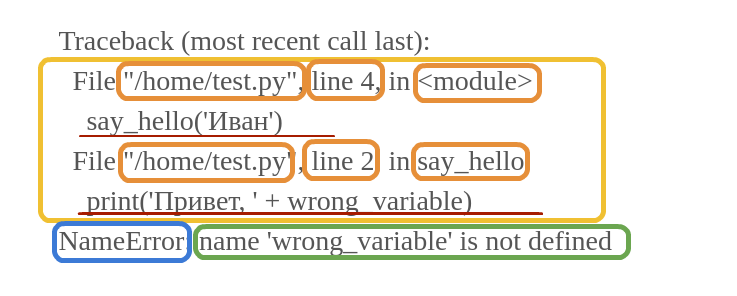
В Python лучше всего читать трассировку снизу вверх.
- Синее поле: последняя строка из traceback — это строка уведомления об ошибке. Синий фрагмент содержит название возникшей ошибки.
- Зеленое поле: после названия ошибки идет описание ошибки. Это описание обычно содержит полезную информацию для понимания причины возникновения ошибки.
- Желтое поле: чуть выше в трассировке содержатся различные вызовы функций. Снизу вверх — от самых последних, до самых первых. Эти вызовы представлены двухстрочными вводами для каждого вызова. Первая строка каждого вызова содержит такую информацию, как название файла, номер строки и название модуля. Все они указывают на то, где может быть найден код.
- Красное подчеркивание: вторая строка этих вызовов содержит непосредственный код, который был выполнен с ошибкой.
Есть ряд отличий между выдачей трассировок, когда вы запускает код в командной строке, и между запуском кода в REPL. Ниже вы можете видеть тот же код из предыдущего раздела, запущенного в REPL и итоговой выдачей трассировки:
|
Python 3.7.4 (default, Jul 16 2019, 07:12:58) [GCC 9.1.0] on linux Type “help”, “copyright”, “credits” or “license” for more information. >>> >>> >>> def say_hello(man): ... print(‘Привет, ‘ + wrong_variable) ... >>> say_hello(‘Иван’) Traceback (most recent call last): File “<stdin>”, line 1, in <module> File “<stdin>”, line 2, in say_hello NameError: name ‘wrong_variable’ is not defined |
Обратите внимание на то, что на месте названия файла вы увидите <stdin>. Это логично, так как вы выполнили код через стандартный ввод. Кроме этого, выполненные строки кода не отображаются в traceback.
Важно помнить: если вы привыкли видеть трассировки стэка в других языках программирования, то вы обратите внимание на явное различие с тем, как выглядит traceback в Python. Большая часть других языков программирования выводят ошибку в начале, и затем ведут сверху вниз, от недавних к последним вызовам.
Это уже обсуждалось, но все же: трассировки Python читаются снизу вверх. Это очень помогает, так как трассировка выводится в вашем терминале (или любым другим способом, которым вы читаете трассировку) и заканчивается в конце выдачи, что помогает последовательно структурировать прочтение из traceback и понять в чем ошибка.
Traceback в Python на примерах кода
Изучение отдельно взятой трассировки поможет вам лучше понять и увидеть, какая информация в ней вам дана и как её применить.
Код ниже используется в примерах для иллюстрации информации, данной в трассировке Python:
Мы запустили ниже предоставленный код в качестве примера и покажем какую информацию мы получили от трассировки.
Сохраняем данный код в файле greetings.py
|
def who_to_greet(person): return person if person else input(‘Кого приветствовать? ‘) def greet(someone, greeting=‘Здравствуйте’): print(greeting + ‘, ‘ + who_to_greet(someone)) def greet_many(people): for person in people: try: greet(person) except Exception: print(‘Привет, ‘ + person) |
Функция who_to_greet() принимает значение person и либо возвращает данное значение если оно не пустое, либо запрашивает значение от пользовательского ввода через input().
Далее, greet() берет имя для приветствия из someone, необязательное значение из greeting и вызывает print(). Также с переданным значением из someone вызывается who_to_greet().
Наконец, greet_many() выполнит итерацию по списку людей и вызовет greet(). Если при вызове greet() возникает ошибка, то выводится резервное приветствие print('hi, ' + person).
Этот код написан правильно, так что никаких ошибок быть не может при наличии правильного ввода.
Если вы добавите вызов функции greet() в конце нашего кода (которого сохранили в файл greetings.py) и дадите аргумент который он не ожидает (например, greet('Chad', greting='Хай')), то вы получите следующую трассировку:
|
$ python greetings.py Traceback (most recent call last): File “/home/greetings.py”, line 19, in <module> greet(‘Chad’, greting=‘Yo’) TypeError: greet() got an unexpected keyword argument ‘greting’ |
Еще раз, в случае с трассировкой Python, лучше анализировать снизу вверх. Начиная с последней строки трассировки, вы увидите, что ошибкой является TypeError. Сообщения, которые следуют за типом ошибки, дают вам полезную информацию. Трассировка сообщает, что greet() вызван с аргументом, который не ожидался. Неизвестное название аргумента предоставляется в том числе, в нашем случае это greting.
Поднимаясь выше, вы можете видеть строку, которая привела к исключению. В данном случае, это вызов greet(), который мы добавили в конце greetings.py.
Следующая строка дает нам путь к файлу, в котором лежит код, номер строки этого файла, где вы можете найти код, и то, какой в нем модуль. В нашем случае, так как наш код не содержит никаких модулей Python, мы увидим только надпись , означающую, что этот файл является выполняемым.
С другим файлом и другим вводом, вы можете увидеть, что трассировка явно указывает вам на правильное направление, чтобы найти проблему. Следуя этой информации, мы удаляем злополучный вызов greet() в конце greetings.py, и добавляем следующий файл под названием example.py в папку:
|
from greetings import greet greet(1) |
Здесь вы настраиваете еще один файл Python, который импортирует ваш предыдущий модуль greetings.py, и используете его greet(). Вот что произойдете, если вы запустите example.py:
|
$ python example.py Traceback (most recent call last): File “/path/to/example.py”, line 3, in <module> greet(1) File “/path/to/greetings.py”, line 5, in greet print(greeting + ‘, ‘ + who_to_greet(someone)) TypeError: must be str, not int |
В данном случае снова возникает ошибка TypeError, но на этот раз уведомление об ошибки не очень помогает. Оно говорит о том, что где-то в коде ожидается работа со строкой, но было дано целое число.
Идя выше, вы увидите строку кода, которая выполняется. Затем файл и номер строки кода. На этот раз мы получаем имя функции, которая была выполнена — greet().
Поднимаясь к следующей выполняемой строке кода, мы видим наш проблемный вызов greet(), передающий целое число.
Иногда, после появления ошибки, другой кусок кода берет эту ошибку и также её выдает. В таких случаях, Python выдает все трассировки ошибки в том порядке, в котором они были получены, и все по тому же принципу, заканчивая на самой последней трассировке.
Так как это может сбивать с толку, рассмотрим пример. Добавим вызов greet_many() в конце greetings.py:
|
# greetings.py ... greet_many([‘Chad’, ‘Dan’, 1]) |
Это должно привести к выводу приветствия всем трем людям. Однако, если вы запустите этот код, вы увидите несколько трассировок в выдаче:
|
1 2 3 4 5 6 7 8 9 10 11 12 13 14 15 16 17 18 |
$ python greetings.py Hello, Chad Hello, Dan Traceback (most recent call last): File “greetings.py”, line 10, in greet_many greet(person) File “greetings.py”, line 5, in greet print(greeting + ‘, ‘ + who_to_greet(someone)) TypeError: must be str, not int During handling of the above exception, another exception occurred: Traceback (most recent call last): File “greetings.py”, line 14, in <module> greet_many([‘Chad’, ‘Dan’, 1]) File “greetings.py”, line 12, in greet_many print(‘hi, ‘ + person) TypeError: must be str, not int |
Обратите внимание на выделенную строку, начинающуюся с “During handling in the output above”. Между всеми трассировками, вы ее увидите.
Это достаточно ясное уведомление: Пока ваш код пытался обработать предыдущую ошибку, возникла новая.
Обратите внимание: функция отображения предыдущих трассировок была добавлена в Python 3. В Python 2 вы можете получать только трассировку последней ошибки.
Вы могли видеть предыдущую ошибку, когда вызывали greet() с целым числом. Так как мы добавили 1 в список людей для приветствия, мы можем ожидать тот же результат. Однако, функция greet_many() оборачивает вызов greet() и пытается в блоке try и except. На случай, если greet() приведет к ошибке, greet_many() захочет вывести приветствие по-умолчанию.
Соответствующая часть greetings.py повторяется здесь:
|
def greet_many(people): for person in people: try: greet(person) except Exception: print(‘hi, ‘ + person) |
Когда greet() приводит к TypeError из-за неправильного ввода числа, greet_many() обрабатывает эту ошибку и пытается вывести простое приветствие. Здесь код приводит к другой, аналогичной ошибке. Он все еще пытается добавить строку и целое число.
Просмотр всей трассировки может помочь вам увидеть, что стало причиной ошибки. Иногда, когда вы получаете последнюю ошибку с последующей трассировкой, вы можете не увидеть, что пошло не так. В этих случаях, изучение предыдущих ошибок даст лучшее представление о корне проблемы.
Обзор основных Traceback исключений в Python 3
Понимание того, как читаются трассировки Python, когда ваша программа выдает ошибку, может быть очень полезным навыком, однако умение различать отдельные трассировки может заметно ускорить вашу работу.
Рассмотрим основные ошибки, с которыми вы можете сталкиваться, причины их появления и что они значат, а также информацию, которую вы можете найти в их трассировках.
Ошибка AttributeError object has no attribute [Решено]
AttributeError возникает тогда, когда вы пытаетесь получить доступ к атрибуту объекта, который не содержит определенного атрибута. Документация Python определяет, когда эта ошибка возникнет:
Возникает при вызове несуществующего атрибута или присвоение значения несуществующему атрибуту.
Пример ошибки AttributeError:
|
>>> an_int = 1 >>> an_int.an_attribute Traceback (most recent call last): File “<stdin>”, line 1, in <module> AttributeError: ‘int’ object has no attribute ‘an_attribute’ |
Строка уведомления об ошибке для AttributeError говорит вам, что определенный тип объекта, в данном случае int, не имеет доступа к атрибуту, в нашем случае an_attribute. Увидев AttributeError в строке уведомления об ошибке, вы можете быстро определить, к какому атрибуту вы пытались получить доступ, и куда перейти, чтобы это исправить.
Большую часть времени, получение этой ошибки определяет, что вы возможно работаете с объектом, тип которого не является ожидаемым:
|
>>> a_list = (1, 2) >>> a_list.append(3) Traceback (most recent call last): File “<stdin>”, line 1, in <module> AttributeError: ‘tuple’ object has no attribute ‘append’ |
В примере выше, вы можете ожидать, что a_list будет типом списка, который содержит метод .append(). Когда вы получаете ошибку AttributeError, и видите, что она возникла при попытке вызова .append(), это говорит о том, что вы, возможно, не работаете с типом объекта, который ожидаете.
Часто это происходит тогда, когда вы ожидаете, что объект вернется из вызова функции или метода и будет принадлежать к определенному типу, но вы получаете тип объекта None. В данном случае, строка уведомления об ошибке будет выглядеть так:
AttributeError: ‘NoneType’ object has no attribute ‘append’
Python Ошибка ImportError: No module named [Решено]
ImportError возникает, когда что-то идет не так с оператором import. Вы получите эту ошибку, или ее подкласс ModuleNotFoundError, если модуль, который вы хотите импортировать, не может быть найден, или если вы пытаетесь импортировать что-то, чего не существует во взятом модуле. Документация Python определяет, когда возникает эта ошибка:
Ошибка появляется, когда в операторе импорта возникают проблемы при попытке загрузить модуль. Также вызывается, при конструкции импорта
from listвfrom ... importимеет имя, которое невозможно найти.
Вот пример появления ImportError и ModuleNotFoundError:
|
>>> import asdf Traceback (most recent call last): File “<stdin>”, line 1, in <module> ModuleNotFoundError: No module named ‘asdf’ >>> from collections import asdf Traceback (most recent call last): File “<stdin>”, line 1, in <module> ImportError: cannot import name ‘asdf’ |
В примере выше, вы можете видеть, что попытка импорта модуля asdf, который не существует, приводит к ModuleNotFoundError. При попытке импорта того, что не существует (в нашем случае — asdf) из модуля, который существует (в нашем случае — collections), приводит к ImportError. Строки сообщения об ошибке трассировок указывают на то, какая вещь не может быть импортирована, в обоих случаях это asdf.
Ошибка IndexError: list index out of range [Решено]
IndexError возникает тогда, когда вы пытаетесь вернуть индекс из последовательности, такой как список или кортеж, и при этом индекс не может быть найден в последовательности. Документация Python определяет, где эта ошибка появляется:
Возникает, когда индекс последовательности находится вне диапазона.
Вот пример, который приводит к IndexError:
|
>>> a_list = [‘a’, ‘b’] >>> a_list[3] Traceback (most recent call last): File “<stdin>”, line 1, in <module> IndexError: list index out of range |
Строка сообщения об ошибке для IndexError не дает вам полную информацию. Вы можете видеть, что у вас есть отсылка к последовательности, которая не доступна и то, какой тип последовательности рассматривается, в данном случае это список.
Иными словами, в списке a_list нет значения с ключом
3. Есть только значение с ключами0и1, этоaиbсоответственно.
Эта информация, в сочетании с остальной трассировкой, обычно является исчерпывающей для помощи программисту в быстром решении проблемы.
Возникает ошибка KeyError в Python 3 [Решено]
Как и в случае с IndexError, KeyError возникает, когда вы пытаетесь получить доступ к ключу, который отсутствует в отображении, как правило, это dict. Вы можете рассматривать его как IndexError, но для словарей. Из документации:
Возникает, когда ключ словаря не найден в наборе существующих ключей.
Вот пример появления ошибки KeyError:
|
>>> a_dict = [‘a’: 1, ‘w’: ‘2’] >>> a_dict[‘b’] Traceback (most recent call last): File “<stdin>”, line 1, in <module> KeyError: ‘b’ |
Строка уведомления об ошибки KeyError говорит о ключе, который не может быть найден. Этого не то чтобы достаточно, но, если взять остальную часть трассировки, то у вас будет достаточно информации для решения проблемы.
Ошибка NameError: name is not defined в Python [Решено]
NameError возникает, когда вы ссылаетесь на название переменной, модуля, класса, функции, и прочего, которое не определено в вашем коде.
Документация Python дает понять, когда возникает эта ошибка NameError:
Возникает, когда локальное или глобальное название не было найдено.
В коде ниже, greet() берет параметр person. Но в самой функции, этот параметр был назван с ошибкой, persn:
|
>>> def greet(person): ... print(f‘Hello, {persn}’) >>> greet(‘World’) Traceback (most recent call last): File “<stdin>”, line 1, in <module> File “<stdin>”, line 2, in greet NameError: name ‘persn’ is not defined |
Строка уведомления об ошибке трассировки NameError указывает вам на название, которое мы ищем. В примере выше, это названная с ошибкой переменная или параметр функции, которые были ей переданы.
NameError также возникнет, если берется параметр, который мы назвали неправильно:
|
>>> def greet(persn): ... print(f‘Hello, {person}’) >>> greet(‘World’) Traceback (most recent call last): File “<stdin>”, line 1, in <module> File “<stdin>”, line 2, in greet NameError: name ‘person’ is not defined |
Здесь все выглядит так, будто вы сделали все правильно. Последняя строка, которая была выполнена, и на которую ссылается трассировка выглядит хорошо.
Если вы окажетесь в такой ситуации, то стоит пройтись по коду и найти, где переменная person была использована и определена. Так вы быстро увидите, что название параметра введено с ошибкой.
Ошибка SyntaxError: invalid syntax в Python [Решено]
Возникает, когда синтаксический анализатор обнаруживает синтаксическую ошибку.
Ниже, проблема заключается в отсутствии двоеточия, которое должно находиться в конце строки определения функции. В REPL Python, эта ошибка синтаксиса возникает сразу после нажатия Enter:
|
>>> def greet(person) File “<stdin>”, line 1 def greet(person) ^ SyntaxError: invalid syntax |
Строка уведомления об ошибке SyntaxError говорит вам только, что есть проблема с синтаксисом вашего кода. Просмотр строк выше укажет вам на строку с проблемой. Каретка ^ обычно указывает на проблемное место. В нашем случае, это отсутствие двоеточия в операторе def нашей функции.
Стоит отметить, что в случае с трассировками SyntaxError, привычная первая строка Tracebak (самый последний вызов) отсутствует. Это происходит из-за того, что SyntaxError возникает, когда Python пытается парсить ваш код, но строки фактически не выполняются.
Ошибка TypeError в Python 3 [Решено]
TypeError возникает, когда ваш код пытается сделать что-либо с объектом, который не может этого выполнить, например, попытка добавить строку в целое число, или вызвать len() для объекта, в котором не определена длина.
Ошибка возникает, когда операция или функция применяется к объекту неподходящего типа.
Рассмотрим несколько примеров того, когда возникает TypeError:
|
>>> 1 + ‘1’ Traceback (most recent call last): File “<stdin>”, line 1, in <module> TypeError: unsupported operand type(s) for +: ‘int’ and ‘str’ >>> ‘1’ + 1 Traceback (most recent call last): File “<stdin>”, line 1, in <module> TypeError: must be str, not int >>> len(1) Traceback (most recent call last): File “<stdin>”, line 1, in <module> TypeError: object of type ‘int’ has no len() |
Указанные выше примеры возникновения TypeError приводят к строке уведомления об ошибке с разными сообщениями. Каждое из них весьма точно информирует вас о том, что пошло не так.
В первых двух примерах мы пытаемся внести строки и целые числа вместе. Однако, они немного отличаются:
- В первом примере мы пытаемся добавить
strкint. - Во втором примере мы пытаемся добавить
intкstr.
Уведомления об ошибке указывают на эти различия.
Последний пример пытается вызвать len() для int. Сообщение об ошибке говорит нам, что мы не можем сделать это с int.
Возникла ошибка ValueError в Python 3 [Решено]
ValueError возникает тогда, когда значение объекта не является корректным. Мы можем рассматривать это как IndexError, которая возникает из-за того, что значение индекса находится вне рамок последовательности, только ValueError является более обобщенным случаем.
Возникает, когда операция или функция получает аргумент, который имеет правильный тип, но неправильное значение, и ситуация не описывается более детальной ошибкой, такой как IndexError.
Вот два примера возникновения ошибки ValueError:
|
>>> a, b, c = [1, 2] Traceback (most recent call last): File “<stdin>”, line 1, in <module> ValueError: not enough values to unpack (expected 3, got 2) >>> a, b = [1, 2, 3] Traceback (most recent call last): File “<stdin>”, line 1, in <module> ValueError: too many values to unpack (expected 2) |
Строка уведомления об ошибке ValueError в данных примерах говорит нам в точности, в чем заключается проблема со значениями:
- В первом примере, мы пытаемся распаковать слишком много значений. Строка уведомления об ошибке даже говорит нам, где именно ожидается распаковка трех значений, но получаются только два.
- Во втором примере, проблема в том, что мы получаем слишком много значений, при этом получаем недостаточно значений для распаковки.
Логирование ошибок из Traceback в Python 3
Получение ошибки, и ее итоговой трассировки указывает на то, что вам нужно предпринять для решения проблемы. Обычно, отладка кода — это первый шаг, но иногда проблема заключается в неожиданном, или некорректном вводе. Хотя важно предусматривать такие ситуации, иногда есть смысл скрывать или игнорировать ошибку путем логирования traceback.
Рассмотрим жизненный пример кода, в котором нужно заглушить трассировки Python. В этом примере используется библиотека requests.
Файл urlcaller.py:
|
import sys import requests response = requests.get(sys.argv[1]) print(response.status_code, response.content) |
Этот код работает исправно. Когда вы запускаете этот скрипт, задавая ему URL в качестве аргумента командной строки, он откроет данный URL, и затем выведет HTTP статус кода и содержимое страницы (content) из response. Это работает даже в случае, если ответом является статус ошибки HTTP:
|
$ python urlcaller.py https://httpbin.org/status/200 200 b” $ python urlcaller.py https://httpbin.org/status/500 500 b” |
Однако, иногда данный URL не существует (ошибка 404 — страница не найдена), или сервер не работает. В таких случаях, этот скрипт приводит к ошибке ConnectionError и выводит трассировку:
|
1 2 3 4 5 6 7 8 9 10 11 12 13 14 15 16 17 18 |
$ python urlcaller.py http://thisurlprobablydoesntexist.com ... During handling of the above exception, another exception occurred: Traceback (most recent call last): File “urlcaller.py”, line 5, in <module> response = requests.get(sys.argv[1]) File “/path/to/requests/api.py”, line 75, in get return request(‘get’, url, params=params, **kwargs) File “/path/to/requests/api.py”, line 60, in request return session.request(method=method, url=url, **kwargs) File “/path/to/requests/sessions.py”, line 533, in request resp = self.send(prep, **send_kwargs) File “/path/to/requests/sessions.py”, line 646, in send r = adapter.send(request, **kwargs) File “/path/to/requests/adapters.py”, line 516, in send raise ConnectionError(e, request=request) requests.exceptions.ConnectionError: HTTPConnectionPool(host=‘thisurlprobablydoesntexist.com’, port=80): Max retries exceeded with url: / (Caused by NewConnectionError(‘<urllib3.connection.HTTPConnection object at 0x7faf9d671860>: Failed to establish a new connection: [Errno -2] Name or service not known’,)) |
Трассировка Python в данном случае может быть очень длинной, и включать в себя множество других ошибок, которые в итоге приводят к ошибке ConnectionError. Если вы перейдете к трассировке последних ошибок, вы заметите, что все проблемы в коде начались на пятой строке файла urlcaller.py.
Если вы обернёте неправильную строку в блоке try и except, вы сможете найти нужную ошибку, которая позволит вашему скрипту работать с большим числом вводов:
Файл urlcaller.py:
|
try: response = requests.get(sys.argv[1]) except requests.exceptions.ConnectionError: print(–1, ‘Connection Error’) else: print(response.status_code, response.content) |
Код выше использует предложение else с блоком except.
Теперь, когда вы запускаете скрипт на URL, который приводит к ошибке ConnectionError, вы получите -1 в статусе кода и содержимое ошибки подключения:
|
$ python urlcaller.py http://thisurlprobablydoesntexist.com –1 Connection Error |
Это работает отлично. Однако, в более реалистичных системах, вам не захочется просто игнорировать ошибку и итоговую трассировку, вам скорее понадобиться внести в журнал. Ведение журнала трассировок позволит вам лучше понять, что идет не так в ваших программах.
Обратите внимание: Для более лучшего представления о системе логирования в Python вы можете ознакомиться с данным руководством тут: Логирование в Python
Вы можете вести журнал трассировки в скрипте, импортировав пакет logging, получить logger, вызвать .exception() для этого логгера в куске except блока try и except. Конечный скрипт будет выглядеть примерно так:
|
# urlcaller.py import logging import sys import requests logger = logging.getLogger(__name__) try: response = requests.get(sys.argv[1]) except requests.exceptions.ConnectionError as e: logger.exception() print(–1, ‘Connection Error’) else: print(response.status_code, response.content) |
Теперь, когда вы запускаете скрипт с проблемным URL, он будет выводить исключенные -1 и ConnectionError, но также будет вести журнал трассировки:
|
$ python urlcaller.py http://thisurlprobablydoesntexist.com ... File “/path/to/requests/adapters.py”, line 516, in send raise ConnectionError(e, request=request) requests.exceptions.ConnectionError: HTTPConnectionPool(host=‘thisurlprobablydoesntexist.com’, port=80): Max retries exceeded with url: / (Caused by NewConnectionError(‘<urllib3.connection.HTTPConnection object at 0x7faf9d671860>: Failed to establish a new connection: [Errno -2] Name or service not known’,)) –1 Connection Error |
По умолчанию, Python будет выводить ошибки в стандартный stderr. Выглядит так, будто мы совсем не подавили вывод трассировки. Однако, если вы выполните еще один вызов при перенаправлении stderr, вы увидите, что система ведения журналов работает, и мы можем изучать логи программы без необходимости личного присутствия во время появления ошибок:
|
$ python urlcaller.py http://thisurlprobablydoesntexist.com 2> my–logs.log –1 Connection Error |
Подведем итоги данного обучающего материала
Трассировка Python содержит замечательную информацию, которая может помочь вам понять, что идет не так с вашим кодом Python. Эти трассировки могут выглядеть немного запутанно, но как только вы поймете что к чему, и увидите, что они в себе несут, они могут быть предельно полезными. Изучив несколько трассировок, строку за строкой, вы получите лучшее представление о предоставляемой информации.
Понимание содержимого трассировки Python, когда вы запускаете ваш код может быть ключом к улучшению вашего кода. Это способ, которым Python пытается вам помочь.
Теперь, когда вы знаете как читать трассировку Python, вы можете выиграть от изучения ряда инструментов и техник для диагностики проблемы, о которой вам сообщает трассировка. Модуль traceback может быть полезным, если вам нужно узнать больше из выдачи трассировки.
- Текст является переводом статьи: Understanding the Python Traceback
- Изображение из шапки статьи принадлежит сайту © Real Python

Являюсь администратором нескольких порталов по обучению языков программирования Python, Golang и Kotlin. В составе небольшой команды единомышленников, мы занимаемся популяризацией языков программирования на русскоязычную аудиторию. Большая часть статей была адаптирована нами на русский язык и распространяется бесплатно.
E-mail: vasile.buldumac@ati.utm.md
Образование
Universitatea Tehnică a Moldovei (utm.md)
- 2014 — 2018 Технический Университет Молдовы, ИТ-Инженер. Тема дипломной работы «Автоматизация покупки и продажи криптовалюты используя технический анализ»
- 2018 — 2020 Технический Университет Молдовы, Магистр, Магистерская диссертация «Идентификация человека в киберпространстве по фотографии лица»
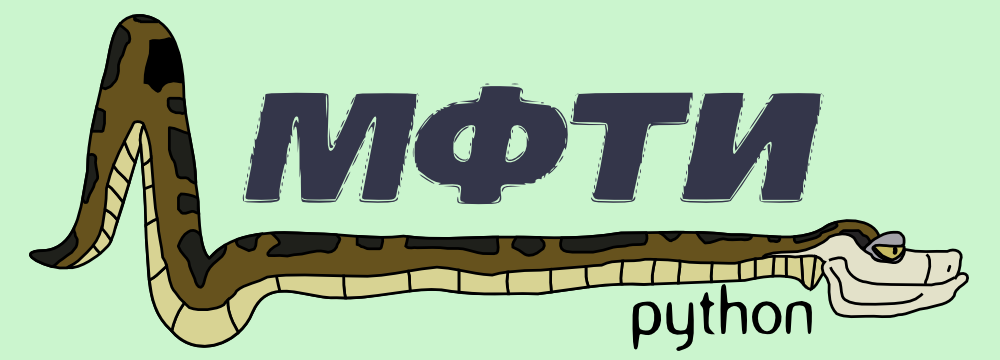
Содержание
- Заголовок
- Чтение Traceback 1
- Чтение Traceback 2
- Некоторые ошибки с примерами кода
- Ошибки в синтаксисе
- Ошибки в логике
- Контест №1
Заголовок
Создайте файл solution.py со следующим кодом:
for coord in vector: print(coord) |
Наш код подразумевает печать содержимого переменной vector.
Запустим написанный скрипт, получим следующий вывод:
$ python3 solution.py Traceback (most recent call last): File "solution.py", line 1, in <module> for coord in vector: NameError: name 'vector' is not defined
Сообщение означает, что при исполнении кода возникла ошибка.
При этом Python сообщает нам кое-что ещё.
Разберём это сообщение детально.
Чтение Traceback 1
Исходное сообщение нужно мысленно разделить на две части.
Первая часть это traceback-сообщение:
Traceback (most recent call last):
File "solution.py", line 1, in <module>
for coord in vector:
Вторая часть – сообщение о возникшей ошибке:
NameError: name 'vector' is not defined
Разберём первую часть.
Traceback в грубом переводе означает “отследить назад”.
Traceback показывает последовательность/стэк вызовов, которая, в конечном итоге, вызвала ошибку.
Первая строка:
Traceback (most recent call last):
является заголовочной.
Она сообщает, что в последующих строках будет изложен стэк вызовов (он показан отступами).
Обратите внимание на сообщение в скобках, оно указывает на порядок вызовов.
В данном случае (он же случай по умолчанию) тот вызов, в котором произошла ошибка, будет в последовательности вызовов указан последним.
Вторая и третья строки:
File "solution.py", line 1, in <module> for coord in vector:
показывают информацию о вызове (в нашем случае он один).
Во-первых, здесь есть информация о файле, в котором произошёл вызов (“solution.py”), затем указан номер строки, где этот вызов происходит (“line 1”), в конце стоит информация о том, откуда произошёл вызов (“<module>”).
В нашем случае вызов происходит непосредственно из модуля, т.е. не из функции.
Наконец, вывод содержит не только номер строки, но и саму строку “for coord in vector:”.
Заключительная строка сообщения:
NameError: name 'vector' is not defined
содержит вид (тип) ошибки (“NameError”), и после двоеточия содержит подсказку.
В данном случае она означает, что имя “vector” не определено.
В самом деле, если взглянуть снова на код, то можно убедиться, что мы нигде не объявили переменную “vector”.
Подведём итоги.
При попытке запуска мы получили следующий вывод
$ python3 solution.py Traceback (most recent call last): File "solution.py", line 1, in <module> for coord in vector: NameError: name 'vector' is not defined
Он говорит нам о возникновении ошибки.
Эта ошибка обнаружилась интерпретатором в первой строке файла “solution.py”.
Сама ошибка является ошибкой имени и указывает на необъявленное имя – “vector”.
Чтение Traceback 2
Оберните код из solution.py в функцию:
def print_vector(vector): for coord in vector: print(coord) print_vector(5) |
Запустим наш код
$ python3 solution.py Traceback (most recent call last): File "solution.py", line 5, in <module> print_vector(5) File "solution.py", line 2, in print_vector for coord in vector: TypeError: 'int' object is not iterable
На этот раз сообщение об ошибке сложнее, однако структура у него та же.
Часть со стеком вызовов увеличилась:
Traceback (most recent call last):
File "solution.py", line 5, in <module>
print_vector(5)
File "solution.py", line 2, in print_vector
for coord in vector:
Поскольку “most recent call last”, читать будем её сверху вниз.
Вызовов на этот раз два.
Первый вызов:
File "solution.py", line 5, in <module> print_vector(5)
Произошел в пятой строке.
Судя по строчке кода, это вызов написанной нами функции print_vector(5) с аргументом 5.
Следом за ней второй вызов:
File "solution.py", line 2, in print_vector for coord in vector:
Этот вызов происходит внутри функции print_vector, содержащейся в файле “solution.py”.
Вызов находится в строке 2.
Сама же ошибка имеет вид:
TypeError: 'int' object is not iterable
Как и в первом примере, сообщение об ошибке содержит её тип и подсказку.
В нашем случае произошла ошибка типа.
В подсказке же указано, что объект типа int не является итерируемым, т.е. таким объектом, который нельзя использовать в цикле for.
Итог:
$ python3 solution.py Traceback (most recent call last): File "solution.py", line 5, in <module> print_vector(5) File "solution.py", line 2, in print_vector for coord in vector: TypeError: 'int' object is not iterable
В нашем коде возникла ошибка.
Её вызвала последовательность вызовов.
Первый вызов произошел непосредственно из модуля – в строке 5 происходит вызов функции print_vector(5).
Внутри этой функции ошибка возникла в строчке 2, содержащей проход по циклу.
Сообщение об ошибке означает, что итерироваться по объекту типа int нельзя.
В нашем случае мы вызвали функцию print_vector от числа (от 5).
Некоторые ошибки с примерами кода
Ошибки в синтаксисе
Наиболее частая ошибка, которая возникает в программах на Python — SyntaxError: когда какое-то утверждение записано не по правилам языка, например:
$ python3 >>> print "hello" File "<stdin>", line 1 print "hello" ^ SyntaxError: Missing parentheses in call to 'print'. Did you mean print("hello")?
Тот же тип ошибки возникнет, если забыть поставить двоеточие в цикле:
$ python3 >>> for i in range(5) File "<stdin>", line 1 for i in range(5) ^ SyntaxError: invalid syntax
При неправильном использовании пробелов и табуляций в начале строки возникает IndentationError:
$ python3 >>> for i in range(5): print(i) File "<stdin>", line 2 print(i) ^ IndentationError: expected an indented block
А теперь посмотрим, что будет, если в первой строке цикла воспользоваться пробелами, а во второй – табуляцией:
$ python3 >>> for i in range(5): print(i) # здесь пробелы print(i**2) # здесь табуляция File "<stdin>", line 3 print(i**2) ^ TabError: inconsistent use of tabs and spaces in indentation
NameError возникает при обращении к несуществующей переменной:
$ python3 >>> words = "Hello" >>> word Traceback (most recent call last): File "<stdin>", line 1, in <module> NameError: name 'word' is not defined
Ошибки в логике
Напишем простую программу на деление с остатком и сохраним как sample.py:
n = input() m = input() print(n % m)
и запустим её:
$ python3 sample.py 5 3 Traceback (most recent call last): File "sample.py", line 3, in <module> print(n % m) TypeError: not all arguments converted during string formatting
Возникла ошибка TypeError, которая сообщает о неподходящем типе данных. Исправим программу:
n = int(input()) m = int(input()) print(n % m)
запустим на неподходящих данных:
$ python3 sample.py xyz Traceback (most recent call last): File "sample.py", line 1, in <module> n = int(input()) ValueError: invalid literal for int() with base 10: 'xyz'
Возникнет ValueError.
Эту ошибку ещё можно воспринимать как использование значения вне области допустимых значений (ОДЗ).
Теперь запустим программу на числовых данных:
$ python3 sample.py 1 0 Traceback (most recent call last): File "sample.py", line 3, in <module> print(n % m) ZeroDivisionError: integer division or modulo by zero
При работе с массивами нередко возникает ошибка IndexError. Она возникает при выходе за пределы массива:
$ python3 >>> L1 = [1, 2, 3] >>> L1[3] Traceback (most recent call last): File "<stdin>", line 1, in <module> IndexError: list index out of range
Что будет, если вызвать бесконечную рекурсию? Опишем её в программе endless.py
def noend(): print("Hello!") noend() noend()
Через некоторое время после запуска возникнет RecursionError:
Traceback (most recent call last): File "endless.py", line 4, in <module> noend() File "endless.py", line 3, in noend noend() File "endless.py", line 3, in noend noend() File "endless.py", line 3, in noend noend() [Previous line repeated 993 more times] File "endless.py", line 2, in noend print("Hello!") RecursionError: maximum recursion depth exceeded while calling a Python object
Traceback is the message or information or a general report along with some data, provided by Python that helps us know about an error that has occurred in our program. It’s also called raising an exception in technical terms. For any development work, error handling is one of the crucial parts when a program is being written. So, the first step in handling errors is knowing the most frequent errors we will be facing in our code.
Tracebacks provide us with a good amount of information and some messages regarding the error that occurred while running the program. Thus, it’s very important to get a general understanding of the most common errors.
Also read: Tricks for Easier Debugging in Python
Tracebacks are often referred to with certain other names like stack trace, backtrace, or stack traceback. A stack is an abstract concept in all programming languages, which just refers to a place in the system’s memory or the processor’s core where the instructions are being executed one by one. And whenever there is an error while going through the code, tracebacks try to tell us the location as well as the kind of errors it has encountered while executing those instructions.
Some of the most common Tracebacks in Python
Here’s a list of the most common tracebacks that we encounter in Python. We will also try to understand the general meaning of these errors as we move further in this article.
- SyntaxError
- NameError
- IndexError
- TypeError
- AttributeError
- KeyError
- ValueError
- ModuleNotFound and ImportError
General overview of a Traceback in Python
Before going through the most common types of tracebacks, let’s try to get an overview of the structure of a general stack trace.
# defining a function
def multiply(num1, num2):
result = num1 * num2
print(results)
# calling the function
multiply(10, 2)
Output:
Traceback (most recent call last):
File "d:Pythontraceback.py", line 6, in <module>
multiply(10, 2)
File "d:Pythontraceback.py", line 3, in multiply
print(results)
NameError: name 'results' is not defined. Did you mean: 'result'?
Explanation:
Python is trying to help us out by giving us all the information about an error that has occurred while executing the program. The last line of the output says that it’s supposedly a NameError and even suggesting us a solution. Python is also trying to tell us the line number that might be the source of the error.
We can see that we have a variable name mismatch in our code. Instead of using “result”, as we earlier declared in our code, we have written “results”, which throws an error while executing the program.
So, this is the general structural hierarchy for a Traceback in Python which also implies that Python tracebacks should be read from bottom to top, which is not the case in most other programming languages.
1. SyntaxError
All programming languages have their specific syntax. If we miss out on that syntax, the program will throw an error. The code has to be parsed first only then it will give us the desired output. Thus, we have to make sure of the correct syntax for it to run correctly.
Let’s try to see the SyntaxError exception raised by Python.
# defining a function
def multiply(num1, num2):
result = num1 * num2
print "result"
# calling the function
multiply(10, 2)
Output:
File "d:Pythontraceback.py", line 4
print "result"
^^^^^^^^^^^^^^
SyntaxError: Missing parentheses in call to 'print'. Did you mean print(...)?
Explanation:
When we try to run the above code, we see a SyntaxError exception being raised by Python. To print output in Python3.x, we need to wrap it around with a parenthesis. We can see the location of our error too, with the “^” symbol displayed below our error.
2. NameError
While writing any program, we declare variables, functions, and classes and also import modules into it. While making use of these in our program, we need to make sure that the declared things should be referenced correctly. On the contrary, if we make some kind of mistake, Python will throw an error and raise an exception.
Let’s see an example of NameError in Python.
# defining a function
def multiply(num1, num2):
result = num1 * num2
print(result)
# calling the function
multipli(10, 2)
Output:
Traceback (most recent call last):
File "d:Pythontraceback.py", line 8, in <module>
multipli(10, 2)
NameError: name 'multipli' is not defined. Did you mean: 'multiply'?
Explanation:
Our traceback says that the name “multipli” is not defined and it’s a NameError. We have not defined the variable “multipli”, hence the error occurred.
3. IndexError
Working with indexes is a very common pattern in Python. We have to iterate over various data structures in Python to perform operations on them. Index signifies the sequence of a data structure such as a list or a tuple. Whenever we try to retrieve some kind of index data from a series or sequence which is not present in our data structure, Python throws an error saying that there is an IndexError in our code.
Let’s see an example of it.
# declaring a list my_list = ["apple", "orange", "banana", "mango"] # Getting the element at the index 5 from our list print(my_list[5])
Output:
Traceback (most recent call last):
File "d:Pythontraceback.py", line 5, in <module>
print(my_list[5])
IndexError: list index out of range
Explanation:
Our traceback says that we have an IndexError at line 5. It’s evident from our stack trace that our list does not contain any element at index 5, and thus it is out of range.
4. TypeError
Python throws a TypeError when trying to perform an operation or use a function with the wrong type of objects being used together in that operation.
Let’s see an example.
# declaring variables first_num = 10 second_num = "15" # Printing the sum my_sum = first_num + second_num print(my_sum)
Output:
Traceback (most recent call last):
File "d:Pythontraceback.py", line 6, in <module>
my_sum = first_num + second_num
TypeError: unsupported operand type(s) for +: 'int' and 'str'
Explanation:
In our code, we are trying to calculate the sum of two numbers. But Python is raising an exception saying that there is a TypeError for the operand “+” at line number 6. The stack trace is telling us that the addition of an integer and a string is invalid since their types do not match.
5. AttributeError
Whenever we try to access an attribute on an object which is not available on that particular object, Python throws an Attribute Error.
Let’s go through an example.
# declaring a tuple my_tuple = (1, 2, 3, 4) # Trying to append an element to our tuple my_tuple.append(5) # Print the result print(my_tuple)
Output:
Traceback (most recent call last):
File "d:Pythontraceback.py", line 5, in <module>
my_tuple.append(5)
AttributeError: 'tuple' object has no attribute 'append'
Explanation:
Python says that there is an AttributeError for the object “tuple” at line 5. Since tuples are immutable data structures and we are trying to use the method “append” on it. Thus, there is an exception raised by Python here. Tuple objects do not have an attribute “append” as we are trying to mutate the same which is not allowed in Python.
6. KeyError
Dictionary is another data structure in Python. We use it all the time in our programs. It is composed of Key: Value pairs and we need to access those keys and values whenever required. But what happens if we try to search for a key in our dictionary which is not present?
Let’s try using a key that is not present and see what Python has to say about that.
# dictionary
my_dict = {"name": "John", "age": 54, "job": "Programmer"}
# Trying to access info from our dictionary object
get_info = my_dict["email"]
# Print the result
print(get_info)
Output:
Traceback (most recent call last):
File "d:Pythontraceback.py", line 5, in <module>
get_info = my_dict["email"]
KeyError: 'email'
Explanation:
In the above example, we are trying to access the value for the key “email”. Well, Python searched for the key “email” in our dictionary object and raised an exception with a stack trace. The traceback says, there is a KeyError in our program at line 5. The provided key is nowhere to be found in the specified object, hence the error.
7. ValueError
The ValueError exception is raised by Python, whenever there is an incorrect value in a specified data type. The data type of the provided argument may be correct, but if it’s not an appropriate value, Python will throw an error for it.
Let’s see an example.
import math
# Variable declaration
my_num = -16
# Check the data type
print(f"The data type is: {type(my_num)}") # The data type is: <class 'int'>
# Trying to get the square root of our number
my_sqrt = math.sqrt(my_num)
# Print the result
print(my_sqrt)
Output:
The data type is: <class 'int'>
Traceback (most recent call last):
File "d:Pythontraceback.py", line 10, in <module>
my_sqrt = math.sqrt(my_num)
ValueError: math domain error
Explanation:
In the example above, we are trying to get the square root of a number using the in-built math module in Python. We are using the correct data type “int” as an argument to our function, but Python is throwing a traceback with ValueError as an exception.
This is because we can’t get a square root for a negative number, hence, it’s an incorrect value for our argument and Python tells us about the error saying that it’s a ValueError at line 10.
8. ImportError and ModuleNotFoundError
ImportError exception is raised by Python when there is an error in importing a specific module that does not exist. ModuleNotFound comes up as an exception when there is an issue with the specified path for the module which is either invalid or incorrect.
Let’s try to see these errors in action.
ImportError Example:
# Import statement from math import addition
Output:
Traceback (most recent call last):
File "d:Pythontraceback.py", line 2, in <module>
from math import addition
ImportError: cannot import name 'addition' from 'math' (unknown location)
ModuleNotFoundError Example:
Output:
Traceback (most recent call last):
File "d:Pythontraceback.py", line 1, in <module>
import addition
ModuleNotFoundError: No module named 'addition'
Explanation:
ModuleNotFoundError is a subclass of ImportError since both of them output similar kinds of errors and can be avoided using try and except blocks in Python.
Summary
In this article, we went through the most common types of errors or tracebacks that we encounter while writing Python code. Making mistakes or introducing a bug in any program that we write is very common for all levels of developers. Python being a very popular, user-friendly, and easy-to-use language has some great built-in tools to help us as much as it can while we develop something. Traceback is a great example of one of those tools and a fundamental concept to understand while learning Python.
Reference
traceback Documentation
The term traceback references to an error message produced by Python code that throws an exception. It gives us traceback details on problems brought on by a specific piece of code.
Stack traces are exceptions that are also thrown by other programming languages like Java, etc. We may troubleshoot these exceptions by looking at the file name, line number, and executed code block details (function, params, or another statement).
Developers has to be aware of issues in order to use traceback, which contains details such as file name, function call, line number, and exception name. Beginners may find traceback difficult to understand at first, but it is a useful learning way of understanding the issue with the reported mistake and fixing it appropriately.
In python, it’s good to go through errors reported from bottom to top.
Let’s understand Traceback (most recent call last): with the following example:
def introduce(): return "Hello, I'm Test python script" print(introduces())
Result:
File "test.py", line 4, in <module>
print(introduces())
NameError: name 'introduces' is not defined
Explanation: Here introduces() function is not defined in the program. This kind of error generally causes spelling/typing mistakes.
Now let’s understand the traceback error report in detail:
Throw Traceback error message as below:
Line 1: File “test.py”, line 5, in
Exception caused at line number 5 of script test.py
Line 2: print(introduces())
Pointing code from where issue generated
Line 3: NameError: name 'introduces' is not defined
Contains traceback Exception name as NameError With error message as name ‘introduces’ is not defined which is self-explanatory.
Note. NameError is reported if python tries to evaluate a variable, function, disc, etc which is not defined but used in the code block. Like in the above program it tries to evaluate introduces function but this function does not exist.
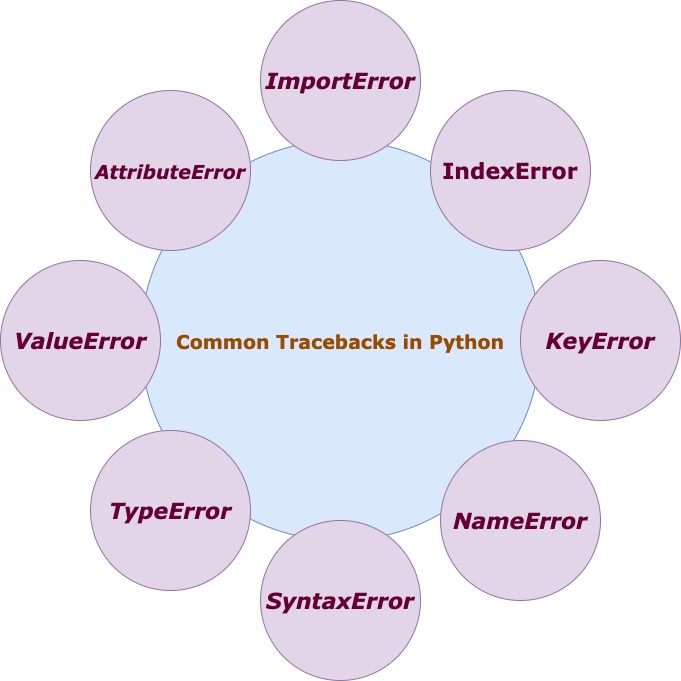
Let’s explore some common exceptions we met during program execution such as:
- IndexError: list index out of range
- KeyError in the dictionary
- Modulenotfounderror (ImportError: No module named requests )
- NameError (undefined name error)
- TypeError
- How to fix Traceback File <string> error?
- To brush up on your knowledge on this subject, take the MCQ at the End of this Article.
- Feedback: Your input is valuable to us. Please provide feedback on this article.
When we attempt to retrieve items from the list using an index that does not exist, an exception for index out of range is raised.
List index out of range is demonstrated by the code below.
employee = ["John", "Peter", "Alex", "Camren"]
print(employee[4])
Result:
Traceback (most recent call last):
File "test.py", line 2, in <module>
print(employee[4])
IndexError: list index out of range
Explanation: IndexError is an exception with the message index out of range . The software attempts to retrieve items from the employee list at index 4, yet the employee list has a length of 4 and an index range of 0 to 3. When trying to run code employee[4], it complains that index 4 does not contain any items.
.
Traceback (most recent call last): return error report containing line number and error name and relevant error message to identify the problem and apply fix accordingly.
Solution:
To avoid this index out-of-range issue we can check the condition before attempting index value
def getEmployee(index):
employee = ["John", "Peter", "Alex", "Camren"]
if(len(employee) <= index):
return "Index out of range"
else:
return employee[index]
print(getEmployee(4))
Explanation:
Here we have a function getEmployee that receives index as argument and returns employee name based on a passing index. Condition len(employee) <= index check whether received index greater than or equal to the length of employee list. If the index is larger than the list length then it returns the message Index out of range else returns the employee name.
KeyError is raised when we try to fetch an item usually from a dictionary that doesn’t exist.
Let’s understand with the following example code
def getEmployee(index):
employee = {"J" : "John", "p" : "Peter", "A" : "Alex", "C" : "Camren"}
return employee[index]
print(getEmployee("J"))
Result: John
Exaptation: All good. We have values associated with passing key J and return value as John.
What if we call the same function with another key that doesn’t exist. Evaluate for the key K as below
def getEmployee(index):
employee = {"J" : "John", "p" : "Peter", "A" : "Alex", "C" : "Camren"}
return employee[index]
print(getEmployee("K"))
Result:
Traceback (most recent call last):
File "test.py", line 5, in <module>
print(getEmployee("K"))
File "test.py", line 3, in getEmployee
return employee[index]
KeyError: 'K'
Explanation: It raised Traceback (most recent call last): error report as KeyError and notifying us about key ‘K’ with some details about function call and line number.
Solution: We can avoid KeyError issues by applying the required condition before fetching dictionary elements as below
def getEmployee(key):
employee = {"J" : "John", "P" : "Peter", "A" : "Alex", "C" : "Camren"}
if key not in an employee:
return "Key Doesn't exist!"
else:
return employee[key]
print(getEmployee("K"))
Result: Key Doesn’t exist!
Explanation: Condition key not in employee checks whether a received key exists in a dictionary or not.
If it exists, it returns relevant value to the calling function otherwise it returns a user-defined message Key Doesn’t exist!
ImportError is raised while the python interpreter can’t find the imported package in the python script. There can be multiple reasons behind Modulenotfounderror such as
- Spelling/Typing mistake in the imported module name
- The included package is not installed
- The interpreter can’t find the path of the included module.
The following example program demonstrates Modulenotfounderror
import requests
x = requests.get('https://www.quizcure.com')
print(x.status_code)
Result:
Traceback (most recent call last):
File "test.py", line 1, in <module>
import requests
ImportError: No module named requests
Explanation:
Since requests are not installed on my server therefore while using the get function from requests package it complains and throws an exception as ImportError with the error message No module named requests.
Solution:
Install requests package.
pip install requests
NameError (undefined name error) is generally caused due to following common reasons
- Misspelled builtIn function name or user-defined function
- Human errors typing while defining variable name, module name, class name within the local or global scope.
- Accessing variable is out of its scope
Let’s understand with below program
Misspelled builtin function name or user-defined function
employee = ["John", "Peter", "Alex", "Camren"] def getEmployee(index): if(len(employee) <= index): return "Index out of range" else: return employee[index] print(getEmploye(2))
Result: NameError: name 'getEmploye' is not defined
Explanation: As we can see, the calling function in print is getEmploye instead of getEmployee. Therefore it raised a NameError here.
Undefined param name:
Below program demonstrate NameError for undefined variable
Result: NameError: name 'va' is not defined
Explanation; Here we are trying to access variable va that is not defined in the program
Accessing variable is out of its scope:
Let’s understand with a below simple example
def inner(): x = "inner Function" print(x)
Result: NameError: name 'x' is not defined
What above code mean:
This inner variable x defined inside the function is only accessible within function scope because it is a local variable for function inner therefore it raises NameError while accessing outside of function scope.
TypeError occurs when trying to execute an inappropriate object type operation. Following are common causes behind TypeError:
- Performing non-identical object type operations.
- Using string indices to access list elements instead of integers or slices.
- Treating non-callable object as callable.
Performing non-identical object type operations.
def sum(num):
print (num + 5)
sum("test")
Result: TypeError: can only concatenate str (not "int") to str
Explanation:
- Created function sum to add received number to integer 5. Therefore function expects a num argument as an integer value.
- Passing string value test while calling function sum here which causes TypeError with the self-explanatory message as can only concatenate str.
To fix this issue We need to ensure the same object type operation while adding numbers or concatenating strings.
Therefore following two programs will work fine:
def sum(num):
print (num + "5")
sum("test")
Result: test5
def sum(num):
print (num + 5)
sum(10)
Result: 15
Using string indices to access list elements instead of integers or slices
employee = ["John", "Peter", "Alex", "Camren"] print(employee["1"])
Result: TypeError: list indices must be integers or slices, not str
Explanation:
- Define a list of names.
- Trying to access a list with string indices “1”. We can see the result as it complains and raises TypeError with message list indices must be integers or slices, not str
To fix this issue we need to access a list with integer values.
print(employee[1])
Will print: Peter
Treating the non-callable object as callable
Let’s understand with below example code
txt = "hello"
def demo():
global txt
txt = "there"
demo()
print(txt())
Result: TypeError: 'str' object is not callable
Explanation:
- Let’s suppose we have a function demo that is modifying global variable txt value within a function block.
-
Calling demo function to set global param with new value there
Now here we trying to print txt and treat it as callable which complains and raiseTypeError with error message as 'str' object is not callable
To fix, just print txt like
print(txt)
Result: there
The most frequent problem caused by utilizing inaccurate Python versions to parse strings is this one. In order to fix the issue, please verify that the Python function being used to read the expression is compatible with the current Python version.
Using the input function to read a string often leads to problems
Python version < 3.x
Use raw_input() rather than input() function to read strings since input function will evaluate any expression supplied to it and will consequently throw an error while raw input won’t.
With Python 3.x
When using Python 3.x, you can use the input function, which is equivalent to raw input in Python 2.x.
Yes, it was beneficial.
Yes, it was helpful, however more information is required.
It wasn’t helpful, so no.
Feedback (optional) Please provide additional details about the selection you chose above so that we can analyze the insightful comments and ideas and take the necessary steps for this topic. Thank you
Send Feedback
-
What will be the result for the following code?
Options are:
NameError: name ‘me’ is not defined
-
What is the output for the following code?
def getEmployee(index): employee = {"J" : "John" "p" : "Peter", "A" : "Alex", "C" : "Camren"} return employee[index] print(getEmployee("J"))Options are:
Will execute successfully without any error

51 Posts
- PHP
- JAVA
- PYTHON
- MYSQL
- SEO
You May Like to Read
Other Python Articles
A runtime error is a type of error that occurs during program execution. The Python interpreter executes a script if it is syntactically correct. However, if it encounters an issue at runtime, which is not detected when the script is parsed, script execution may halt unexpectedly.
What Causes Runtime Errors
Some of the most common examples of runtime errors in Python are:
- Division by zero.
- Using an undefined variable or function name.
- Performing an operation on incompatible types.
- Accessing a list element, dictionary key or object attribute that does not exist.
- Accessing a file that does not exist.
Python Runtime Error Examples
Here’s a few examples of runtime errors in Python:
Division by zero
If a number is divided by zero in Python, a runtime error is raised:
print(100/0)
In the above example, a number is attempted to be divided by zero. Running the above code raises a ZeroDivisionError:
Traceback (most recent call last):
File "main.py", line 1, in <module>
print(100/0)
ZeroDivisionError: division by zero
Using an undefined variable or function name
A runtime error is raised if an attempt is made to access an identifier, such as a variable or function name, that is not declared previously:
print(myString)
In the above example, an undefined identifier myString is attempted to be accessed. Running the above code raises a NameError:
Traceback (most recent call last):
File "main.py", line 1, in <module>
print(myString)
NameError: name 'myString' is not defined
Performing an operation on incompatible types
If an operation, such as addition, multiplication etc., is performed between incompatible data types, a runtime error is raised:
myString = "Hello World"
myNumber = 100
print(myString + myNumber)
In the above example, a string is attempted to be concatenated with a number. Since these types are incompatible, a TypeError is raised when the above code is executed:
File "main.py", line 3, in <module>
print(myString + myNumber)
TypeError: can only concatenate str (not "int") to str
Accessing a non-existent list element, dictionary key or object attribute
If an attempt is made to access a non-existent index or element in a list, dictionary or object, a runtime error is raised.
numbers = [1, 2, 3]
print(numbers[3])
In the above example, an attempt is made to access an item in a list using an out-of-range index, which raises an IndexError:
Traceback (most recent call last):
File "main.py", line 2, in <module>
print(numbers[3])
IndexError: list index out of range.
Accessing a file that does not exist
If a file that does not exist is attempted to be accessed, a runtime error is raised:
open("myFile.txt", "r")
In the above example, a non-existent file myFile.txt is attempted to be opened in read-only mode, which raises a FileNotFoundError:
Traceback (most recent call last):
File "main.py", line 1, in <module>
open("myFile.txt", "r")
FileNotFoundError: [Errno 2] No such file or directory: 'myFile.txt'
How to Fix Runtime Errors in Python
To fix runtime errors in Python, the following steps can be taken:
- Identify the error message and note the specific problem being reported.
- Check the code for logical, mathematical or typographical errors.
- Ensure all identifiers are defined properly before being used.
- Make sure the correct data types are being used and are being used correctly.
- Verify that list items, dictionary keys, and other objects are being accessed using valid indices or keys.
- If necessary, consult the documentation for the relevant library or module.
Track, Analyze and Manage Errors With Rollbar
Managing errors and exceptions in your code is challenging. It can make deploying production code an unnerving experience. Being able to track, analyze, and manage errors in real-time can help you to proceed with more confidence. Rollbar automates error monitoring and triaging, making fixing Python errors easier than ever. Try it today!
